Our previous post about zero touch provisioning (ZTP) details the basics about what makes ZTP work. You need to have the proper scripting and automation tools, along with a well-designed workflow. These help you test and prepare configurations in a lab environment, and ultimately lead to deployments that are faster, consistent, and automatic.
In this article, we’re going to take a closer look at zero touch provisioning to see how it compares to manual methods of deploying networks.
But first, here’s a recap about ZTP:
Now, let’s take a look at common ways of provisioning that you’re probably familiar with, and how zero touch provisioning makes them obsolete.


- What is it? — Zero touch provisioning automates network configuration tasks, so you can deploy new networks simply by connecting & booting your devices.
- Why use it? — Scaling can be a chore. You need to coordinate so many devices and IT resources, and staff need to be on-site to tediously configure each appliance. ZTP eliminates all of this so you can scale on demand.
- What are the benefits? — On the network side, ZTP eliminates the need for time-consuming, error-prone manual configurations. Using well-tested scripts, you can automate deployments with networks that build themselves quickly, consistently, and reliably. For business, this means a more nimble network edge that can keep up with growth. You get the security of shipping unconfigured devices, the cost savings of reduced on-site support, and the consistency of automation. Deploying takes minutes and gives you the peace of mind knowing that your new networks meet compliance standards.
Now, let’s take a look at common ways of provisioning that you’re probably familiar with, and how zero touch provisioning makes them obsolete.
Manual Provisioning
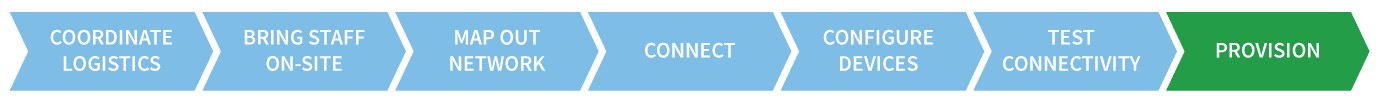
- This is time consuming — Connecting to each device requires staff to provide their credentials to gain access. Once they’re granted access, they must manually enter commands into the CLI, which can take minutes or even hours depending on the configuration. This needs to be repeated for each appliance until the entire stack is properly configured and the network can be deployed.
- This leads to errors — Human error is a major contributor to network outages and downtime. Requiring manual input for each network appliance means more chances for mistakes. This could be an overlooked typo on the CLI, installation of an old and incorrect configuration file, or something as simple as mixing up port assignments.
- This burdens your staff — Performing hundreds or even thousands of manual tasks for each deployment requires an extensive, on-site staff presence. Even with an experienced and highly-skilled team, setting up your network can take days’ worth of work and pulls employees away from more business-critical tasks.
Minimal Touch Provisioning
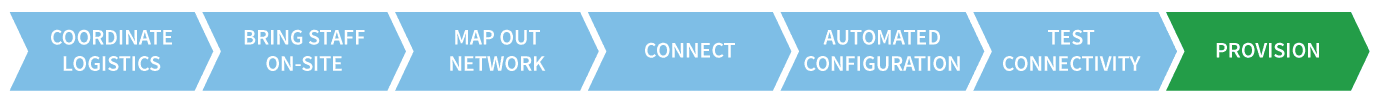
- This still requires on-site staff — MTP doesn’t reduce the need for on-site staff to configure your stacks. As with manual provisioning, setting up using MTP still requires teams to manually input configurations into the CLI. More important business activities must take a back seat while your engineers deploy each new location.
- This still exposes you to errors — A minimal touch approach isn’t without human error. Your IT staff still need to connect separately to each device. And even though they have a predetermined set of commands at their disposal, simple mistakes can happen due to fatigue, forgetfulness, or improper keystrokes.
- This requires extensive testing — MTP requires you to test your configuration in a lab environment before deploying to production networks. This helps you fix potential issues and develop configuration commands that are highly repeatable. However, the drawback is that this extensive work upfront doesn’t eliminate the manual work required for each deployment.
Zero Touch Provisioning

- Scripting and automation carry out all the tasks that are usually delegated to staff for manual input.
- You only need to perform the simple physical tasks — just connect the power & network cables, boot your devices, and then the network builds itself.
- You don’t need specialized staff on-site. All you need is someone to physically install your devices.
