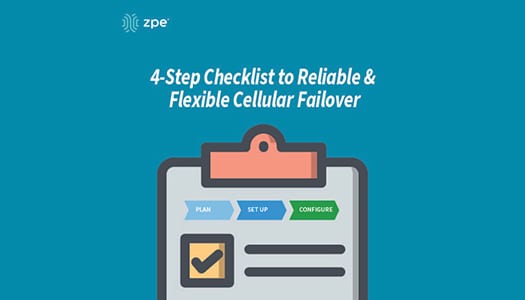Downtime can cost $300,000 per hour. But there’s a simple way to safeguard your business from expensive outages, and that’s by using cellular failover.
When your T1, DSL, fiber, or cable connection is knocked out of service, failover automatically kicks in to securely connect you to your cellular provider. Your business doesn’t suffer crippling outages, and you can continue providing the level of service your customers expect.
If you’re ready to protect your organization with wireless backup, use this checklist as a guide to get started.
#1 Get a Plan with Your Service Provider
Because cellular failover works over 3G, 4G LTE, and 5G networks, you’ll need a data plan. Get in touch with your preferred wireless provider, and choose the plan that’s right for you. Consider things like data rates and usage limits, and the number of sites you’d like to cover.
With the appropriate plan, you’ll also need SIM cards for your failover devices.
Get backups for your backups
For even more resilience, the Nodegrid Services Router can be equipped with dual-SIM failover modules. It supports all major carriers, so you get total flexibility of choice.
#2 Set Up Your Failover Devices
Assemble and install the components of your failover devices, such as cables, adapters, and SIM cards. Physically install your appliances into their respective environments, and connect them to other crucial devices on your network.
#3 Configure Your Basic Settings
Log into your failover devices and configure their basic settings appropriately. This can include adjusting things like DHCP vs static IP address, access rights for protocols and services, and creating users and groups.
#4 Configure Your Failover Settings
With your basic settings configured, tailor your failover devices based on your environment’s needs. Though settings vary by vendor, look for and adjust things like interface priorities, idle check intervals, and data usage limits and alerts. Configuring these settings enables your network to efficiently use failover connectivity as needed, and then failback to your primary WAN link once it’s back online.
Get failover on demand
The Nodegrid Services Router features a 4G LTE cellular modem for on-demand failover, and can also serve as a WiFi access point.
With failover set up on your network, you can also scale quickly and deploy locations even before your main line is installed. From major retailers, to tech startups, companies around the world use cellular to rapidly set business into motion.
Want More With Your Failover?
Nodegrid delivers reliable cellular failover that also serves as a secure path for out-of-band (OOB) management. Deploy the Nodegrid Services Router for flexible wireless connectivity and remote management of everything on your network. Now’s the time to take advantage of this SD-Branch platform that offers in-depth visibility and control at the branch level.
Get in touch to discover robust failover with Nodegrid.