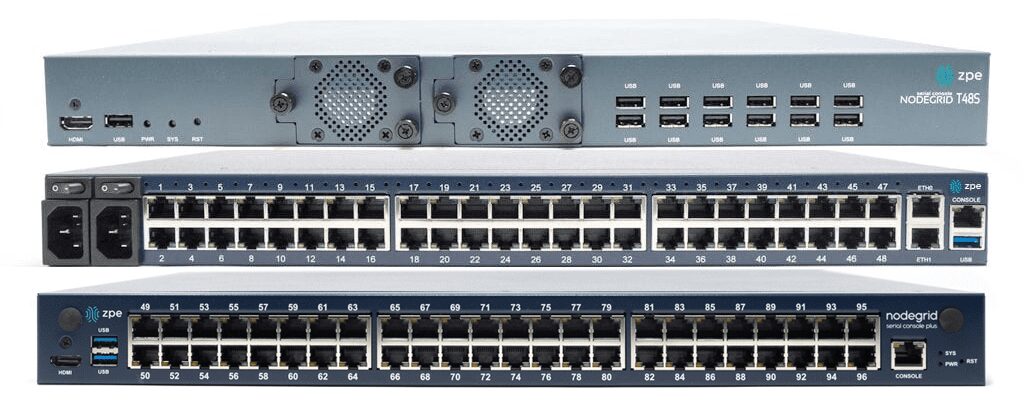
What is a terminal server?
A terminal server is a networking device used to manage other equipment. It directly connects to servers, switches, routers, and other equipment using management ports, which are typically (but not always) serial ports. Network administrators remotely access the terminal server and use it to manage all connected devices in the data center rack or branch where it’s installed.
What are the uses for terminal servers?
Network teams use terminal servers for two primary functions: remote infrastructure management consolidation and out-of-band management.
- Terminal servers unify management for all connected devices, so administrators don’t need to log in to each separate solution individually. Terminal servers save significant time and effort, which reduces the risk of fatigue and human error that could take down the network.
- Terminal servers provide remote out-of-band (OOB) management, creating a separate, isolated network dedicated to infrastructure management and troubleshooting. OOB allows administrators to troubleshoot and recover remote infrastructure during equipment failures, network outages, and ransomware attacks.
Learn more about using OOB terminal servers to recover from ransomware attacks by reading How to Build an Isolated Recovery Environment (IRE).
What are the benefits of terminal servers?
There are other ways to gain remote OOB management access to remote infrastructure, such as using Intel NUC jump boxes. Despite this, terminal servers are the better option for OOB management because they offer benefits including:
The benefits of terminal servers
Examples of terminal servers
Examples of popular terminal server solutions include the Opengear CM8100, the Avocent ACS8000, and the Nodegrid Serial Console Plus. The Opengear and Avocent solutions are second-generation, or Gen 2, terminal servers, which means they provide some automation support but suffer from vendor lock-in. The Nodegrid solution is the only Gen 3 terminal server, offering unlimited integration support for 3rd-party automation, security, SD-WAN, and more.
What to look for in the best terminal server
Terminal servers have evolved, so there is a wide range of options with varying capabilities and features. Some key characteristics of the best terminal server include:
- 5G/4G LTE and Wi-Fi options for out-of-band access and network failover
- Support for legacy devices without costly adapters or complicated configuration tweaks
- Advanced authentication support, including two-factor authentication (2FA) and SAML 2.0
- Robust onboard hardware security features like a self-encrypted SSD and UEFI Secure Boot
- An open, Linux-based OS that supports Guest OS and Docker containers for third-party software
- Support for zero-touch provisioning (ZTP), custom scripts, and third-party automation tools
- A vendor-neutral, centralized management and orchestration platform for all connected solutions
These characteristics give organizations greater resilience, enabling them to continue operating and providing services in a degraded fashion while recovering from outages and ransomware. In addition, vendor-neutral support for legacy devices and third-party automation enables companies to scale their operations efficiently without costly upgrades.
Why choose Nodegrid terminal servers?
Only one terminal server provides all the features listed above on a completely vendor-neutral platform – the Nodegrid solution from ZPE Systems.
The Nodegrid S Series terminal server uses auto-sensing ports to discover legacy and mixed-vendor infrastructure solutions and bring them under one unified management umbrella.
The Nodegrid Serial Console Plus (NSCP) is the first terminal server to offer 96 management ports on a 1U rack-mounted device (Patent No. 9,905,980).
ZPE also offers integrated branch/edge services routers with terminal server functionality, so you can consolidate your infrastructure while extending your capabilities.
All Nodegrid devices offer a variety of OOB and failover options to ensure maximum speed and reliability. They’re protected by comprehensive onboard security features like TPM 2.0, self-encrypted disk (SED), BIOS protection, Signed OS, and geofencing to keep malicious actors off the management network. They also run the open, Linux-based Nodegrid OS, supporting Guest OS and Docker containers so you can host third-party applications for automation, security, AIOps, and more. Nodegrid extends automation, security, and control to all the legacy and mixed-vendor devices on your network and unifies them with a centralized, vendor-neutral management platform for ultimate scalability, resilience, and efficiency.
Want to learn more about Nodegrid terminal servers?
ZPE Systems offers terminal server solutions for data center, branch, and edge deployments. Schedule a free demo to see Nodegrid terminal servers in action.
