ZPE’s IT and Systems Administrator Ahmed Algam shows how out-of-band management helps you recover when your rollback fails.
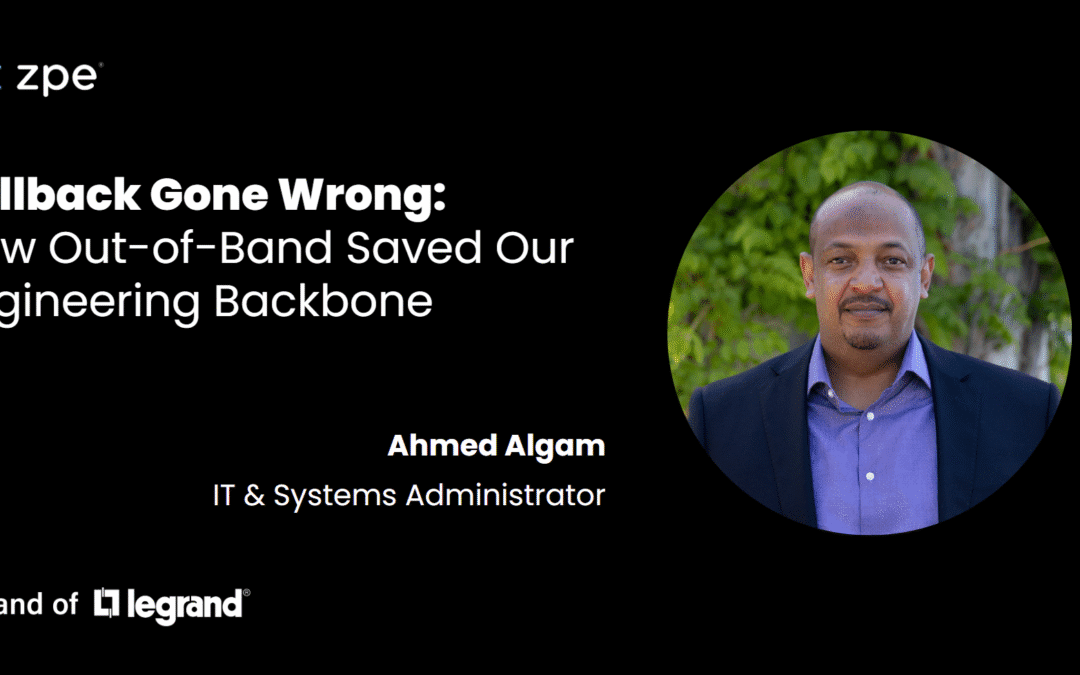
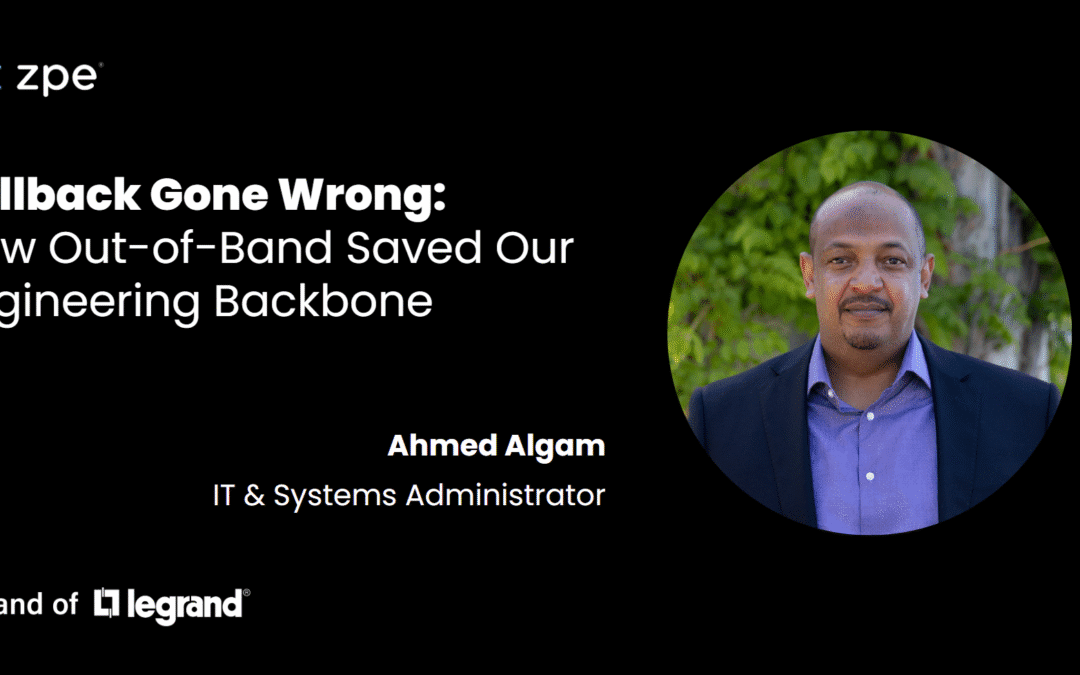
ZPE’s IT and Systems Administrator Ahmed Algam shows how out-of-band management helps you recover when your rollback fails.

Mike Sale discusses why Gen 3 out-of-band management is a strategic weapon that helps you get better ROI on your IT investments.
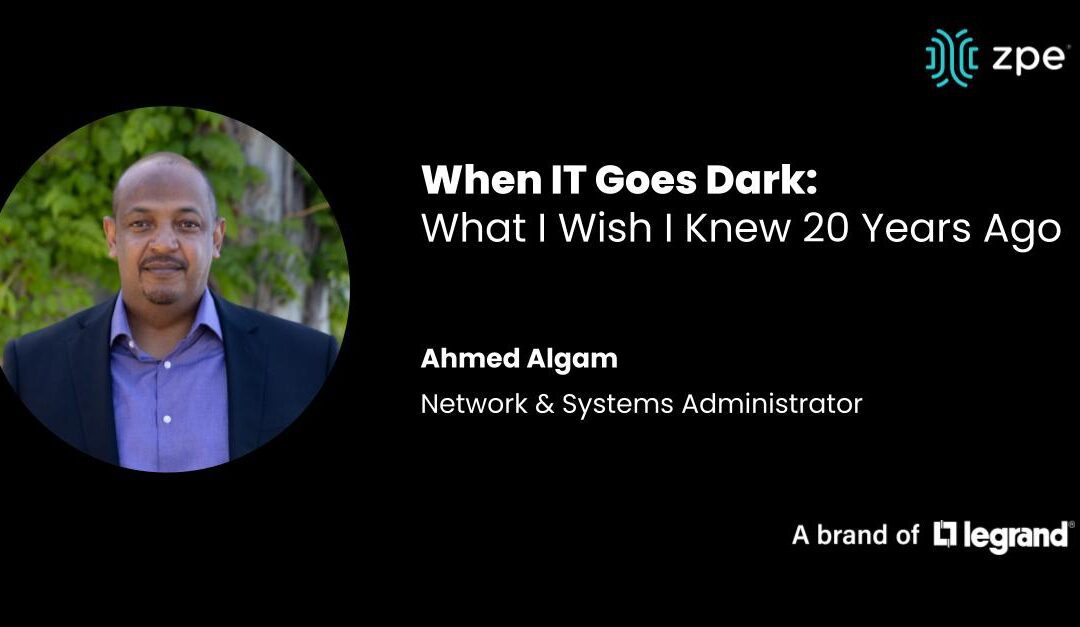
ZPE’s Network and Systems Administrator Ahmed Algam discusses outage recovery and how out-of-band management helped quickly restore services.
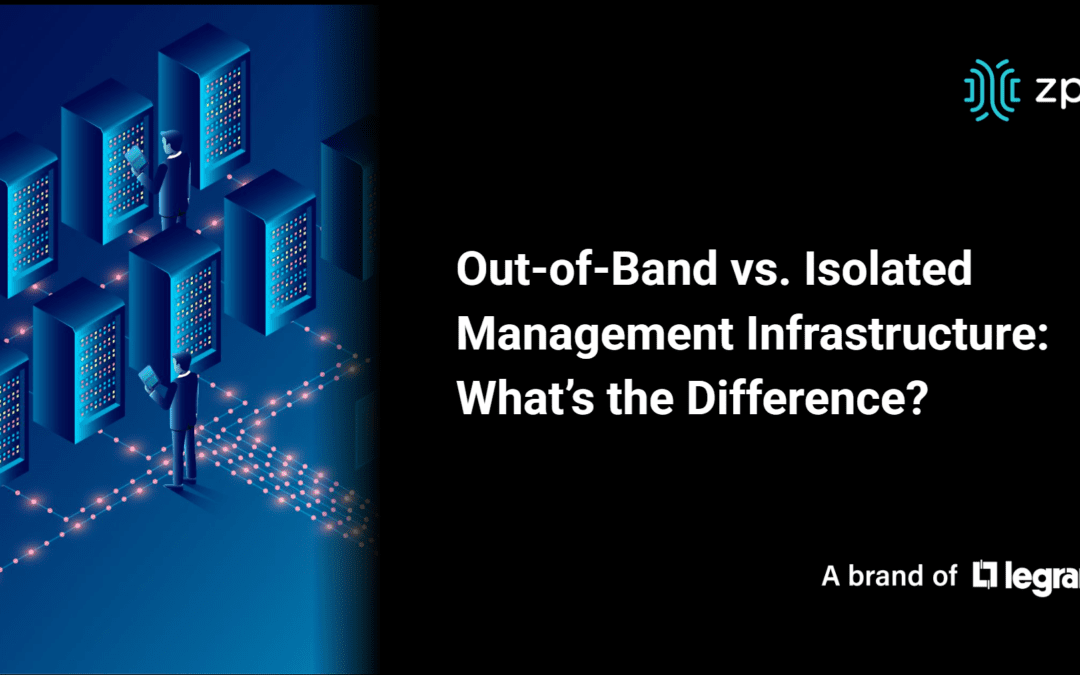
Compare out-of-band vs Isolated Management Infrastructure (IMI) to learn about the important distinction regarding operational resilience.

AI system reliability is about ensuring AI is available even when things go wrong. Here’s why secure remote network management is key.
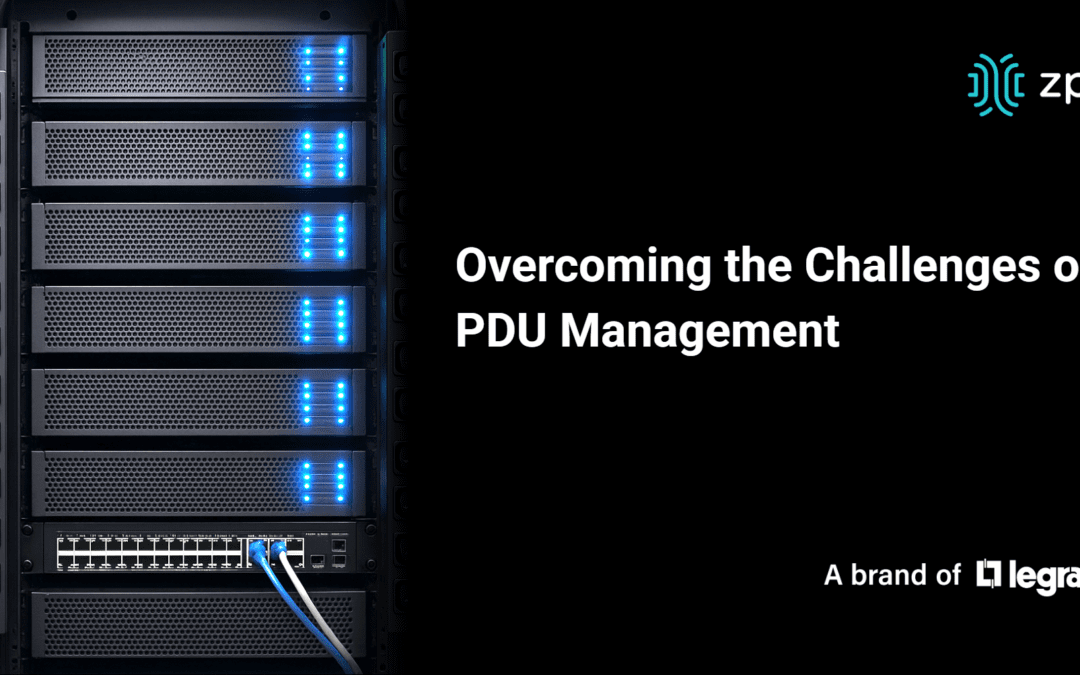
Discover the best practices to make PDU management simple and scalable without the need for on-site visits. Download the guide here.
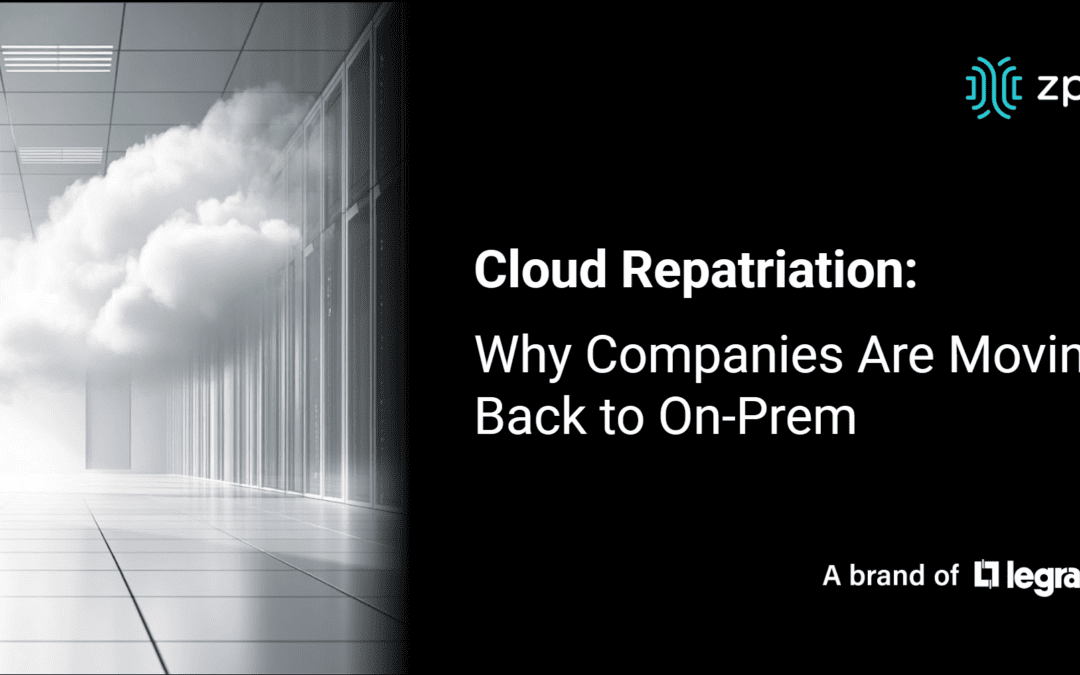
Organizations are rethinking their cloud strategy. Our article covers why a hybrid cloud approach can maximize efficiency and control.
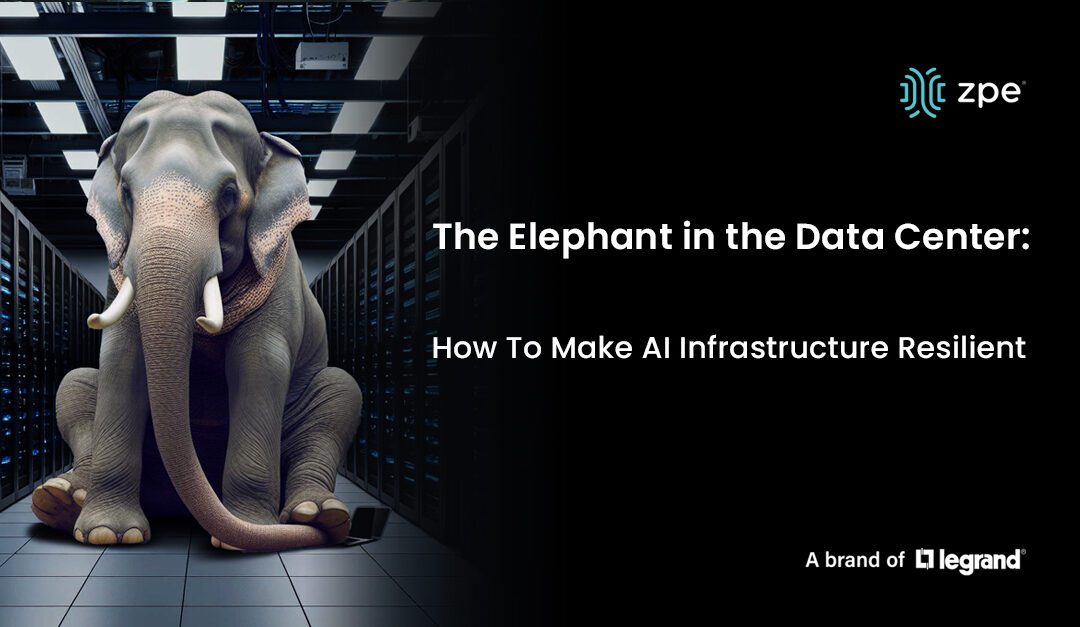
Organizations: “How do we get the most out of our AI infrastructure investment?” Get the answer & AI best practices in our article.
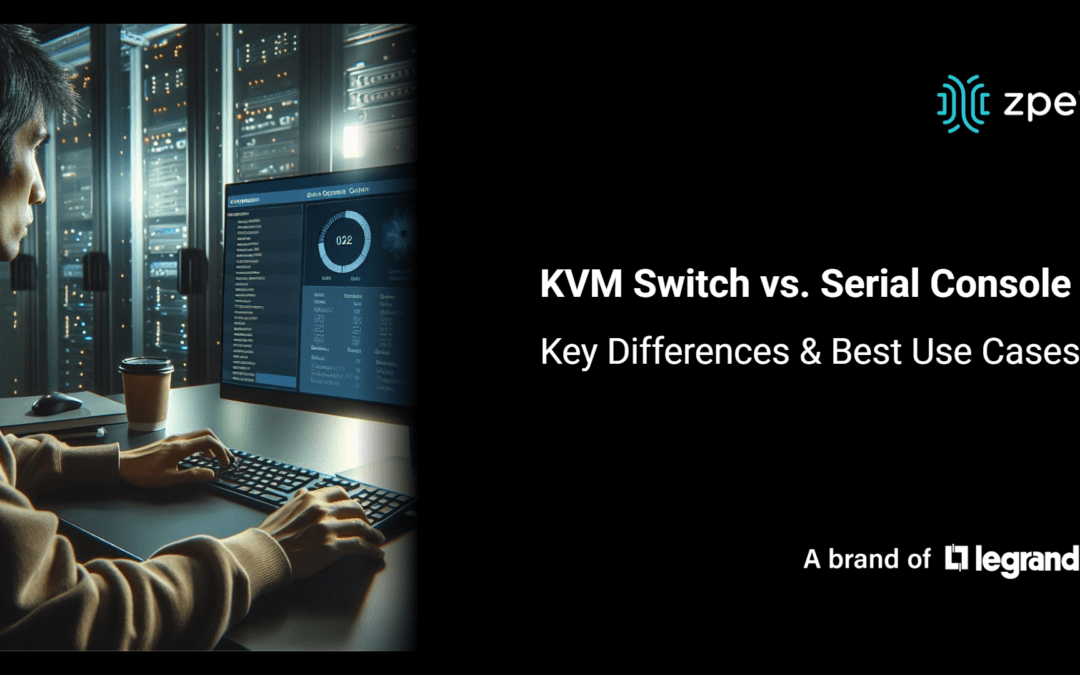
This guide breaks down the differences and best use cases for KVM switches and serial consoles, with advice on how to choose the right option.
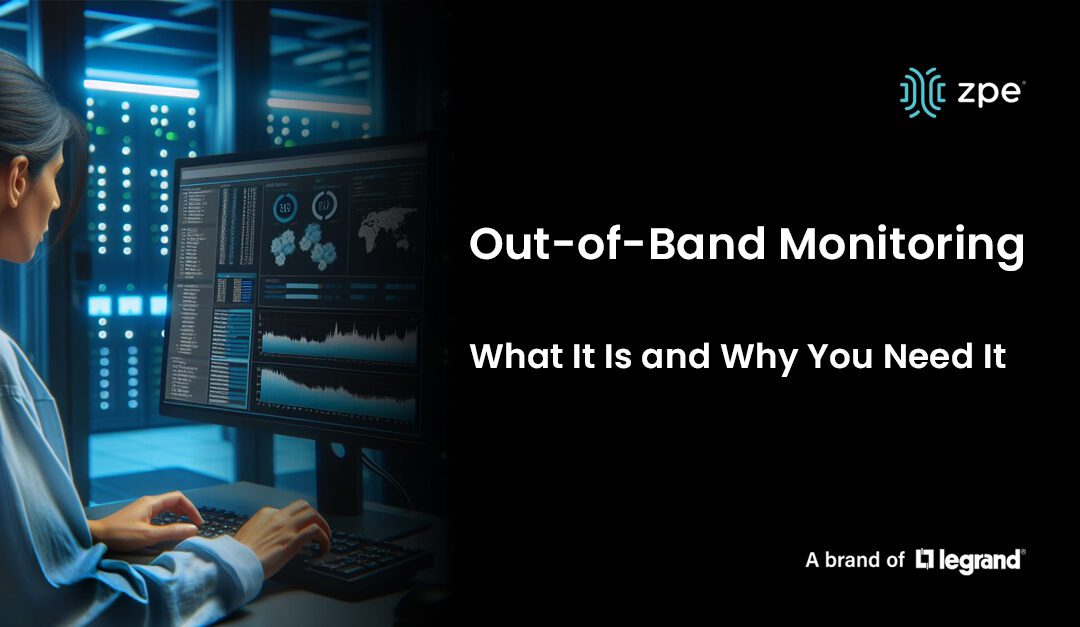
Out-of-band monitoring improves network resilience. Read this post to see how it brings a proactive approach to management.
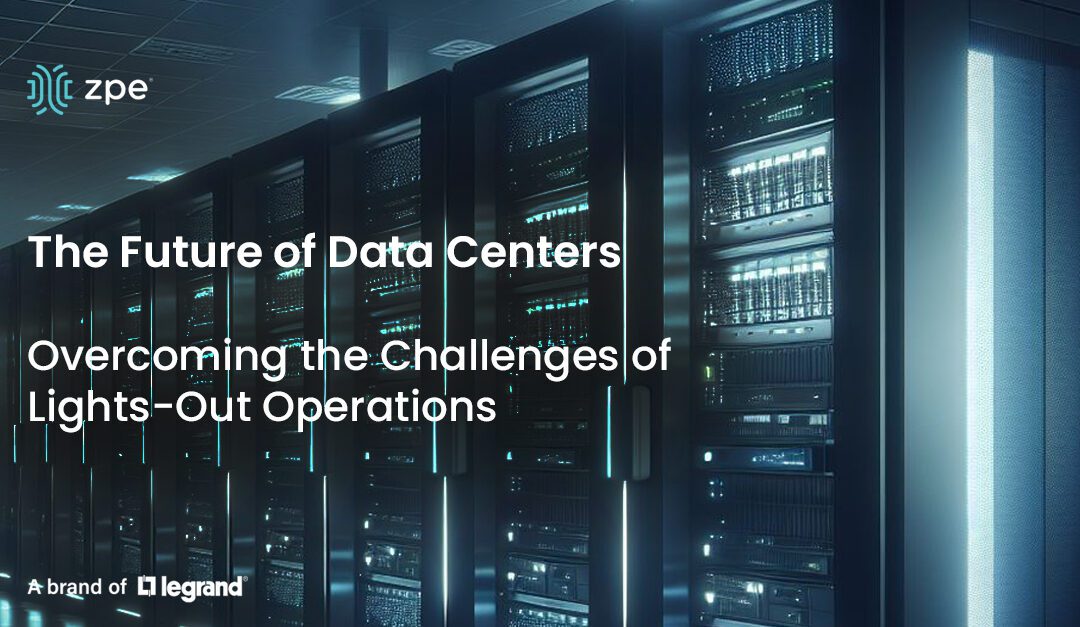
Read why we need data centers to be built cheaper and faster, and why lights-out operations are key to bringing this vision to life.

Out-of-band management makes AI infrastructure resilient and efficient. Read our post and download our whitepaper to see how it works.
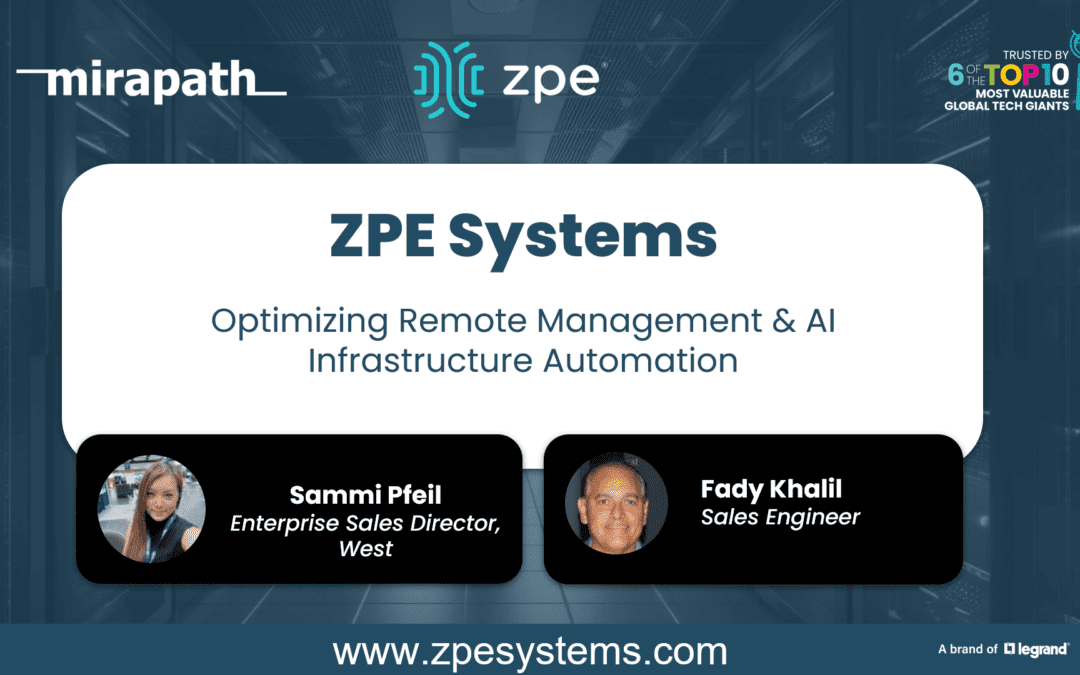
Sammi Pfeil and Fady Khalil present the best practices for remote management and AI infrastructure in this 15-minute video. Watch now and download our whitepaper Solving AI Infrastructure Challenges with Out-of-Band Management.

This guide describes two out-of-band deployment types and highlights three key best practices to maximize network resilience.

Discussing where the G520 falls short, why it matters, and alternative options that deliver consolidated IIoT capabilities and network resilience.

This guide highlights four Nodegrid models that serve as direct replacements for – or alternatives to – Opengear Lighthouse appliances.

This post explains FIPS 140-3 security certification, and why it matters to organizations and their customers.

This post covers the 7 security benefits of implementing FIPS 140-3 for out-of-band management networks.

This guide compares five terminal server alternatives that give teams reliable remote management access without unnecessary complications.
Read our post for the latest insights about edge computing from Gartner. We cover edge computing platforms and how to address the challenges.

This guide to serial console PDU management explains everything you need to know to get started with remote power control and automation.

Learn the difference between end-of-row vs. top-of-rack data center architectures and how to make either deployment more resilient.

Zombie servers drain energy and cost billions of dollars per year. Here’s how to stop this nightmare from lurking in your data center.

This blog explains how data center environmental sensors work and describes the ideal environmental monitoring solution for minimizing outages.

The American Water cyberattack shows why resilience is key to critical services. Here’s how the attack unfolded and how to stop it.

ZPE Systems’ Nodegrid is the only out-of-band management built for OCP cards. Here’s how to strengthen AI deployments using Nodegrid.

Learn about different types of network virtualization platforms, the benefits of virtualization, and best practices for maximizing efficiency.
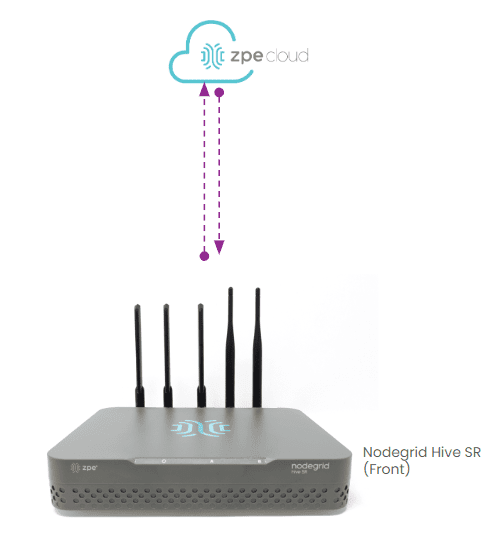
Learn how to overcome your biggest PDU remote management challenges with a centralized, vendor-neutral solution combining the Hive SR and ZPE Cloud.

Don’t make these five common data center mistakes. This article walks you through the pitfalls and how to avoid them along the way.
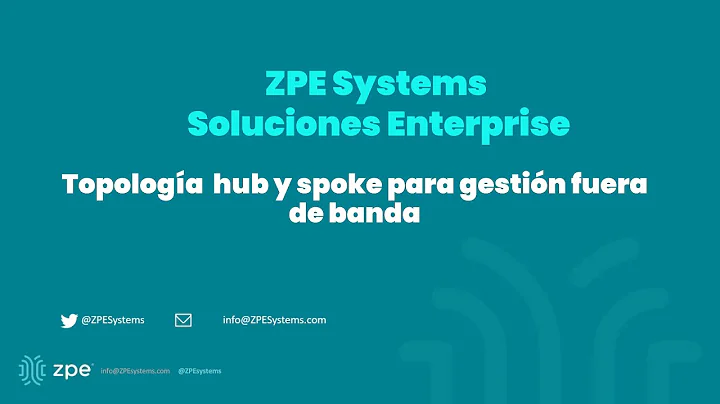
Douglas Almeida walks through the benefits of using a hub and spoke architecture for network management. See how ZPE Systems’ Nodegrid simplifies this and provides flexible interface and connectivity options, including 5G.

Perle console server replacement options from Nodegrid are vendor-neutral to provide a fully integrated infrastructure orchestration experience.

Learn how Oxidized network backups improve resilience by mitigating human error and streamlining recovery efforts.

A lack of supply chain security introduces risks that affect network infrastructure. See how to shrink these risks with ZPE’s secure hardware and software.
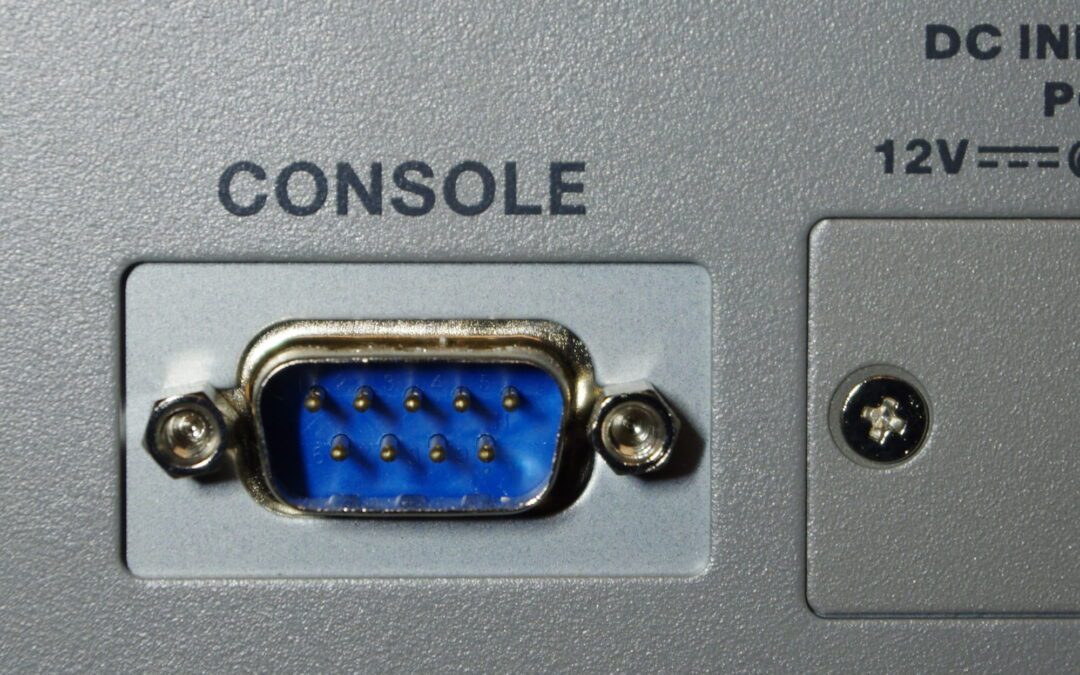
Serial console redirection allows sysadmins to remotely control and troubleshoot servers even when the OS isn’t available. Learn why this matters.

This guide compares the best serial consoles for Linux based on key features, automation capabilities, and security to help you choose the right solution for your enterprise.
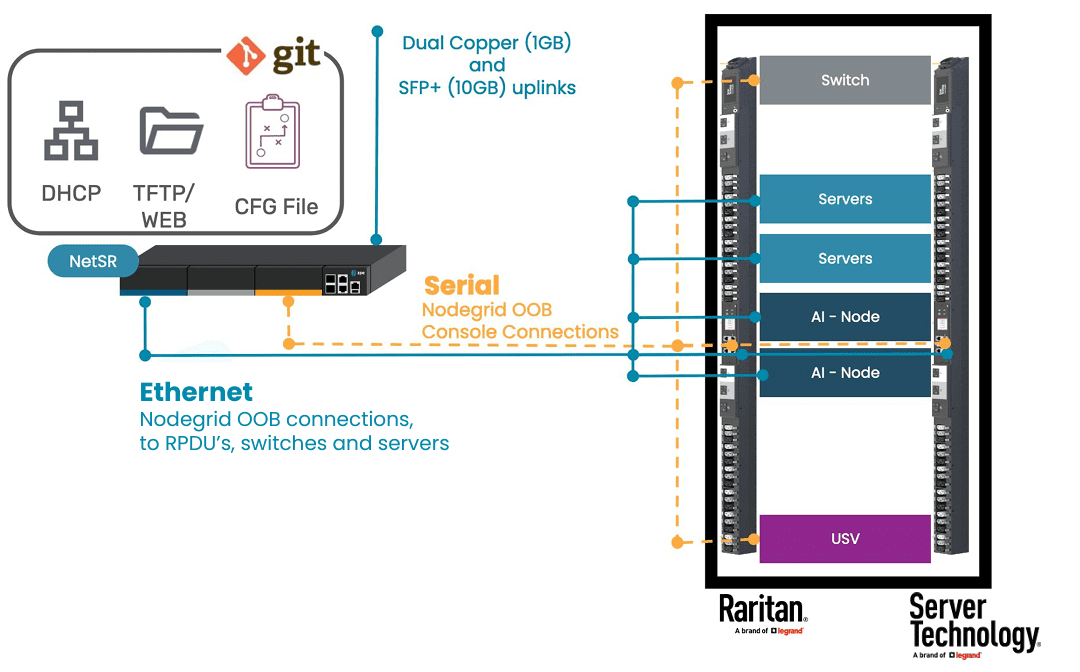
ZPE Cloud centralizes management of data center, branch, and remote edge network infrastructure under a single cloud interface.

Starlink is a high-speed alternative to POTS lines, and offers plenty of flexibility when cellular coverage is lacking. Here’s our setup guide.

Passive optical networking (PON) is a high-speed broadband technology that enables the delivery of multiple services over a single fiber optic cable.
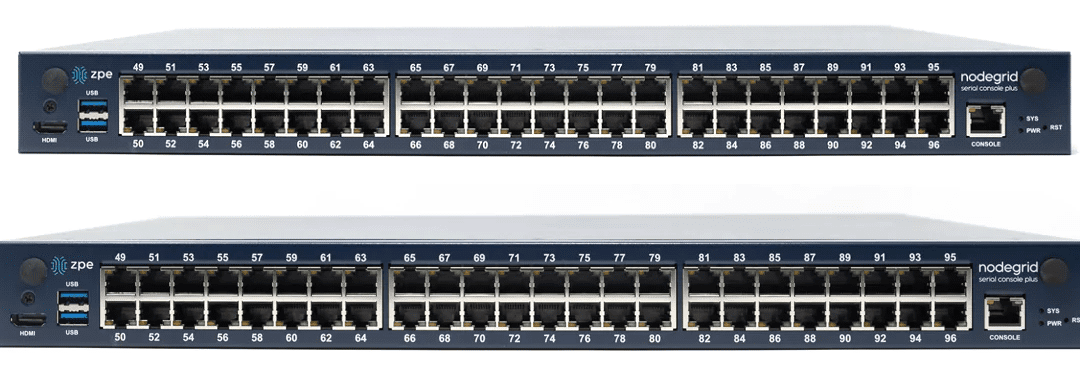
Console server hardware can vary significantly across different vendors and use cases. Learn how to find the right solution for your deployment.
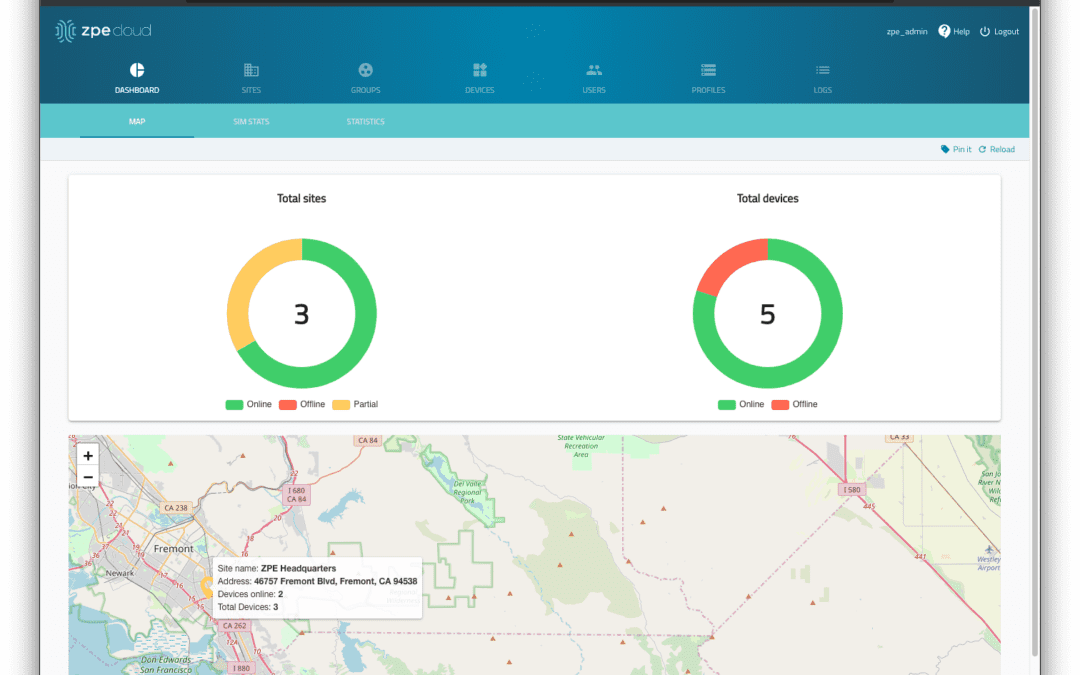
ZPE Cloud centralizes management of data center, branch, and remote edge network infrastructure under a single cloud interface.
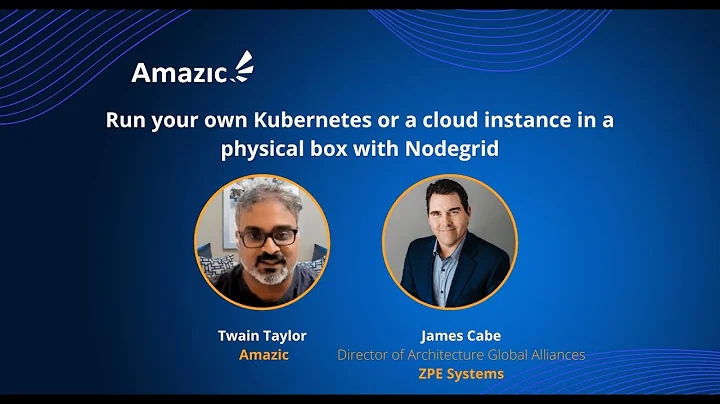
James Cabe and Twain Taylor discuss resilience systems on the Amazic podcast.

James Cabe (CISSP) presents at the 9th American Digital Tech & Business Conference in Mexico. James discusses the challenges to achieving cyber resilience and why human error is a contributing factor.
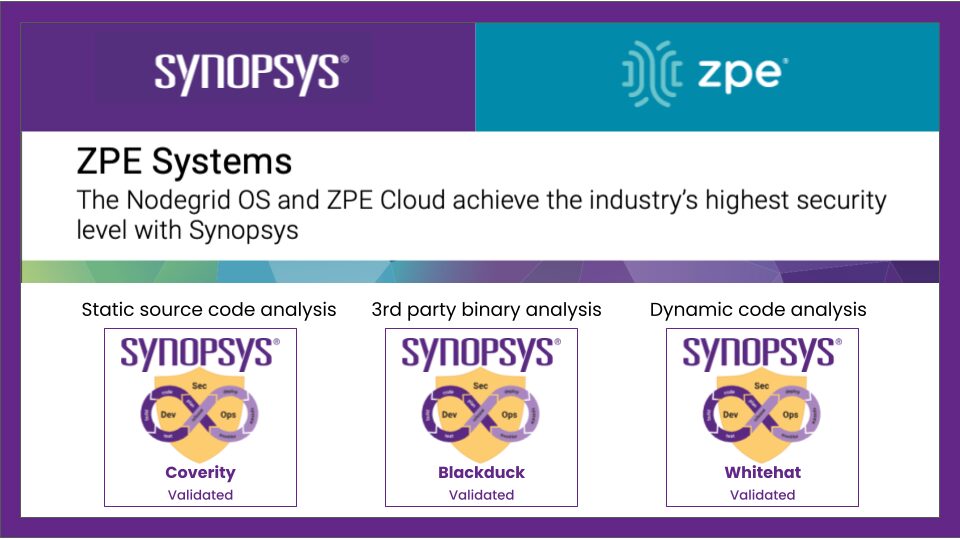
Download this guide to see how ZPE Systems provides comprehensive hardware and software security to protect against supply chain vulnerabilities.

This blog describes various methods for achieving data center scalability before providing tips and best practices to make scalability easier and more cost-effective to implement.
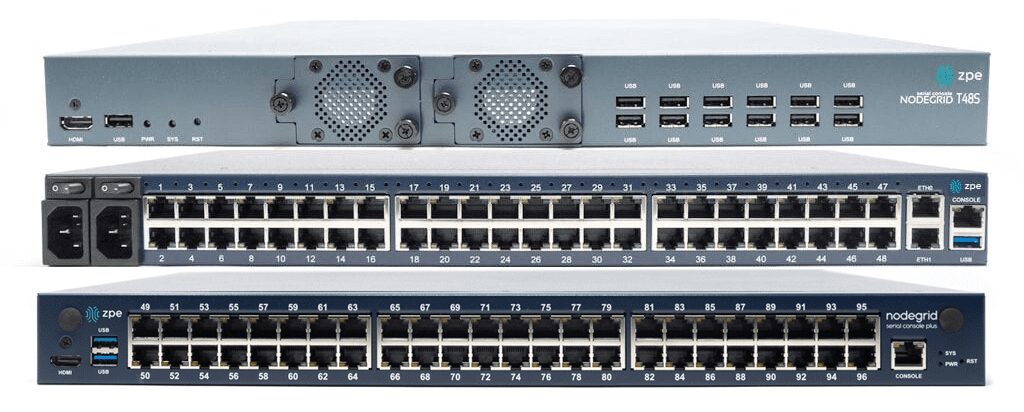
This blog defines serial console interfaces and describes their technological evolution before discussing the benefits of using a modern serial console solution.
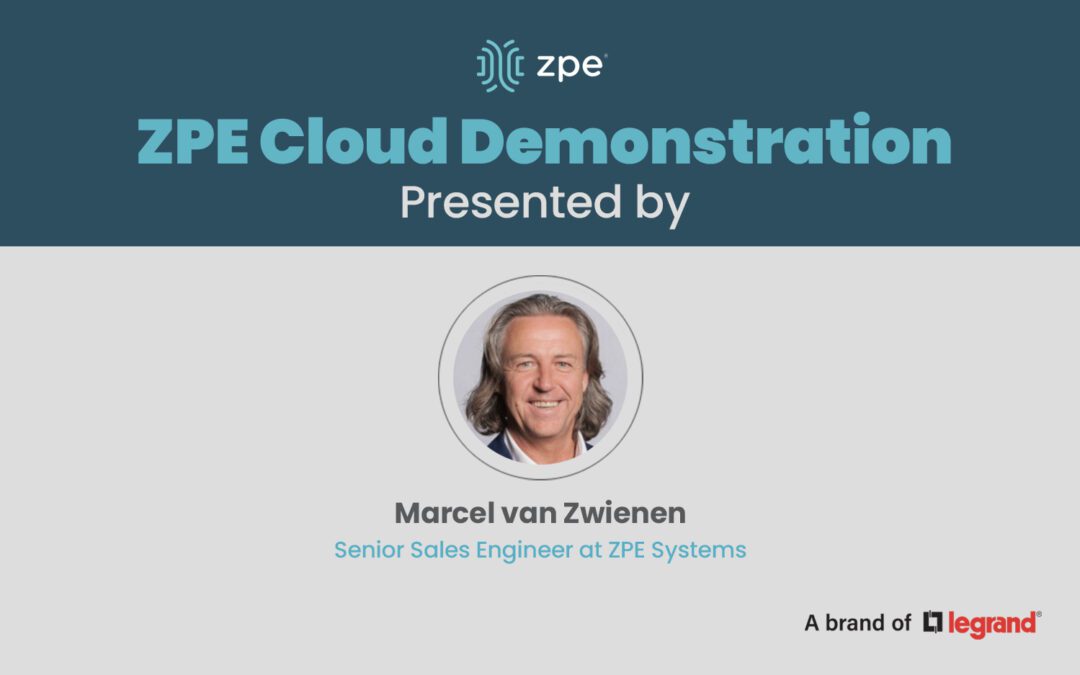
Marcel van Zwienen covers how to use ZPE Cloud to monitor remote devices, remotely troubleshoot, and push updates across multiple devices.

This blog describes four edge computing use cases in banking before describing the benefits and best practices for the financial services industry.

This post describes the key components of AI data center infrastructure before providing advice for overcoming common pitfalls to improve the efficiency of AI deployments.
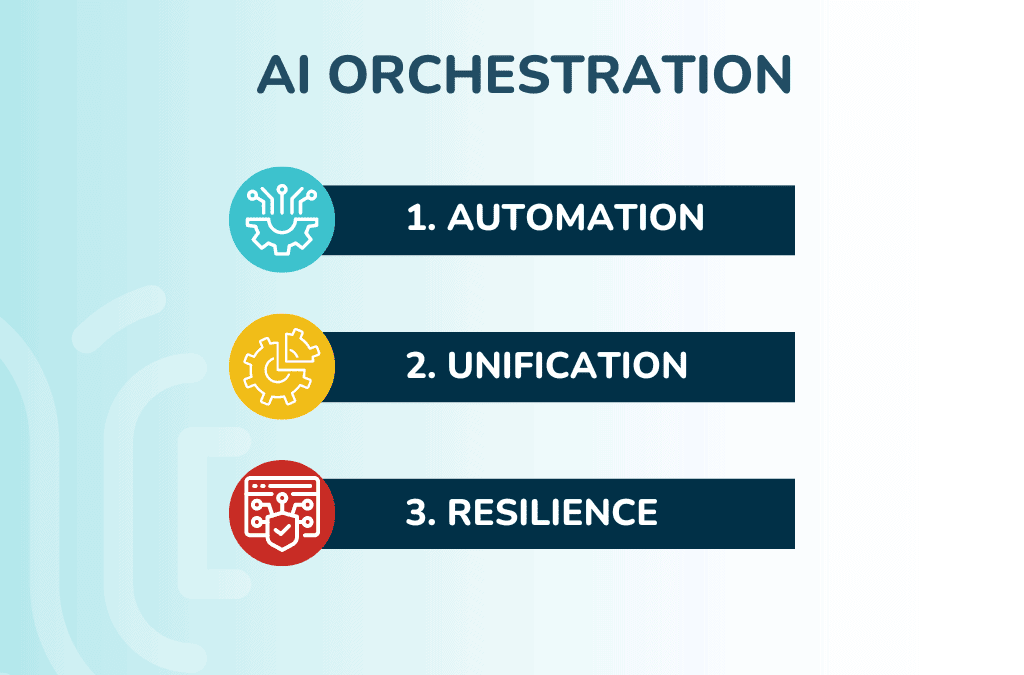
This post describes the ideal AI orchestration solution and the technologies that make it work, helping companies use artificial intelligence more efficiently.

This blog describes five potential edge computing use cases in retail and provides more information about the benefits of edge computing for the retail industry.

This blog describes five potential edge computing use cases in retail and provides more information about the benefits of edge computing for the retail industry.
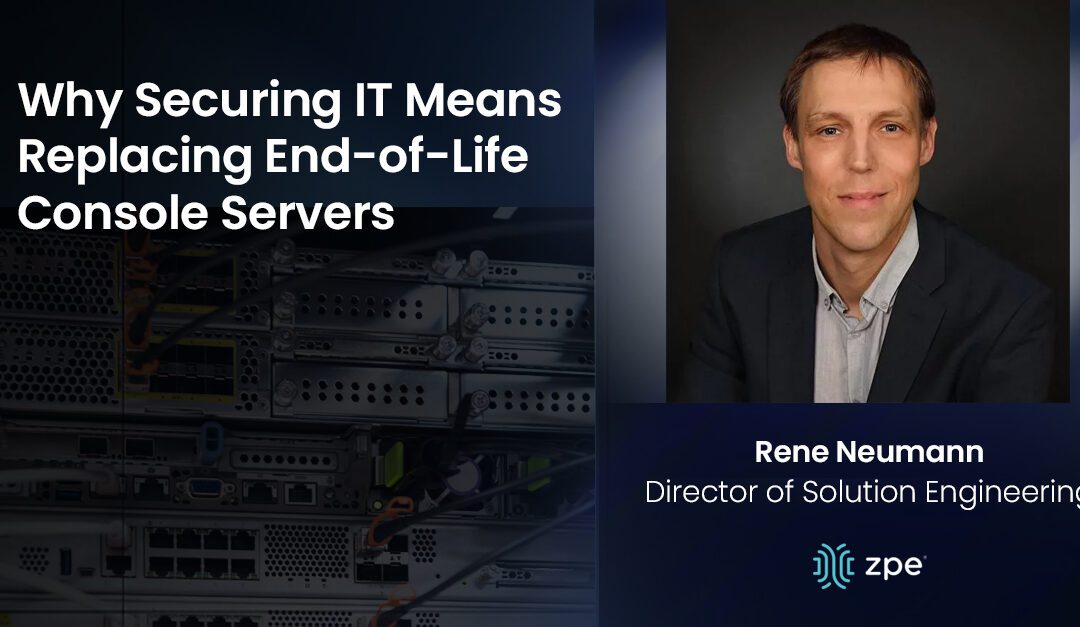
Rene Neumann, Director of Solution Engineering, discusses why it’s crucial to replace end-of-life console servers to protect IT.

This blog describes six potential edge computing use cases in healthcare that take advantage of the speed and security of an edge computing architecture.
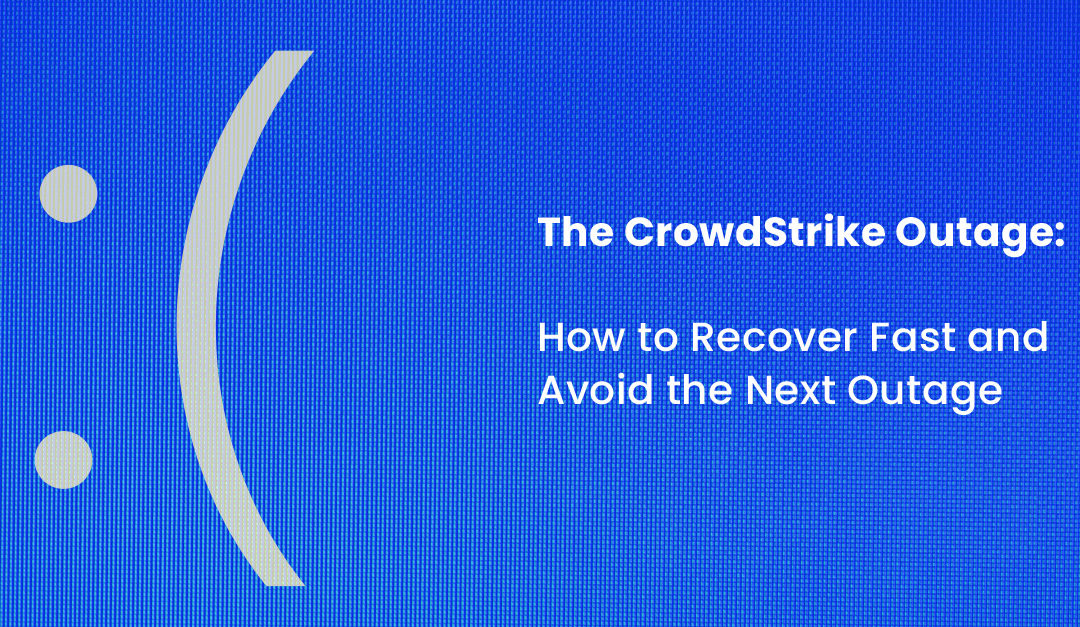
The CrowdStrike outage on July 19, 2024 affected millions of critical organizations. Here’s how to recover fast and avoid the next outage.

This blog discusses the five biggest benefits of edge computing, providing examples and additional resources for companies beginning their edge journey.
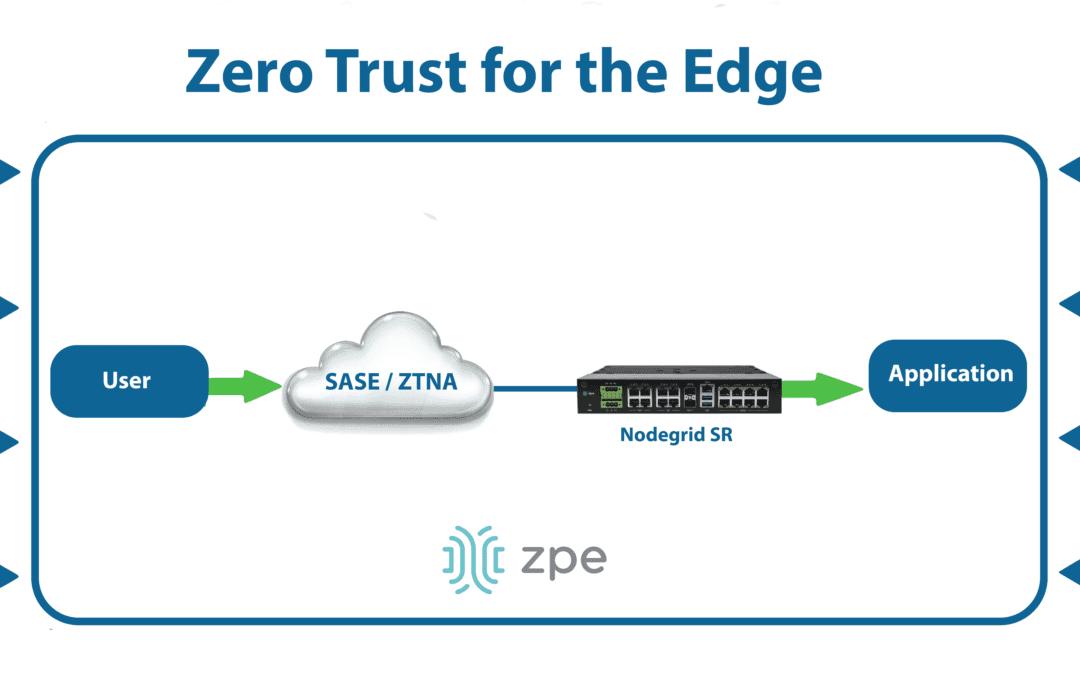
This blog provides advice for improving your zero trust security posture with a multi-layered strategy that mitigates weaknesses for complete coverage.

This guide compares the most popular edge security solutions and offers recommendations for choosing the right vendor for your use case.

This blog discusses some of the applications of edge computing for industries like finance, retail, and manufacturing and provides advice on how to get started.
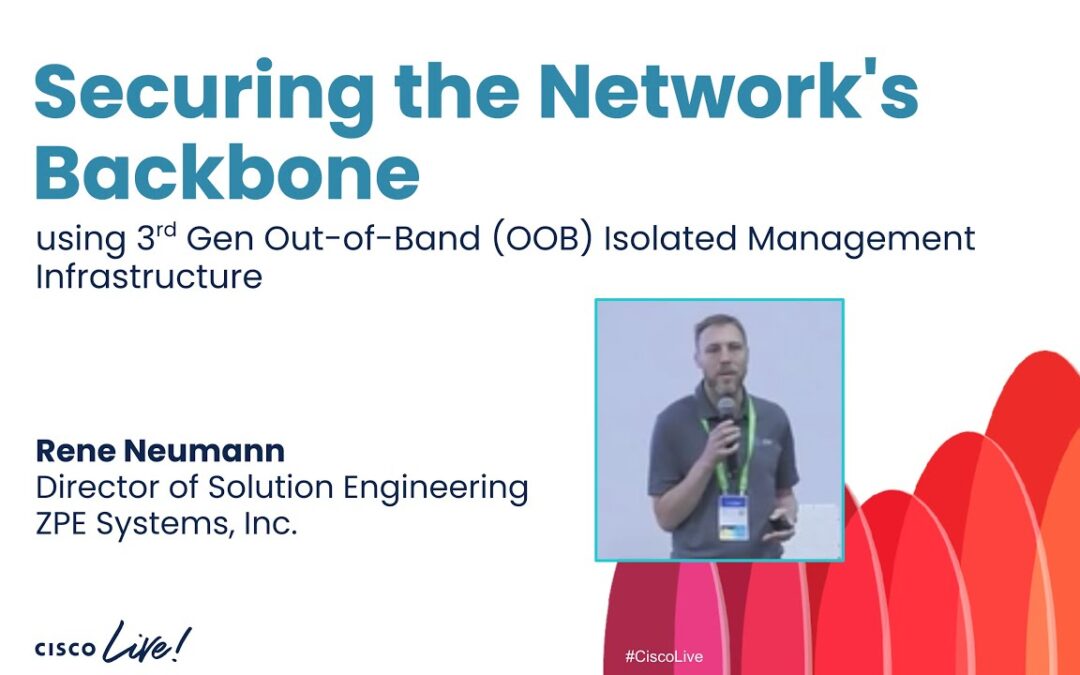
Rene Neumann, Director of Solution Engineering at ZPE Systems, discusses the vulnerabilities of traditional network management, and shows how to secure the network backbone using Isolated Management Infrastructure.
This blog highlights 7 edge computing examples from across many different industries and provides tips and best practices for each use case.

Koroush Saraf gives a peek ZPE Cloud’s UI, which provides a centralized management solution that IT admins can access from anywhere (even the coffee shop).

This guide compares edge computing vs cloud computing to help organizations choose the right deployment model for their use case.

Jennifer Autry presents the story of Isolated Management Infrastructure and why it’s crucial to network services. See how IMI brings speed and resilience to installation day, ongoing operations, and doomsday-type outage scenarios.
This edge computing architecture guide provides information and resources needed to ensure a streamlined, resilient, and cost-effective deployment.

With limited time to demonstrate compliance with the Critical Entities Resilience Directive, organizations should begin preparing now.

This guide describes the 10 minimum cybersecurity requirements mandated by NIS2 and provides tips to simplify NIS2 compliance.

Organizations can protect their IT and Nvidia AI investments using the Core Edition console server and dual-CPU Jetson module.

This guide outlines the technical requirements for DORA compliance and provides tips and best practices to streamline implementation.
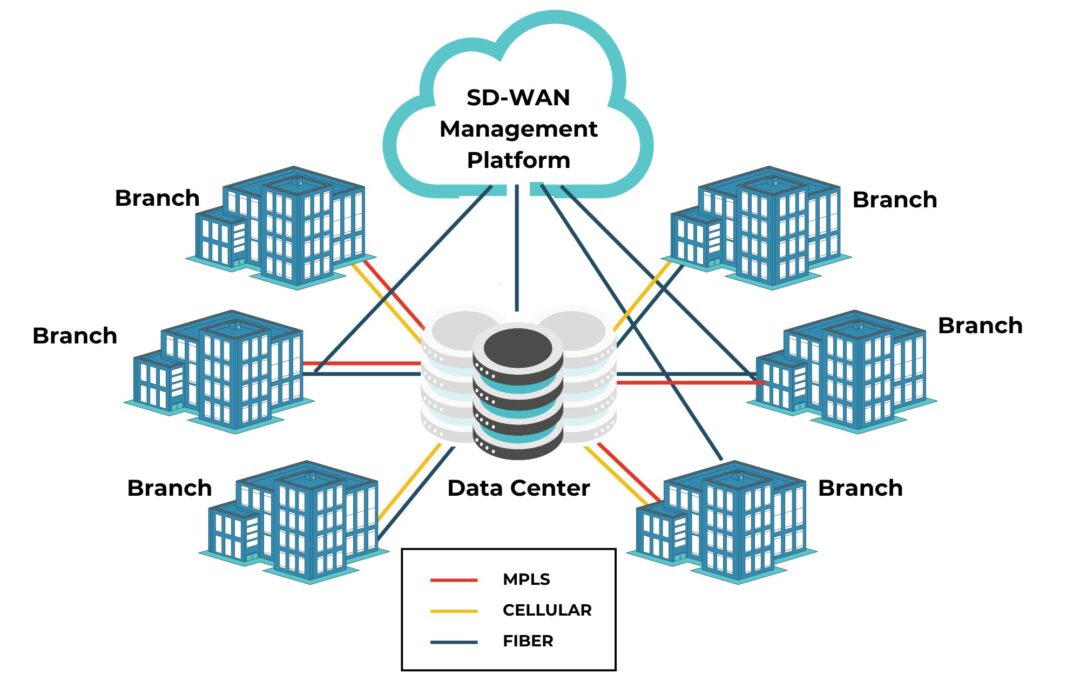
This SD-WAN management guide explains how this technology works, the potential benefits of using it, and the best practices to help you get the most out of your SD-WAN deployment.

This guide summarizes all twelve PCI DSS 4.0 requirements across six categories and describes the best practices for maintaining compliance.
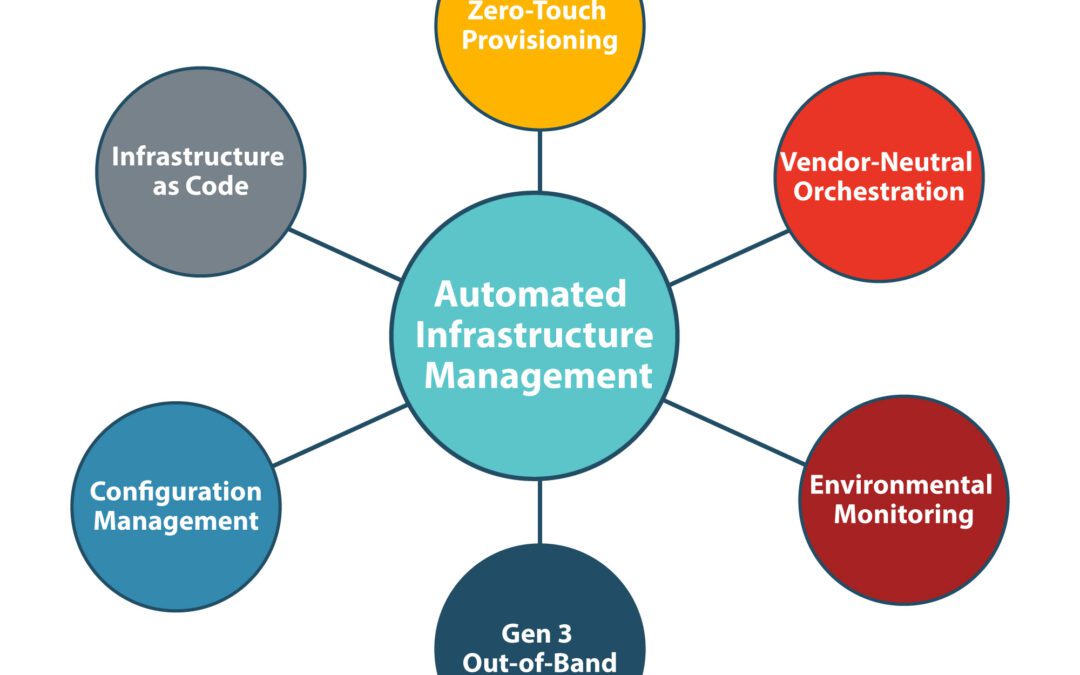
A discussion of how automated infrastructure management improves network resilience by mitigating human error, accelerating recovery, and more.

Organizations using discontinued console servers can secure their infrastructure using ZPE’s new comprehensive solution. Get details here.
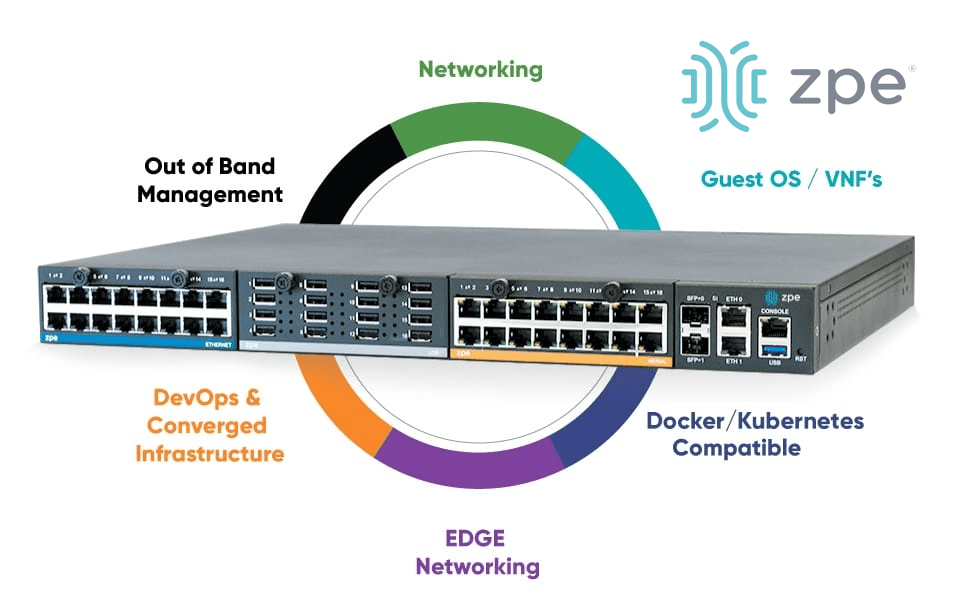
This guide compares Cisco ISR 4431 EOL replacement options and discusses the advanced features and capabilities offered by Cisco alternatives.

This guide compares Cisco 4351 EOL replacement options and discusses the innovative features and capabilities offered by Gen 3 branch networking solutions.
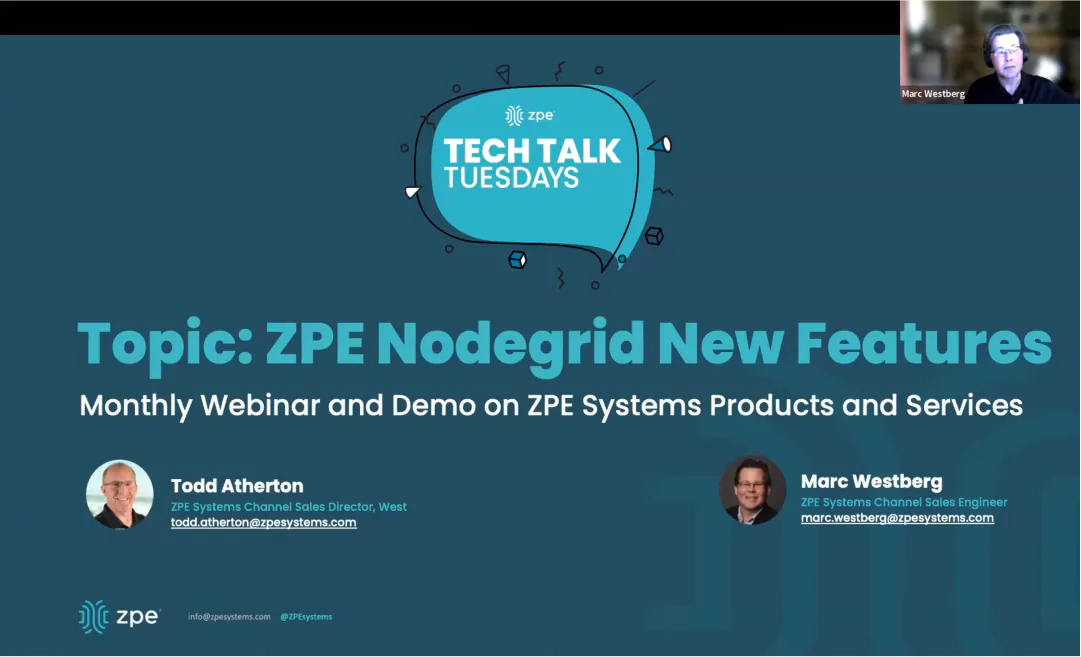
Todd Atherton (Channel Sales Director) and Marc Westberg (Channel Sales Engineer) walk you through the new features in Nodegrid OS 6.0.

This blog reviews the Operations Manager platform before discussing Opengear alternatives that provide greater automation, security, and branch networking capabilities.
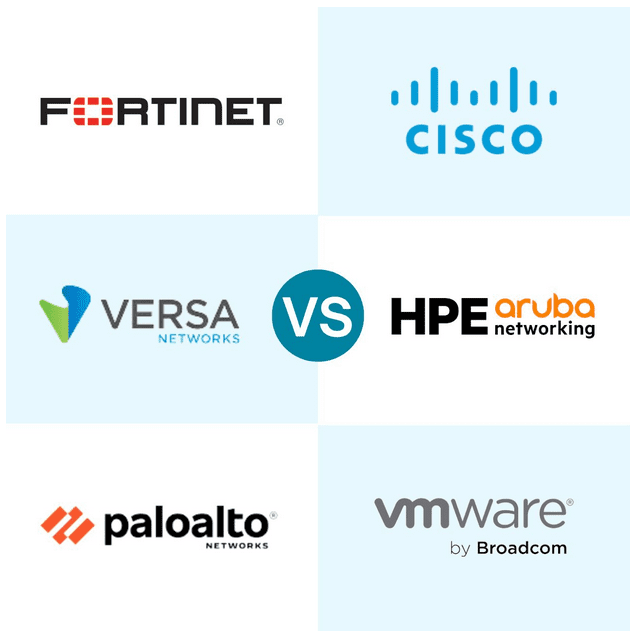
This report uses Gartner’s Magic Quadrant and independent analysis to compare the six SD-WAN leaders based on key factors like features and versatility.

Discussing the Opengear ACM7000 Resilience Gateway and its limitations as well as alternative options from ZPE Systems that cover these gaps for greater resilience and control.

This article compares network resilience vs. redundancy and backups and describes some of the tools and best practices for ensuring resilience.

Discussing the future of edge computing as described by leading analysts at Gartner, which relies on comprehensive strategies and centralized, vendor-neutral edge management and orchestration.
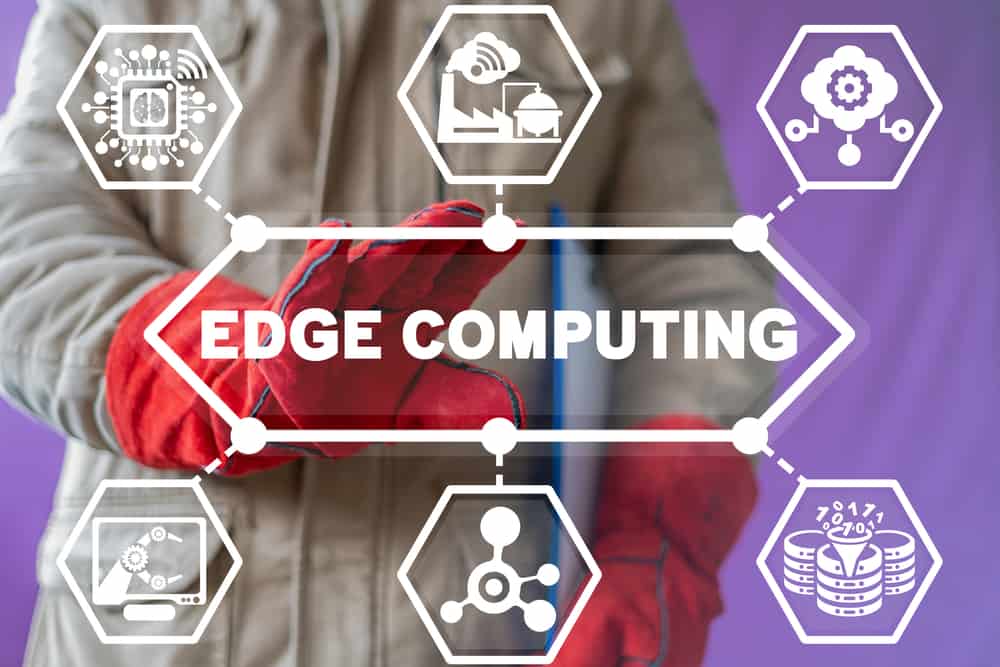
This post discusses six distributed edge computing use cases, including healthcare, finance, oil & gas, manufacturing, utilities/public services, and AI & machine learning.
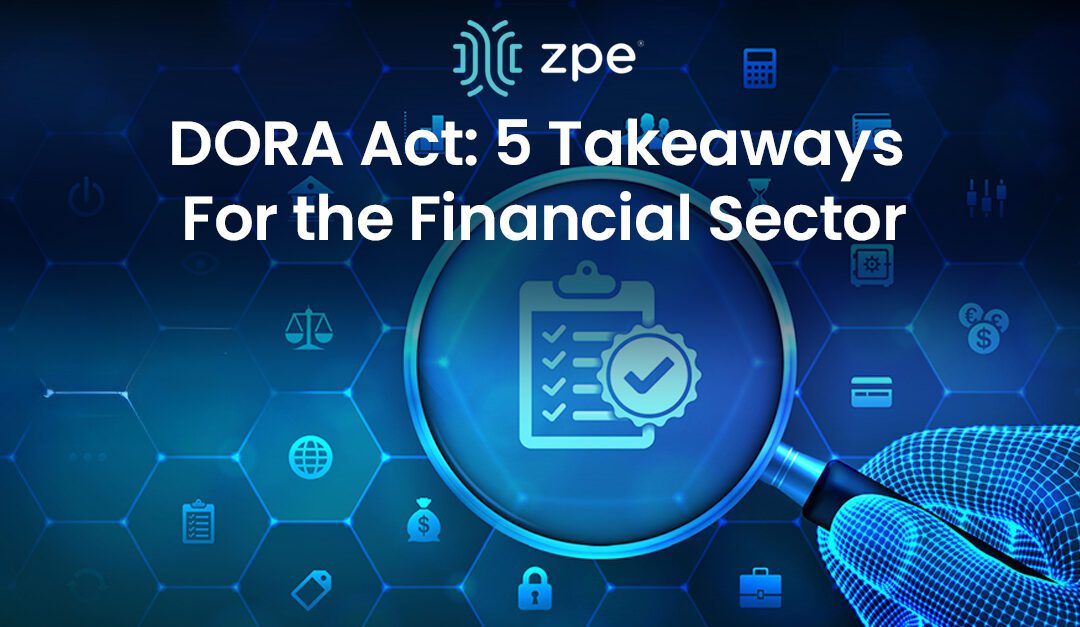
The Digital Operational Resilience Act (DORA Act) outlines significant resilience changes for the financial sector. See how to comply here.
This post discusses the challenges created by a fragmented edge computing market before providing edge computing ecosystem design best practices to overcome these hurdles.

This guide explains what zero trust edge solutions do and the challenges involved in using them before discussing how to build a unified ZTE platform.
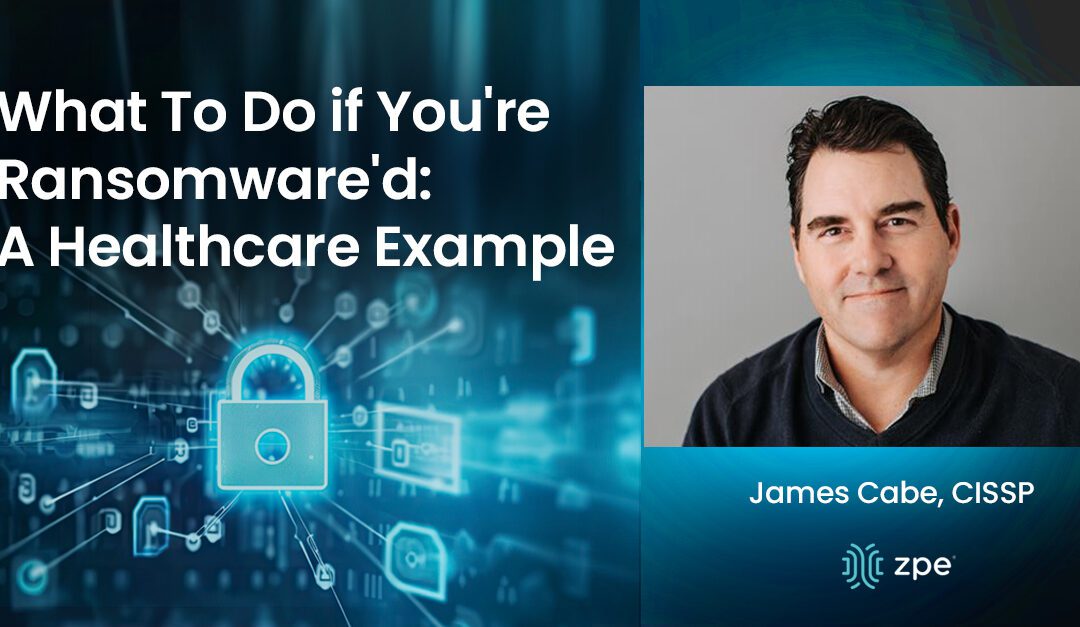
Cybersecurity expert James Cabe discusses what to do if you’re on the receiving end of a ransomware attack, including isolating systems.
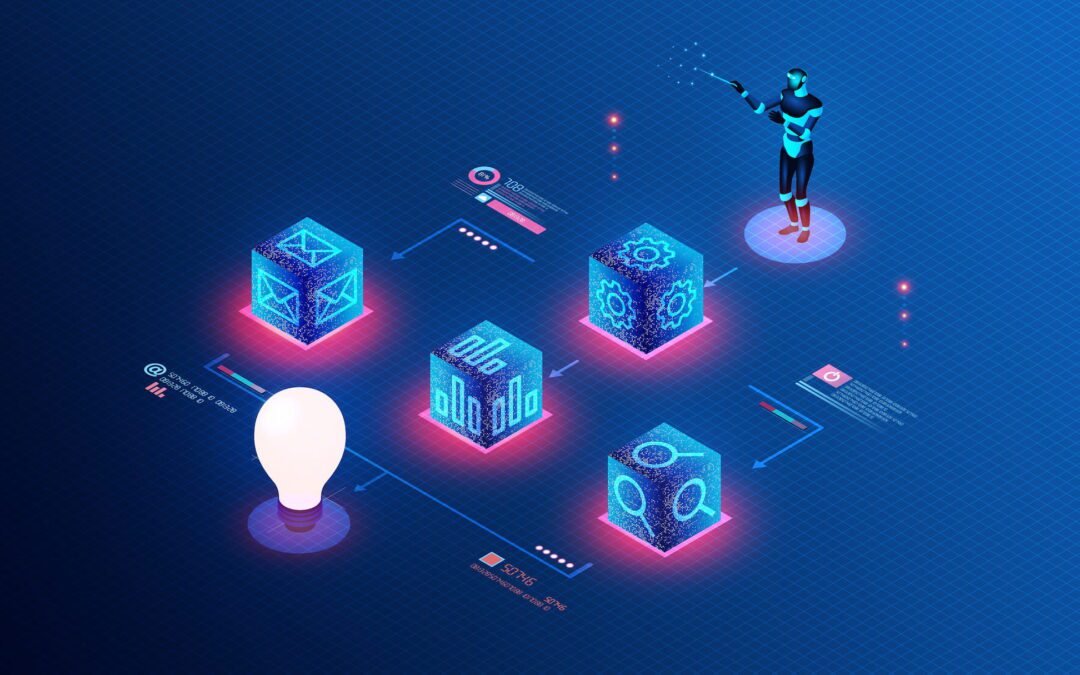
This guide compares IT automation vs orchestration to clear up misconceptions and help you choose the right approach to streamlining your IT operations.
This guide defines edge computing vs on-premises computing in detail before analyzing the advantages and challenges involved with each approach.

Discussing how zero trust security benefits organizations by increasing visibility, reducing the attack radius, and providing precise security coverage.
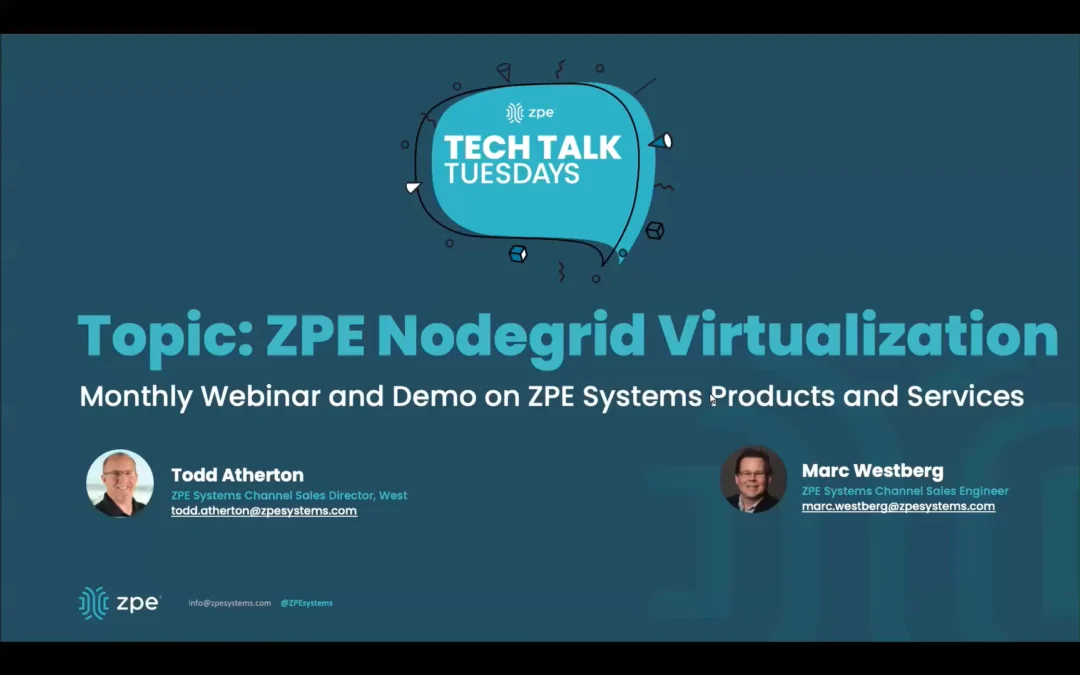
Todd Atherton (Channel Sales Director) and Marc Westberg (Channel Sales Engineer) walk you through the benefits of #network function virtualization with Nodegrid. Cover the virtualization best practices, requirements, and network considerations in this 20-minute video.

This guide discusses the network management best practices for improving and supporting network resilience.

This guide to network resilience defines resilience systems, discusses use cases and related technologies, and describes the key components required to build them.

This guide to out-of-band management answers critical questions about what this technology is, why you need it, and how to choose the right solution.
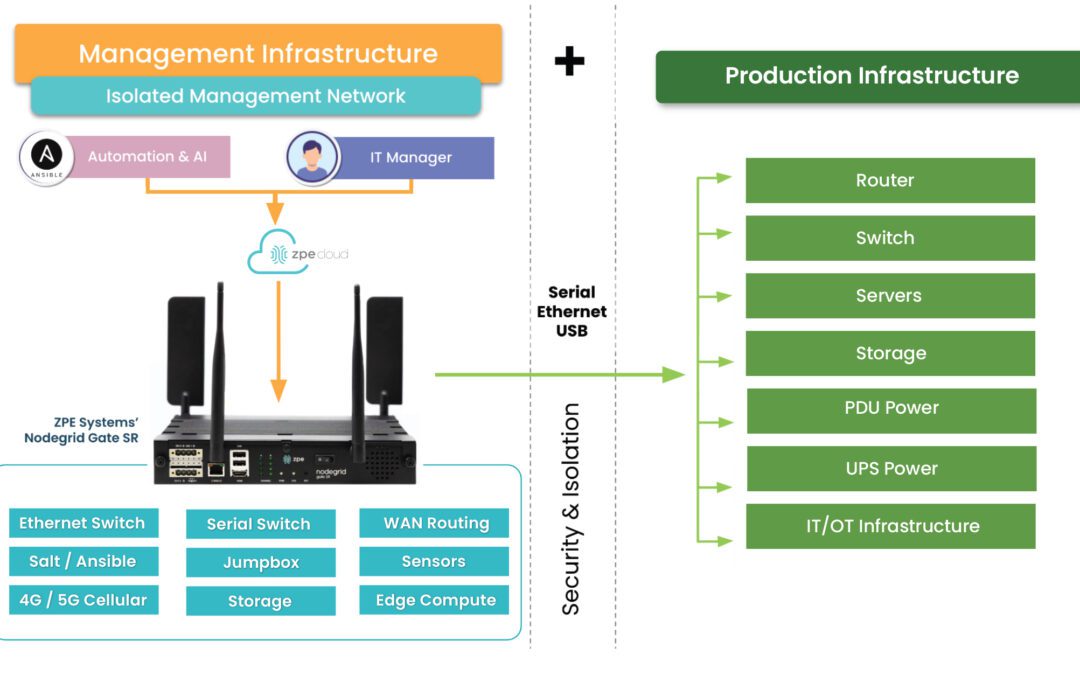
Isolated Management Infrastructure is the key to modern network resilience. Read about the gaps of existing approaches and why Big Tech trusts IMI.

Network resilience requirements have changed. James Cabe discusses why the new standard is Isolated Management Infrastructure.
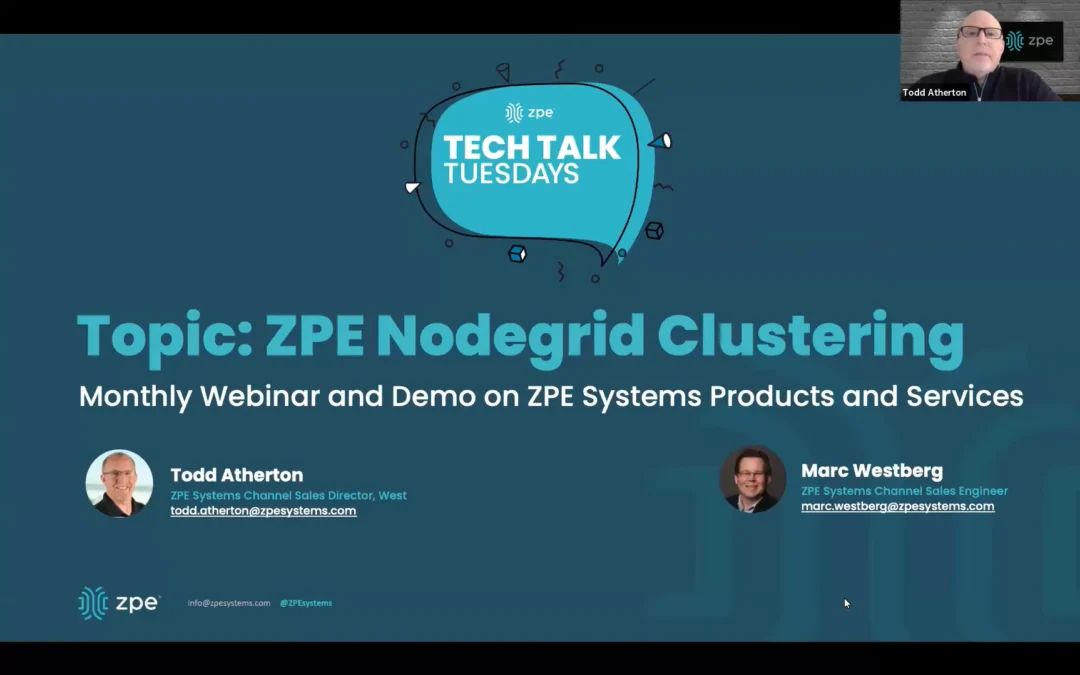
Todd Atherton (Channel Sales Director) and Marc Westberg (Channel Sales Engineer) walk you through Nodegrid’s device clustering capabilities that let you get convenient, centralized management of your distributed fleet.

This guide discusses the edge computing requirements for hardware, networking, availability, security, and visibility to ensure a successful deployment.

This guide discusses IT infrastructure management best practices for creating and maintaining more resilient enterprise networks.

ZPE Systems is now a brand of Legrand! Read the full press release for details about the acquisition.
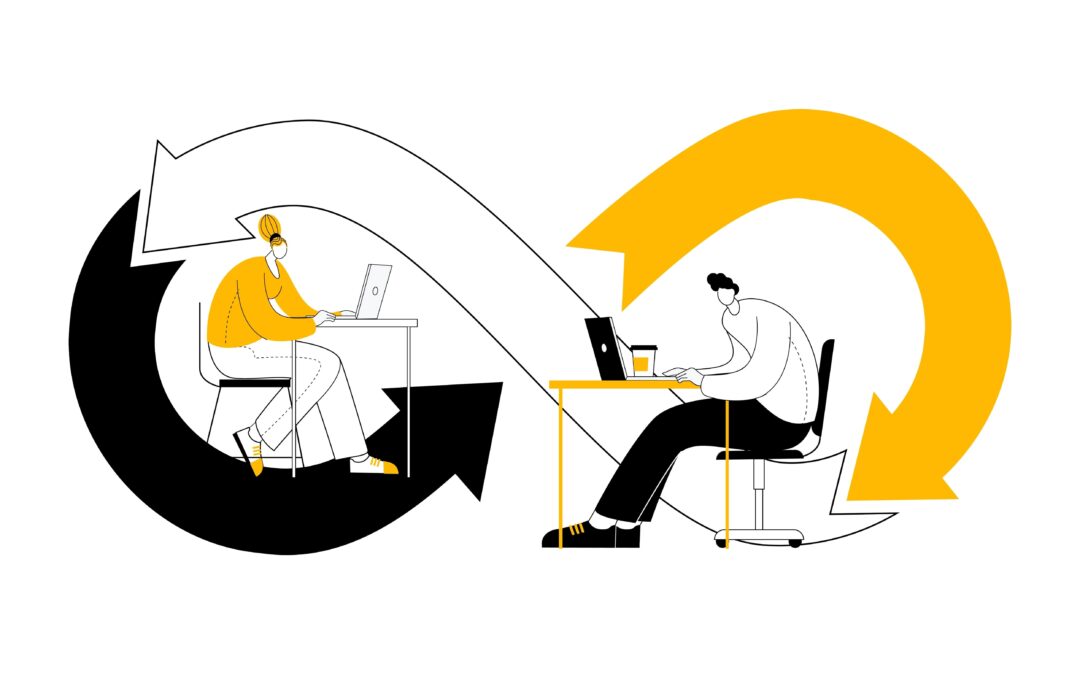
This guide to collaboration in DevOps provides tips and best practices to bring Dev and Ops together while minimizing friction for maximum operational efficiency.
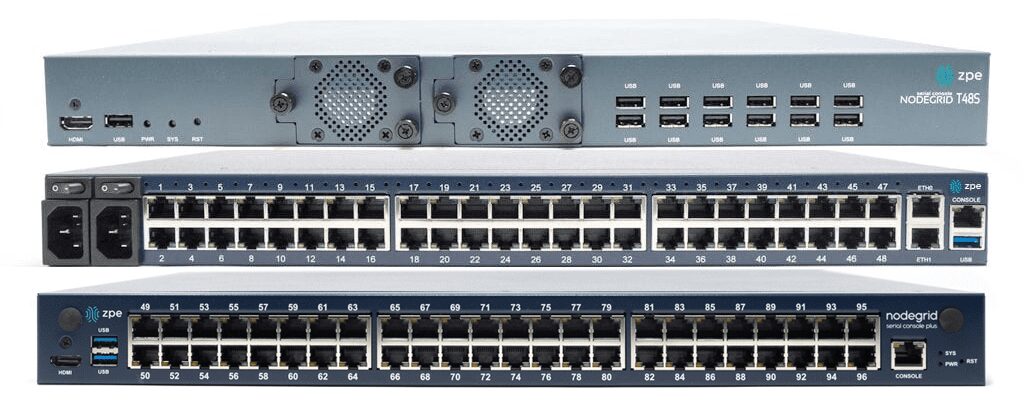
This guide answers all your questions about terminal servers, discussing their uses and benefits before describing what to look for in the best terminal server solution.
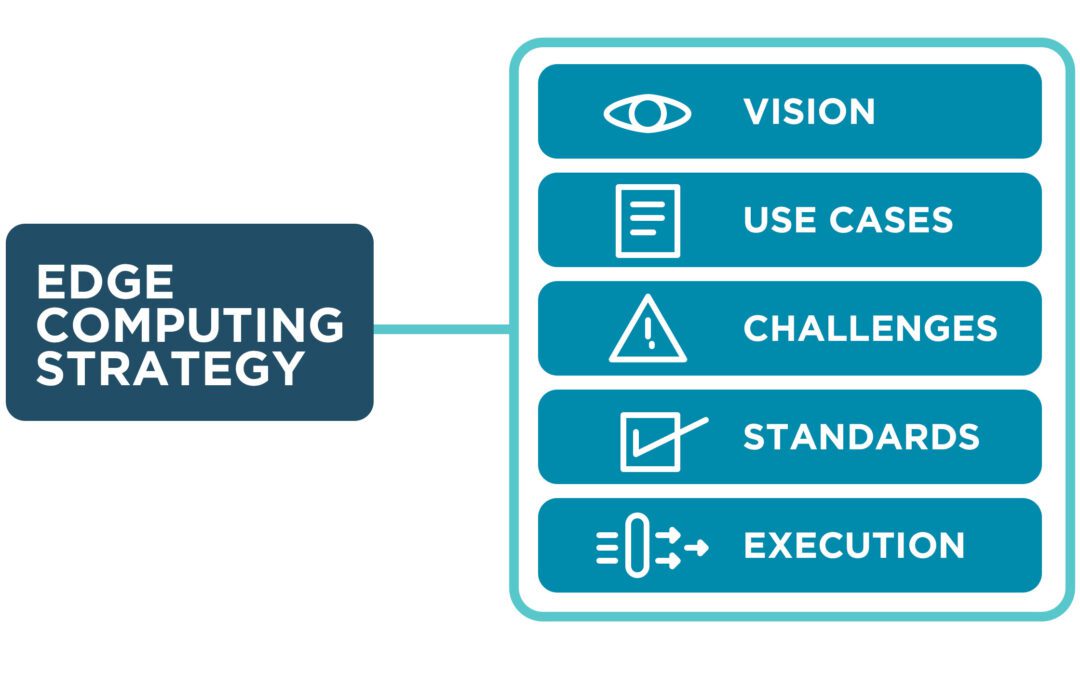
Discussing the Gartner Market Guide for Edge Computing and their recommendations for building a strategy to manage and orchestrate your edge solutions.
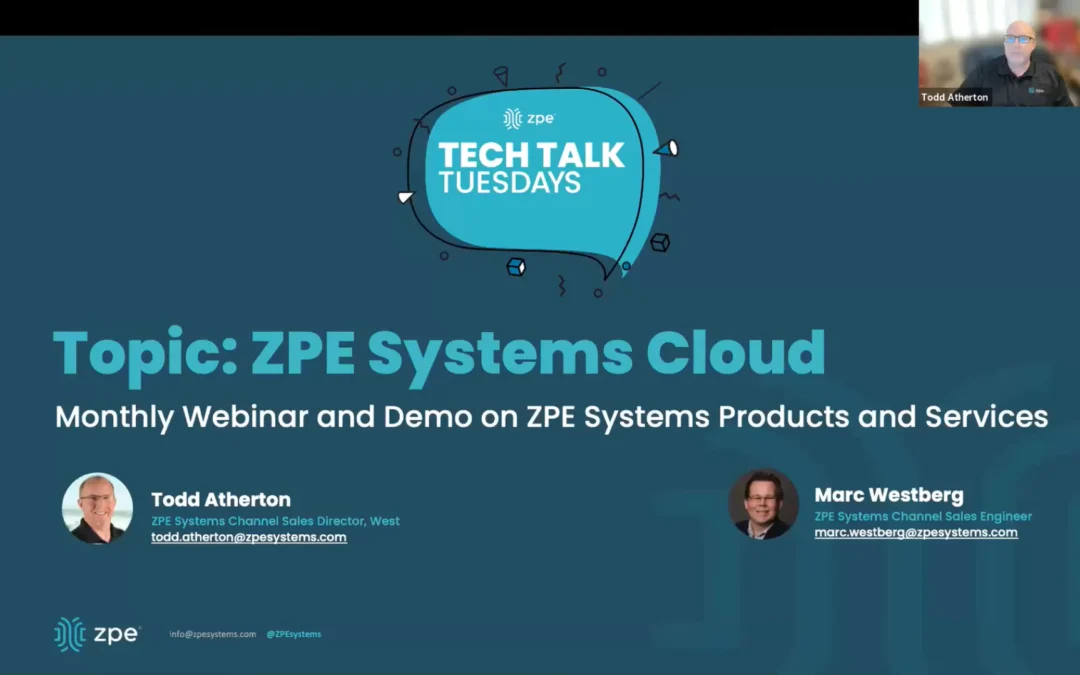
Todd Atherton (Channel Sales Director) and Marc Westberg (Channel Sales Engineer) walk you through the benefits of using ZPE Cloud. This fleet management solution offers centralized access and control over your global devices, and enables true zero-touch provisioning via #cloud to eliminate the hassle and risk of pre-staging equipment.
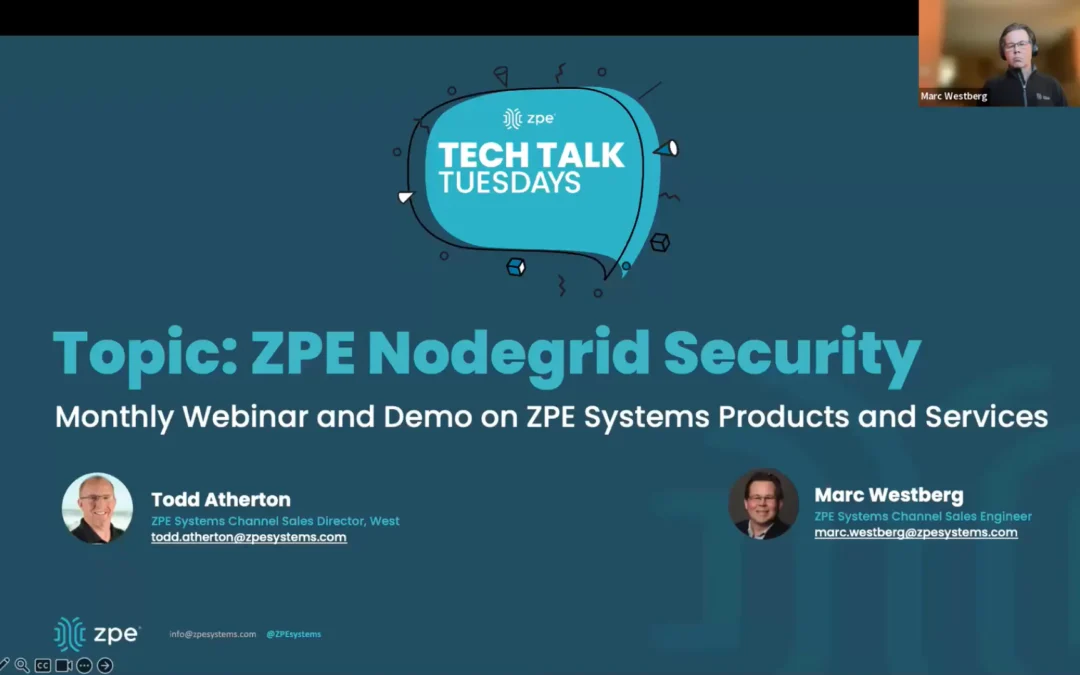
ZPE Systems’ Nodegrid OS and ZPE Cloud have been validated by Synopsys as the industry’s most secure network management platform.
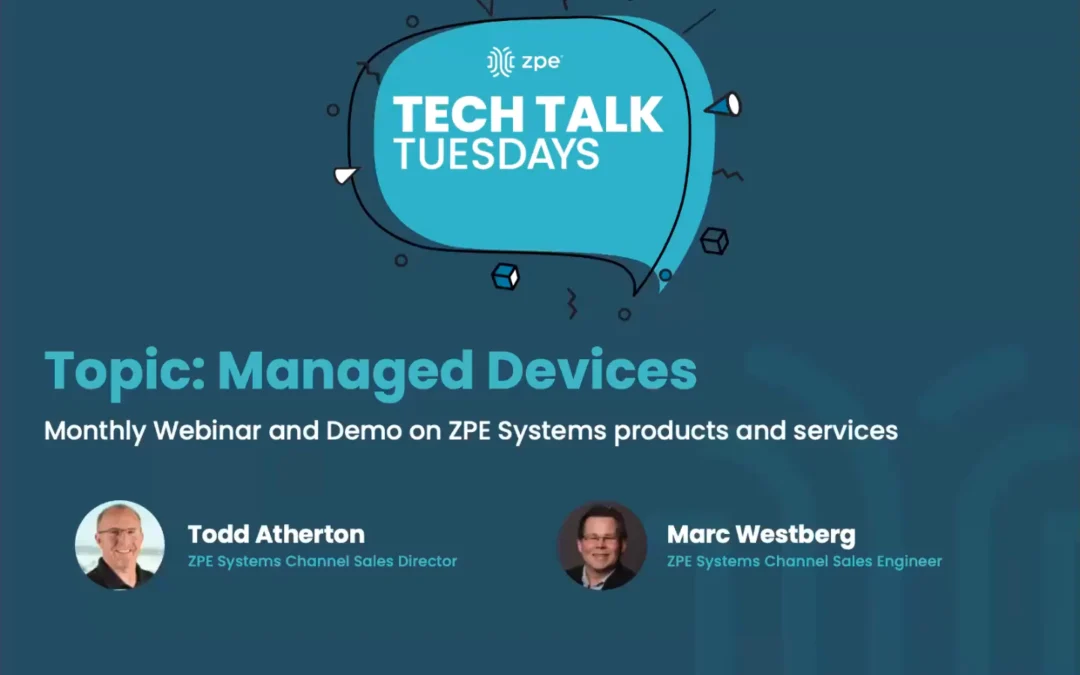
Forget everything you know about serial consoles and out-of-band management. Todd Atherton (Channel Sales Director) and Marc Westberg (Channel Sales Engineer) cover the many types of devices you can manage using ZPE Systems’ Nodegrid. You get a versatile and robust platform for centralized management.

This blog defines a hyperscale data center deployment before discussing the unique challenges involved in managing and supporting such an architecture.
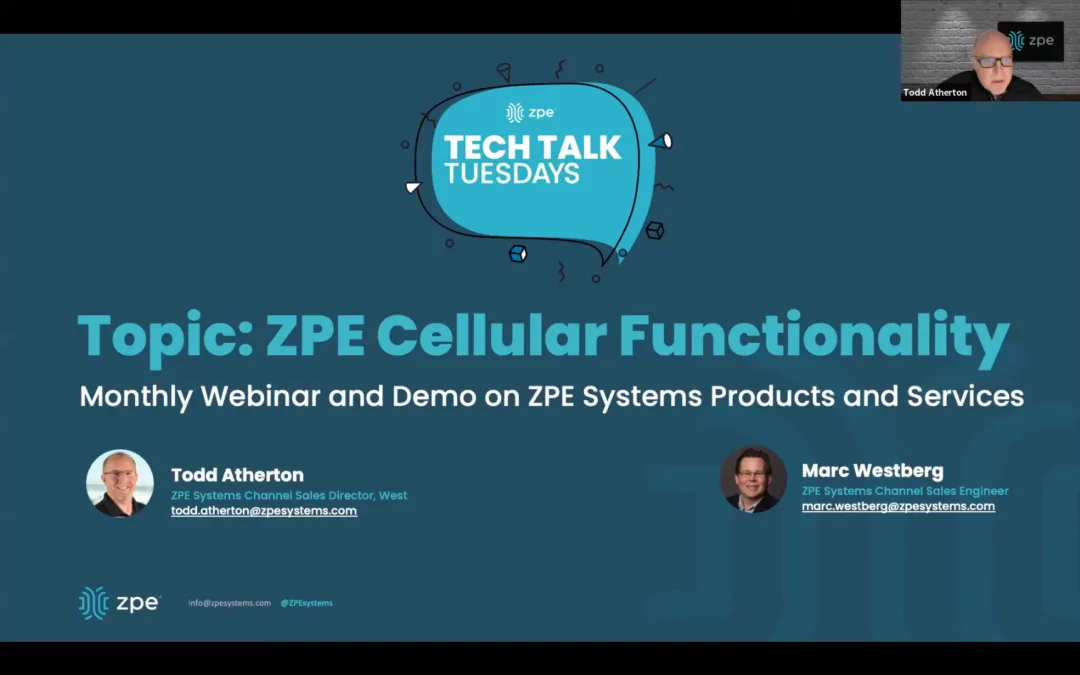
Todd Atherton (Channel Sales Director) and Marc Westberg (Channel Sales Engineer) show you all the functionalities of ZPE Systems’ cellular connectivity. Using dual- and quad-SIM capabilities, you can get the freedom and reliability of cellular for any use case.

A guide to resilient healthcare network design using technologies like automation, edge computing, and isolated recovery environments (IREs).

Legrand, a global powerhouse for hyperscale data centers, enriches its offerings by acquiring ZPE Systems resilience platform.
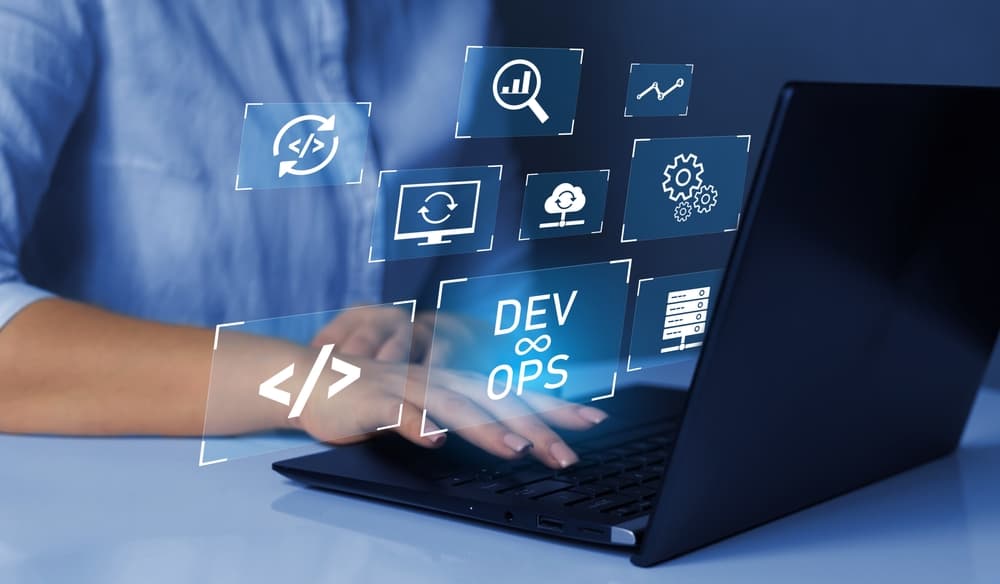
This blog discusses the various workflows involved in the DevOps lifecycle that can be automated with the best DevOps tools.

This guide compares three of the best network performance monitoring tools by analyzing the most critical factors and discussing the pros and cons.
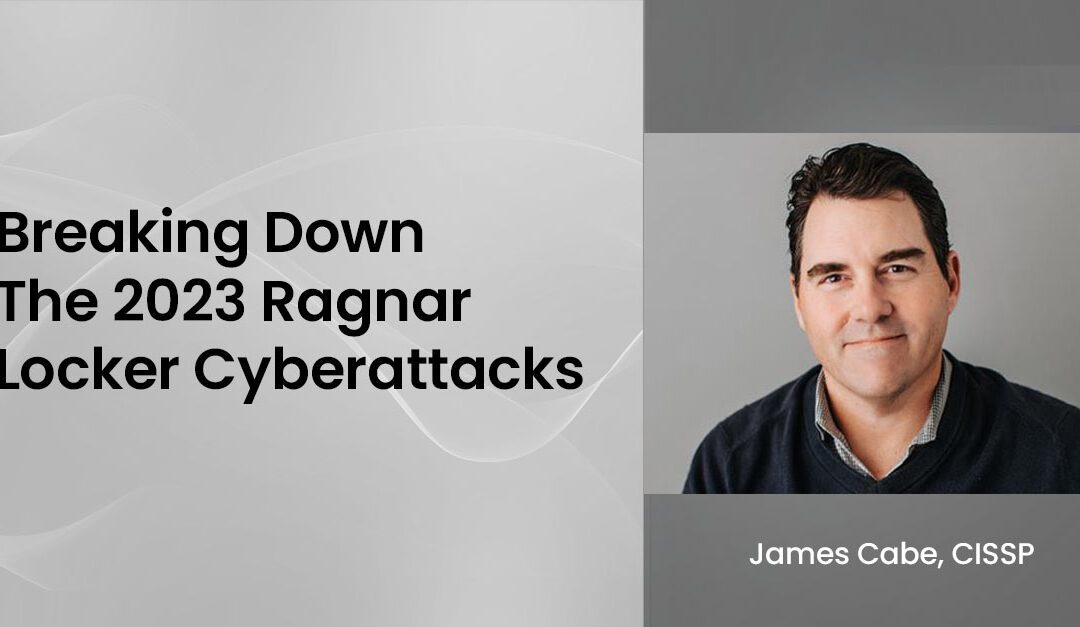
Many organizations suffered Ragnar Locker cyberattacks in 2023. 30-year cybersecurity expert James Cabe discusses the problem and solution.
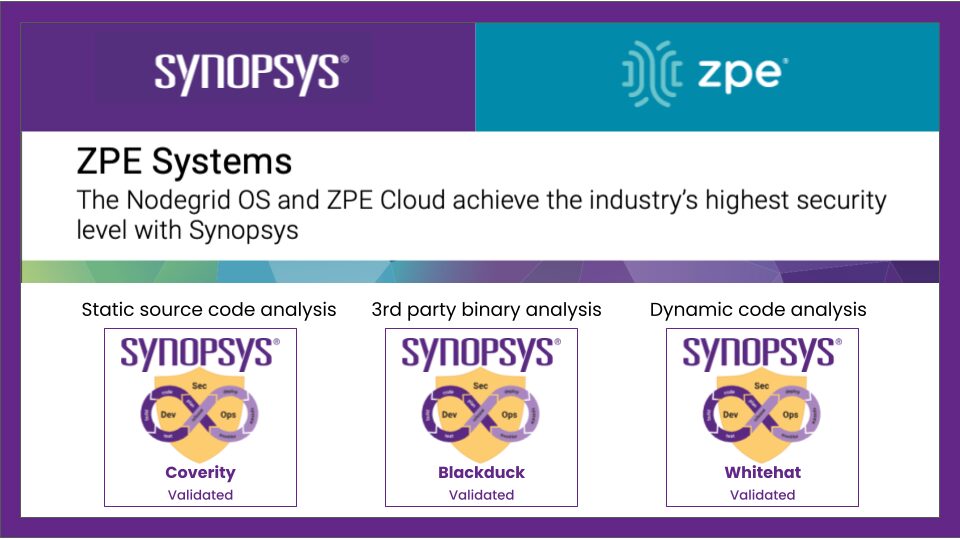
ZPE Systems achieves the industry’s highest security level by incorporating Synopsys code-quality measures. Read the details here.

Comparing the four best OOB network management software tools and discussing the features, pros, and cons to help you make the best choice for your environment.

Download the case study to see how Living Spaces cut costs by $300,000 per year and scaled across the U.S. with only 3 network staff.

Explaining the challenges that make ISP network architectures less resilient and providing solutions for overcoming these hurdles.
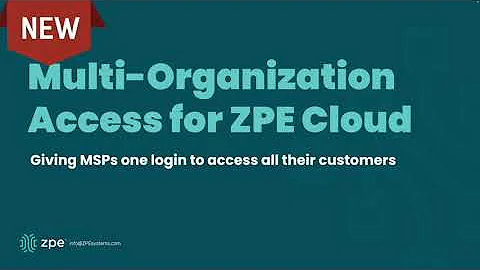
ZPE Cloud now features seamless, multi-organization access that is ideal for Managed Service Providers.
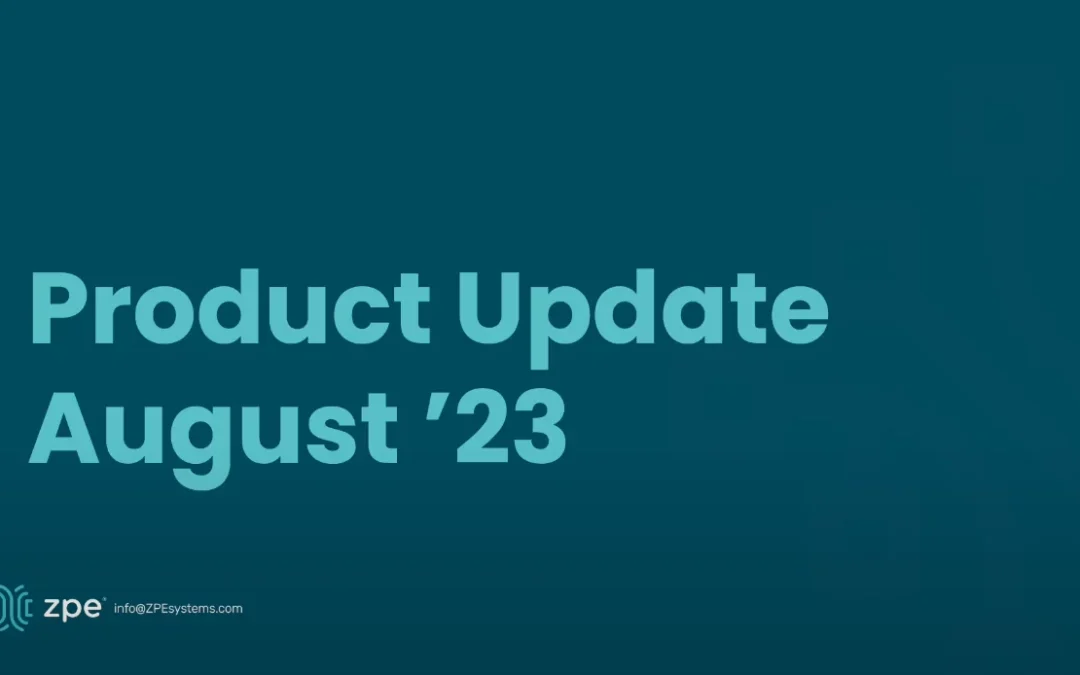
ZPE Systems’ Nodegrid provides the Isolated Management Infrastructure that allows IT teams to quickly recover from outages and ransomware.

This post summarizes Gartner’s advice for building an edge computing strategy and discusses how an edge management and orchestration solution like Nodegrid can help.

Casino giants in the US were hit by ransomware in September 2023. Cyber expert James Cabe breaks down the attack & how to recover.

This post describes some of the most common Intel NUC use cases, explains the security and management issues that caused its discontinuation, and provides superior replacement options.

What is zero trust security? This post defines the term and discusses its history before providing a guide to implementing zero trust in your organization.

This post analyzes the top 5 IT infrastructure management challenges while providing potential solutions and additional resources.

This post provides an introduction to radio access networks (RAN) before discussing 5G RAN challenges, solutions, and use cases.

This data center migration checklist will help guide your planning and ensure you’re asking the right questions and preparing for any potential problems.

This guide defines OT, explains how to overcome some of the biggest operational technology security challenges, and discusses the importance of recovery in building resilience in OT.
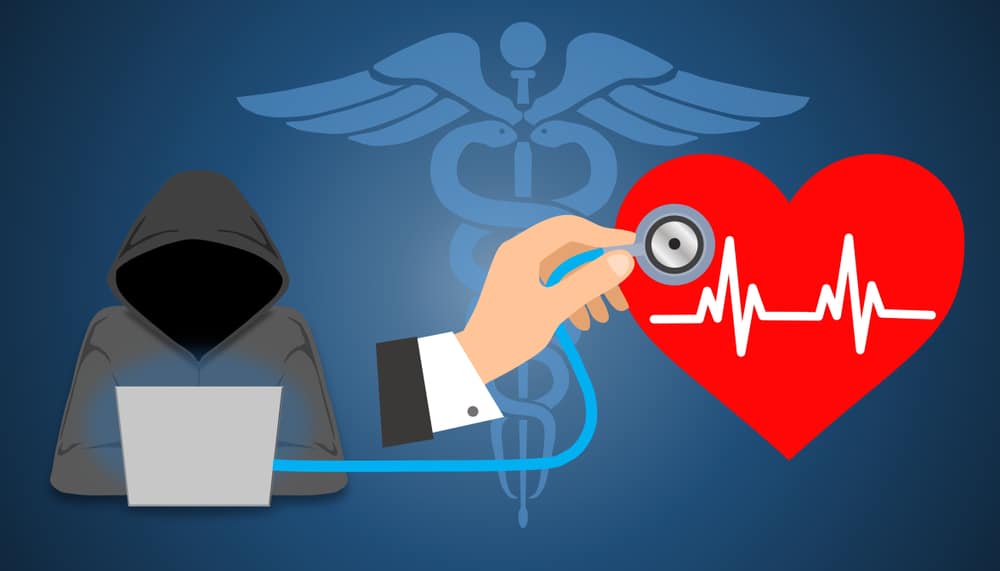
Discussing the factors that make medical devices a cybersecurity risk before providing mitigation strategies to help healthcare organizations.

This post defines a zero trust security architecture, discusses some of the gaps typically left in such an architecture, and provides tips for avoiding these pitfalls.

Gartner’s SSE Magic Quadrant for 2023 identifies 10 key vendors currently providing secure service edge capabilities for the enterprise market. In this guide, we’ll summarize the common factors shared among leading SSE vendors, discuss what separates them from niche...

This guide defines an application delivery platform, discusses the underlying technology, and highlights a leading platform engineering solution.
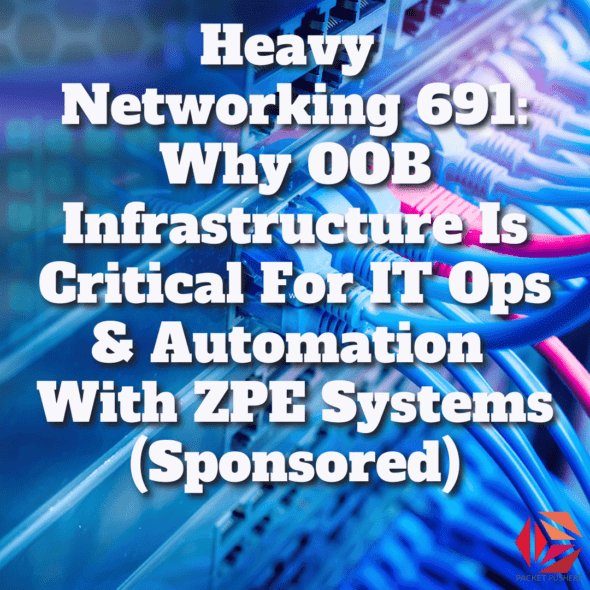
Packet Pushers recently sat down with Blake Johnson (Living Spaces) and Rene Neumann (ZPE Systems) to look at how ZPE Systems is rethinking Out of Band so you can leverage this network for more than rebooting servers and configuring switches.
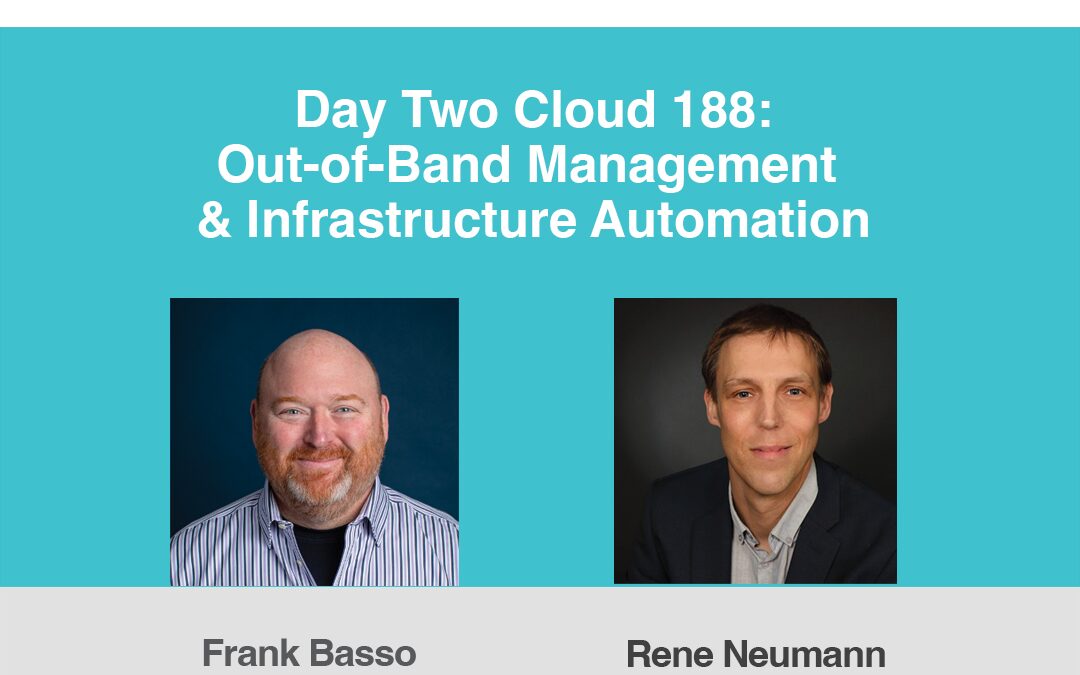
Packet Pushers recently sat down with Frank Basso (Vapor IO) and Rene Neumann (ZPE Systems) to discuss out-of-band networks for automation. This architecture allows teams to recover from mistakes and also achieve lights-out management, with dedicated infrastructure to automate Day 0 through Day 2 operations.
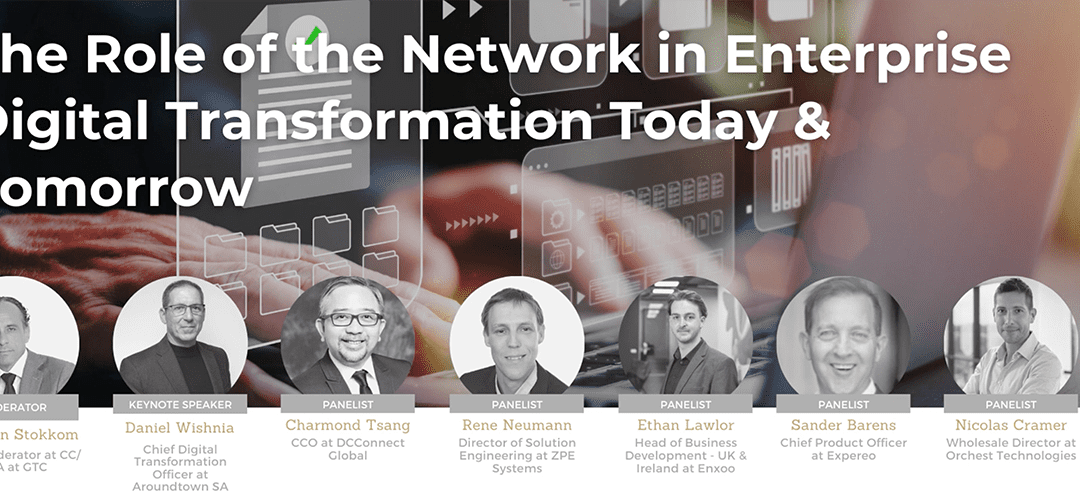
ZPE Systems’ Rene Neumann is joined by other panelists in Carrier Community.
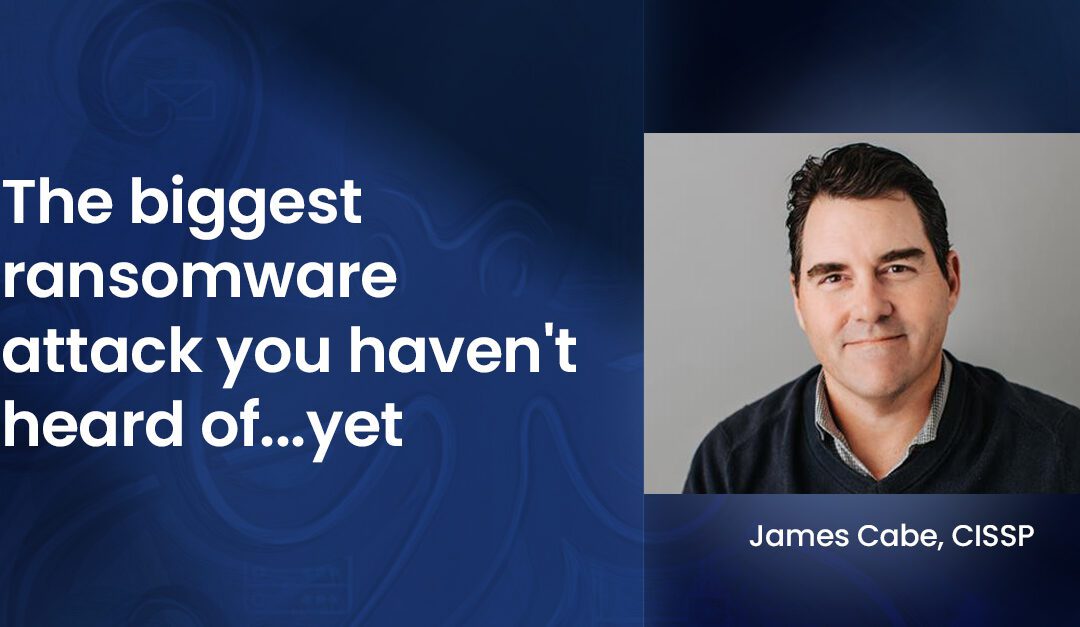
The most successful ransomware attack ever is happening right now. See why isolated management infrastructure is the only way to save your organization.
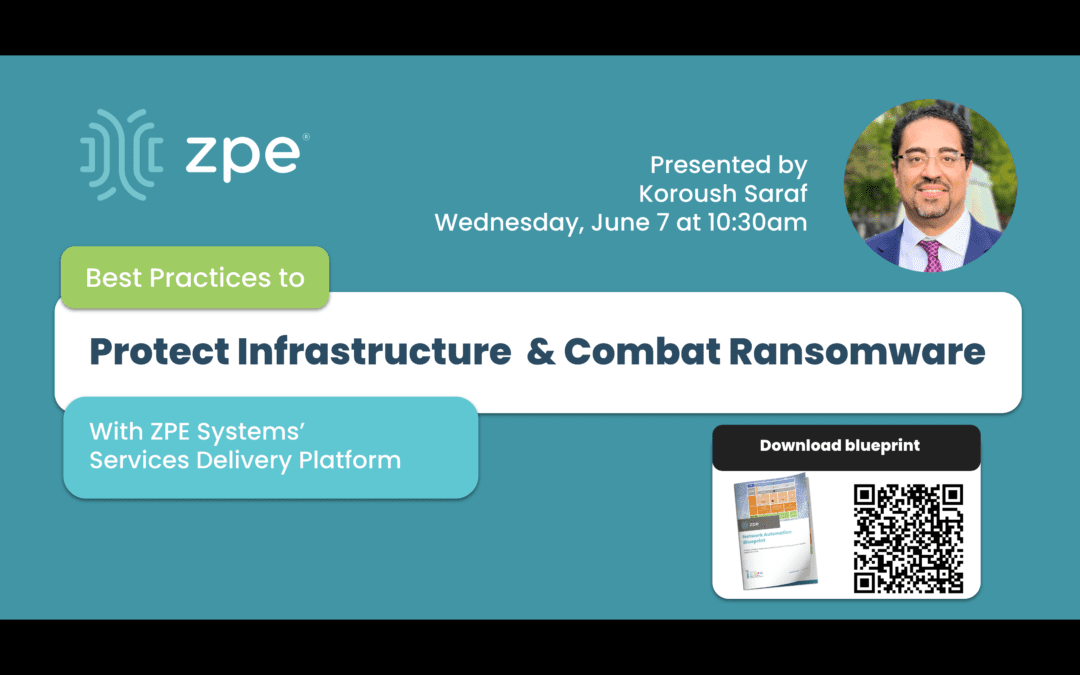
Koroush Saraf shows why cyberattacks are still successful despite thousands of security products, and the best practice to stop attacks.

Zero trust for OT uses network segmentation, strong security policies, and advanced security technologies to protect operational technology from attack.

A discussion of how SD-WAN decreases branch networking costs, including an SD-WAN ROI calculator for a more personalized estimate of the potential savings.

This post discusses how to take advantage of IoT in the finance industry by overcoming security challenges with automation, secure platforms, and vendor-neutral orchestration.
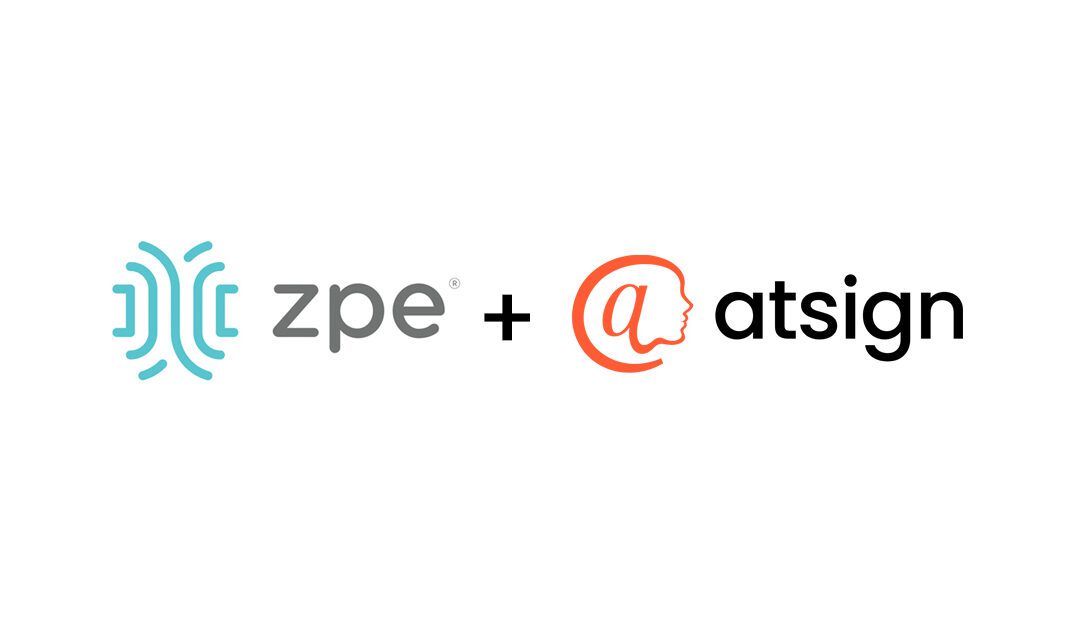
In this guest post, Atsign CTO & Co-Founder Colin Constable discusses how their IoT security solutions just work with ZPE Systems.

The Opengear Infrastructure Manager has a great reputation, but there are some alternatives to explore as well. This post dives into the benefits of the IM7200 as well as worthwhile alternatives.

Koroush Saraf shows off ZPE’s Out-of-Band Recovery Kit that lets engineers instantly recover from SD-WAN outages and critical downtime.
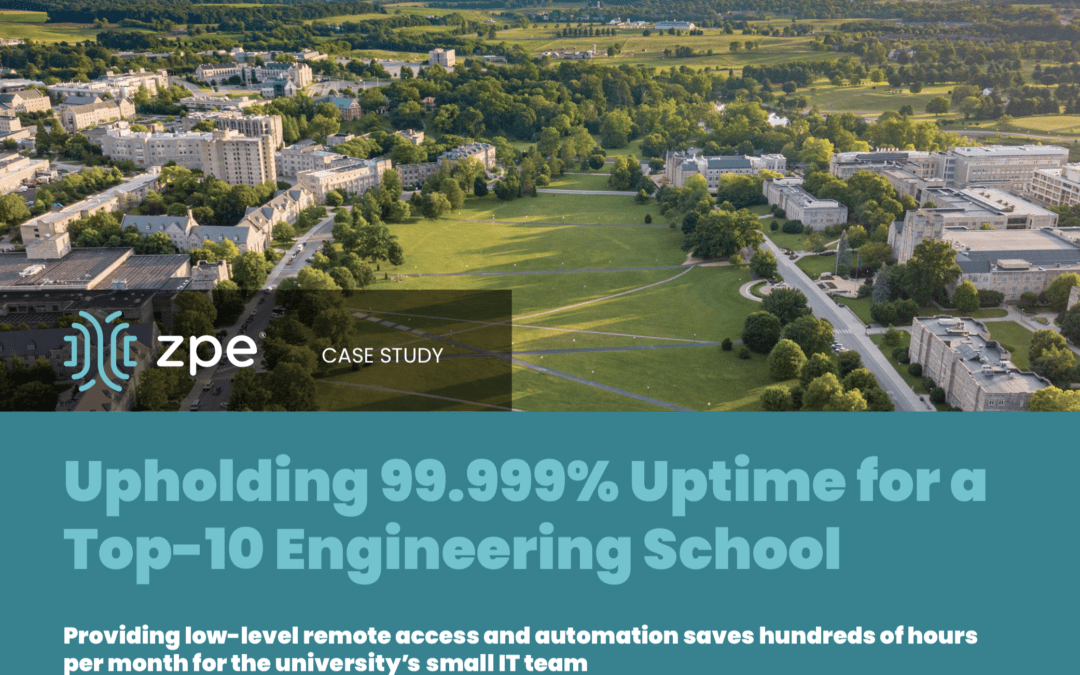
From data center to edge, see how Nodegrid Services Routers saved hundreds of hours per month for an engineering school’s IT team.

Jennifer Autry presents the story of Vapor IO. See how they used automation to reduce deployment times and make operations more efficient.

This post discusses how to save money through automation and provides a network automation cost savings calculator for a more customized estimate of your potential ROI.
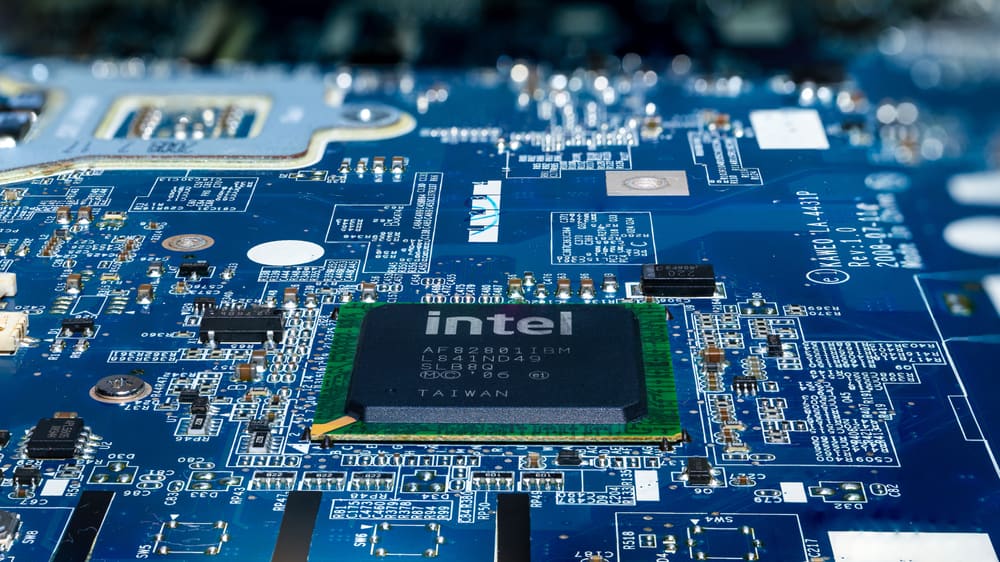
Discussing the challenges and security risks associated with Intel NUC jump boxes before providing enterprise-grade Intel NUC alternatives that solve these problems.

In this guide, we’ll compare migration options for the Cisco ISR 2900 EOL models to help you select a solution that suits your business use case, deployment size, and future growth.
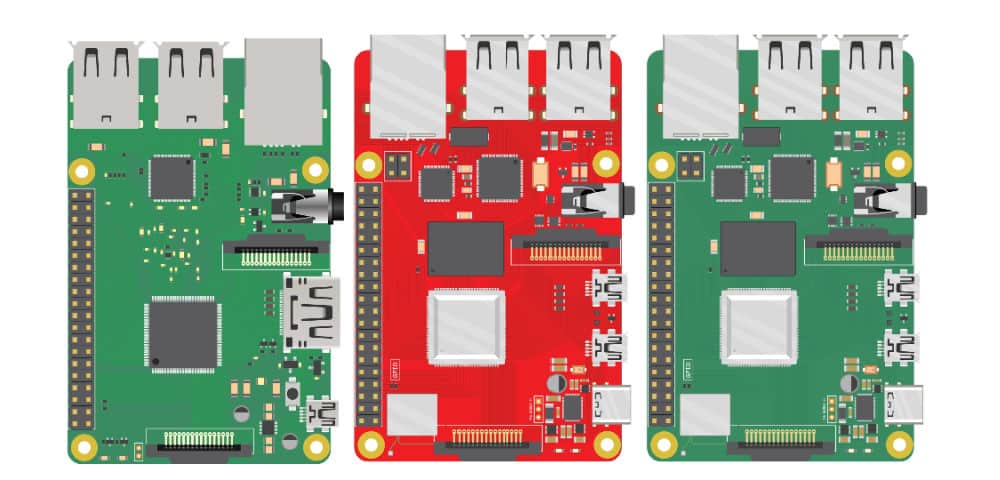
The Nodegrid line of Raspberry Pi alternatives from ZPE Systems can help your organization prevent Shadow IT to reduce your attack surface and improve your security posture without increasing costs.
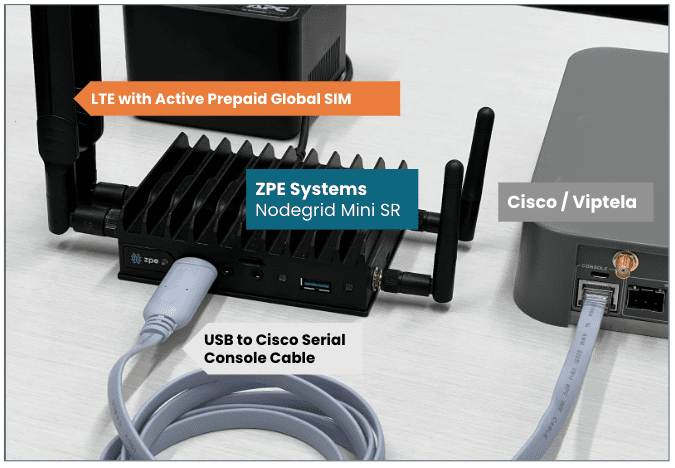
Viptela SD-WAN devices are used at large enterprise branches all around the world. The success of SD-WAN replaced dedicated service provider managed MPLS with customer managed boxes that used commodity internet connectivity giving more options and power to leadership...
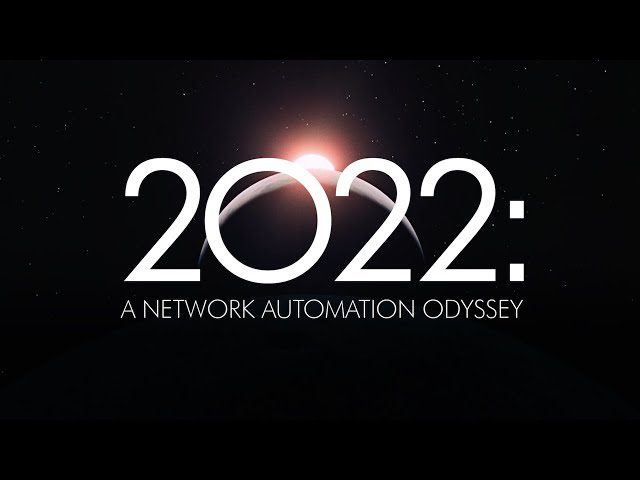
Based on the 1968 film 2001: A Space Odyssey by Stanley Kubrick and Arthur C. Clarke: Do you want to know what #networkautomation has to do with 2001: A Space Odyssey? Check out our video for details, and head to our webpage to download your copy of the network automation blueprint trusted by 6 of 10 top tech giants.
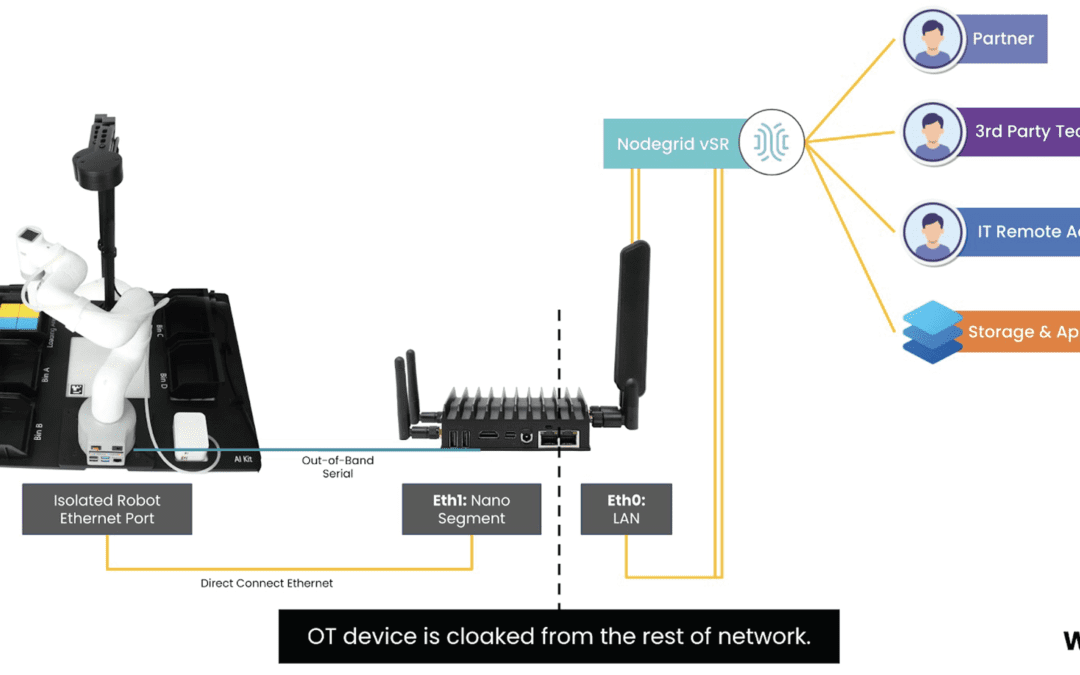
Summary With IoT and OT (operationalized technology) sprawling across the globe, organizations are able to provide more value to their customers. But for IT security teams, this presents a growing attack surface that’s easy for malicious actors to exploit. Weak...

Summary Enterprise IT teams struggle to secure their environments. One proven approach is for teams to attack their own network, a process called security penetration testing, which is executed externally or internally of the network and extends to all areas of...

Summary Cloudflare One provides Secure Access Service Edge (SASE) and Zero Trust Network Access (ZTNA). This industry-leading solution is trusted worldwide to provide enterprises with secure connectivity for their distributed workforces. The challenge is that many...
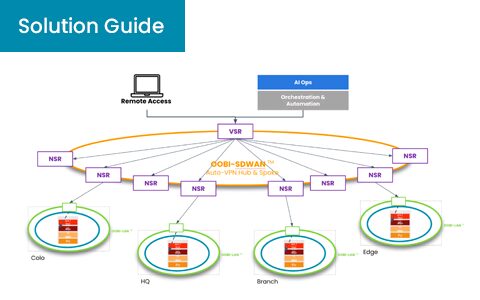
Summary Most enterprises operate a hybrid- or multi-cloud environment, which adds significant overhead, complexity, and architectural challenges. This turns networking and security into an operational battleground, where teams are ill-equipped to win against...
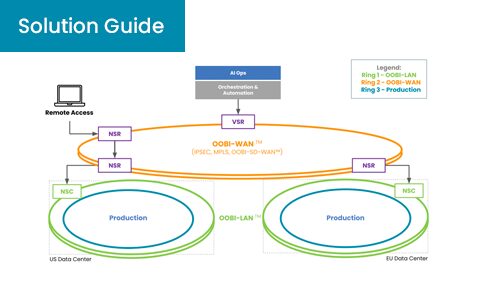
Summary Ransomware attacks continue to be successful because organizations often leave infrastructure unpatched. IT teams sit on the latest patches and updates from their solution vendors, which exposes infrastructure for the taking and leaves it vulnerable to...
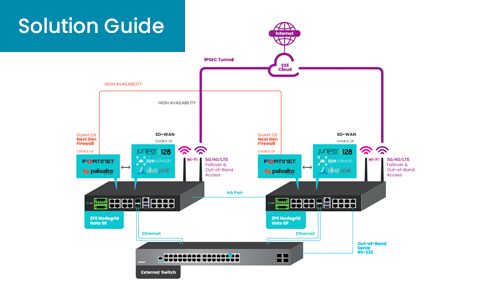
Summary Organizations struggle to manage the hundreds of products involved in enterprise security. Most NGFWs, SD-WAN, pen testers, and on-prem & cloud solutions require hardware platforms to be deployed with the rest of enterprise IT, which creates infrastructure...

Defining Security as a Service, discussing the pros and cons, and describing an alternative solution for streamlined and scalable cybersecurity management.

Discussing the network management trends observed among enterprises trying to address the unique challenges faced by network teams in 2023 and beyond.
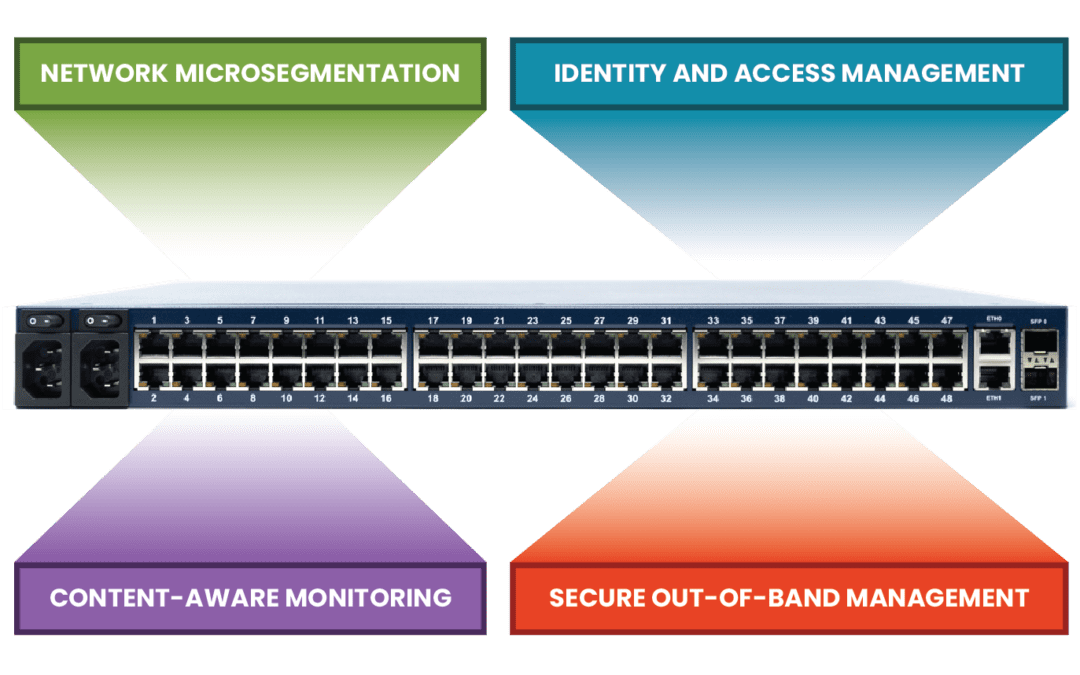
This post discusses the technologies that make up a zero trust gateway and explains how they work together to defend enterprise networks.

ZPE Systems’ Services Delivery Platform accelerates time-to-market with any app, anytime, anywhere IT teams can deliver instant business value with the on-demand services delivery architecture Fremont, CA, April 25, 2023 — ZPE Systems’ Services Delivery Platform is...

This post provides a “cheat sheet” of solutions to the most common zero touch deployment challenges to help organizations streamline their automatic device provisioning.
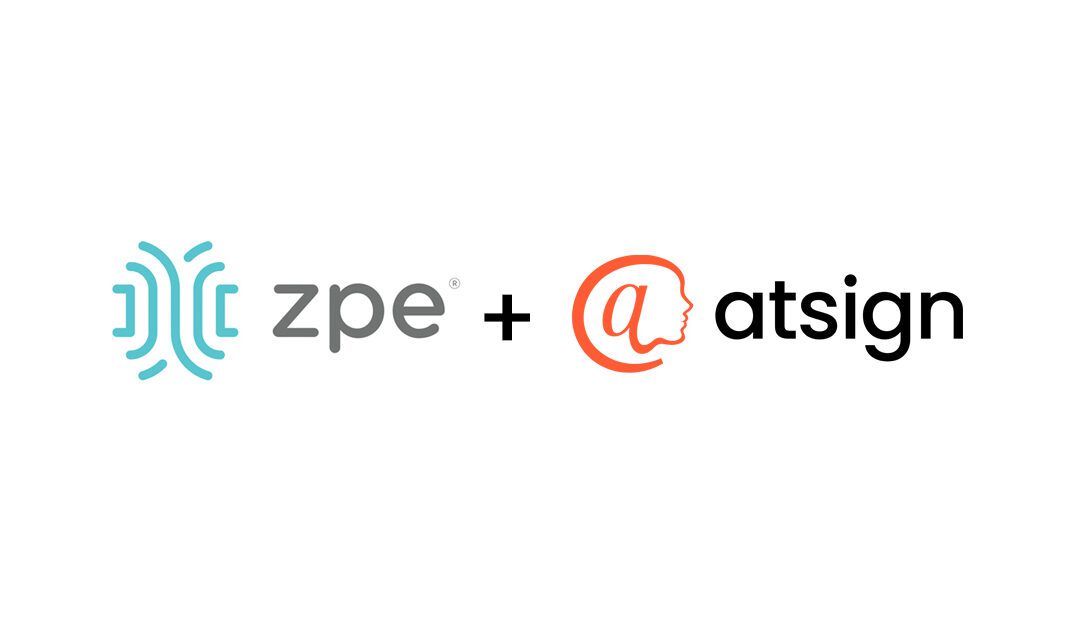
ZPE Systems has partnered with Atsign. Read the press release to learn more about zero attack surface technology.
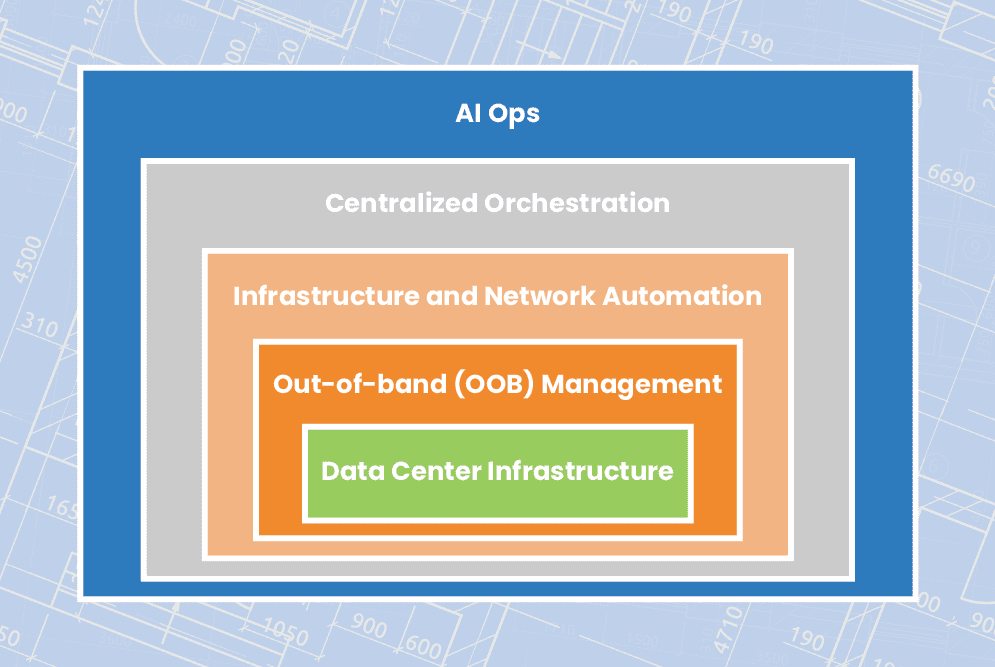
Learn how to streamline remote data center management using technologies like OOB management, automation, orchestration, and AIOps to ensure network resiliency.

ZPE Systems is now FirstNet certified. Read the press release here to see how we’re keeping first responders mission-ready.
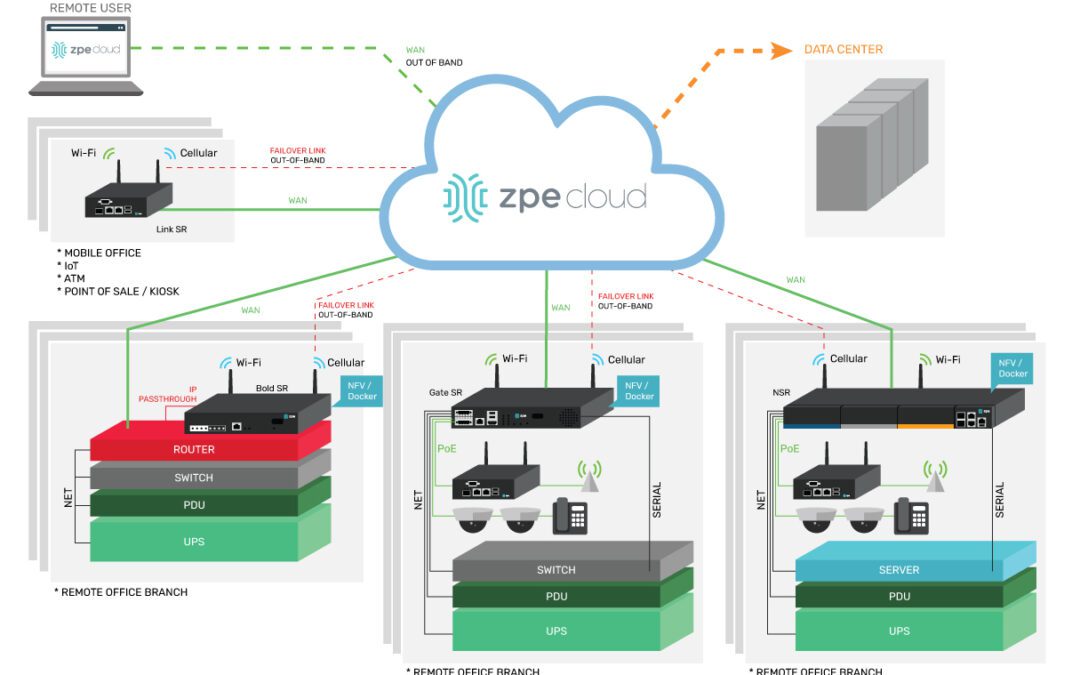
Describing the three cloud-based services involved in a cloud-delivered branch and illustrating how to implement a cloud-delivered branch with Nodegrid.
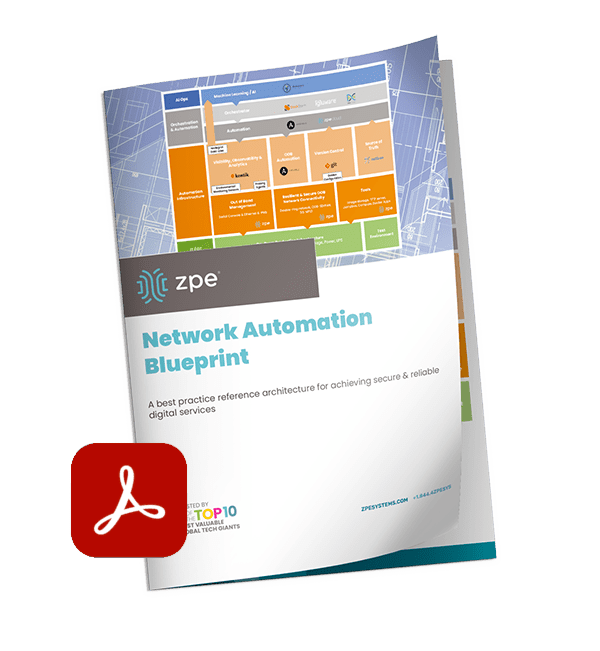
Today’s IT teams must maintain a growing infrastructure of on-prem and cloud solutions. These range from physical routers, out-of-band devices, and firewalls, to Zero Trust Security solutions, micro-segmentation tools, and network automation integrations. Despite an...
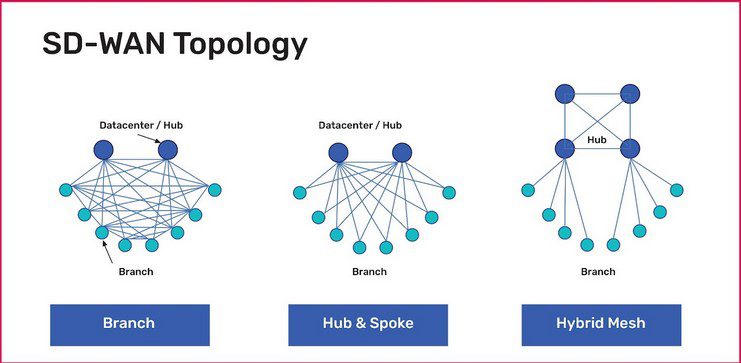
Learn about the most common SD-WAN deployment models with diagrams, pros and cons, and best practices to help organizations choose the right topology.

A secure isolated recovery environment (SIRE) uses designated network infrastructure and survivable data to help teams recover from ransomware faster and with less impact to the business.

SD-WAN benefits organizations through MPLS cost reduction, improved WAN performance, greater automation & orchestration, and enhanced security capabilities.
Compact, all-in-one branch gateways use environmental monitoring, OOB management, and vendor-neutral platforms to simplify retail network management.
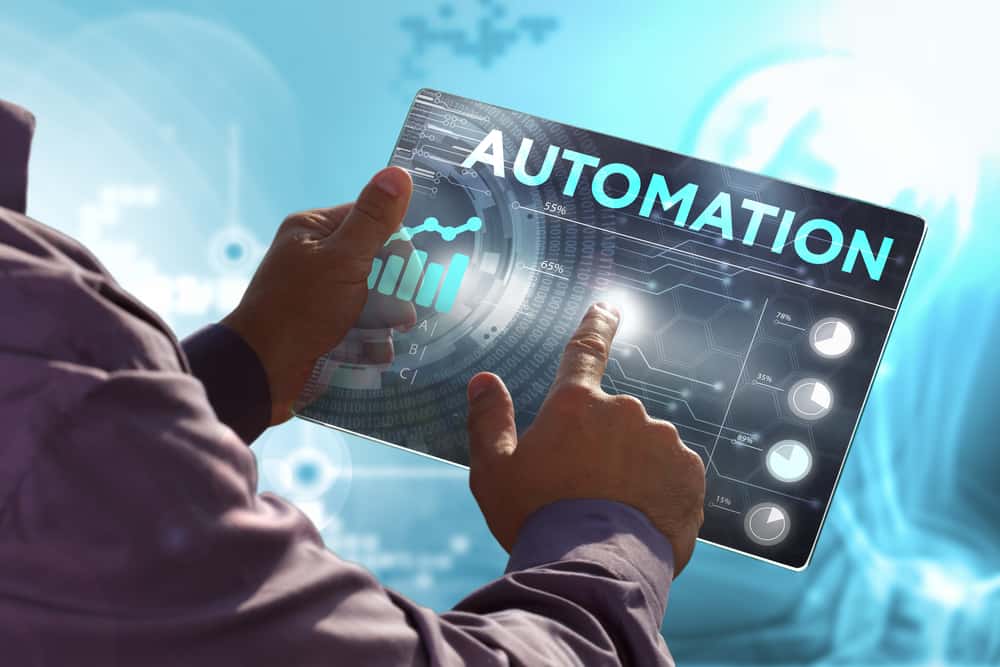
Network automation tools help organizations ensure the continued availability and performance of enterprise networks by streamlining workflows and reducing manual intervention.
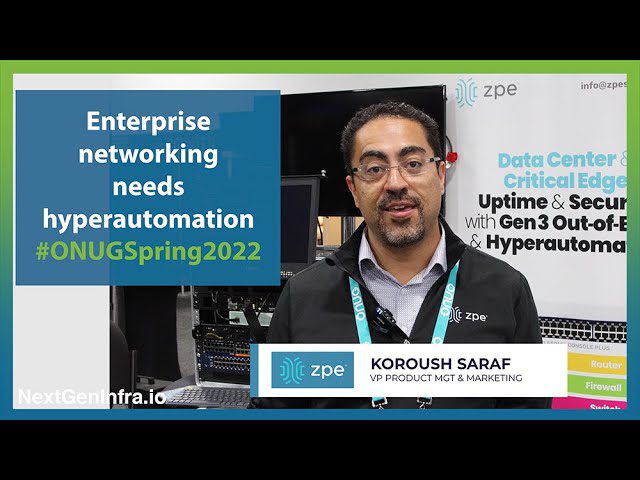
Koroush Saraf, Vice President of Product and Marketing at ZPE, discusses the importance of end-to-end automation with recoverability to prevent bricked systems, and the role of observability at ONUG Spring 2022.
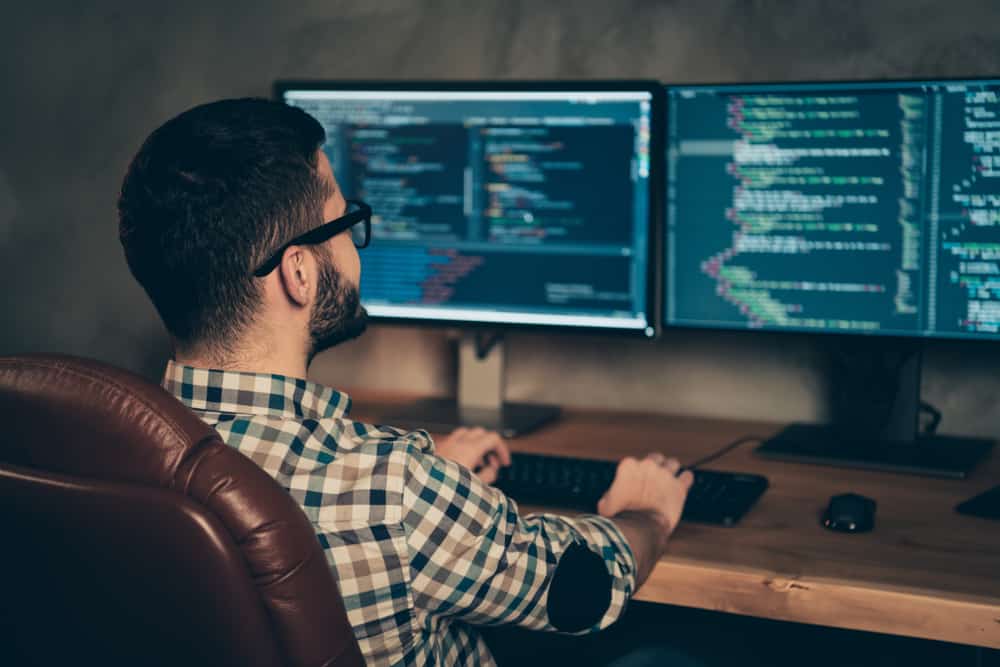
A centralized, automated OOB remote site monitoring solution helps to ensure network resilience even when recessions, pandemics, and other unforeseen events affect staffing on network teams.
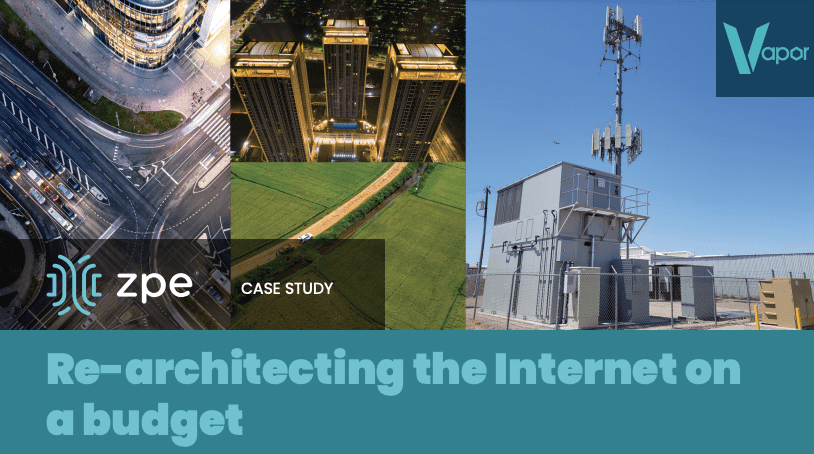
Vapor IO is re-architecting the Internet with micro edge data centers. See how Nodegrid trims costs with automation & lights-out management.

An environment monitoring system should include features like cloud management, vendor freedom, advanced security, and out-of-band management.

Cellular data networks can be used for LTE failover as well as remote out-of-band management, but these two technologies provide different capabilities.
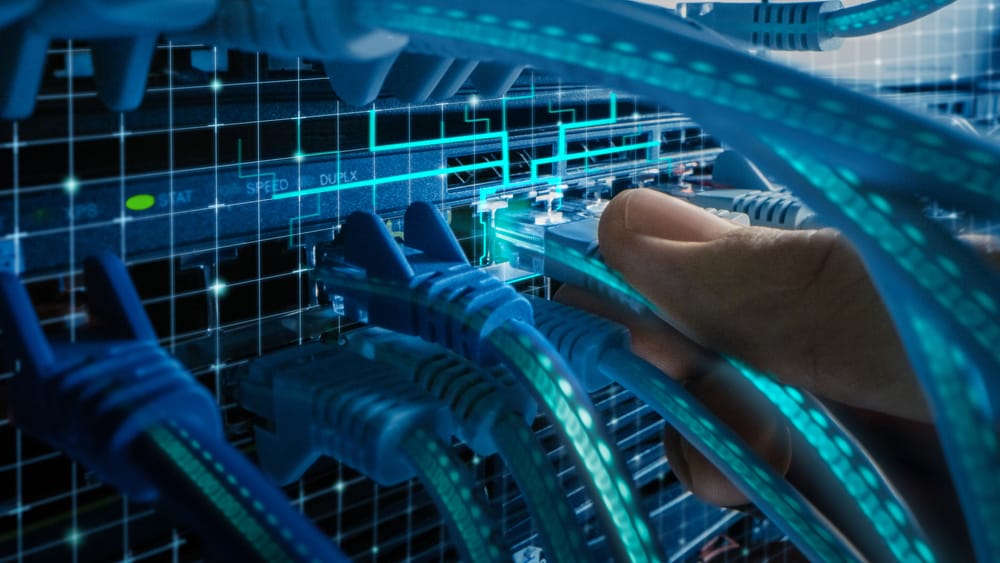
Though white box networking has many advantages in theory, a lot of companies find it hard to achieve these benefits in practice. Here’s how to build a solution that avoids common pitfalls.

An out-of-band cybersecurity platform uses OOB infrastructure, vendor-neutral management software, and end-to-end automation to provide holistic network security.
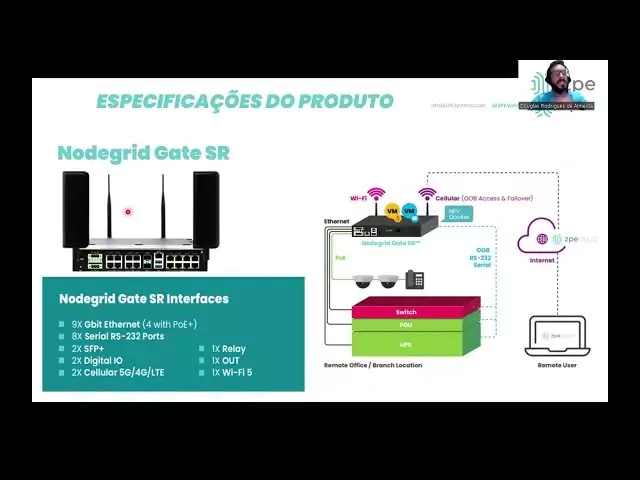
Nesta demonstração, o Engenheiro de Sistemas da ZPE, Douglas Almeida, mostra como o Nodegrid Gate SR (GSR) protege uma empresa de serviços financeiros, fornecendo um link LTE protegido, das câmeras de vídeo de borda para o datacenter da empresa.
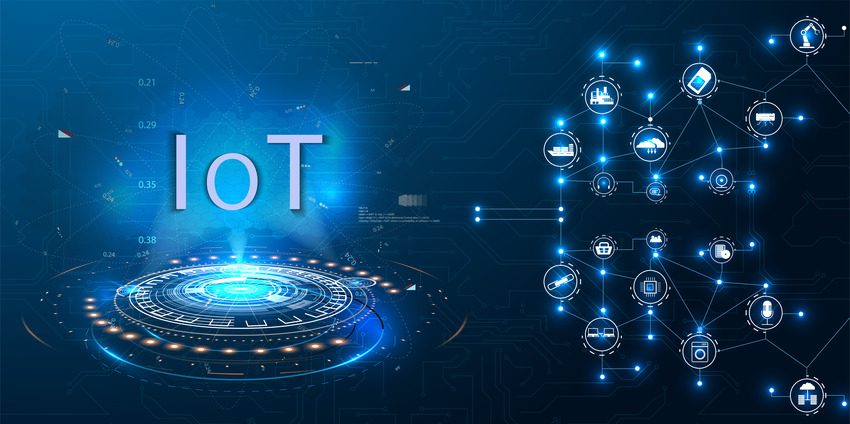
An IoT device management system is meant to simplify and streamline the management of remote, hard-to-reach, and complex IoT devices and infrastructure.
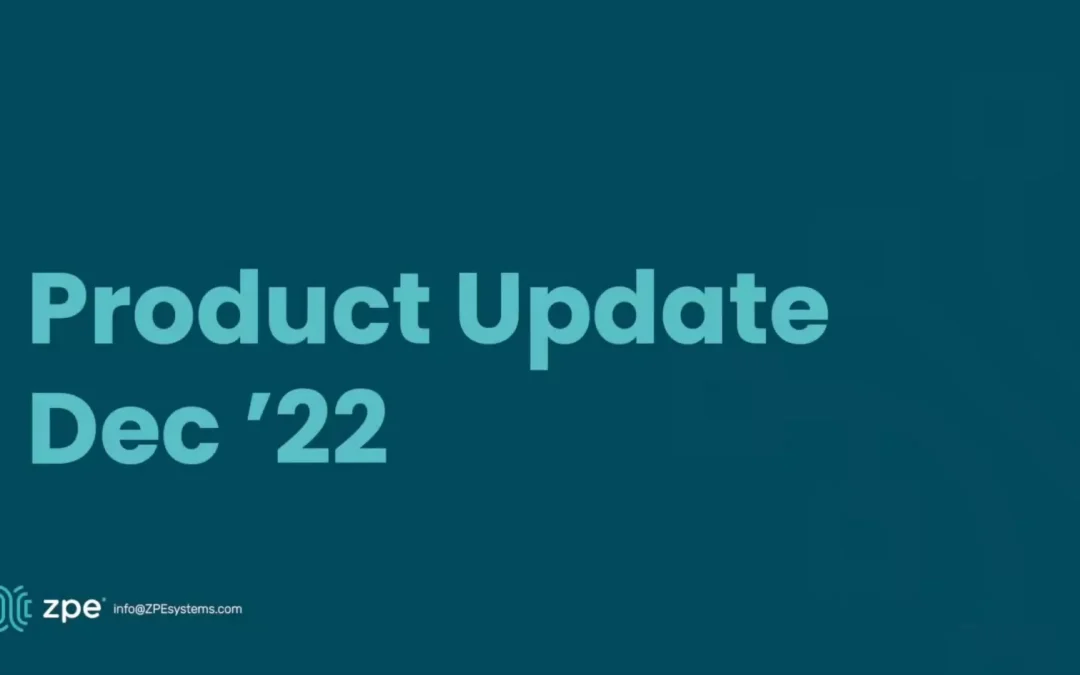
Watch as Director of Solution Engineering Rene Neumann walks you through Nodegrid OS v5.8 and how it supports the Network Automation Blueprint. Rene shows you how v5.8 enables essential building blocks of the blueprint, including out-of-band management, visibility, out-of-band automation, and security.
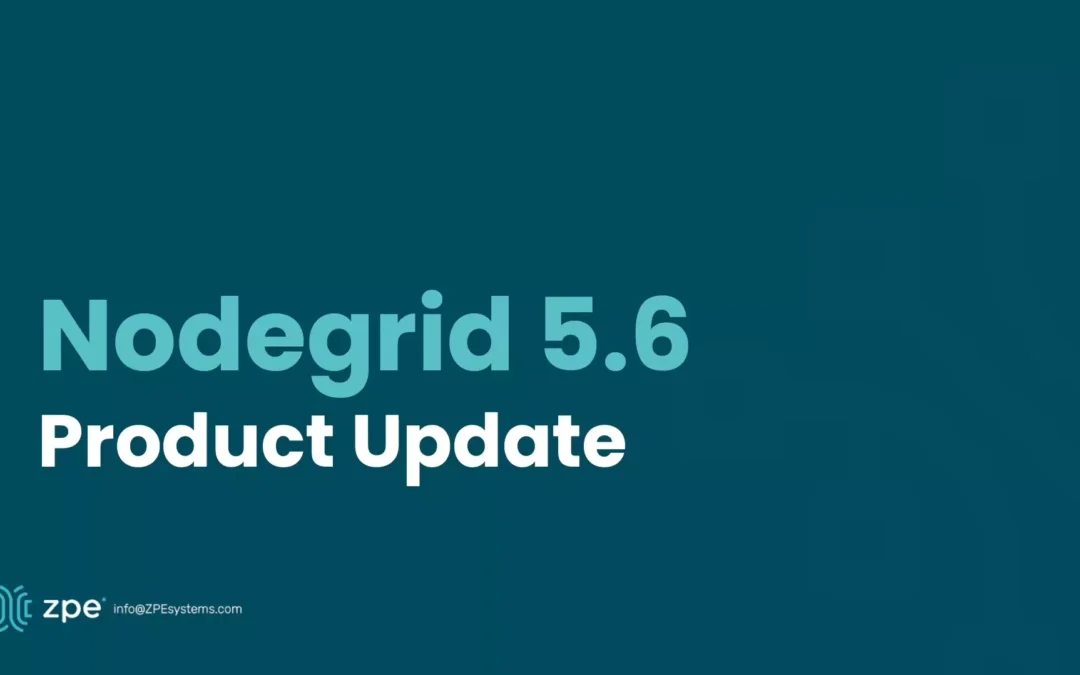
Director of Solution Engineering Rene Neumann walks you through the updates of Nodegrid OS v5.6, including how they help you with site deployment and edge computing.

Watch this video to see the new features in the latest release of Nodegrid OS, version 5.4. Sales Engineering Manager Rene Neumann shows you how to use the newest features.

The best cloud edge gateway solution is vendor-neutral, uses cellular for failover and OOB management, follows Zero Trust best practices, and supports major automation tools and scripting languages.

The LM83X is a direct replacement for the Uplogix 5000 Local Manager EOL model, which means it comes with the same base capabilities and suffers from the same limitations.

The infrastructure orchestration and automation layer contains the tools and paradigms used to efficiently manage and control an automated network.

Let’s discuss how AIOps and machine learning help teams manage their automation and orchestration—and the massive amounts of data produced by their automated systems—more efficiently.
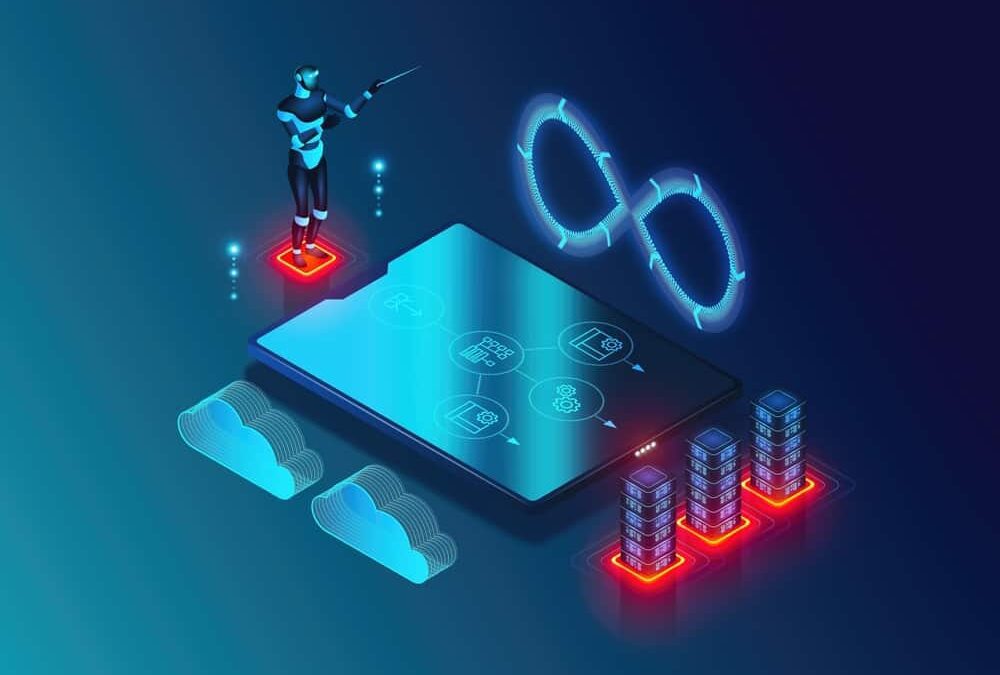
The infrastructure orchestration and automation layer contains the tools and paradigms used to efficiently manage and control an automated network.

As part of a resilient network automation framework, the most important automation infrastructure components include OOBM, SD-WAN, monitoring, IaC, and immutable infrastructure.
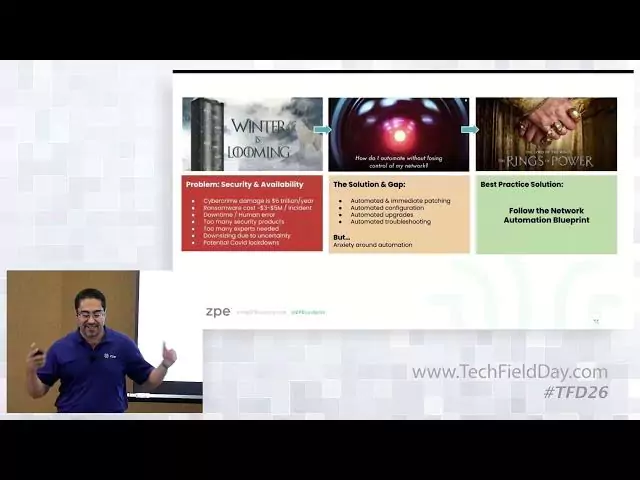
More than 300 large enterprises use ZPE’s blueprint for secure and reliable network automation. This best practice design pattern is now available to any size organization and is detailed in the Network Automation Blueprint.
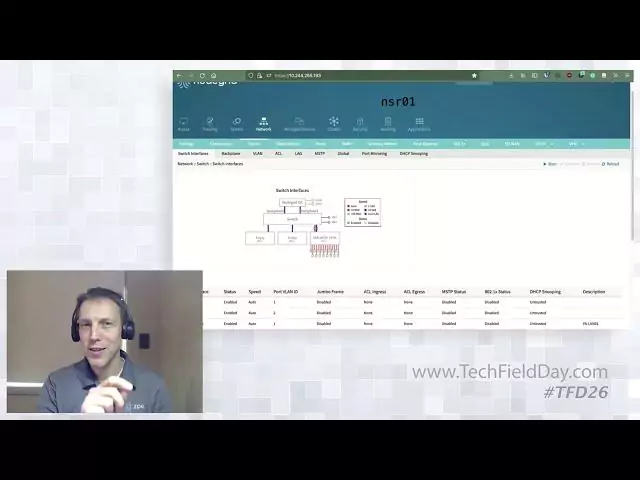
Successful end-to-end network automation requires a dedicated automation infrastructure and fully separate out-of-band infrastructure that enables recovery from mistakes.
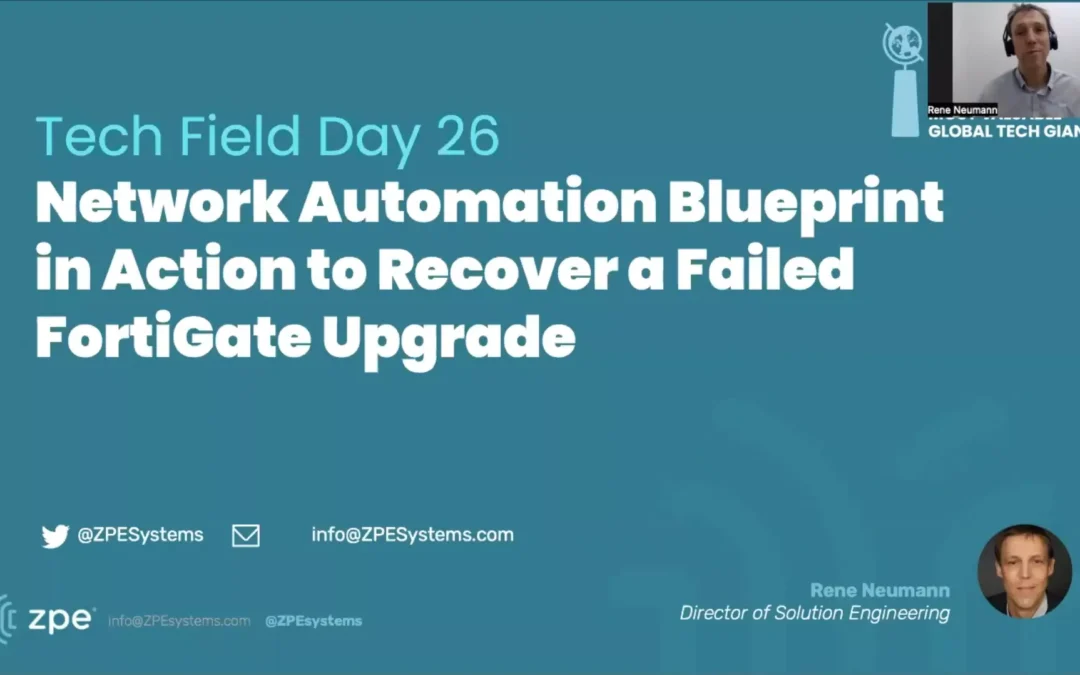
Recovering a failed FortiGate update using the Network Automation Blueprint. This demo shows NetBox and a Nodegrid Appliance to help get your FortiGate back up and running.

In this demo, we will show our enterprise cybersecurity platform that powers what we call the Zero Pain Ecosystem.
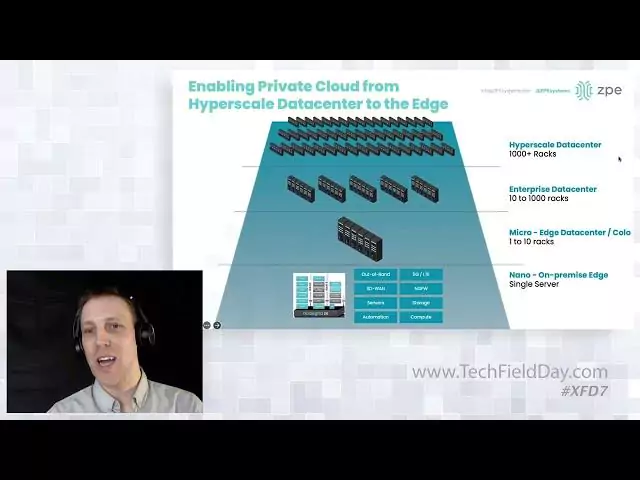
In this demo, we will show you how to overcome supply chain security risks and address ransomware by putting immutable infrastructure principles into action.
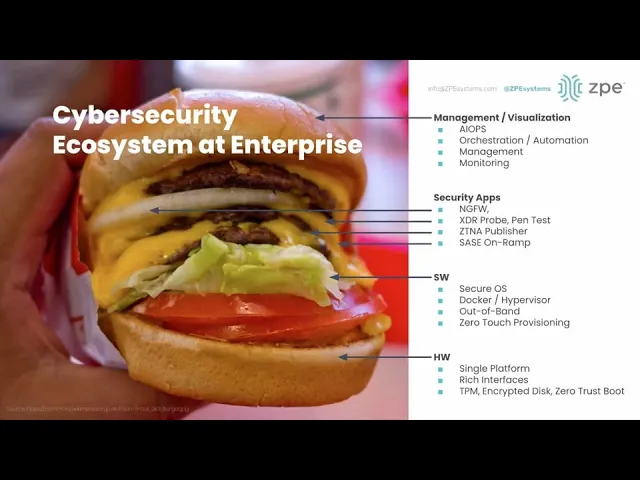
Cybersecurity vendors are at the top of their game. So why are cyberattacks increasing and becoming more effective?
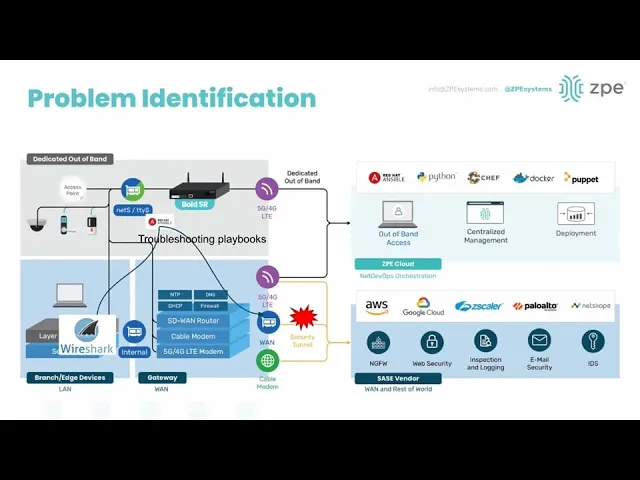
This demo goes beyond the standard of remote access. ZPE will show the open ecosystem that makes IT wishes come true by enabling flexible automation & orchestration by Zero Touch/Zero Trust Provisioning, and open 3rd party orchestration stack as well as 3rd party tools like Rumble scanners, pen testing, and automation playbooks.
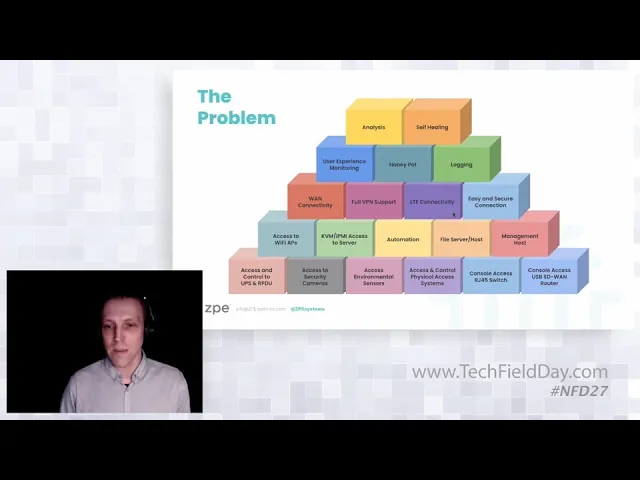
In this video, see a live demo of a real customer deployment. We will remotely demo an IT admin in Europe managing infrastructure as if they are virtually present in California. Including connectivity, security, automation of critical edge infrastructure.
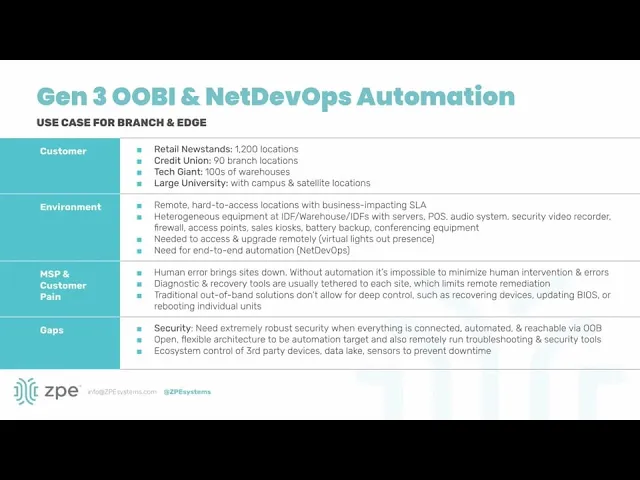
See how the world’s most technologically advanced enterprises transform business processes, increase uptime, and improve security & performance. Explore modern use cases for Gen 3 OOBI, NetOps / NetDevOps, next-gen SD-Branch gateways, and AIOps automation.

Explore the gaps in existing solutions and the downtime-inducing issues that inspired development of our Zero Pain Ecosystem. See ZPE’s core elements that enable the world’s largest enterprises to improve network reliability, address personnel & expertise shortages, and strengthen weak security postures. Learn about the latest Gen 3 requirements and see the blueprints for implementing the Zero Pain Ecosystem in data center, campus, colocation, branch, and edge environments.

An IT/OT convergence strategy brings information technology and operational technology together under one management umbrella to create a unified, efficient, and resilient network infrastructure.
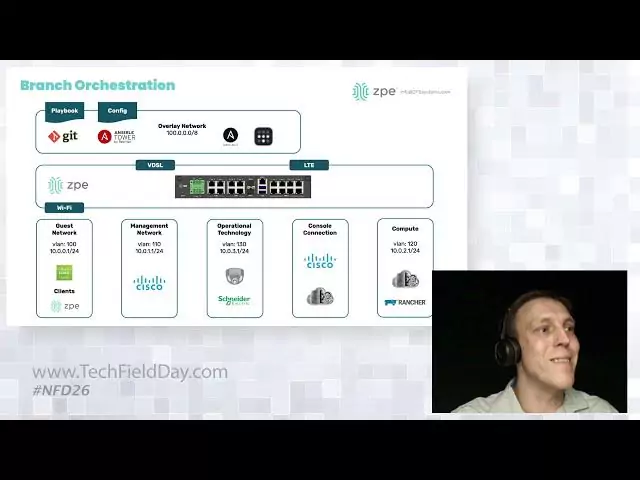
In this demonstration, Sales Engineering Manager Rene Neumann shows true Zero Touch Provisioning via ZPE Cloud, and bare-metal EdgeOps automation with Ansible and Nodegrid. Rene also shows Day 2 Operations, as well as troubleshooting, identification, and remediation of different targets and Network Infrastructure using application sensors and Nodegrid Data Lake.
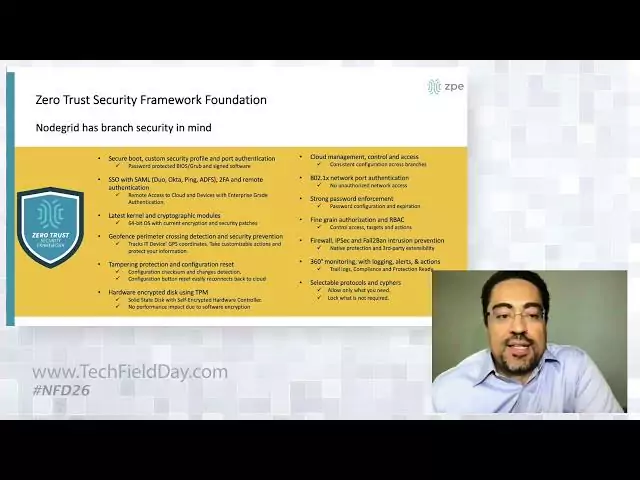
Koroush Saraf explains why edge infrastructure is increasingly distributed, and why configuring, updating, and managing IT now presents more challenges regarding connectivity and security. ZPE systems’ Nodegrid Services Routers and ZPE Cloud overcome these obstacles. Nodegrid devices serve as the on-ramp to Security Service Edge and EdgeOps, able to onboard edge services such as SD-WAN and security, and spin up edge compute workloads such as data thinning and NGFWs — all using automation delivered securely via ZPE Cloud.
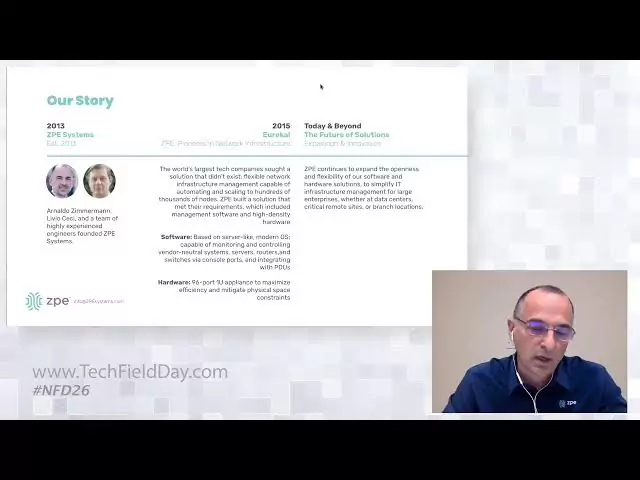
ZPE Systems enables ‘anywhere’ operations from the data center to the edge, with global out-of-band, modular hardware & software, and cloud-based, end-to-end orchestration. In this presentation, VP of Product Management Koroush Saraf walks you through the evolution of data, compute, and networking to explain how ZPE’s visionary approach helps enterprises overcome challenges of modernizing their networks using virtualization, containerization, Software-Defined Networking, edge computing, SD-WAN, and remote access.
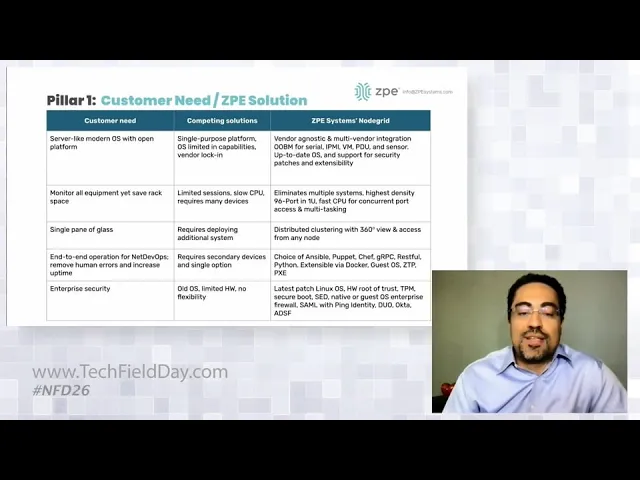
Koroush Saraf explains how data centers are becoming modernized. A new generation of serial consoles, like the Nodegrid Serial Console Plus, makes network deployments simple by consolidating many appliances, and allows teams to monitor critical systems with sensors that can be accessed, managed, and controlled on one UI with Nodegrid Manager.

Arnaldo and Mark discuss the importance of creating an observability strategy when architecting Hyperautomation solutions in the future.

How does DigiCert achieve near 100% network availability? DigiCert’s Aaron Lott explains how ZPE Systems’ Nodegrid improves network uptime and cuts man-hours 50%.
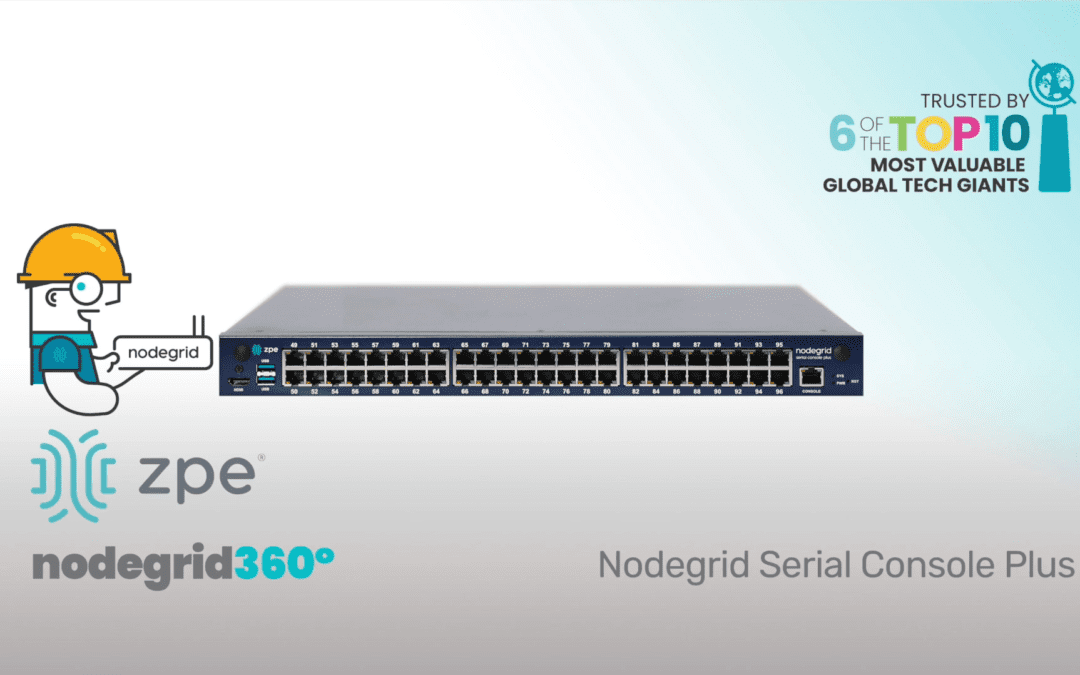
Still adding point products and hoping for better edge computing? It’s time to get Nodegrid with SASE (Secure Access Service Edge), so you can offer secure network access to every edge connection.

For critical IT, the Nodegrid Gate SR enables more than networking and connectivity. This powerful services router features a variety of interfaces to enable remote out-of-band management of your sites. Connect to servers, routers, switches, USB devices, sensors, PoE appliances, and IoT with a single box.

Edge computing for machine learning places ML applications closer to remote sources of data, such as IoT devices, “smart” industrial systems, and remote healthcare systems.

Cellular failover routers, bridges, and gateways offer similar capabilities, so here’s what you need to know about all three to find the best option for your business continuity.

Vendor-agnostic platforms, SD-WAN, and automation are key tools that help organizations more effectively utilize the hybrid cloud in their digital transformation journey.

Here we dig into the causes and effects of data center outages according to the Uptime Institute report and discuss how OOB data center connectivity can help
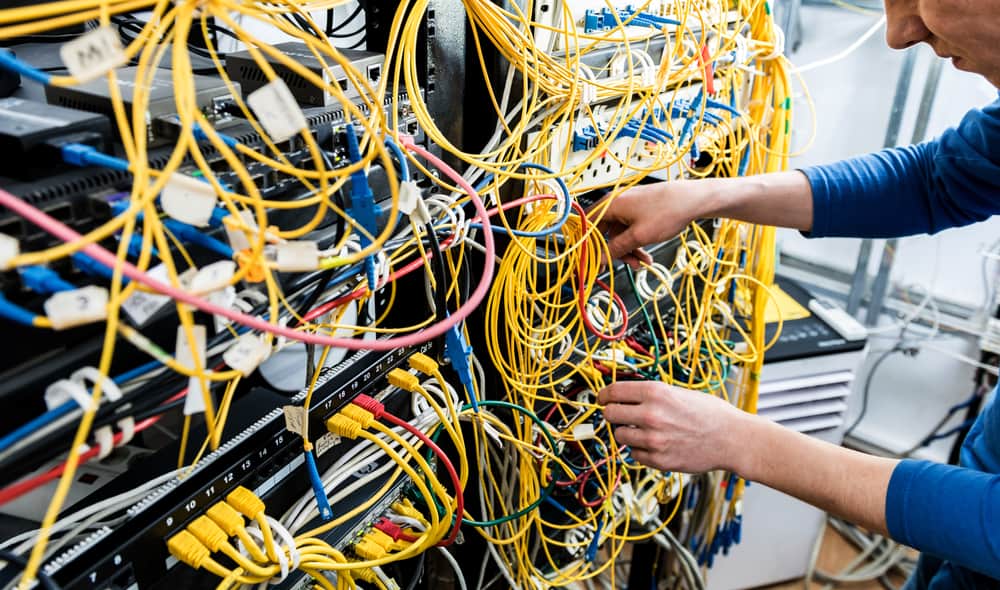
A renewed enthusiasm for uCPE has been led by a greater interest in software-based networking and a need for hardware capable of running that software.

Why are there so many #cybersecurity products, but more and more attacks & payouts?
In this demo from @ONUG Spring 2022, Director of Solution Engineering Rene Neumann walks you through our proof of concept based on customers in Ukraine.

Network engineers need to make the most of their tools during a slow economy. Read on for five must-have tools for keeping services online.
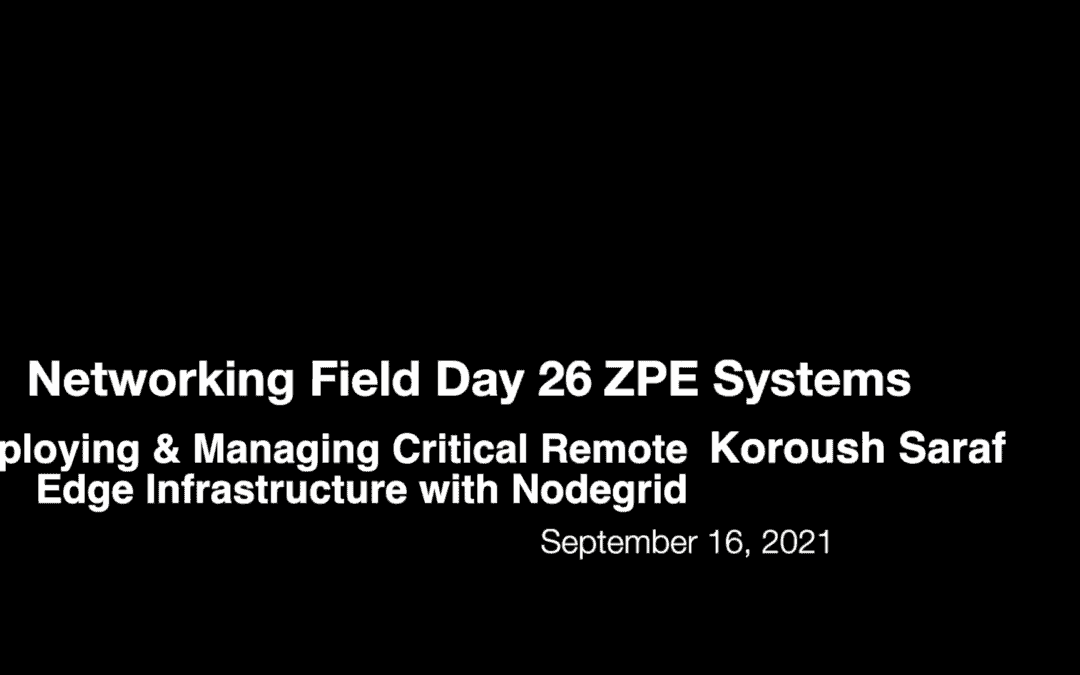
Koroush Saraf explains why edge infrastructure is increasingly distributed, and why configuring, updating, and managing IT now presents more challenges regarding connectivity and security. ZPE systems’ Nodegrid Services Routers and ZPE Cloud overcome these obstacles.
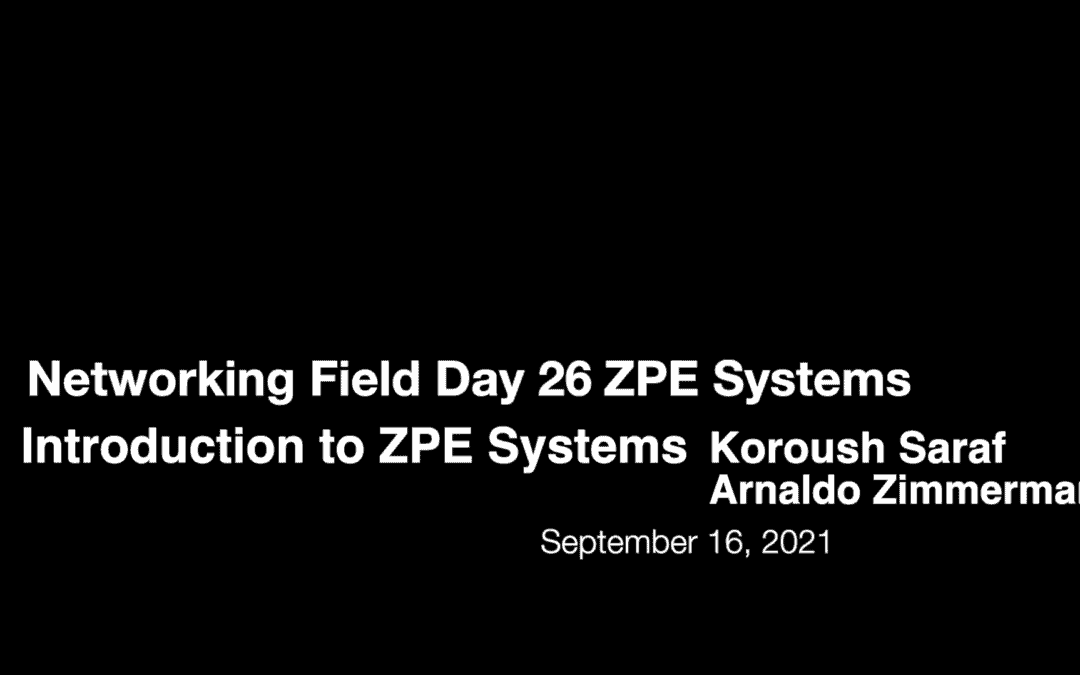
ZPE Systems enables ‘anywhere’ operations from the data center to the edge, with global out-of-band, modular hardware & software, and cloud-based, end-to-end orchestration. In this presentation, VP of Product Management Koroush Saraf walks you through the evolution of data ….
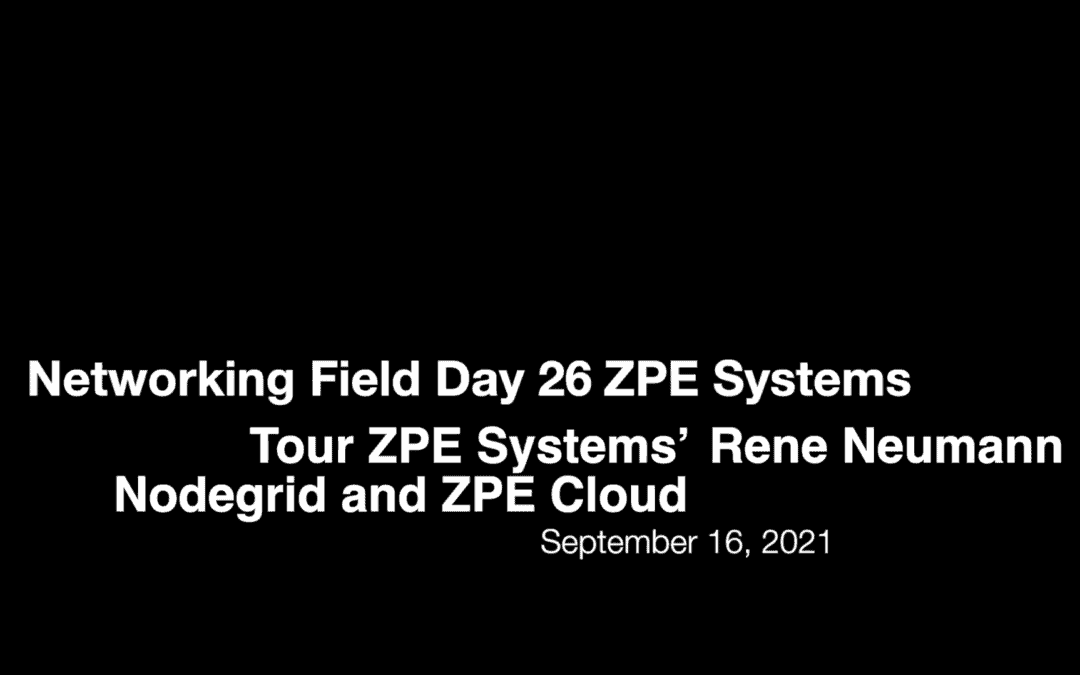
Koroush Saraf explains how data centers are becoming modernized. A new generation of serial consoles, like the Nodegrid Serial Console Plus, makes network deployments simple by consolidating many appliances, and allows teams to monitor critical systems with sensors that can be accessed, managed, and controlled on one UI with Nodegrid Manager.
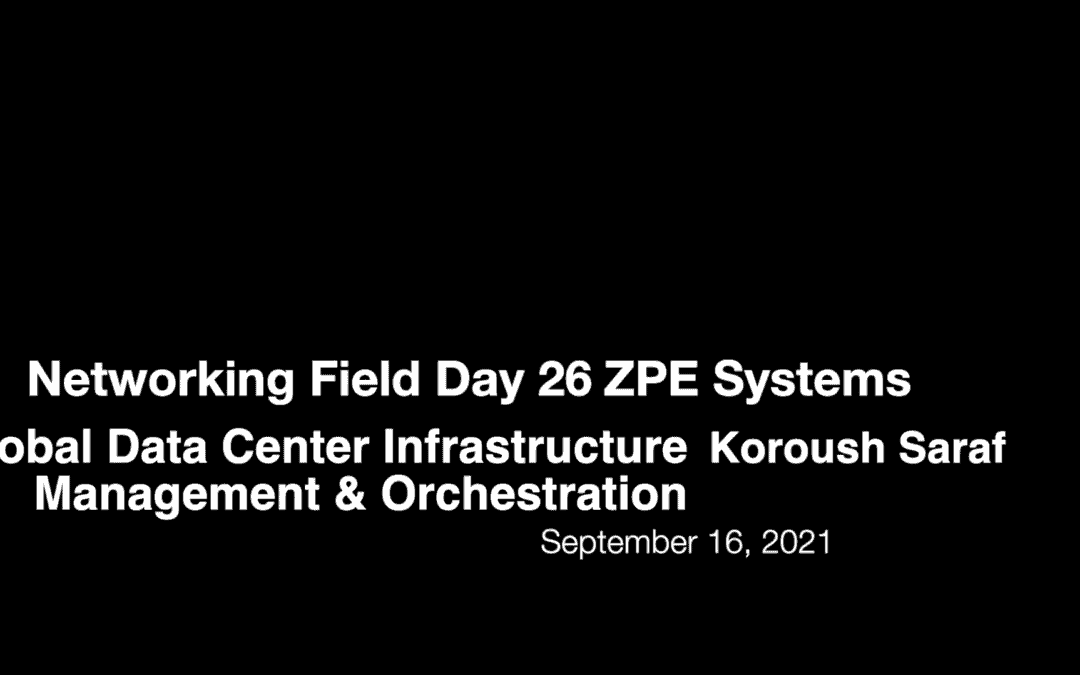
Koroush Saraf explains how data centers are becoming modernized. A new generation of serial consoles, like the Nodegrid Serial Console Plus, makes network deployments simple by consolidating many appliances, and allows teams to monitor critical systems with sensors that can be accessed, managed, and controlled on one UI with Nodegrid Manager.

Hybrid infrastructure makes cybersecurity incredibly difficult. The explosion of cloud and on-prem interconnectivity means there are now so many attack vectors, including credential theft, unpatched systems, human error, and others. This video shows you how to seal out cyberattacks with 5 must-haves. ZPE Systems’ Director of Solution Engineering discusses these must-haves including secure network deployments, flexible automation, and secure hardware root of trust.

Learn how to pinpoint outage-inducing issues in order to minimize losses with this Fortune 500 edge infrastructure strategy. Rene Neumann, EU Solutions Engineering Manager at ZPE Systems & Jim Wilson, VP of Sales & Customer Success at ZPE Systems.

ZPE Systems released the Mini SR, a smartphone-size cloud gateway for IoT, OT, & IoMD. Read the press release for details & use cases.
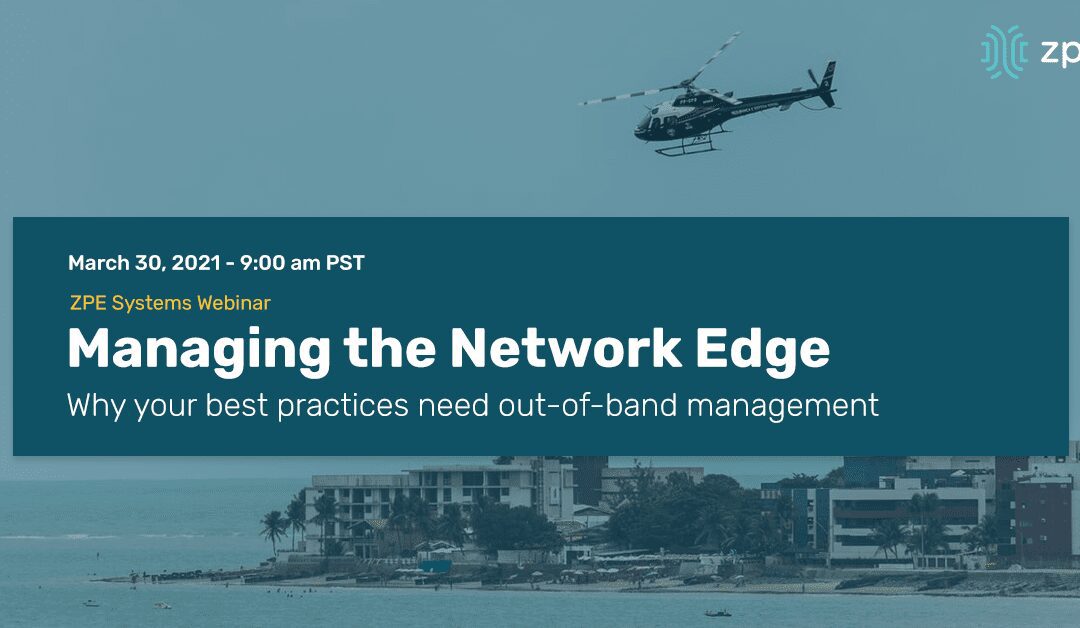
Setting up POPs, colocations, and remote networks is a lot of work, and ongoing maintenance sinks your resources. But out-of-band management and converged solutions give you on-demand control of your edge. Don’t worry about downtime — instantly respond and keep your critical infrastructure running.

As enterprises look to reinforce their network infrastructure, connectivity finds new life in the form of out-of-band (OOB) setup. The increasingly complex and distributed nature of businesses requires a resilient network that ensures reliability. Enterprises are dealing with a workforce that is largely connected remotely – ensuing major business dependency on their networks. OOB delivers network scalability and performance that can deliver enterprises a competitive edge.
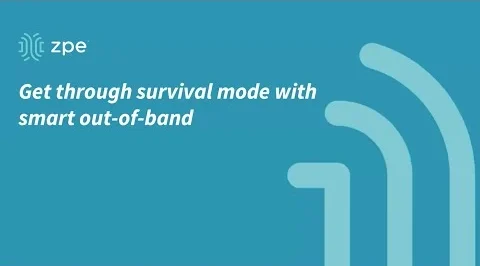
It’s no secret — your network is one of the only things keeping you in business right now. But… How long will it last? Will sudden downtime add too many zeros to your support costs? And would you risk putting staff on-site if you need to reboot a router or troubleshoot issues? Because it’s what you need now more than ever. Nodegrid packs SD-WAN, security, and 3rd party application hosting capabilities into one remote platform, and you can deploy it on your existing infrastructure.
Survival mode is scary, but at ZPE Systems we know that better networking will get you through it. That’s why we created Nodegrid, an out-of-band solution that’s more flexible, more reliable, and more secure.

It takes only 30 minutes for ransomware to affect 45,000 instances. But it takes an average of 280 days to identify and contain a breach. These are just some of the reasons why an IT modernization strategy is crucial to business continuity and cybersecurity. This video shows you how ZPE Systems and Palo Alto Networks have teamed up to create some of the toughest network security, with features including cloud integration and automation.

Vendor-neutral management devices, platforms, and ZTP allow you to upgrade network infrastructure with minimal business interruption.

The advent of AR/VR, autonomous cars, smart everything, IoT, and other 5G applications requires processing of data at the edge of the network to shave off response times, manage core bandwidth, and improve security. This drives the requirement for having high performance low- cost compute at edge locations along with intelligent discovery and routing to connect end-user devices to these locations.

In this 5 1/2 minute video Scott D. Lowe, CEO of ActualTech Media, talks about the importance of Out-of-Band Management to keep organizations’ IT up and running from anywhere even when your IT team isn’t available.
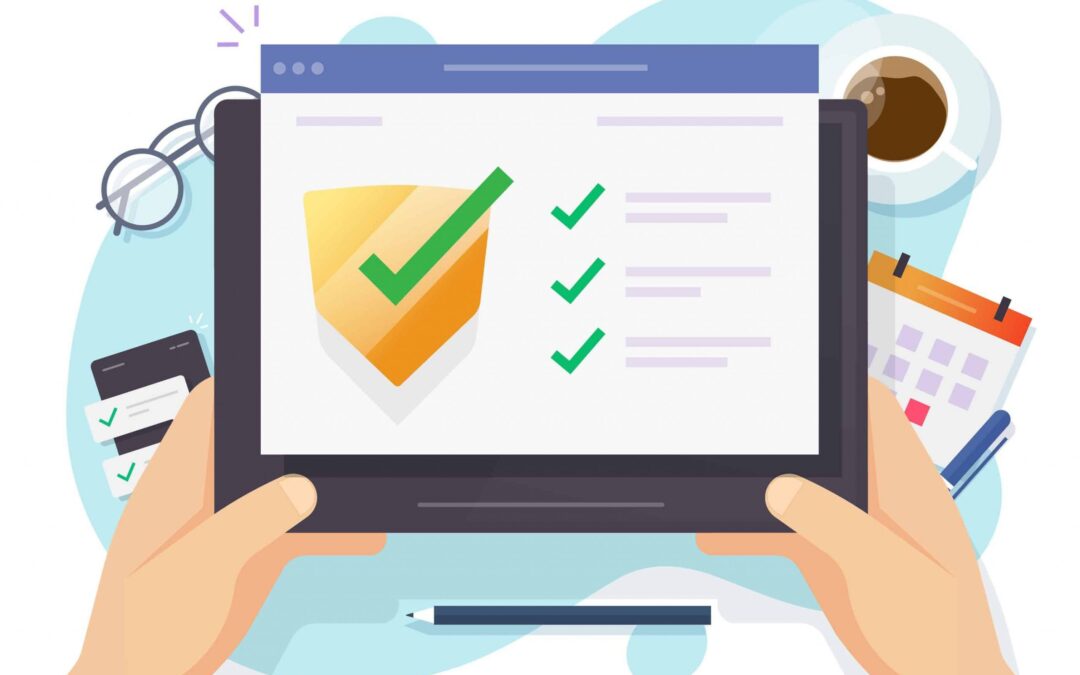
Software-defined wide area networking, or SD-WAN, has made it possible to efficiently control highly distributed WAN architectures using software abstraction and automation. SD-WAN adoption is increasing, partially due to the rise in remote work during the pandemic,...
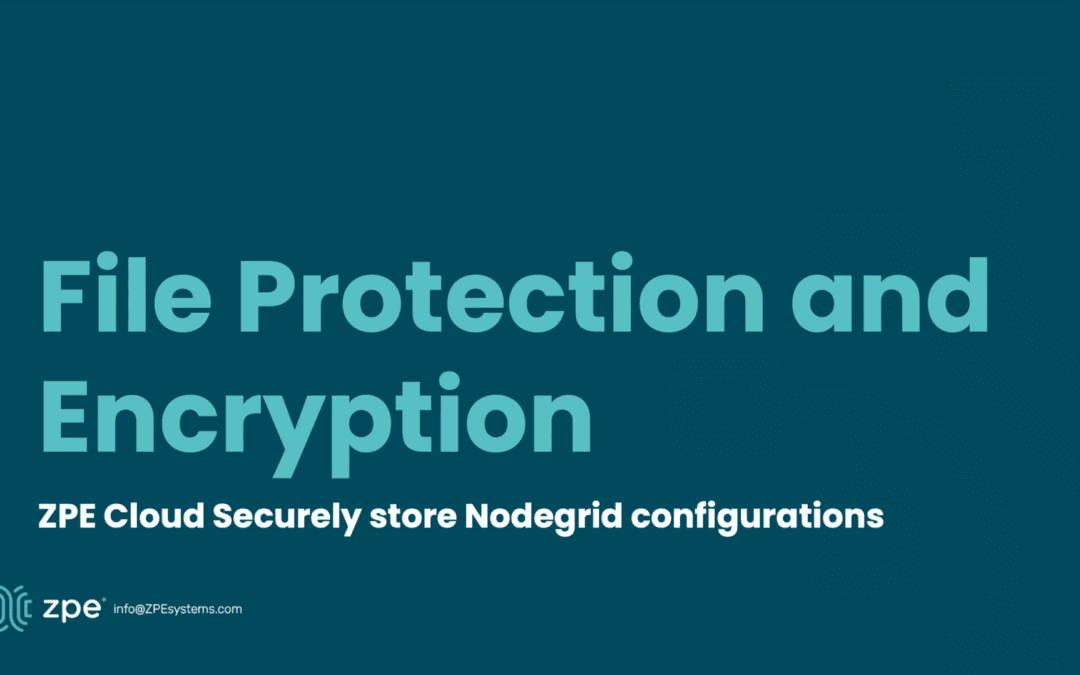
File Protection and Encryption
ZPE Cloud Securely store Nodegrid configurations
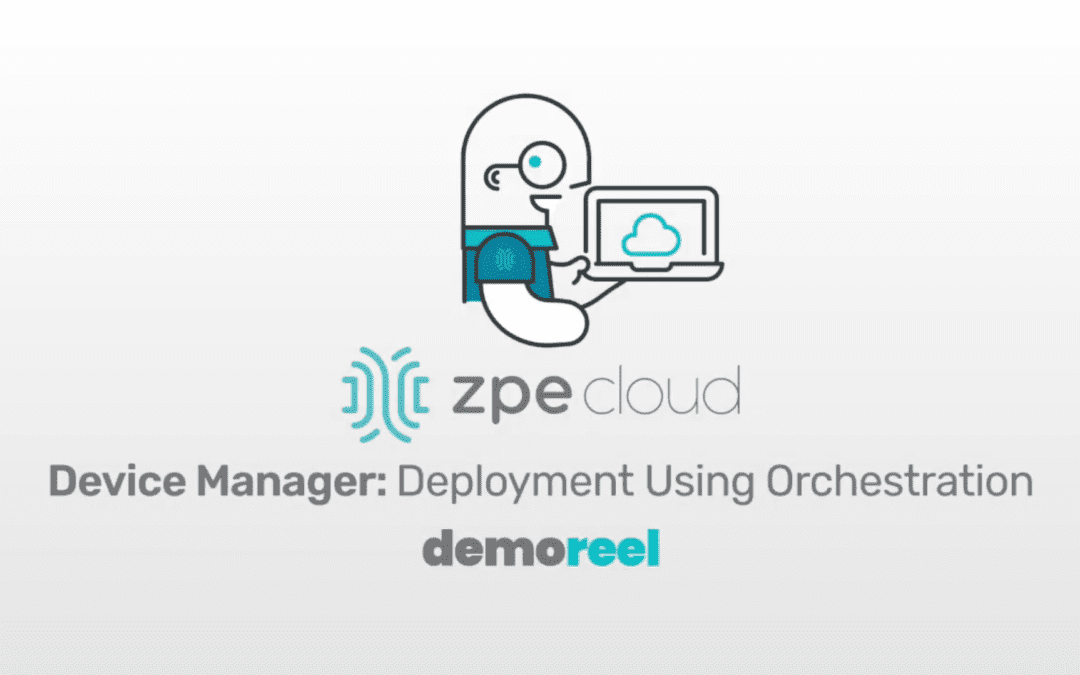
Many providers tout easy branch network device orchestration. But 9 times out of 10, vendor lock-in traps you into using specific tools. You’re left unable to orchestrate from end to end, and you don’t get full remote access to end devices.
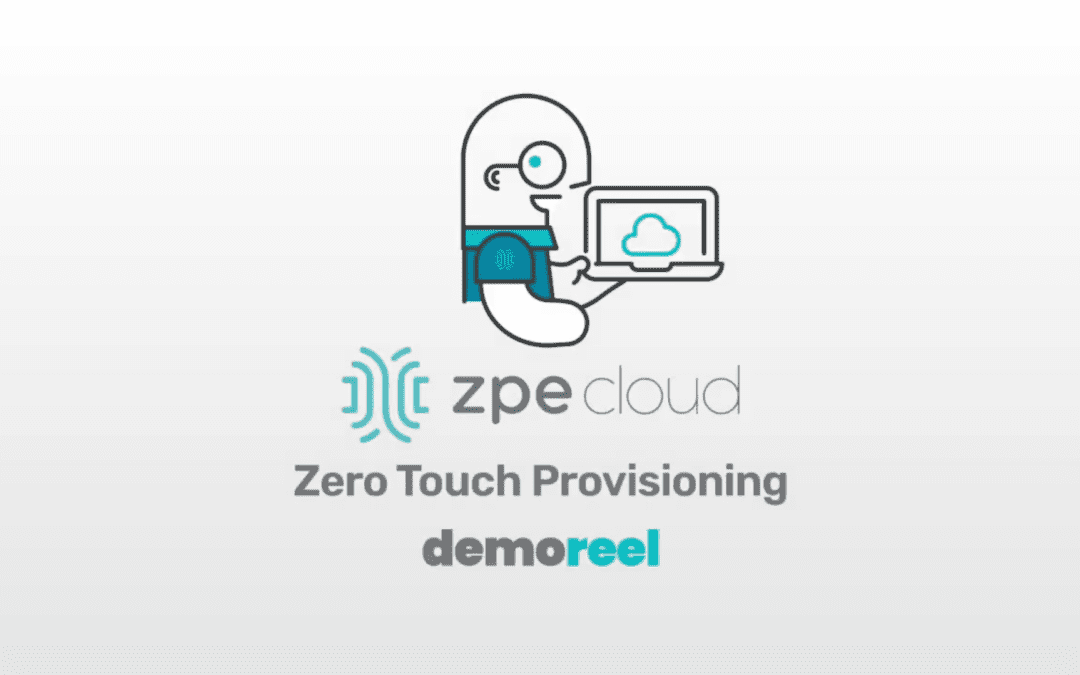
Did you know you can provision branch networks automatically via the #cloud? You don’t need to put specialized staff on site or spend days doing manual CLI configurations.

How to keep colocation data center pricing in check through consolidated devices, DCIM power management, SDN, and out-of-band management.
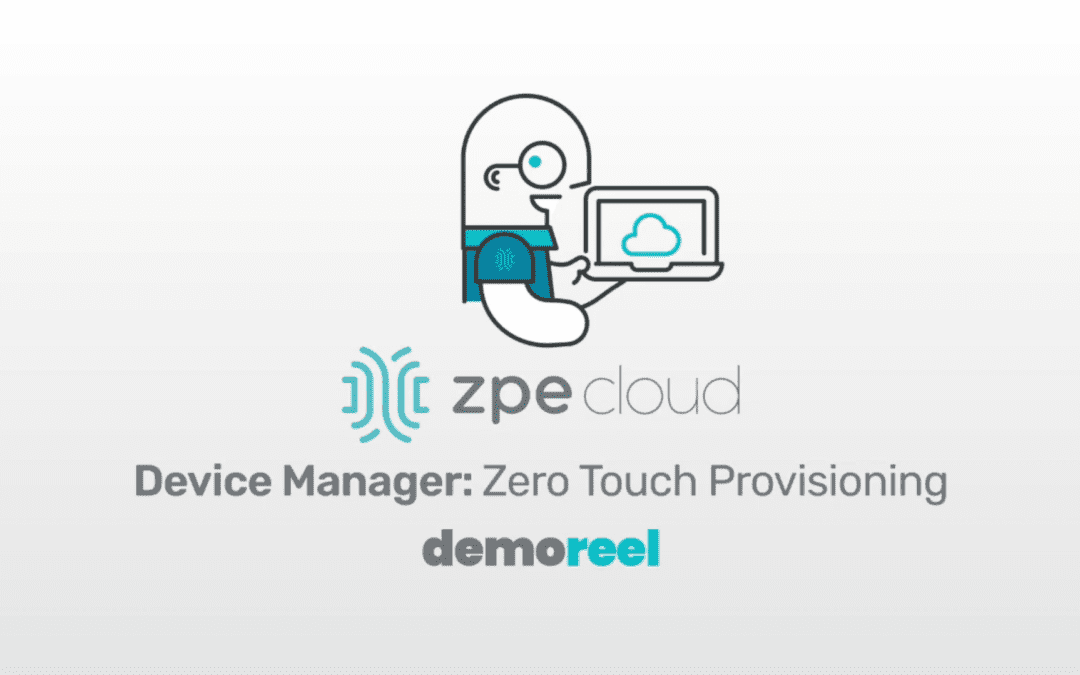
Even if you use a #ZeroTouchProvisioning solution, you’re still limited to specific vendor solutions and devices. You also need to preconfigure at least a few appliances, which puts your sensitive info at risk. You’re not saving as much time or resources as you could if you had a full orchestration pipeline.

IT teams will face three big gaps this winter. Read on to see what they are & how to close them for good with a proven network blueprint.

There are challenges with managing a complex cybersecurity environment. Here is how Cybersecurity-as-a-Platform (CaaP) can help.

SASE technology connects network edge resources directly to cloud services, reducing the load on the main firewall without sacrificing security.

Data center management best practices like IaC, automation, orchestration, and environmental monitoring contribute to NetDevOps. success.

Data center management best practices like IaC, automation, orchestration, and environmental monitoring contribute to NetDevOps. success.

Manage data center colocation services more efficiently through solutions like environmental monitoring and OOB serial consoles.

ZTNA is the superior choice for branch and edge networking because of its security, speed, and scalability.

Here’s how to solve remote IT infrastructure management challenges using Gen 3 OOB for high-speed remote access, environmental monitoring, and orchestration.

ZPE Systems is featured in L’Informaticien Magazine. Read the translation here and check out the original source content.

O índice da bolsa de valores Dow caiu mais de 1000 pontos nesta última sexta-feira de agosto. O mesmo efeito ocorreu em todas as bolsas de valores do mundo. Companhias como Apple, Vale, Google e Netflix reduziram o número de contratações para este ano. Para CIOs, a...

Here’s how data center orchestration with Gen 3 OOB management helps digital service providers achieve the reliability their customers demand.

CIOs: How will you make it through the winter recession? Read on for three key questions to answer & discover the blueprint for a proven resilience strategy.

Discussing Opengear CM7100 replacement options that deliver 24/7 availability, end-to-end automation, Zero Trust Security, and complete vendor freedom.
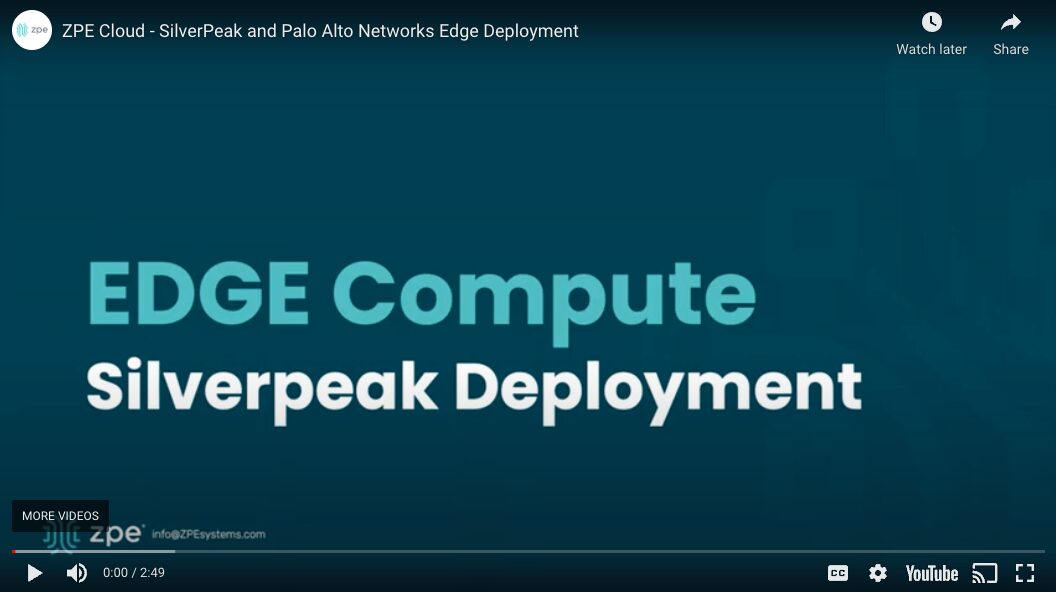
Want to know how to set up a Silver Peak appliance and Palo Alto Networks firewall? In our latest video, Director of Solution Engineering Rene Neumann walks you through how to easily create an edge platform using the Nodegrid Gate SR and ZPE Cloud.
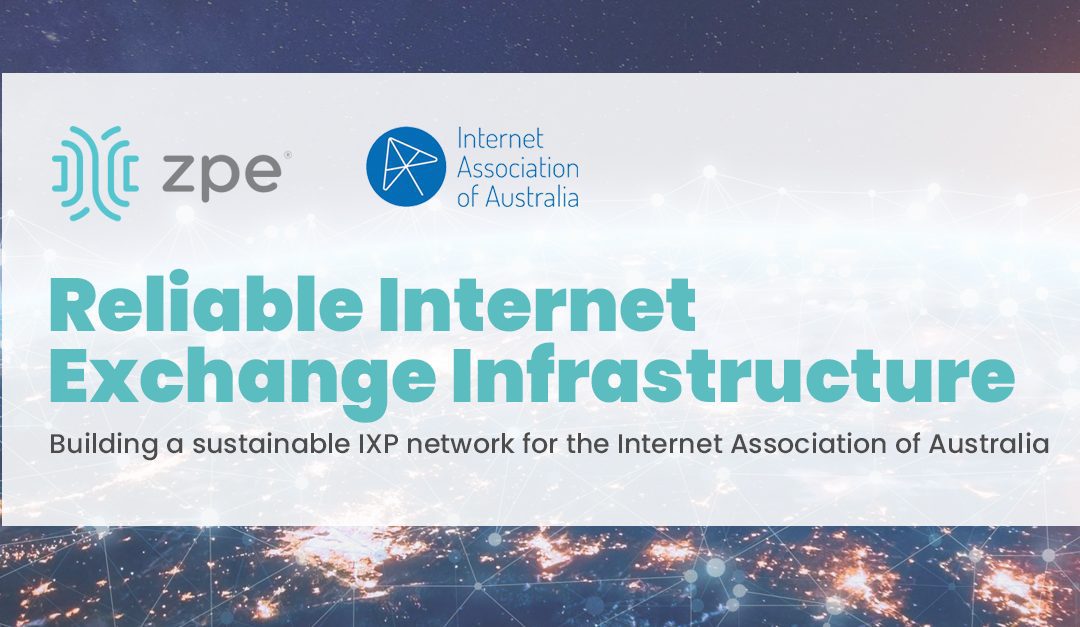
The Internet Association of Australia provides Internet exchange infrastructure across the country. Read the full case study to see how they offer reliable services.

Wondering about Opengear ACM7000 or Opengear alternatives on the market? Read this post to find out more.

Protecting modern distributed edge networks have its challenges. Discover how the Noregrid SD-WAN solution can help you.

There’s no doubt that edge computing comes with benefits and challenges. Find out how Nodegrid helps you actualize edge computing for your enterprise.

We answer all your questions about In-band management vs Out-of-band management and more in our 2nd blog Reddit Response series.
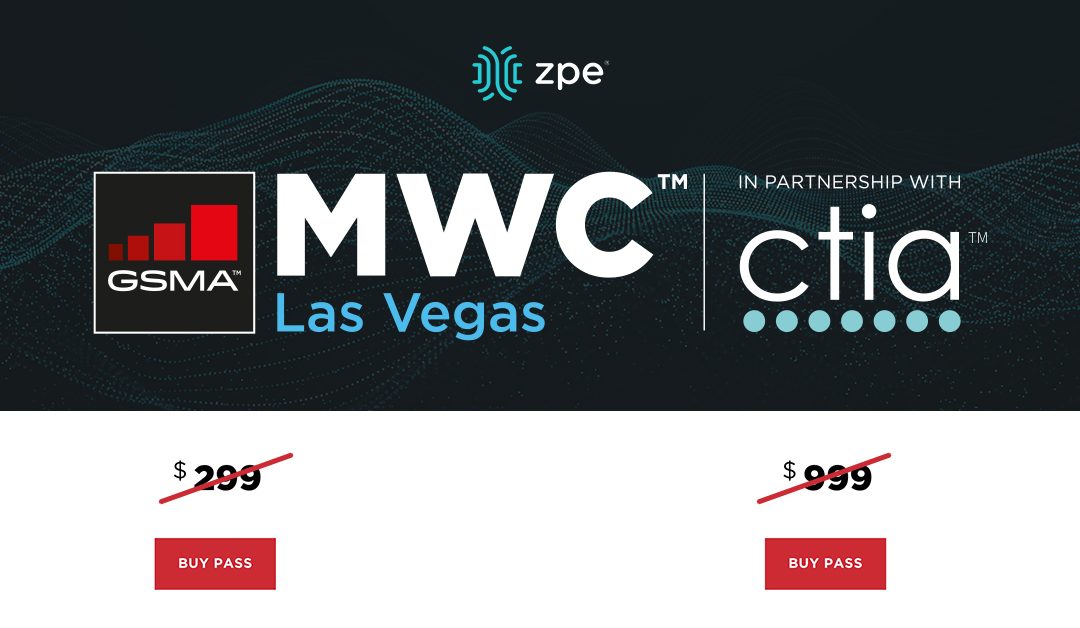
MWC Las Vegas 2022, in partnership with CTIA, showcases the hottest trends in connectivity and mobile innovation. It’s where the ecosystem meets face-to-face to build strong relationships, to discover the latest trends and technology—as well as learn from the thought...

Channel Matters Driving your Success with Continuous Innovation for Network Resilience & ReliabilityIn Stock Serial Consoles & Services RoutersEmployee Spotlight: Gretchen Miller "Love the culture, co-workers, and products at ZPE!"Gretchen Miller - Channel and...

What is a serial console’s role in modern enterprise networks? Gen 3 serial consoles provide greater control, security, and end-to-end automation.

What is hybrid cloud infrastructure, and how is it achieved? Comparing the expectations vs. reality of hybrid cloud with solutions to common problems.

Ingram Micro Signs Distribution Agreement with ZPE Systems for Belgium, Netherlands, Luxembourg The Netherlands, July 18, 2022 -- Ingram Micro today announced a partnership with ZPE Systems Inc., a leader in network infrastructure management and orchestration...
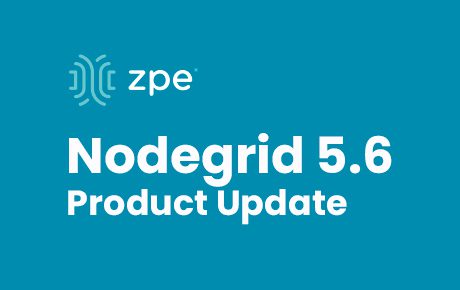
The goal of every release is to reduce complexity and improve security for our customers, and the new Nodegrid OS version 5.6 is no different. Some of the improvements which we implemented in Nodegrid OS 5.6 are: Improvements to a Nodegrid deployment process by...

Simplified retail edge & critical remote access Making deployment and management easy for a large retailer A major retail company requires networking that can keep up with demand. However, having large distribution centers and enormous showrooms can push the...
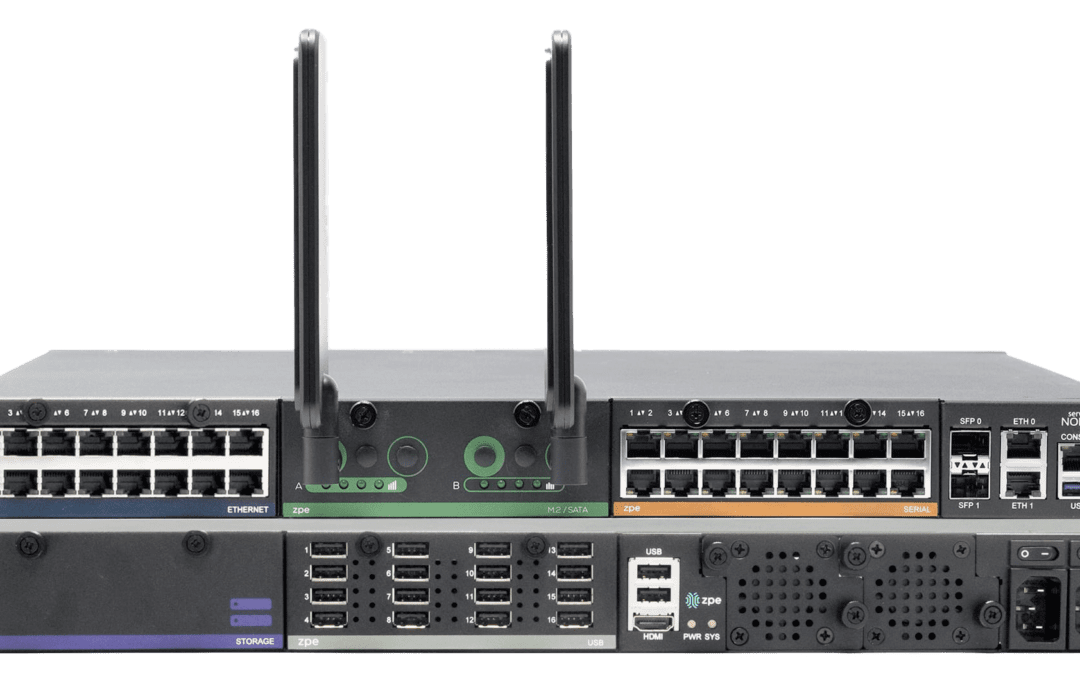
This blog reviews the Operations Manager platform before discussing Opengear alternatives that provide greater automation, security, and branch networking capabilities.

Discover how Nodegrid’s cloud managed gateway routers deliver powerful edge network management for operational technology automation.

There are two basic approaches to choosing a network management platform: you can stick with a single vendor’s ecosystem of supported products, or go with a vendor agnostic platform. In this post, we’ll explain what a vendor agnostic platform is and how this approach...

Immutable infrastructure involves servers, network appliances, and other devices which are never updated or changed. In part 1 of our blog series, we discussed the most inherent challenges with the immutable infrastructure paradigm. This post will cover immutable...

Whether you’re a newbie or a veteran, these Cisco Live tips can help you get the most out of the show. It’s been a couple years since the last event, and our team wanted to give you some expert advice based on their own experiences. Let’s dive into these valuable tips...

Las Vegas, NV Jun 14, 2022 -- ZPE Systems, the leading provider of out-of-band management to global tech giants and enterprise business, unveiled its platform for ~100% network uptime and cybersecurity at Cisco Live 2022. As enterprises now require a holistic...

Immutable infrastructure refers to the critical network resources and systems that make up your infrastructure and that are never updated, changed, or fixed in any way—they stay exactly the same. If something needs to be modified, the entire system or device is...
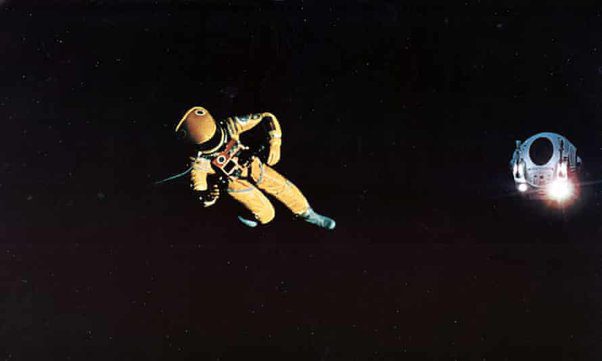
Cybersecurity has been a hot topic for years. With many high-profile breaches, malware attacks, and pricey payouts, it’s no wonder why companies continue to add more and more protection for their IT systems. Despite this, hackers continue to succeed at exploiting...
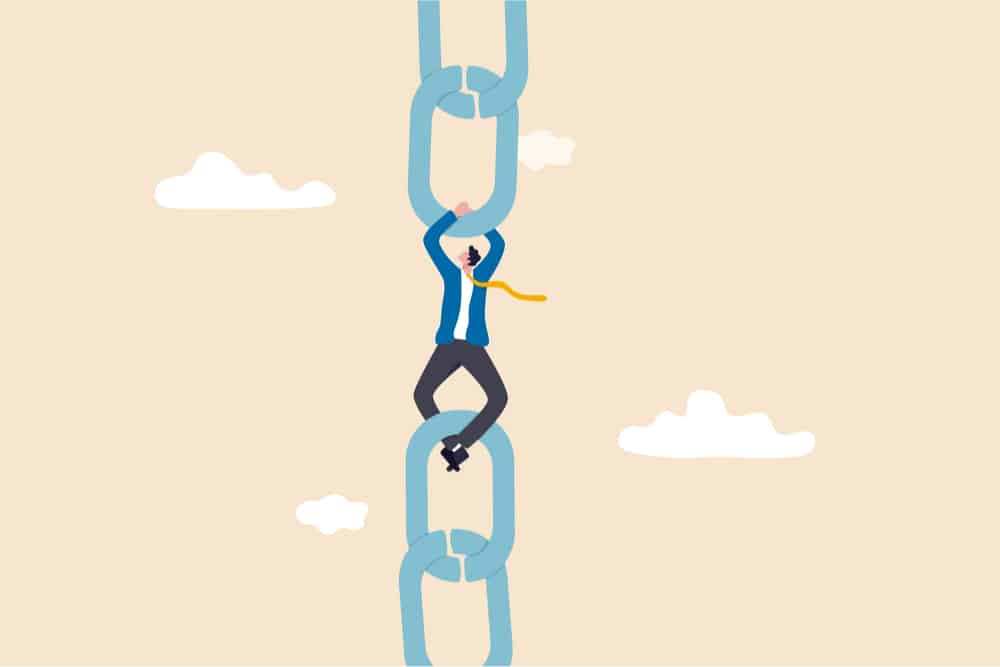
A supply chain attack is when cybercriminals breach your network by compromising an outside vendor or partner. Often, these attacks exploit a weak link in your trusted ecosystem of third-party software, hardware, and integrations. A hacker will, for example, use a...

An OOB (out-of-band) console server is a fundamental data center tool that allows you to view, manage, and troubleshoot critical remote infrastructure on a dedicated network connection. While the functionality of generation 1 console servers is limited, generation 2...

Your organization may feel secure now, but a disaster could occur at any moment. For example, the war in Ukraine took the world by surprise and left many organizations scrambling to protect and recover critical infrastructure, applications, and data from Ukrainian...
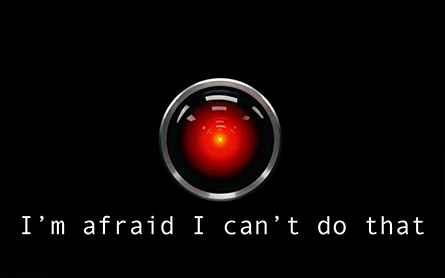
“I’m sorry, Dave, I’m afraid I can’t do that.”Those nine words couldn’t possibly be related to network automation. Or could they? Uttered famously by fictional supercomputer HAL 9000 in the 1968 Stanley Kubrick film 2001: A Space Odyssey, those words might have...
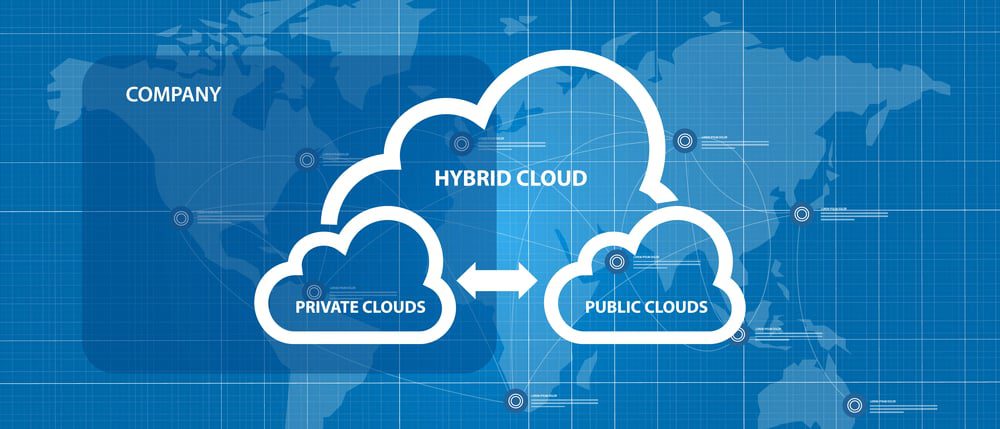
A hybrid network environment combines infrastructure from a public cloud with a private cloud and/or on-premises deployment. Your compute, storage, and service resources are distributed across multiple locations and platforms and connected via WAN (wide area network)....

Automation can help you streamline network management in your enterprise by reducing human error, speeding up processes, and facilitating NetDevOps. Hyperautomation takes things a step further by attempting to remove all human intervention from IT and business...

Out-of-band access gives you an alternative path to manage your critical remote infrastructure at data centers, branch offices, and other distributed locations. However, that management link creates an additional point of entry for malicious actors to breach and even...

As enterprise networks grow more complex and distributed, the need for network automation is rising. Automation can help you manage your network more efficiently, but only if you use it correctly. This article discusses the three best network automation practices as...
Edge Computing ou Computação de Borda trata-se do processamento de dados mais próximo ao usuário local, criando maior fluidez e rapidez. É uma arquitetura de TI distribuída, onde os dados dos clientes são processados perifericamente. Esta nova tendencia ou tecnologia...
As soluções de SD-Wan chegaram para mudar o paradigma advindo do risco de uso de links de internet para conectividade entre empresas e filiais. Ela é uma solução que integra muitas características e serviços de uma rede como gestão, segurança e load balance, tudo isso...
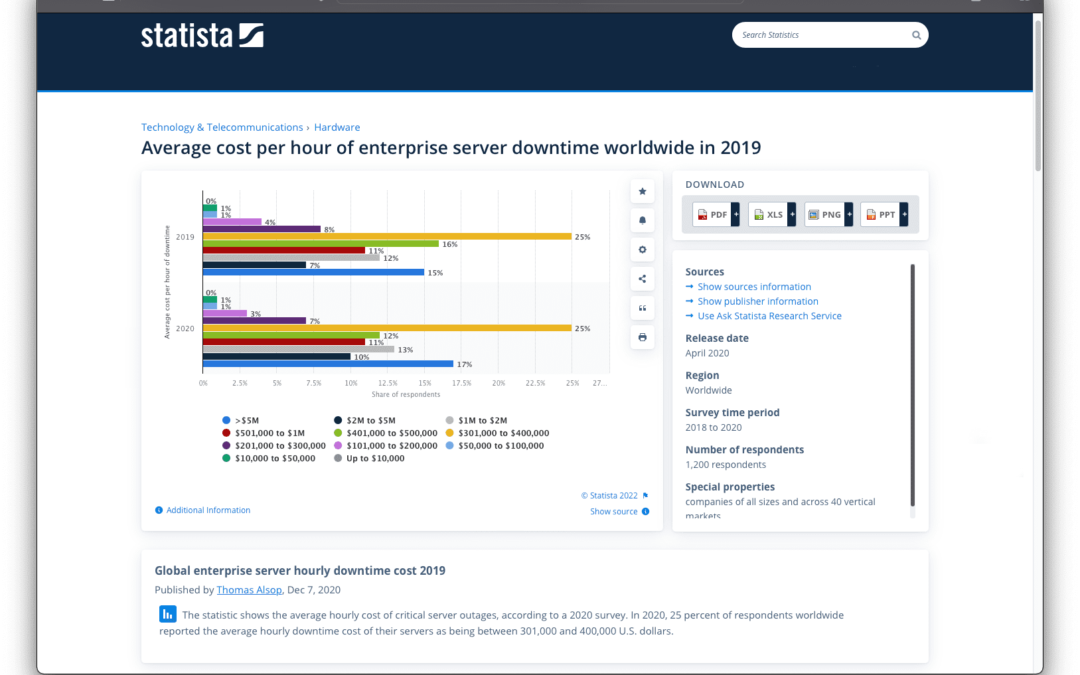
Quando o seu servidor para de responder, está “fora do ar”, toda sua empresa sofre as consequências e fica “fora do ar” Não é a apenas a área de TI que está com problemas, mas sim a empresa inteira pois os e-mails podem parar de serem enviados e recebidos, talvez...
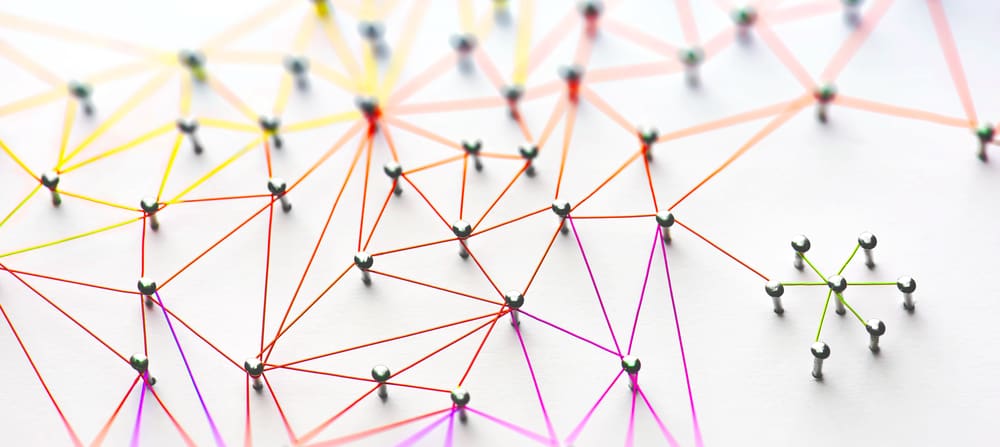
A branch network consists of many moving pieces that need to be remotely deployed, managed, and supported. That typically means separate devices for all the key functions like routing, switching, security, etc. However, as data and applications grow more...

Did you miss our presentation at Networking Field Day 26? Watch the recording below! Watch NowIntroduction to ZPE SystemsZPE Systems enables ‘anywhere’ operations from the data center to the edge, with global out-of-band, modular hardware & software, and...

Data center infrastructure management (DCIM) keeps evolving to address enterprises' changing goals, requirements, and concerns. We spoke with DCIM sales engineers to find out which pain points are on their customer’s minds, and which emerging technologies their...

Join us for Networking Field Day 27! Watch a live demo of Gen 3 Out-of-Band and our Zero Pain Ecosystem. Live stream at 8am Pacific, Jan 26, 2022. Don’t miss it!

The importance of network automation is clear—you can reduce human error, create more efficient workflows, and streamline operations. However, many enterprises delay their automation efforts because of how challenging the process can be. Fortunately, automating your...

Branch network management involves many moving parts. For example, you may need to remotely deploy, orchestrate, and troubleshoot the branch network without on-site IT staff. In addition, you need a way to connect your branch locations to the enterprise network and...

Vertiv discontinued their Avocent ACS6000 line of serial console servers at the end of 2018 and will stop supporting them on July 31, 2023 (or whenever your warranty expires). The Vertiv Avocent ACS EOL guide recommends the ACS8000 series as a direct replacement, but...

ONUG Spring 2022Thursday, April 28 11:10am ESTMeadowlands Expo Center, Secaucus, New Jersey Want to see what the Ukraine conflict has to do with edge networking? Join us at ONUG on Thursday, April 28 at 11:10am for a first-hand look at how to protect intellectual...

Meet us at Data Center World, March 28-31 at the Austin Convention Center in Austin, Texas. Our engineers will be standing by to showcase some of our leading network resilience solutions, which are trusted by 6 of the top 10 global tech giants. Get hands on with our...

Did you miss our presentation at Security Field Day 7? Download the presentation or watch the recording below! Here’s an overview of what you’ll discover: Why cybersecurity can’t be solved by a single vendor How to overcome risks & ransomware by using immutable...

How critical is network security today?. According to IBM, the cost of a data breach rose to $4.24 million in 2021, and that figure continues to rise. In this blog, we’ll describe how to achieve network security through micro-segmentation, zero trust principles,...

Fremont, CA March 17, 2022 -- ZPE Systems Inc., a leader in network infrastructure management and orchestration solutions, today announced a partnership with TD SYNNEX (NYSE: SNX), a leading global distributor and solutions aggregator for IT ecosystems. This...
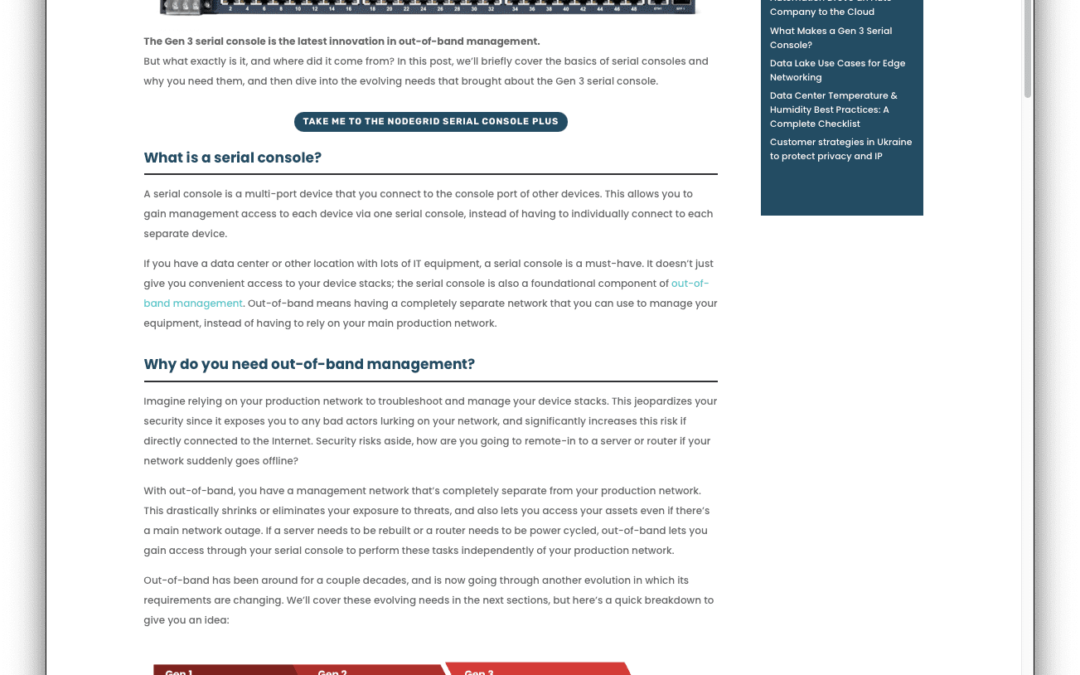
Enter your access code for early access to this article Article access is restricted to focus group invitees during the review period. Want to be a member of the focus group? Tell us a little bit about yourself to get started.

Enter your access code for early access to this article Article access is restricted to focus group invitees during the review period. Want to be a member of the focus group? Tell us a little bit about yourself to get started.

The Gen 3 serial console is the latest innovation in out-of-band management.But what exactly is it, and where did it come from? In this post, we’ll briefly cover the basics of serial consoles and why you need them, and then dive into the evolving needs that brought...

Data lakes are a powerful tool for capturing, storing and analyzing data from many different sources. A data lake provides an inexpensive, flat storage architecture in which to house massive amounts of unstructured data, which can then be easily accessed by your data...
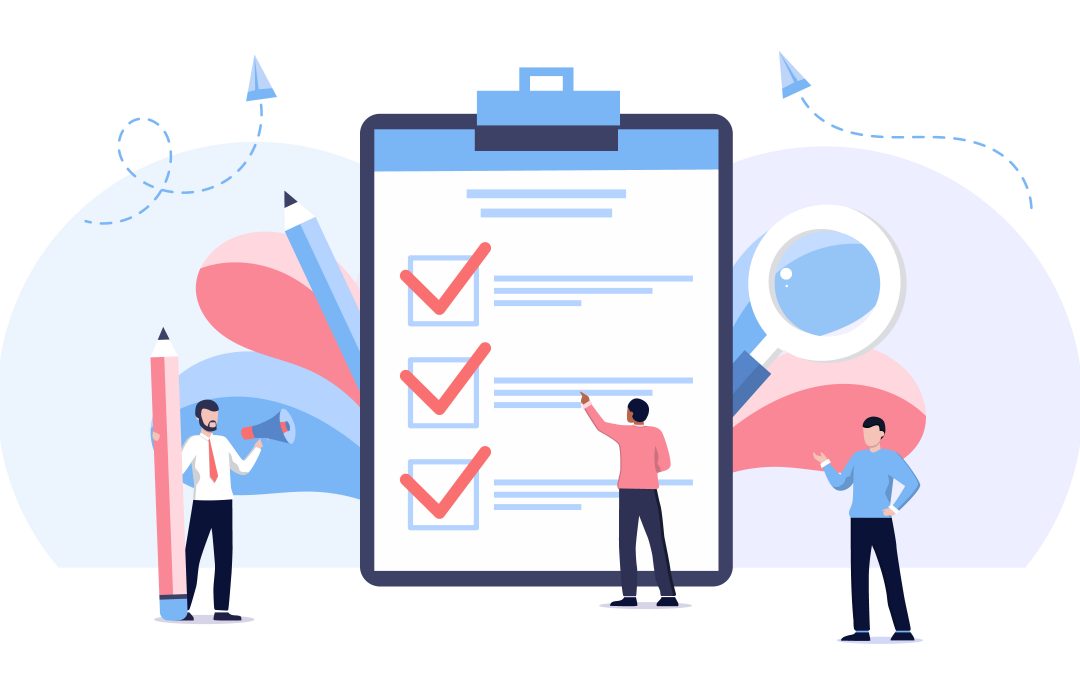
Temperature and humidity have a significant impact on your data center infrastructure. High temperatures can cause devices to overheat, whereas extreme low temperatures can cause mechanical and electrical failures. High humidity can lead to moisture build-up,...

How autonomous decommissioning via out-of-band has become essential to disaster recovery for edge deployments in uncertain geographies To say there’s instability in Eastern Europe would be a drastic understatement. Russia continues its attacks on many fronts in...

ZPE Systems has been named Rahi’s 2021 Partner of the Year. The company outperformed more than 400 Rahi partners by excelling at revenue attainment, customer satisfaction, and support, among other important performance factors. ZPE Systems’ CEO and Co-founder Arnaldo...

Branch locations—retail stores, shipping warehouses, and satellite offices—present a big network management challenge to the engineers supporting them. Traditional remote network management requires a WAN link to each branch, but what happens if that link goes down?...
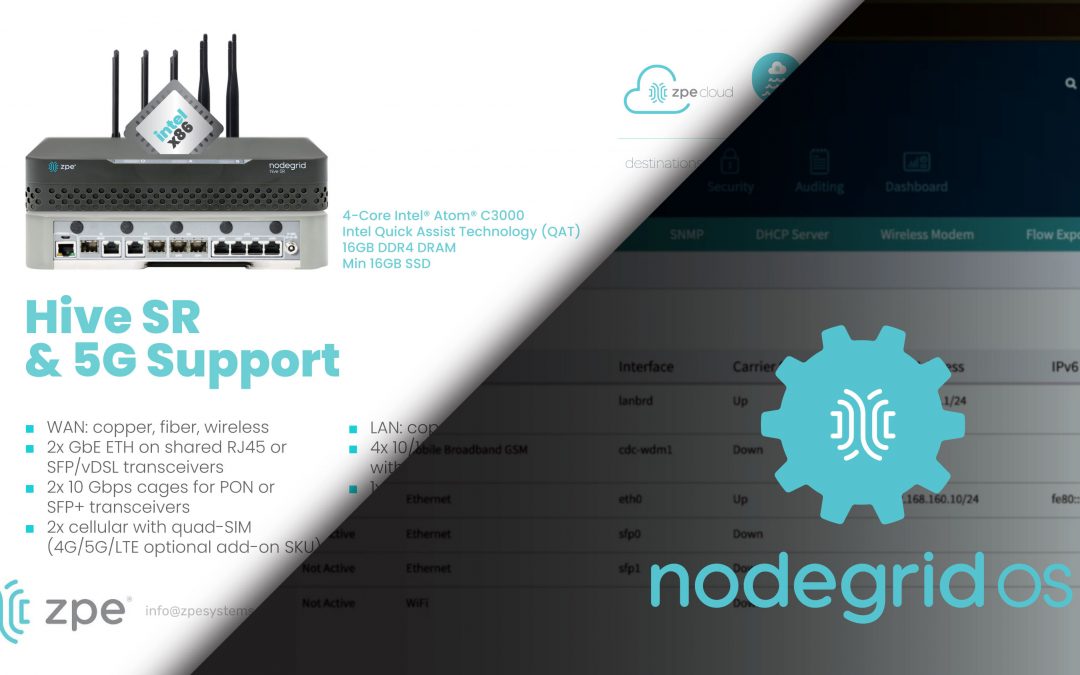
Sales Engineering Manager Rene Neumann walks you through the new features in Nodegrid OS v5.4. Don’t miss these out-of-band and security updates.
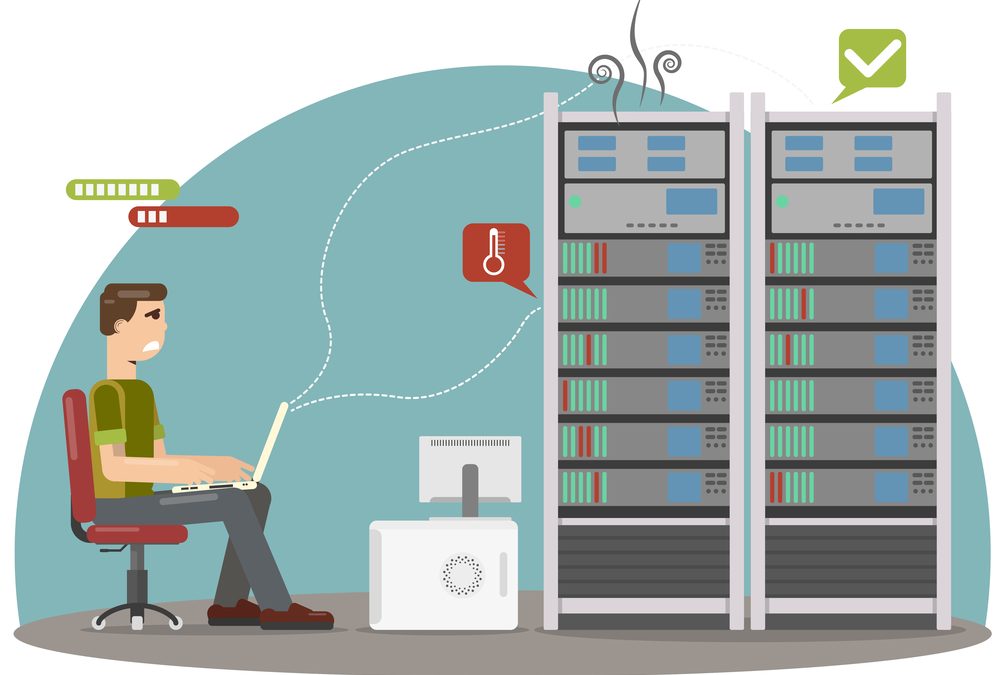
Today, many businesses are completely unable to operate without their data center infrastructure, so data center downtime is getting more and more expensive. According to Uptime Institute’s 2021 Global Data Center Survey, over 60% of respondents lost more than...

The Gen 3 serial console is the latest innovation in out-of-band management.But what exactly is it, and where did it come from? In this post, we’ll briefly cover the basics of serial consoles and why you need them, and then dive into the evolving needs that brought...
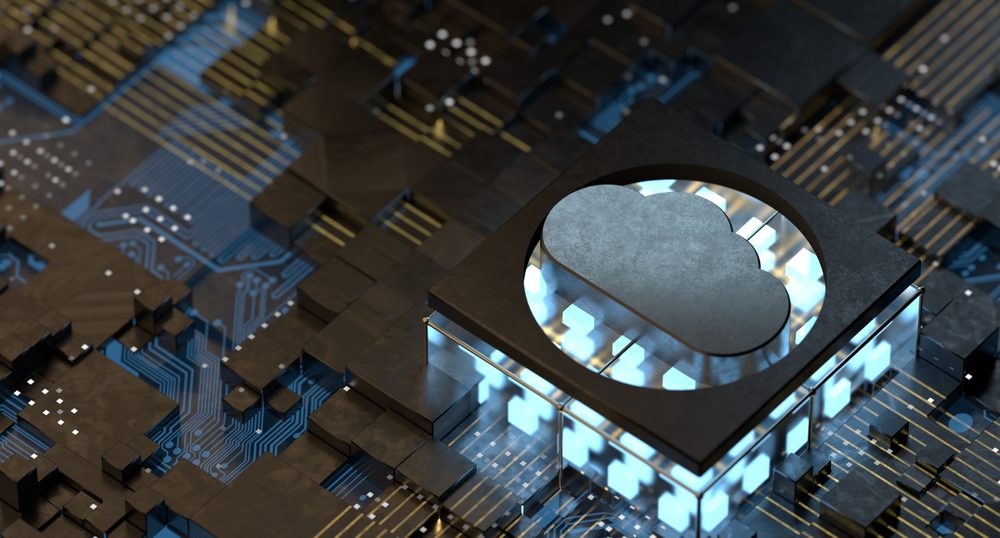
Hybrid cloud—using a combination of public and private clouds to host your data, applications, and services—is one of the most popular enterprise infrastructure models. According to Flexera’s 2021 State of the Cloud Report, 82% of enterprises have a hybrid cloud...

Environmental threats—such as heat, moisture, power, smoke, and tampering—constitute a significant cause of data center downtime. According to a recent ITIC survey, a single hour of downtime could cost over $300,000 in lost business, which means you can’t afford to...

Data center infrastructure management, or DCIM, involves monitoring and controlling the infrastructure within a data center. That means supporting the appliances and the underlying infrastructure—everything from servers and switches to power and HVAC systems. Though...
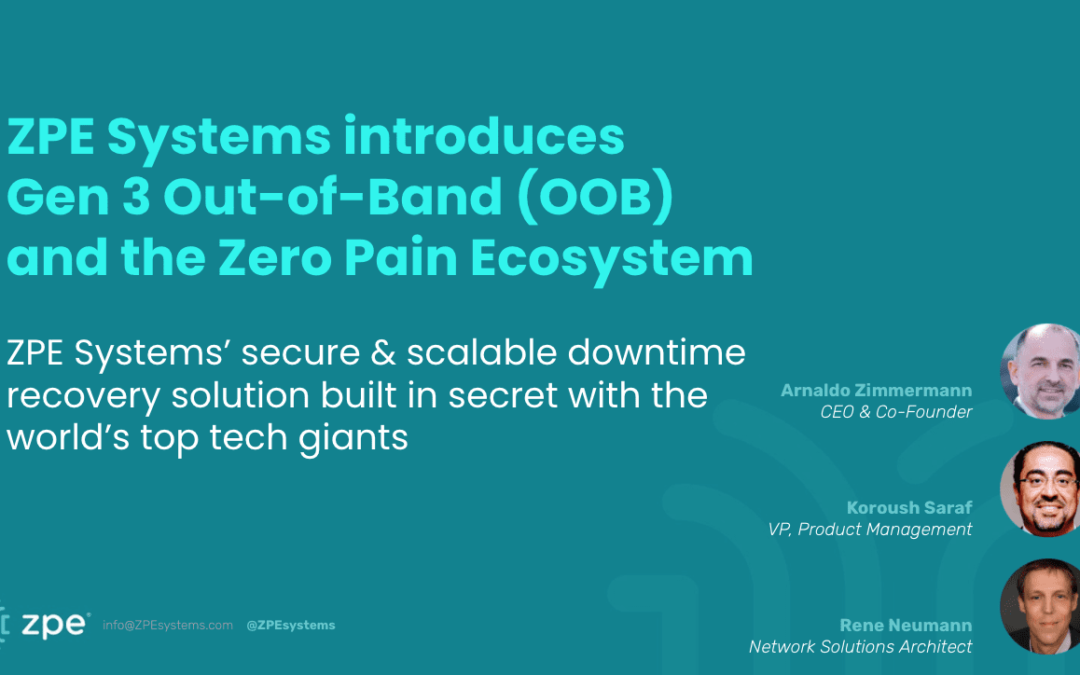
Join us for Networking Field Day 27! Watch a live demo of Gen 3 Out-of-Band and our Zero Pain Ecosystem. Live stream at 8am Pacific, Jan 26, 2022. Don’t miss it!

Environmental threats—such as heat, moisture, power, smoke, and tampering—constitute a significant cause of data center downtime. According to a recent ITIC survey, a single hour of downtime could cost over $300,000 in lost business, which means you can’t afford to...
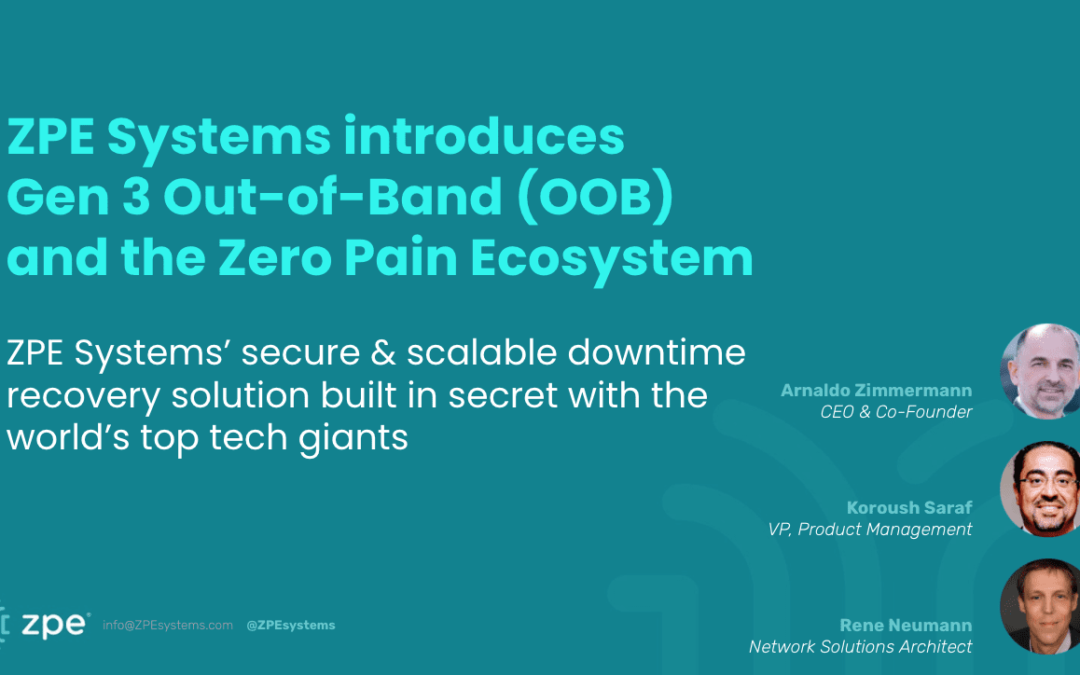
Join us for Networking Field Day 27! Watch a live demo of Gen 3 Out-of-Band and our Zero Pain Ecosystem. Live stream at 8am Pacific, Jan 26, 2022. Don’t miss it!

NetDevOps, SecOps, and EdgeOps are crucial components of a holistic and integrated approach to network infrastructure. However, the way each practice works to achieve this objective is not immediately apparent, and understanding this paradigm can be vital to a...

Managing and orchestrating remote data centers presents a number of challenges, which is why you need the right tools for the job. Nodegrid as a data center orchestration tool is a family of hardware and software solutions that address these unique challenges. Let’s...

Over the last years, IT professionals have placed a larger focus on edge computing for businesses as they have increasingly turned to remote work in response to Covid-19. Because of this shift, network engineers are developing new use cases for edge computing in some...

One of the most prominent edge computing challenges any organization may face is deploying and managing their critical remote edge infrastructure. For instance, the lack of network edge orchestration can lead your organization to have gaps in the automation pipeline,...

Data centers face a uniquely modern challenge when it comes to climate. Government estimates place data center energy consumption at 10 to 50 times the energy per floor space of a normal commercial building. These estimates are further complicated by tenuous...

Watch agile networking in action with these Nodegrid demos ZPE® Systems Network Solutions Architect Rene Neumann shows you how easy it is to enable agile networking. See Nodegrid and ZPE Cloud first hand with our collection of demo videos. You'll learn how to:...

The colocation data center market saw huge growth during and after the COVID-19 pandemic, reaching a value of $76.8 billion in 2023 and showing no signs of slowing down. Companies continue to move away from on-premises deployment strategies due to the expense and...

ZPE Systems introduces Next-Generation SD-Branch for distributed enterprises and managed service providersFremont, CA, December 8, 2021 – Despite using SD-Branch and next-gen firewalls for branch transformation, modern enterprises still struggle with critical gaps in...

SecOps is the blending of security and IT operations into one combined set of workflows, tools, and methodologies. This increases the speed at which new infrastructure can be spun up without impacting the quality or security of your systems. Let’s discuss what SecOps...

The NetDevOps methodology is all about removing barriers and encouraging open collaboration between network, development, and operations teams. NetDevOps automation is what enables this collaboration to happen in real-time. Let's look at the key areas where automated...
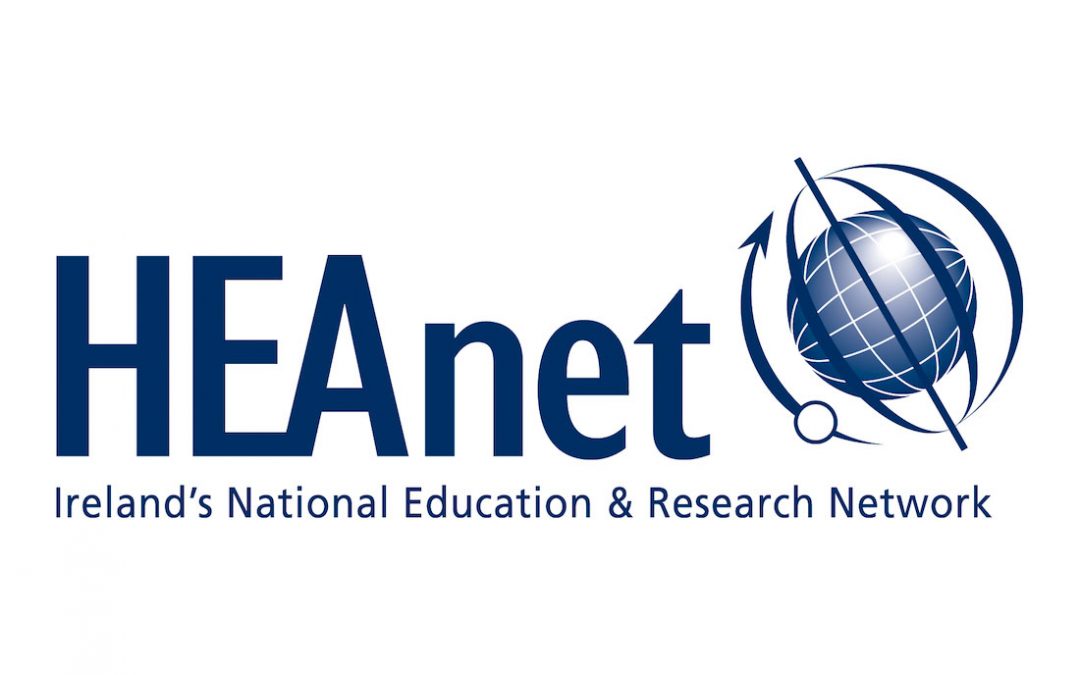
If there’s one sector that relies on network uptime more than ever before, it’s the education sector. For both in-person and virtual learning, students and staff connect to crucial resources around the world to share information. The infrastructure that enables...

The NetDevOps methodology helps organizations streamline their network, development, and IT operations through automation and cross-team collaboration. This blog will explain the NetDevOps transformation process and the critical steps you need to take to implement...

Security Service Edge (SSE) is an emerging network security model that rolls up technologies like zero trust network access (ZTNA), cloud access security broker (CASB), secure web gateway (SWG), and next-generation firewalls/firewall as a service (FWaaS) into a...

Security service edge (SSE) is an emerging network security model, first announced by Gartner in their 2021 Hype Cycle, that stems from the need to retool the industry’s thinking about SASE (secure access service edge). SSE protects your network edge by combining...

Modern network management involves a wide variety of distributed technologies. Because of this, enterprises have progressively moved towards the Security Access Service Edge (SASE) model to provide remote users with secure cloud-based services. Even though these...

How to implement zero trust security is a growing focus of organizations across the globe. With cyber attacks frequently hitting some of the largest companies and threatening entire economies, it’s no wonder why comprehensive network security is a top priority among...
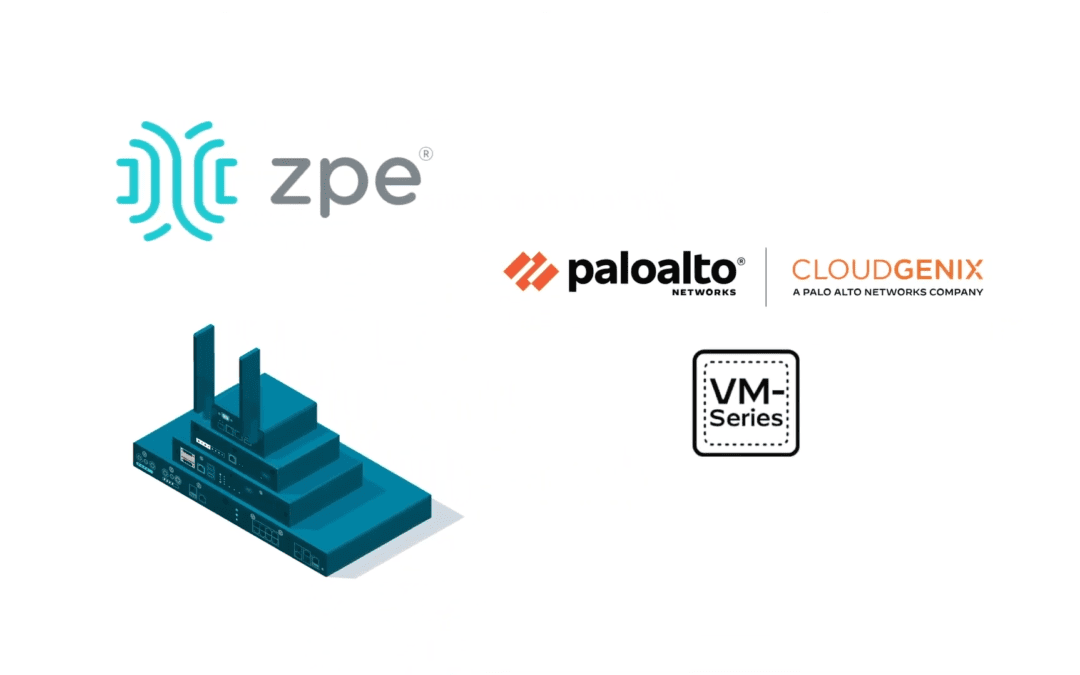
What is Virtual Customer Premises Equipment?
Virtual customer premises equipment makes use of virtualization to deliver network services. This approach essentially uses a virtual environment that consists of software-based functions. These functions can include routing, security/firewalls, VPNs, and much more.

Large enterprises rely on the management and administration of their networks to continue their daily operations. In recent years, networking trends have pointed towards using automated processes to regulate and administer enterprise networks. Automated networks free...

Zero trust security is not a new concept, but it has gained popularity in recent years. As companies become increasingly distributed, they must offer flexible network access without putting sensitive data at risk. That’s where zero trust security comes in. What is...

Data center infrastructure adds an extra layer of complexity to enterprise networks since you need to remotely manage hardware at scale. The network perimeter needs to extend across a geographical distance—which could be several miles or several continents—while...

The rapid development of data center infrastructure management (DCIM) tools leaves most software quickly becoming outdated. Consequently, it is replaced by the next trend on the market, after a short time. The use of such software following its “expiration” creates...

Fremont, CA, September 21, 2021 – ZPE Systems, an innovator of network and critical IT infrastructure management at the data center and edge, today announced its ability to host Palo Alto Networks’ Prisma SD-WAN solution. Until now, organizations migrating to...

How do secure access service edge (SASE) and zero trust work together to improve network security? Simply put, SASE works by deploying security via the cloud, and zero trust deploys security in the least privileged access method. Networking trends have heavily shifted...
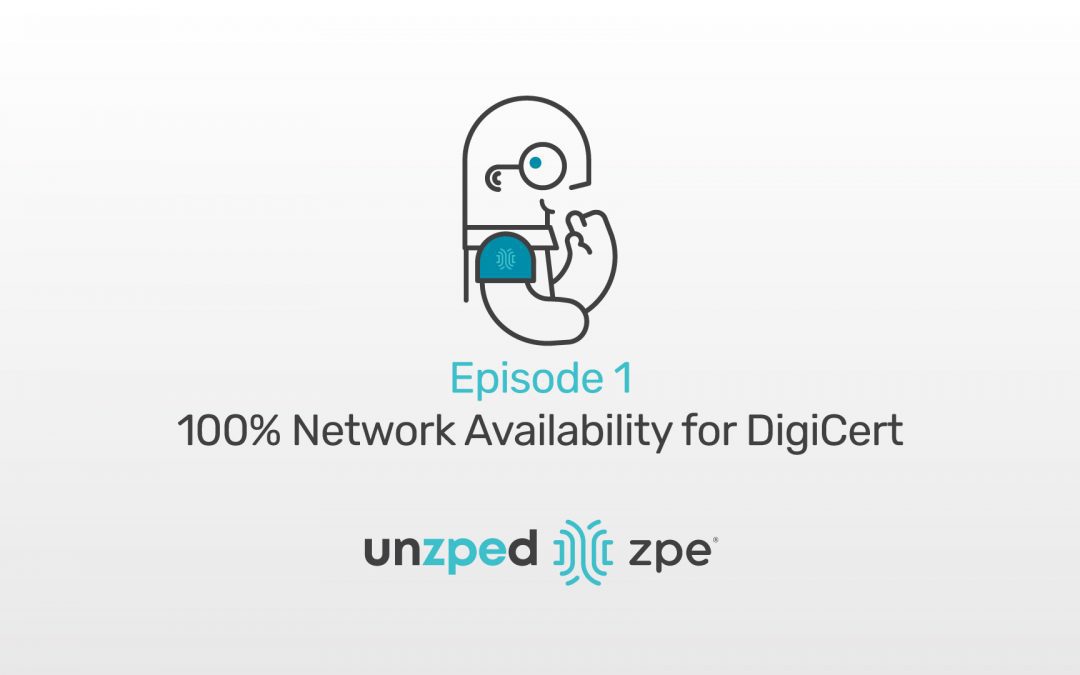
Critical network infrastructure drives business. Like a system of roadways, it determines how efficiently communications move to and from your organization. This affects everything such as the speed of customer banking transactions, to the reliable access IT support...

Security Service Edge. Is it just another fancy networking term? After all, we’ve already got SASE (Secure Access Service Edge), so why throw another buzzword into the mix? The truth is, there’s a big difference between Security Service Edge (SSE) and SASE. SSE is a...

When it comes to improving edge network resilience, traditional WAN architectures can easily get in your way. Suppose you’re setting up an electrical substation, cellular base station, or other distributed remote infrastructure to incorporate cloud-based networking....

SASE—which stands for secure access service edge—is a relatively new framework that converges wide-area networking with security into one cloud-based service stack. SASE uses software-defined wide area network (SD-WAN) technology to directly connect branch offices and...

As workloads, applications, and data move to the cloud and business operations expand to include branch offices, remote data centers, and work-from-home staff, how do you define your network security perimeter? With zero trust networks, you don’t have to. Zero trust...

Ransomware is one of the biggest threats to enterprise network security. Recent findings show that 37% of organizations were affected by ransomware attacks in 2020 alone. These attacks can be financially devastating, costing companies an average of $1.85 million in...

Perimeter-based security is no longer sufficient for today’s enterprise network. You may even struggle to define your network perimeter anymore, mainly if you use cloud infrastructure, have remote data centers and branch offices, or rely on “Internet of Things” (IoT)...

Though every business network is unique, they all broadly fall under one of the following architecture categories: centralized (or decentralized using server clusters) and distributed. Let's discuss how centralized vs. distributed network management models work,...

It’s Friday morning, and you’re bringing a new site online with zero touch provisioning. Your remote branch devices arrived the night before, and all you want the store manager to do is plug them in. A few minutes later, your job is finished and you’ve still got your...

SASE—secure access service edge—combines SD-WAN technology with network security functionality into a single cloud-native solution. SASE uses SD-WAN’s intelligent routing to connect remote and branch users directly to cloud services, improving network and application...

Out-of-band network management gives enterprises secure and remote access to critical network infrastructure, even during outages and service interruptions. It separates your production network from your management plane, allowing you to remotely troubleshoot,...
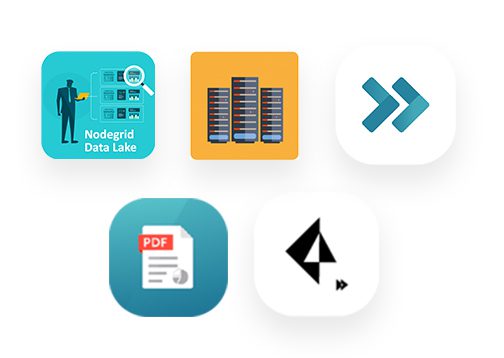
Fremont, CA, August 10, 2021 – ZPE Systems launches a new applications marketplace, along with a portfolio of USB-type environmental sensors, meant to help organizations leverage valuable data generated by their IT components. As networks and users become more...

Secure access service edge (SASE) is the recommended architecture for security and connectivity. SASE combines wide area network (WAN) technology for robust onramp to cloud and network security services into one cloud-delivered connectivity and security software...
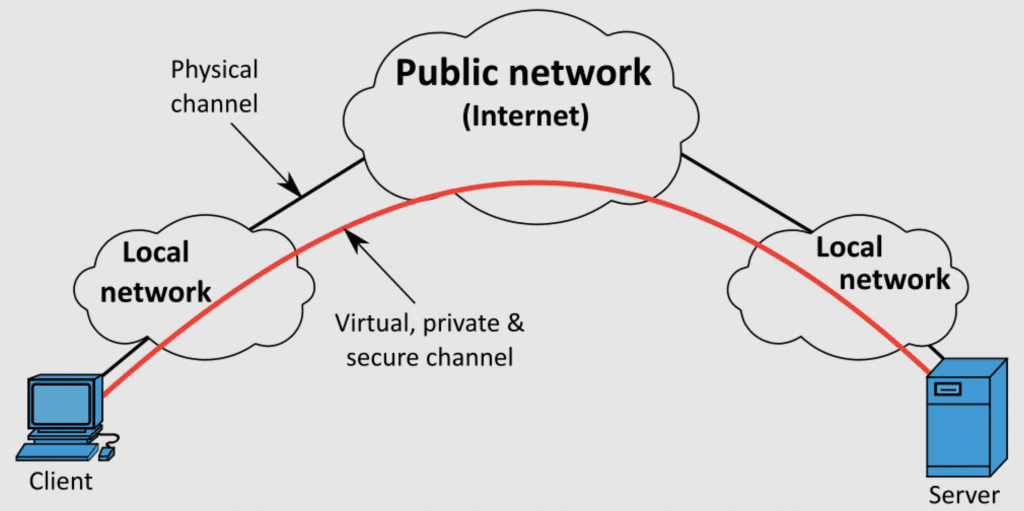
Do you know what to avoid when choosing a VPN? These virtual private networks are commonly promoted as the key to online privacy and security, as they employ dedicated point-to-point connections, tunneling protocols, and encryption. With the sharp increase in...

Large enterprises may be hesitant to adopt zero trust security because it may seem too disruptive to their business. However, cyberattacks on businesses continue to increase, costing affected enterprises an average of $3.92 million per breach, so it’s clear that...

Managing today’s enterprise network is more challenging than ever before. Most network infrastructure is no longer centralized, and we frequently need to incorporate cloud, SaaS, and other third-party services and technologies into our network architecture and...

The internet of things (IoT) is driving companies to rethink how they secure their networks. When you introduce unmanaged, internet-connected smart devices to your network, you’re also introducing many new potential access points for malicious actors to breach your...
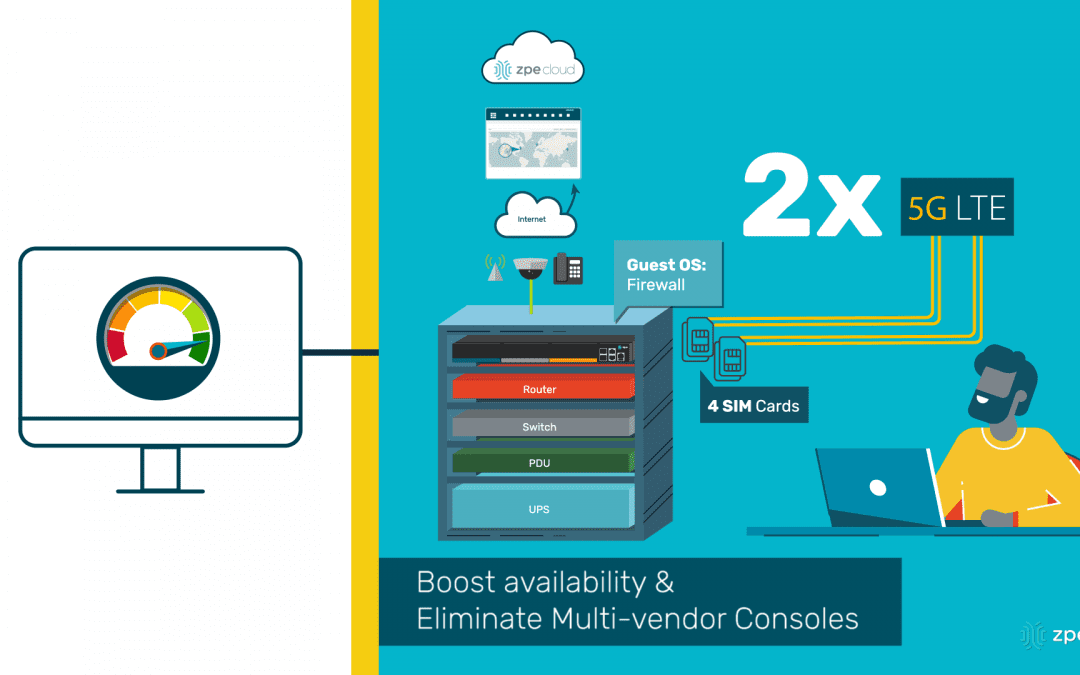
It’s easy to imagine all the ways that downtime can throw a wrench into your critical remote infrastructure operations. Things like scaling, service outages, and tedious management are just part of the job. No matter how much these stand in the way of business,...
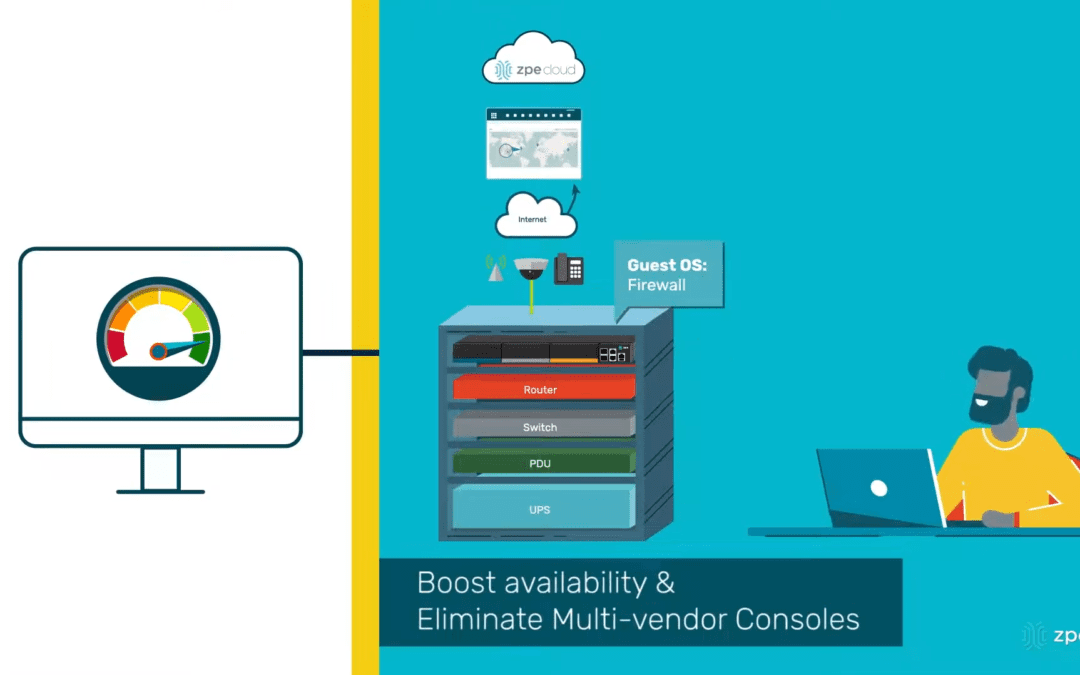
Edge Computing is accelerating on-premise digital initiatives at lightning speed. As complexity increases so does the risk to your vital edge operations.
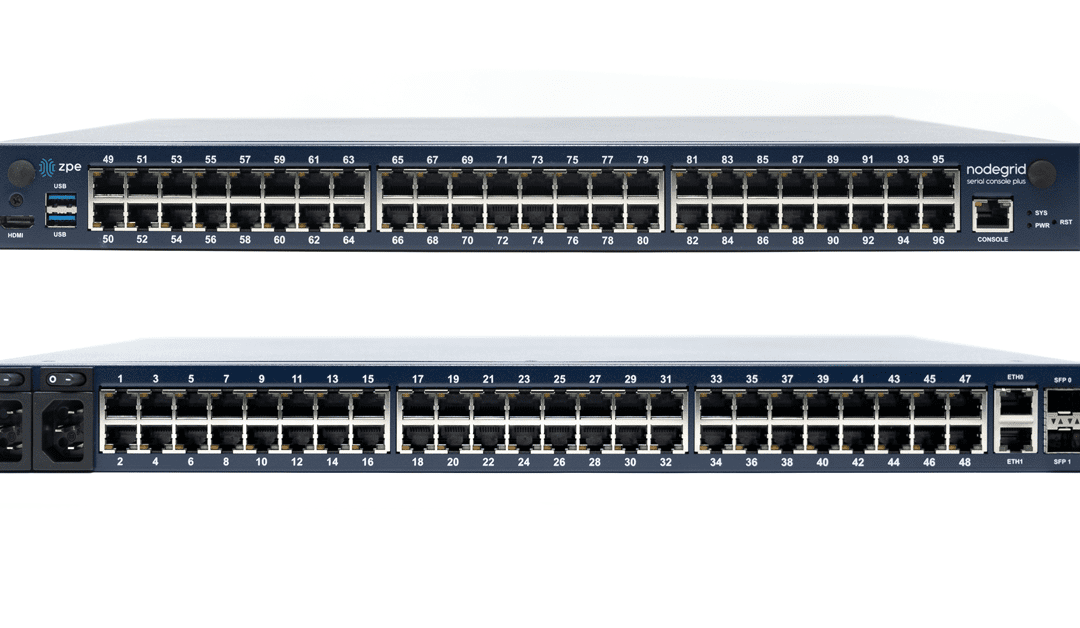
Fremont, CA, June 22, 2021 – ZPE Systems adds to their lineup of datacenter infrastructure management solutions with the Nodegrid Serial Console Plus (NSCP). Like previous generations of Nodegrid Serial Console, the NSCP is a high-density appliance that streamlines...
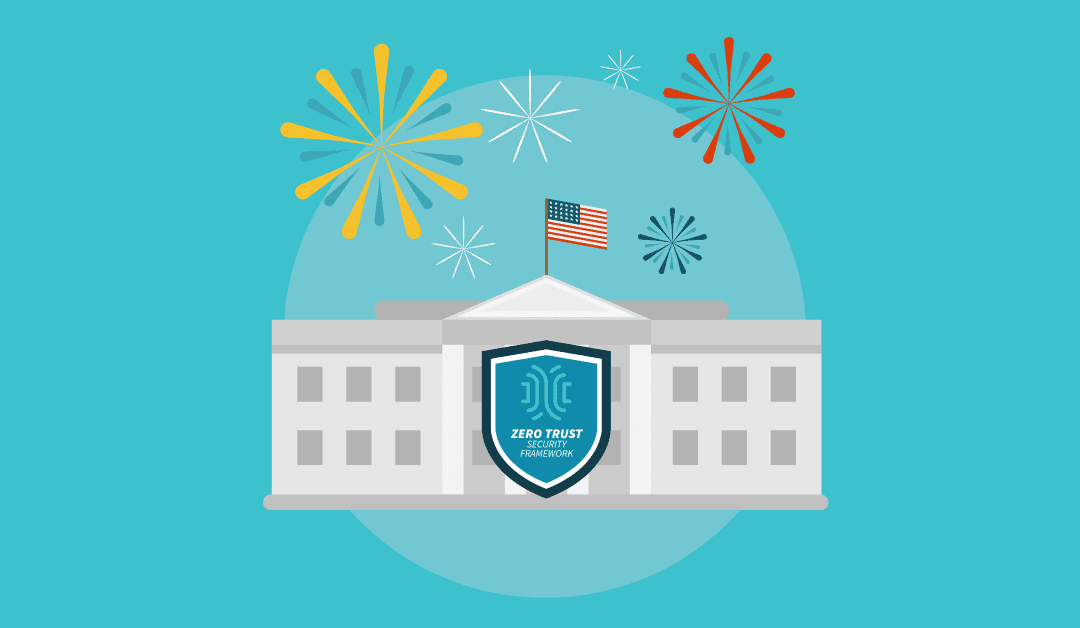
Without a zero trust architecture in place, your business might suffer a setback of $4 million or more due to cybercrime. That’s how much the Colonial Pipeline recently paid out after hackers shut down their oil delivery infrastructure and held its restoration for...

The edge of the network is where local area networks make their connections to the edge of the Internet and to wide-area networks. Thus, edge networking serves edge computing, which brings computation and storage resources closer to the locations where it’s needed to...

Companies are finding it challenging, and sometimes difficult, to adjust to remote work. But “work from anywhere” (WFA) isn’t just a passing fancy, nor is it likely to subside even when the world emerges from the other side of the pandemic. An untethered workforce, in...
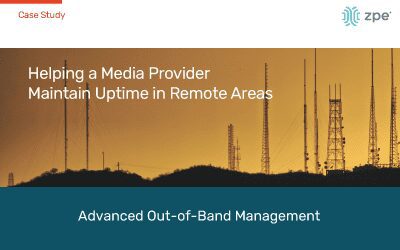
Out-of-band management brings critical connectivity to your network infrastructure. As a secure way to access your systems, out-of-band (OOB) helps you troubleshoot issues, patch devices, and maintain uptime with more control of your network.Here’s a 90-second video...

Download the Case StudyNetwork automation and zero touch provisioning are more than luxuries. They’re quickly becoming the powertrain of business, helping you meet growth demands and keep up with important opportunities. These technologies also prove invaluable to...

Out-of-band management is a critical component of network design. Instead of using one of your main networks for administrative tasks, out-of-band (OOB) gives you admin access via a completely separate path. In this blog, you’ll learn about how one of the world’s...
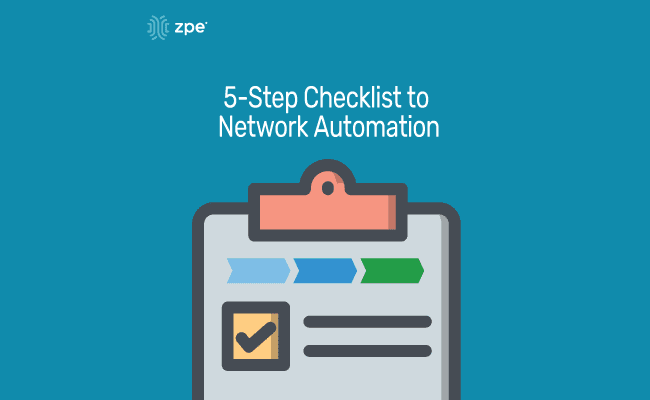
How can you overcome the challenges of network automation?Network automation is key to simplifying administration. As infrastructures become increasingly complex, IT teams everywhere struggle to optimize their enterprise networks and minimize downtime. This brings...
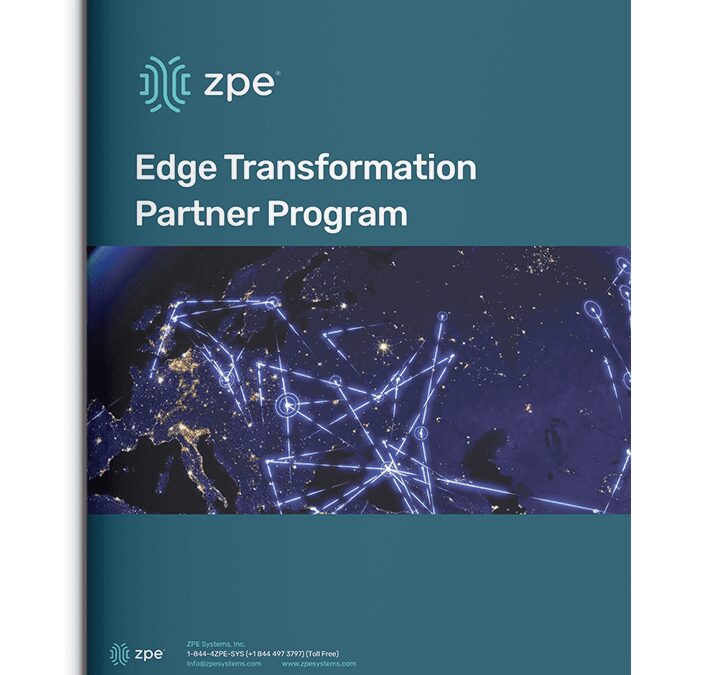
Fremont, CA, March 31, 2021 – ZPE Systems, Inc., a leading innovator of network devices and cloud-based infrastructure management solutions trusted by the world’s top companies, officially launched the Edge Transformation Partner Program. This program is designed for...

What is the network edge? The network edge consists of systems that are not part of the data center. Think of a typical enterprise network: the data center is at the core, and then there are locations distributed across a market, area, or region, or even across the...
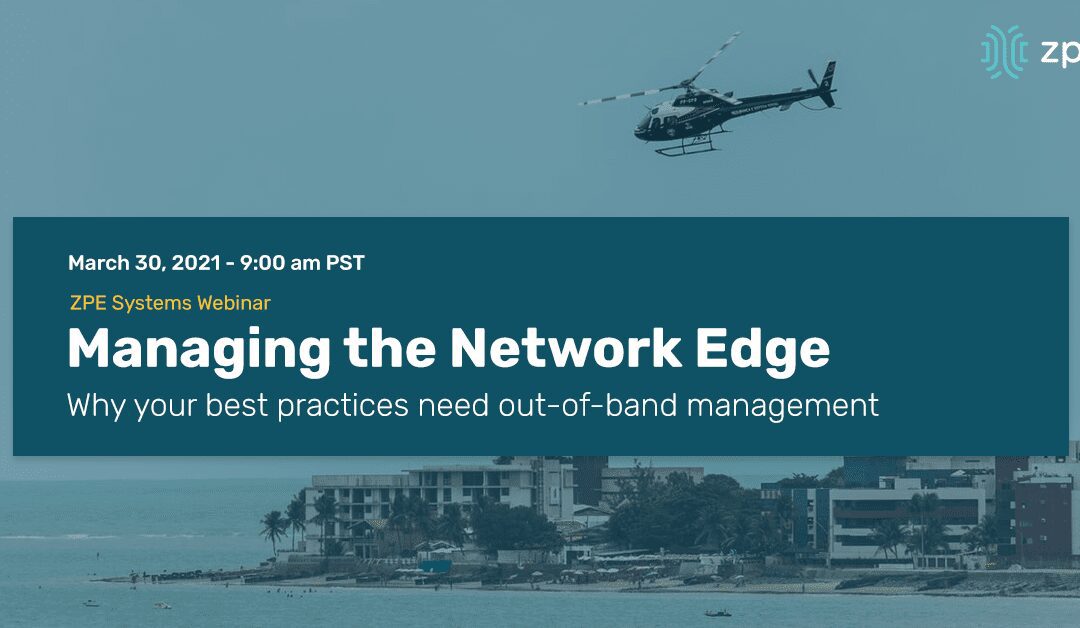
Not at Cisco Live? Join our free webinar Setting up POPs, colocations, and remote networks is a lot of work, and ongoing maintenance sinks your resources. But out-of-band management and converged solutions give you on-demand control of your edge. Don't worry about...
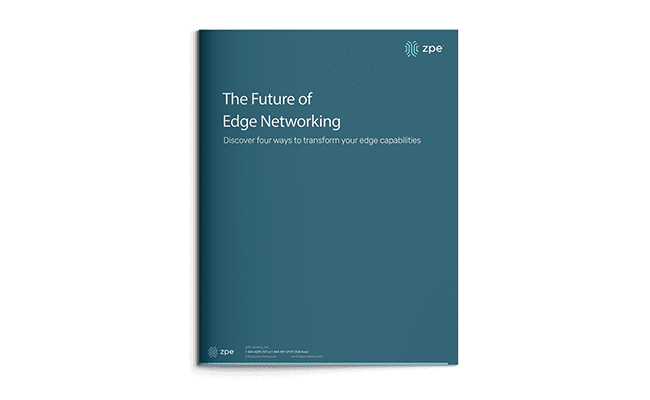
We’re entering the era of edge networking Edge networking is critical to the future. Organizations continue to expand, and analysts predict that the data center won’t be the only workhorse when it comes to enterprise networking. In fact, some estimate that in a couple...

When it comes to infrastructure, network consolidation is becoming a must-have. This is especially true in hyper converged architectures, where streamlining operations means the difference between profitability and major losses. Combining systems and reducing the...

Learn how to automate firewall deployment with ZPE Cloud.
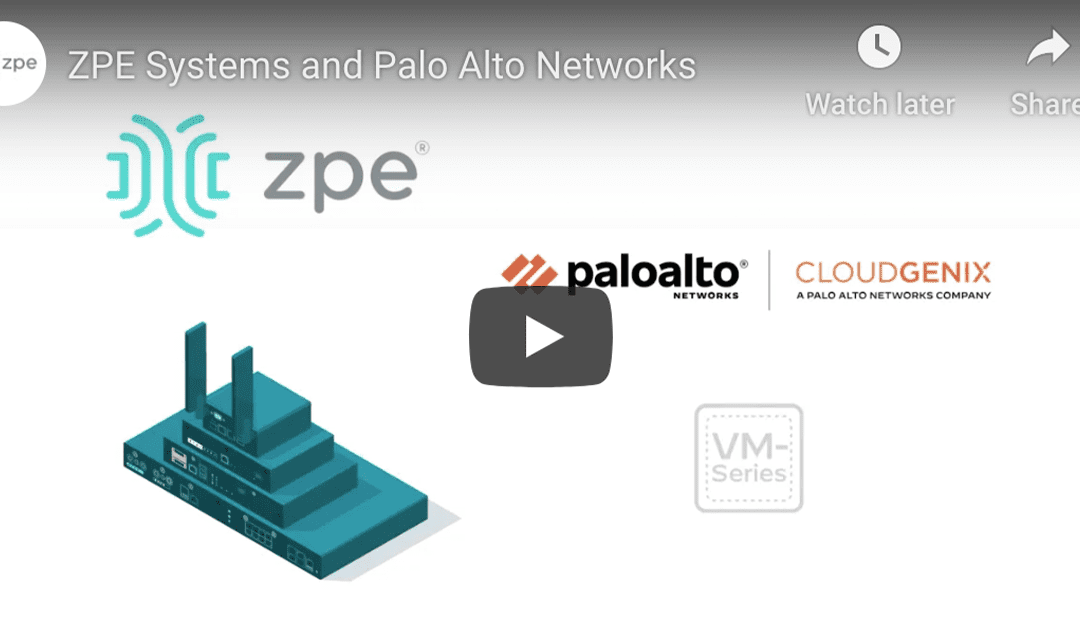
Virtual Customer Premises Equipment Virtual Customer Premises Equipment, or vCPE, is the epitome of network function virtualization. Enterprises are implementing this form of customer premises equipment because it brings many benefits, such as faster deployments,...

In the finance industry, network modernization protects the most confidential customer data. Whether for processing minor withdrawals & deposits, or recording asset transactions & real estate purchases, your network must be secure and reliable from the ground...
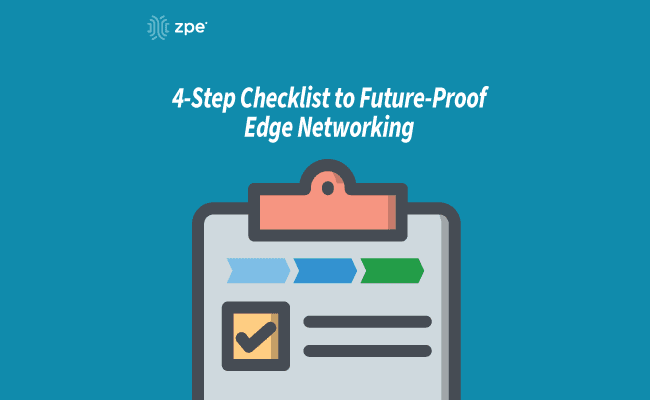
Why you need to focus on edge networking You may already be witnessing a shift toward more advanced edge networking. The industry is realizing the drawbacks of traditional core-to-edge configurations, such as high latency due to bottlenecking and increased workloads...
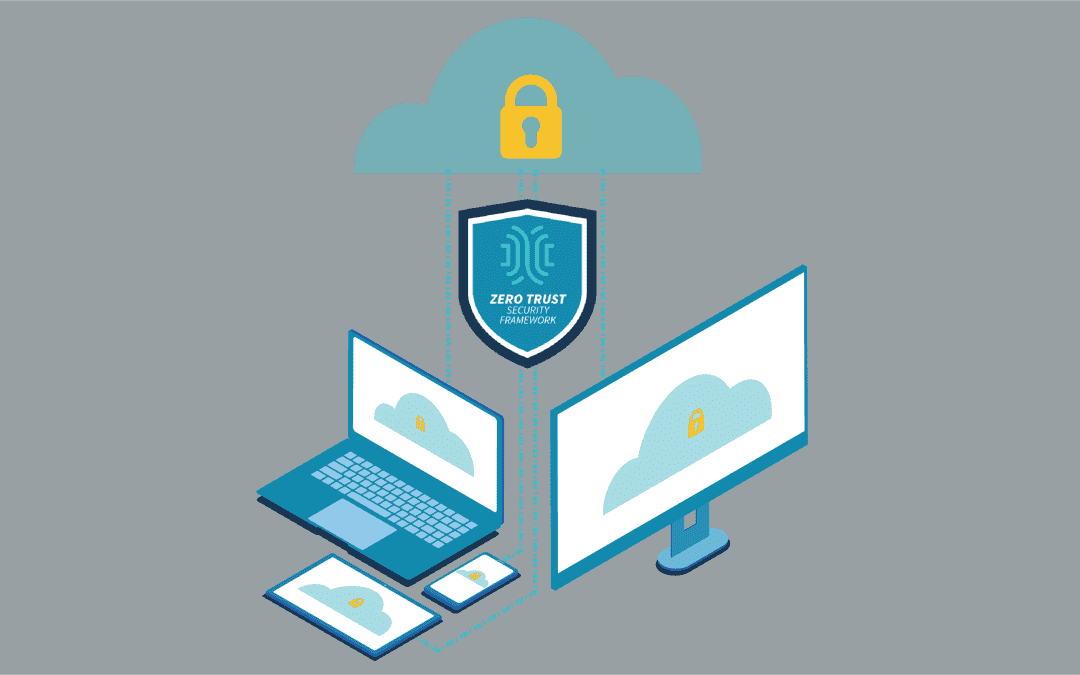
Zero Trust Security protects your enterprise inside and out. By safeguarding connections with approaches like traffic segmentation and multi-factor authentication, you can ensure total network security. But implementing and maintaining a zero trust posture poses...

What does edge networking mean to your enterprise? Does it mean fast service delivery to hundreds of remote locations? Or smooth networking & security for your work-from-home staff? When your organization uses strong edge networking capabilities, you can adapt well...
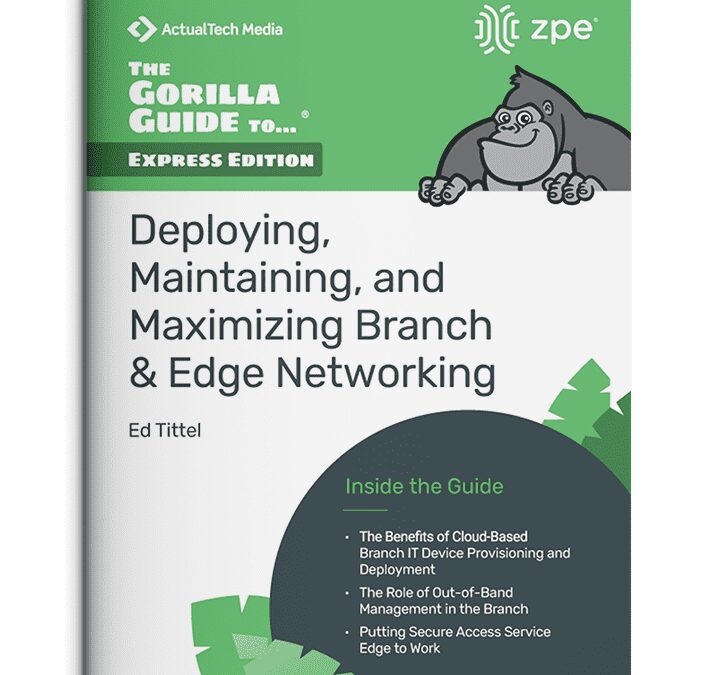
Edge networking continues to grow as a vital component to business. With more people working remotely, whether from home, in the field, or on the road, it’s now critical to have a network that goes wherever your people go. And achieving that kind of connectivity is...

Fremont, CA, January 11, 2021 – ZPE Systems, Inc., a leading provider of network infrastructure management solutions, has been recognized by Intel Corporation as a 2020-2021 Winners’ Circle Member for driving digital innovations that simplify and accelerate network...

Intel® CPUs power many of the computers we use today. These include everything from personal desktops and laptops, to high performance computing clusters that aggregate power to solve major global issues. So when choosing a suitable processor to build into our...

European Business Reliance Centre, or EBRC, requires out-of-band management capabilities to keep business running. As a managed services provider, EBRC helps companies outsource their IT efforts and acts as a one-stop shop for organizations in finance, healthcare,...

Zero trust security is not a new concept, however it has gained popularity in recent years. As companies become increasingly distributed, they must offer network access that’s flexible, without putting sensitive data at risk. This is where zero trust security comes...

Deployment day is here and it’s time to get your new remote branch up and running. Months of planning and preparation have gone into this project to ensure that everything goes smoothly. All of the vendors have been scheduled and the latest dry run went off without a...
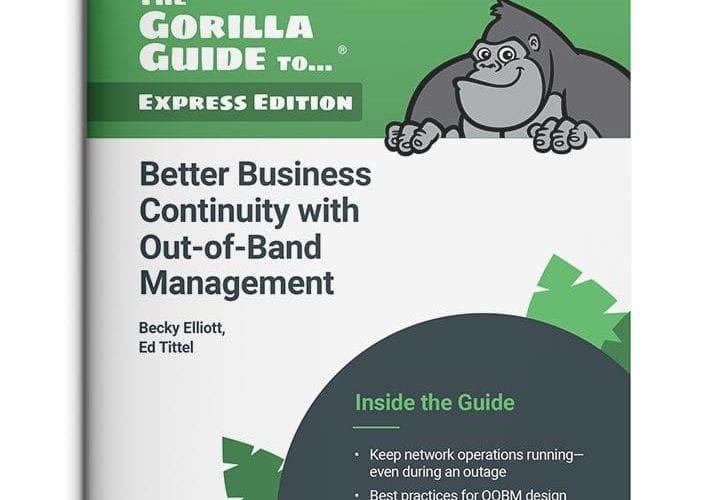
When business continuity is on your mind, out-of-band management should be, too. That’s because your network serves as the backbone of your enterprise. Whether you’re in retail, manufacturing, oil & gas, or another industry, you need to make sure information and...

Many companies have found it difficult to adjust to remote work. In the face of drastic changes brought on by pandemics, natural disasters, and other challenges, untethering your workforce from the office can be a big ask. Your success relies on one crucial component:...
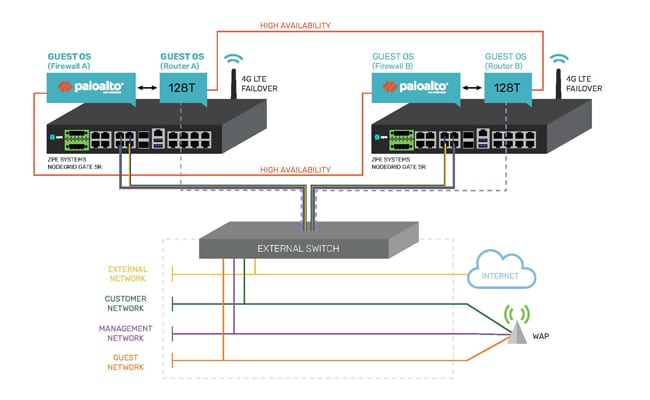
Secure Access Service Edge is a new concept that’s transforming the edge network. SASE delivers more flexible and secure network access, so your business can adapt to drastic changes and accommodate a distributed workforce. Want to see it in action? Here’s a 90-second...
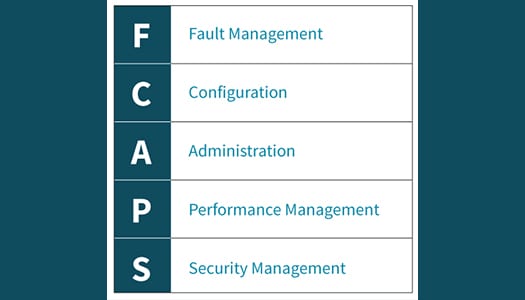
What is FCAPS? Successful businesses rely heavily on their network infrastructure to keep up with demand and to allow work to flow smoothly. When outages occur, whole operations can come to a standstill which equates to wasted time & money, and most importantly,...
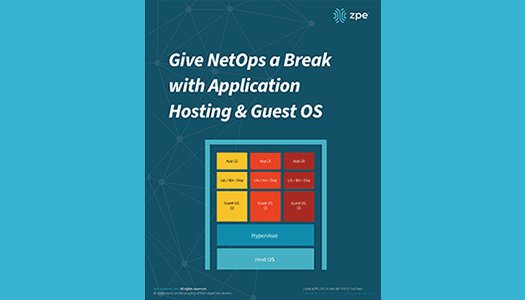
Application hosting helps your business become more flexible. This virtualization approach is a perfect solution if you’re looking to reduce your networking stack, make critical services more globally available, and ensure that your network is always up to date. If...
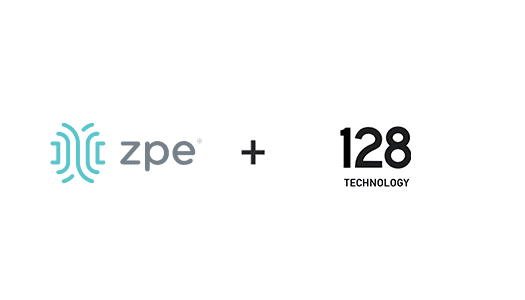
Fremont, CA, September 17, 2020 – Today, ZPE Systems, Inc., a leading provider of network infrastructure management solutions, and 128 Technology, Inc. (128T), a leading provider of software-defined networking solutions, announced a strategic partnership to offer...

Is Your Test Lab Lacking Network Automation? Is Manual Testing Still Taking Up Resources? Without network automation, you’re familiar with having to spend time and resources on manual testing. You need highly technical staff to be on-hand, who then spend days or weeks...
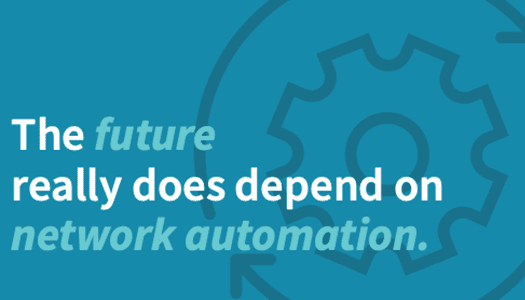
As networks and data centers grow and become more advanced, the time and maintenance required to keep them operating at peak efficiency also increases. This leads to more engineers working more hours which greatly increases your company’s overhead costs and cuts into...
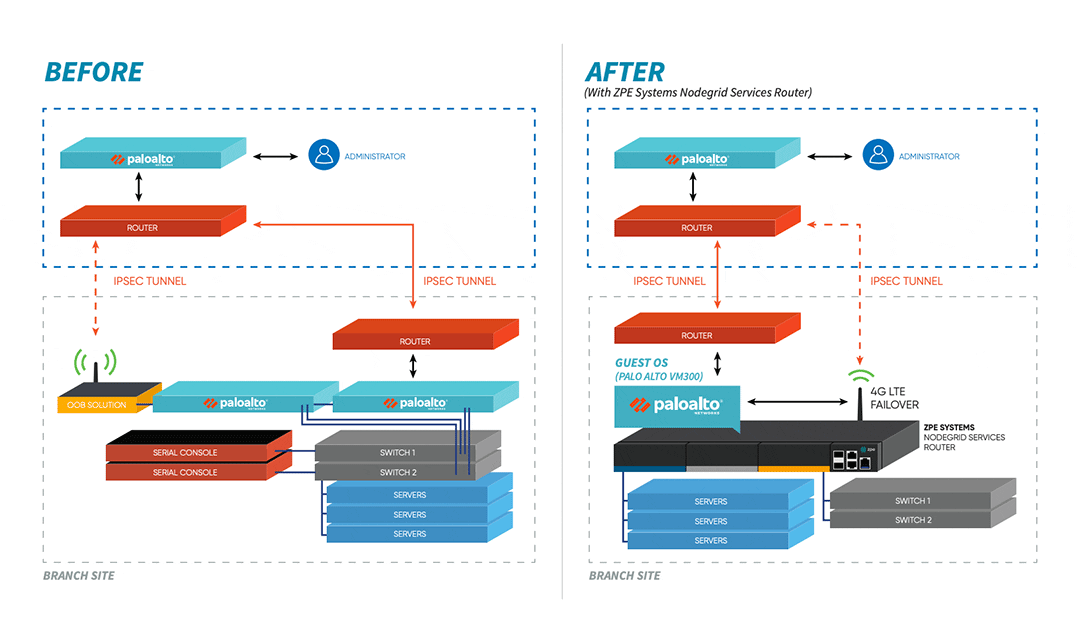
SD-Branch delivers some major advantages over traditional SD-WAN capabilities. Where typical software-defined approaches fall short at the branch level, SD-Branch picks up the slack to help you see and do much more. In case you need to catch up, here’s a 90-second...

Follow these simple steps to get started setting up your virtual network environmentApplication Hosting and Guest OS Alleviate Many Problems for NetOps Teams. You typically need to install and manage applications on local devices. This is challenging because each...

SD-Branch delivers some major advantages over traditional SD-WAN capabilities. Where typical software-defined approaches fall short at the branch level, SD-Branch picks up the slack to help you see and do much more. In case you need to catch up, here’s a 90-second...
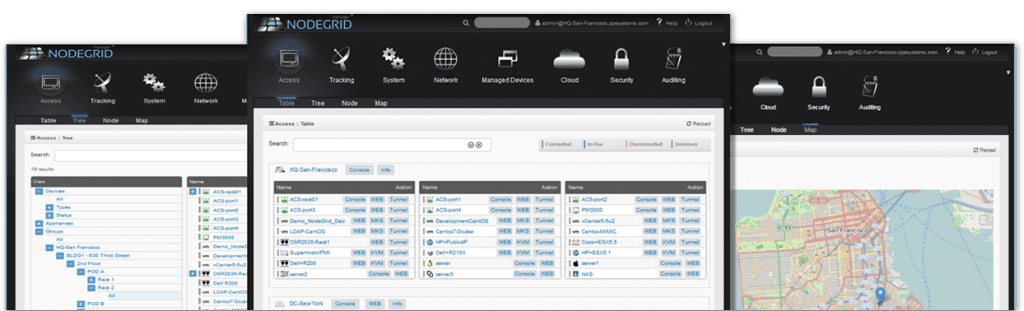
Background/Problem A large distributed business enterprise with multiple data centers located around the globe, housing thousands of physical and virtual devices, routinely requires sysadmins to access the devices within these data centers. Sysadmins need to make any...
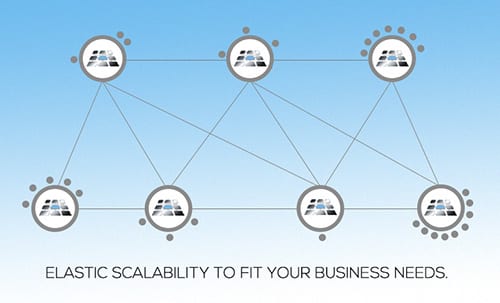
Easily Migrate from One Console Server Maker and VM Vendor to Many VendorsBackground/Problem A few years back, this company standardized on a particular vendor’s console servers. On top of this, they developed their own management tools based on scriptable CLI to the...

Providing a Safe Development Environment to Protect IP and Prevent AccidentsBackground/Problem Virtual Machines (VMs) and physical servers are located on the Telco’s production network. Their 1,000+ developers are located on a different network and need to access...
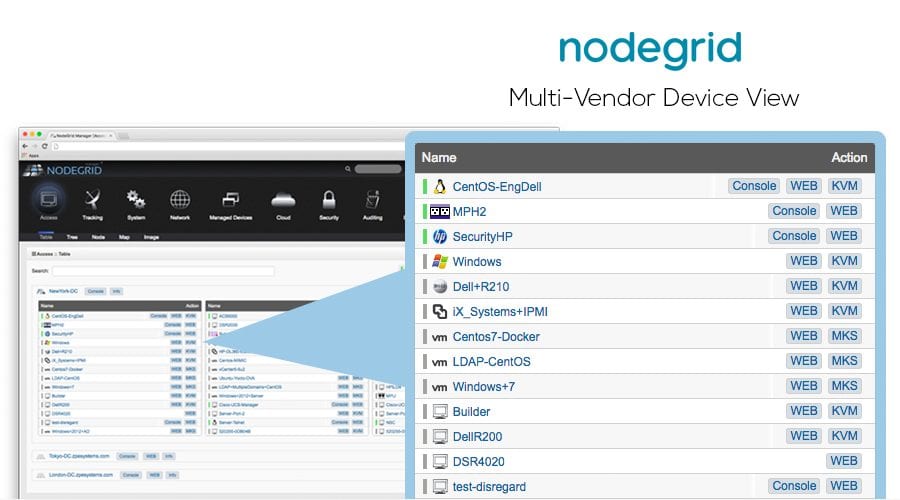
Background/Problem A Global customer had to deal with various vendor solutions implemented throughout their infrastructure – The customer wanted a single point of management to provide access and control over their devices. With an environment built up of various...
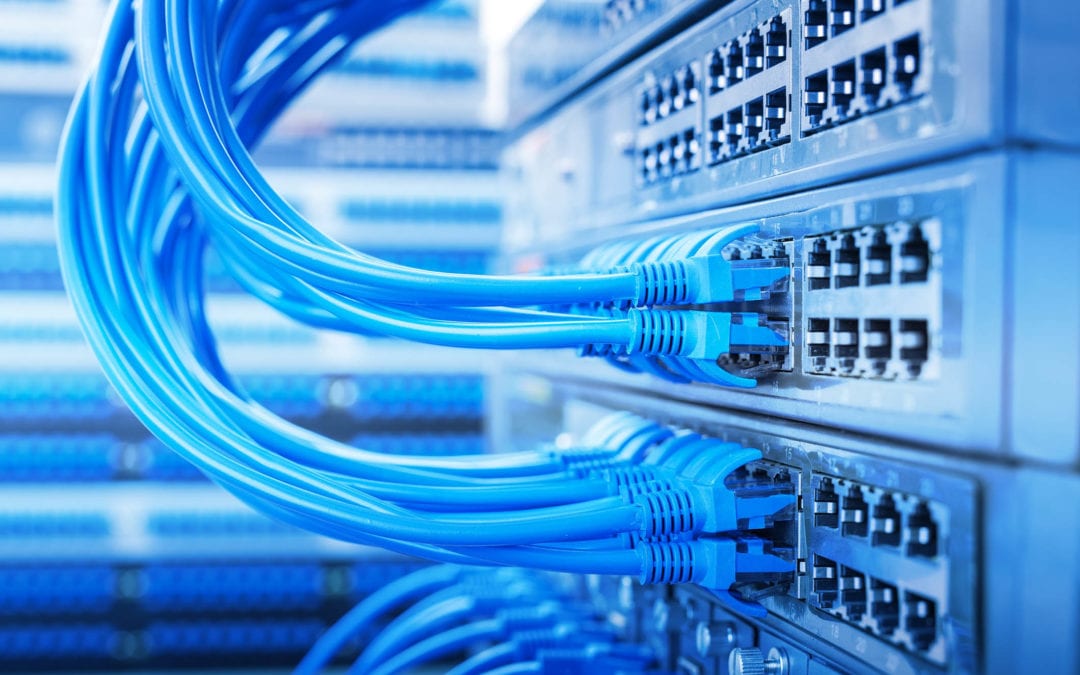
Background/Problem A top global networking company asked ZPE Systems for a high-density device with a very specific feature set. The customer needed a 96 port console solution that could do bulk port configuration, zero touch provisioning (ZTP), port hostname...
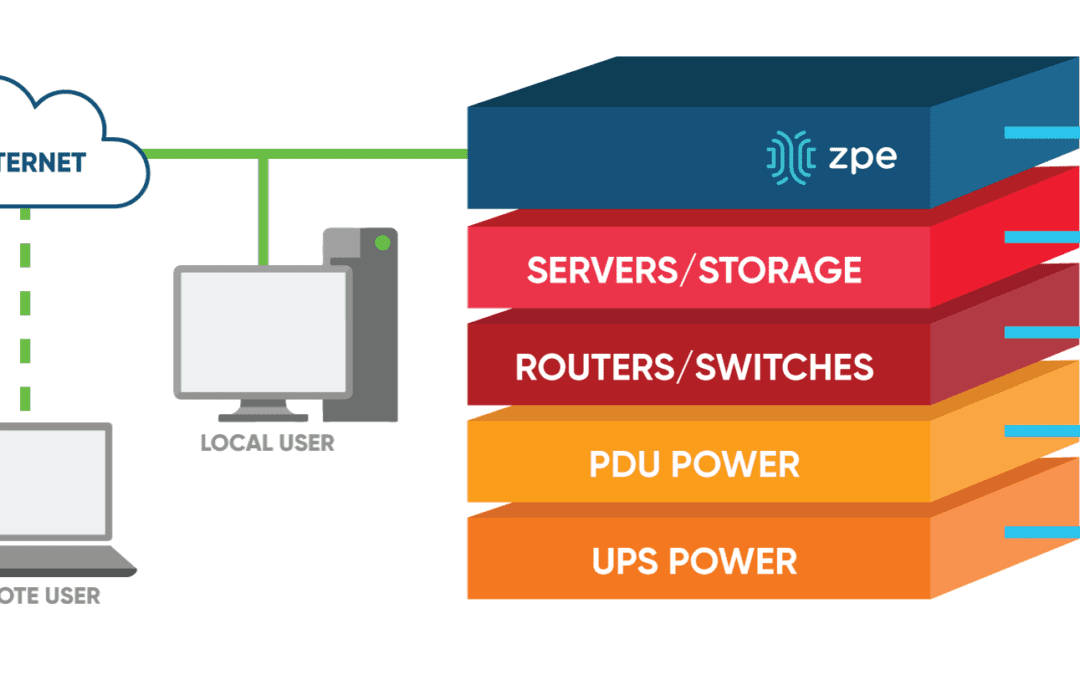
Background/Problem A top global networking company asked ZPE Systems for a high-density device with a very specific feature set. The customer needed a 96 port console solution that could do bulk port configuration, zero touch provisioning (ZTP), port hostname...
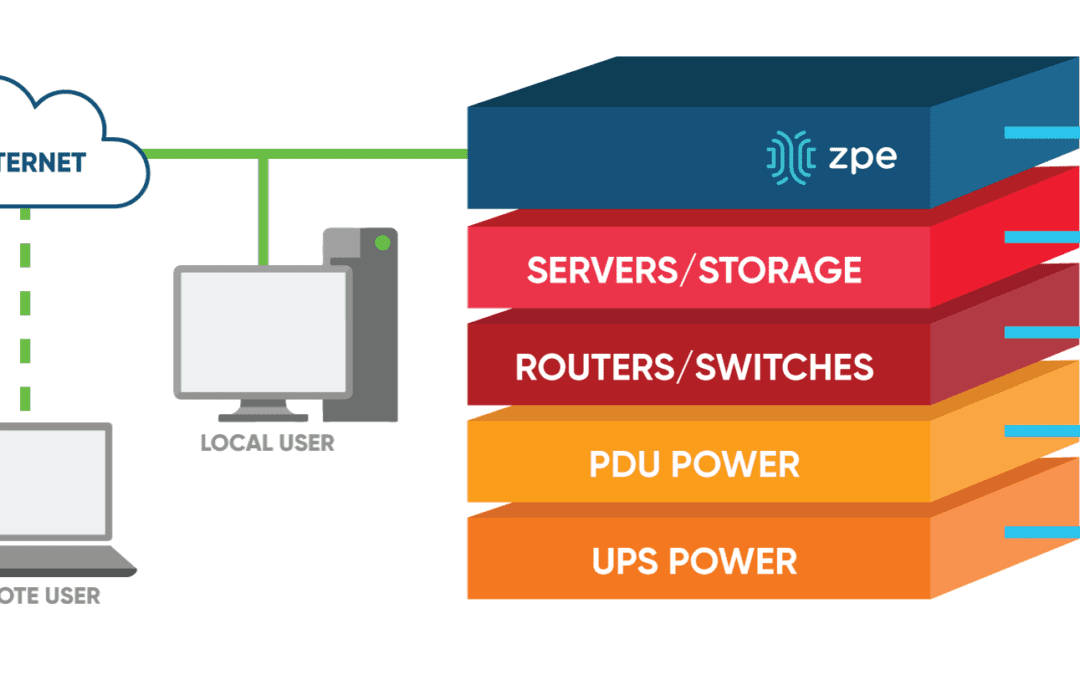
Background/Problem A web scale company needed a solution for their environment that would securely access and control networking, servers, and power devices. They needed LLDP to detect network devices, configuration finger print check for security purposes, advanced...
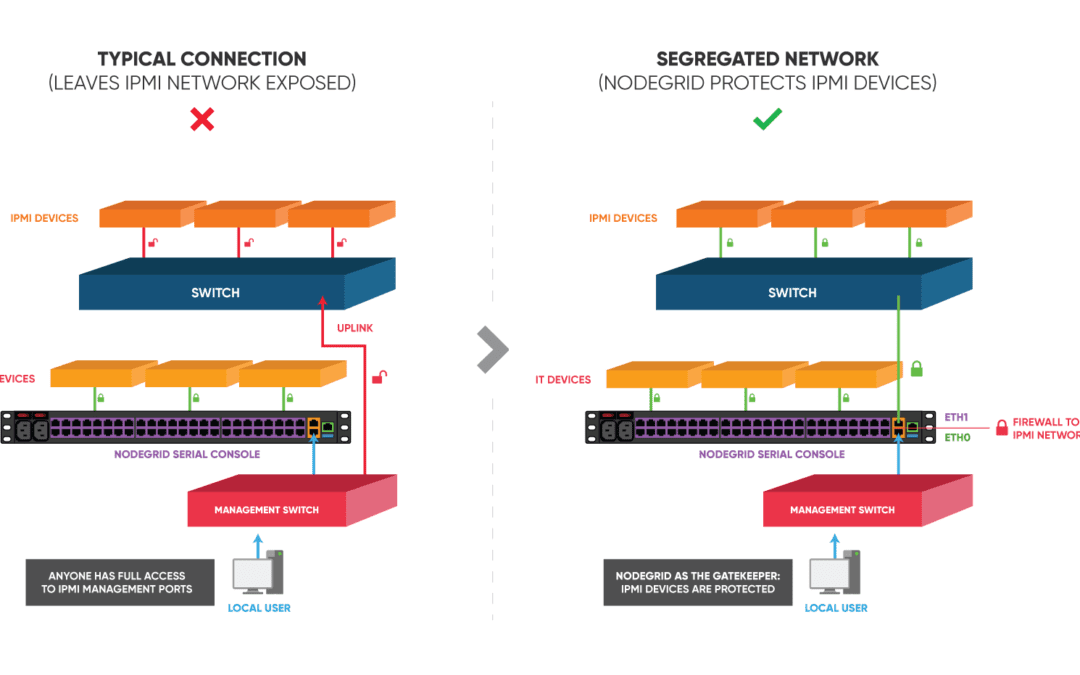
Protecting IPMI Networks with Nodegrid®Background/Problem A top financial organization was concerned about security problems with their IPMI management network. They were having to deal with security vulnerabilities on the Management Port of IPMI enabled devices. In...

Background/Problem A Fortune 250 multinational financial services institution needed a replacement for their Cisco Integrated Service Routers that were reaching End of Life (EOL). The customer wanted an Infrastructure Management solution that would replace the Cisco...

Background/Problem A Fortune 250 multinational financial services institution needed a replacement for their Cisco Integrated Service Routers that were reaching End of Life (EOL). The customer wanted an Infrastructure Management solution that would replace the Cisco...
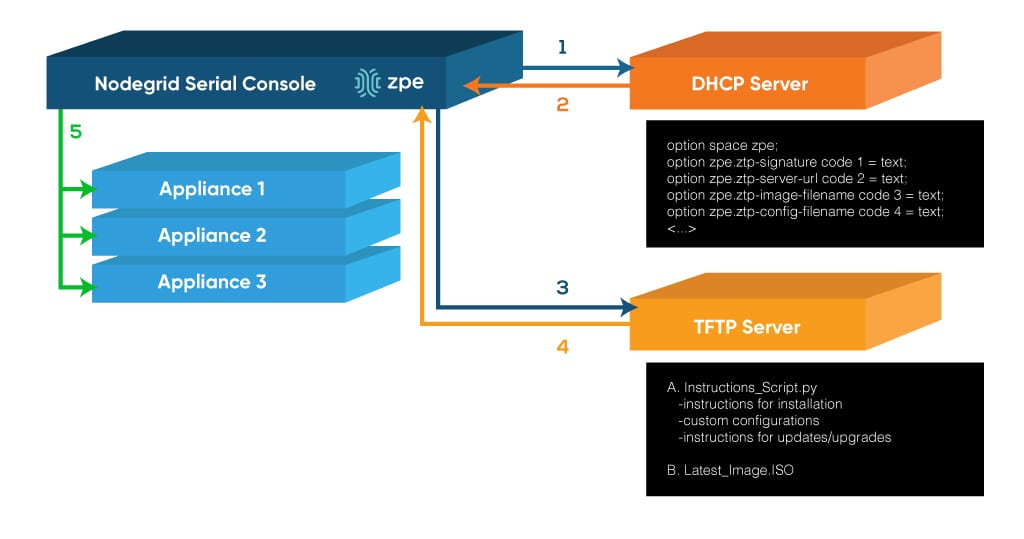
Zero Touch Provisioning (ZTP) for IPv4 and IPv6Background/Problem Engineers are constantly looking for ways to improve their network infrastructures. These improvements can come in the form of increased efficiency, robust security, infrastructure flexibility, reduced...
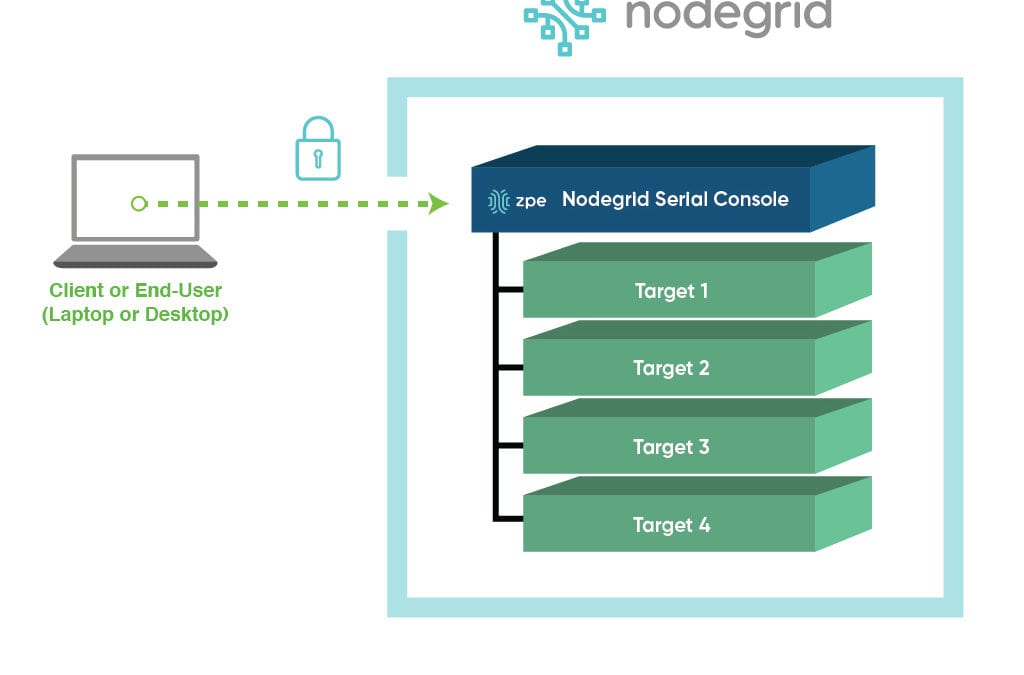
Securing your Network Infrastructure with NodegridBackground/Problem Network-based security attacks can jeopardize the integrity of your organization’s network infrastructure. As technology continues to evolve, so do the vulnerabilities and sophistication of...
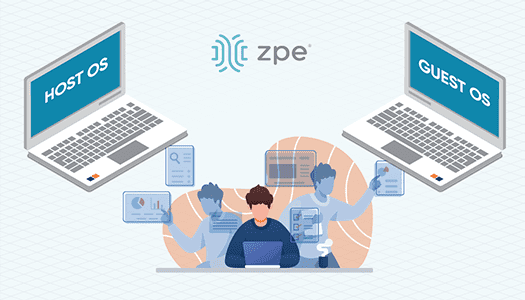
Better Application Hosting & Guest OS As your business continues to expand, your infrastructure needs to adapt and grow to keep up with increases in demand. Rack space in your data centers comes at a premium with little to no additional room for unnecessary...

Fremont, CA, August 21, 2020 – Today, ZPE Systems, Inc., a leading solutions provider for network infrastructure management solutions, announced an integration with Palo Alto Networks to provide enhanced networking, out-of-band management and security capabilities to...

Secure Access Service Edge (SASE): It’s one of those new-ish IT acronyms that many folks have heard about, but far fewer have actually used or really even understand it. But if you have remote and branch office (ROBO) infrastructure as part of your operations, you...
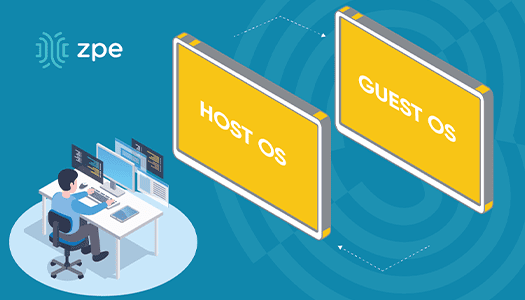
Application hosting and guest OS are transforming enterprise network operations. With the ability to globally distribute software via the cloud and take advantage of applications regardless of operating system requirements, application hosting and guest OS deliver...
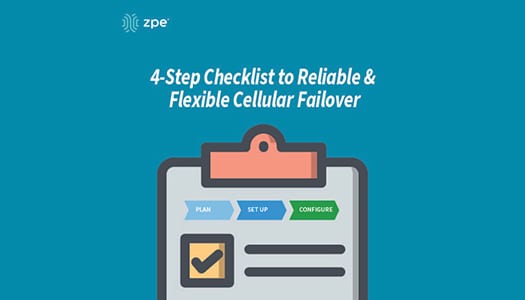
Downtime can cost $300,000 per hour. But there’s a simple way to safeguard your business from expensive outages, and that’s by using cellular failover. When your T1, DSL, fiber, or cable connection is knocked out of service, failover automatically kicks in to securely...
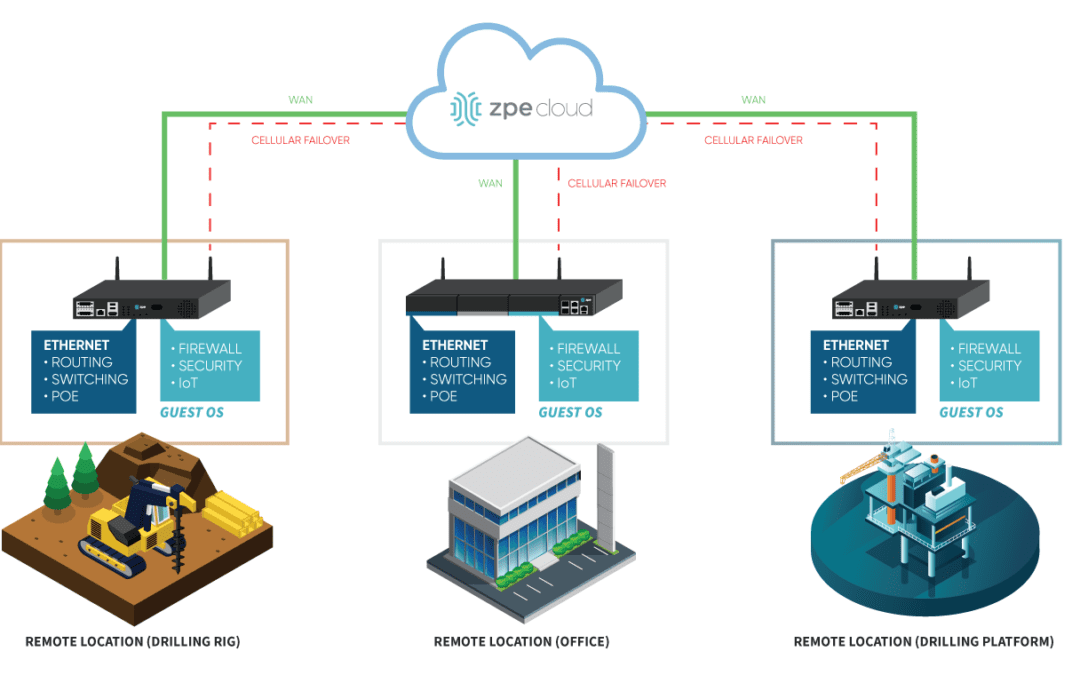
Branch networking is evolving. From the core to the edge, you need to consider so many factors, such as scalability, costs of deployment & maintenance, the speed of installation, and much more. What affects all these the most are the devices and tools you use,...
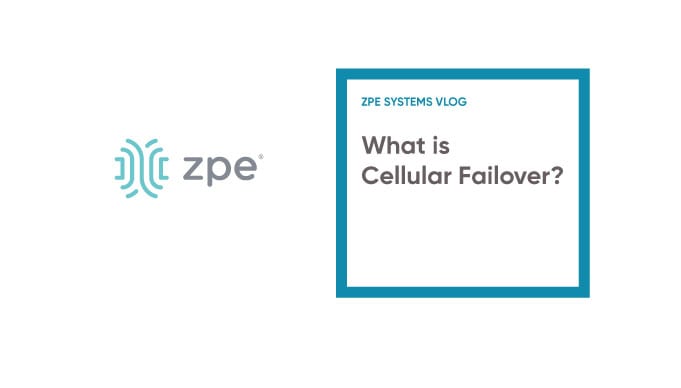
Learn the basics of Cellular Failover in this 2 1/2 minute video. John Paul Kang, Solutions Engineer at ZPE Systems, shares his IT and data center expertise to provide a high-level overview of cellular failover. What is Cellular Failover? What problems does it...
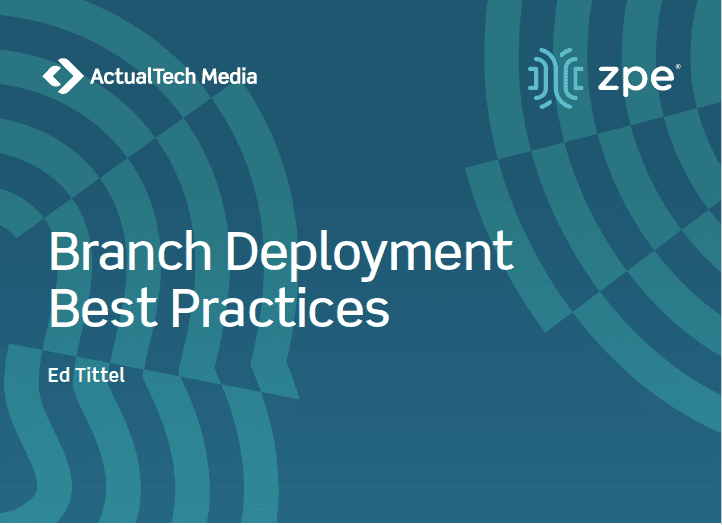
Even if you’re familiar with these 10 things to consider when choosing a branch solution, you might not be sure about how to overcome the challenges of deploying branch networks. Here are some of those challenges. Deploying Your Branch Network is a Physical Ordeal...
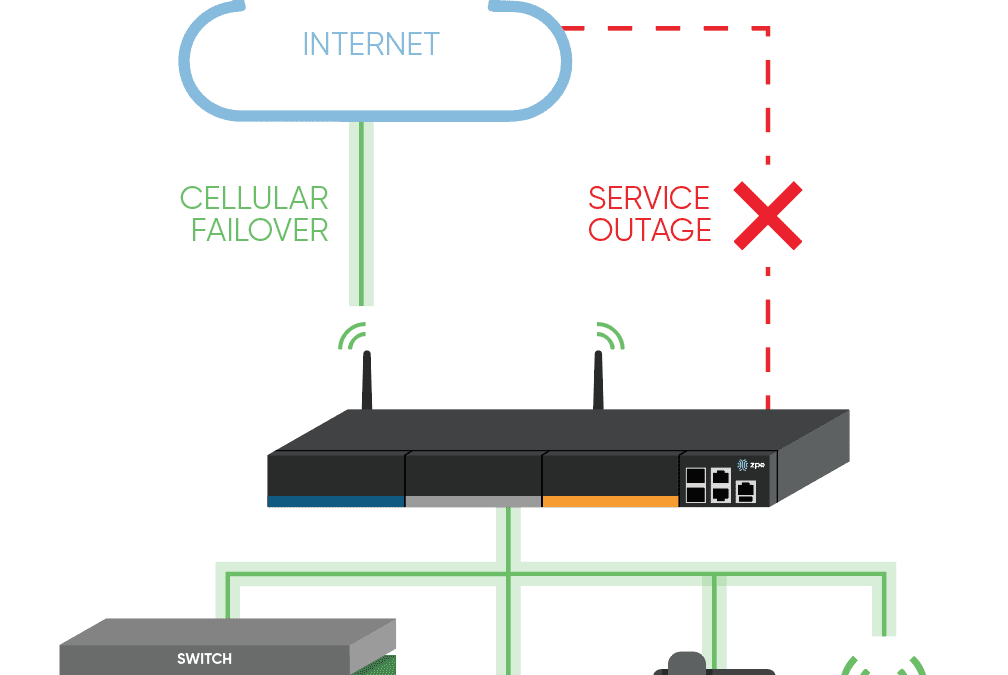
Cellular failover sets a new standard in high availability. When your primary WAN connection goes down, this wireless option keeps you safe from expensive outages. Compared to traditional redundancy strategies, cellular comes with a few very crucial advantages for...

Out-of-band management (OOB) and business continuity go hand-in-hand. If set up properly, your OOB network should provide safe, reliable, always-ready access to your critical infrastructure components. Even when there’s not an outage, OOB is the key to optimizing your...
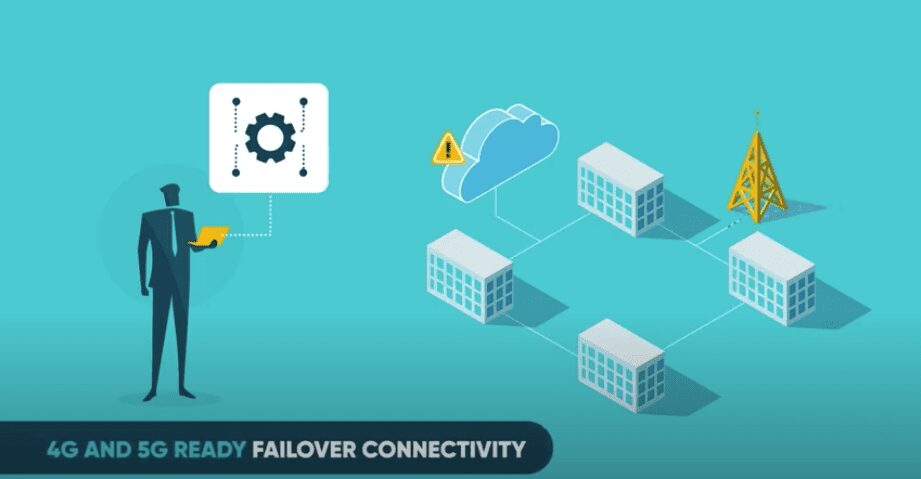
It’s 3AM and you’ve just been woken up by the sound of your phone ringing. As you struggle to shake off the drowsiness, you start to feel that all too familiar wave of stress wash over you. A critical system at one of your remote branch locations is down. There’s also...
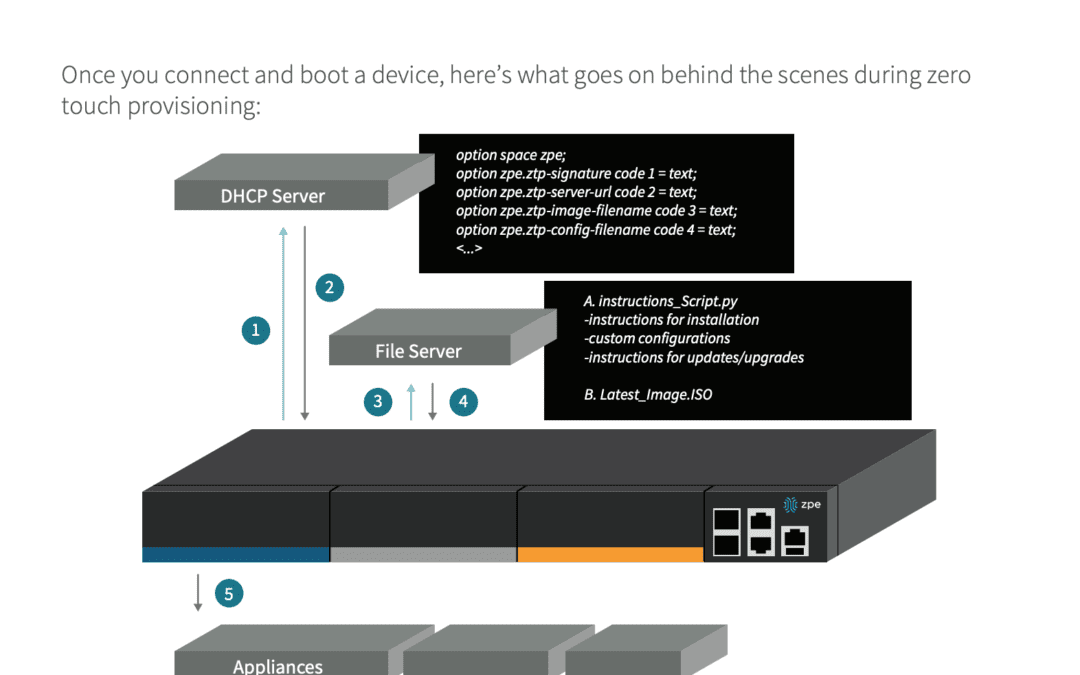
It’s no wonder why zero touch provisioning (ZTP) is becoming more highly sought after. Whether business is expanding, going global, or simply in need of more nimble networking, ZTP sets the standard in effortless scaling. Compared to traditional provisioning methods,...
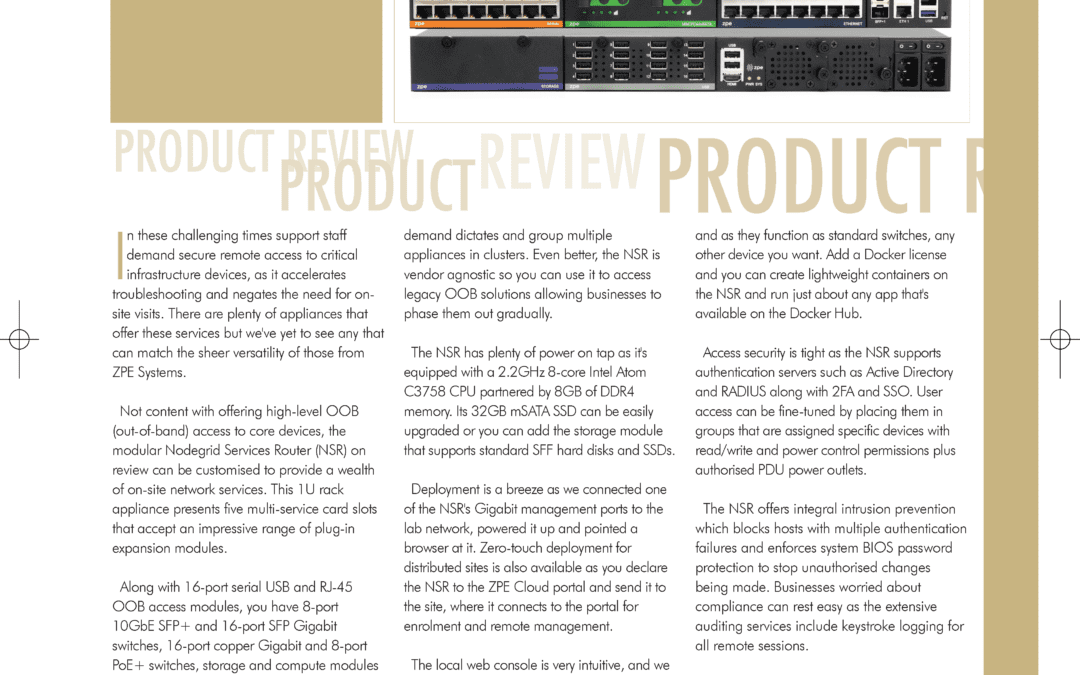
In these challenging times support staff demand secure remote access to critical infrastructure devices, as it accelerates troubleshooting and negates the need for on-site visits. There are plenty of appliances that offer these services but we've yet to see any that...

You can’t control the weather, a pandemic, or natural disasters. But you can control network uptime with remote out-of-band management from ZPE Systems. Time and money hinge on your network. So what happens when you lose connectivity at a site halfway across the...
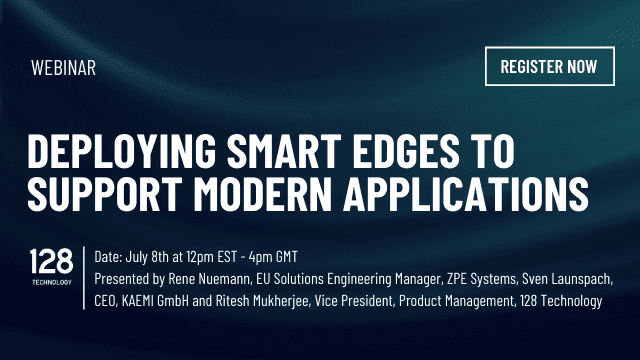
About the Webinar: The advent of AR/VR, autonomous cars, smart everything, IoT, and other 5G applications requires processing of data at the edge of the network to shave off response times, manage core bandwidth, and improve security. This drives the requirement for...

Secure Access Service Edge transforms edge networking. See how ZPE Systems — a leading innovator in network infrastructure management — introduces even more capabilities to this cloud-based solution. What is Secure Access Service Edge? Secure Access Service...
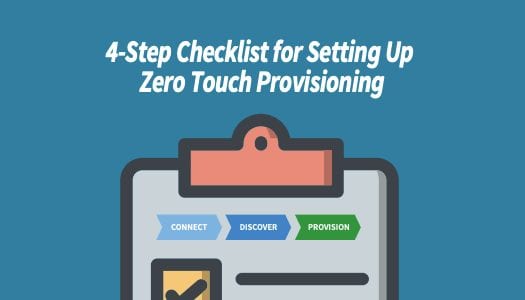
Zero Touch Provisioning (ZTP) makes deployment fast, easy, and automatic. ZTP uses automation and scripting to eliminate expensive, time-consuming manual provisioning. Instead of spending days or weeks inputting configuration into the command line interface (CLI), ZTP...

Learn the basics of Zero Touch Provisioning (ZTP) in this 2 1/2 minute video. Rene Neumann, EU Solutions Engineering Manager at ZPE Systems shares his IT and data center expertise to provide a high-level overview of ZTP. What is ZTP? What pain points does it address?...

Our previous post about zero touch provisioning (ZTP) details the basics about what makes ZTP work. You need to have the proper scripting and automation tools, along with a well-designed workflow. These help you test and prepare configurations in a lab environment,...
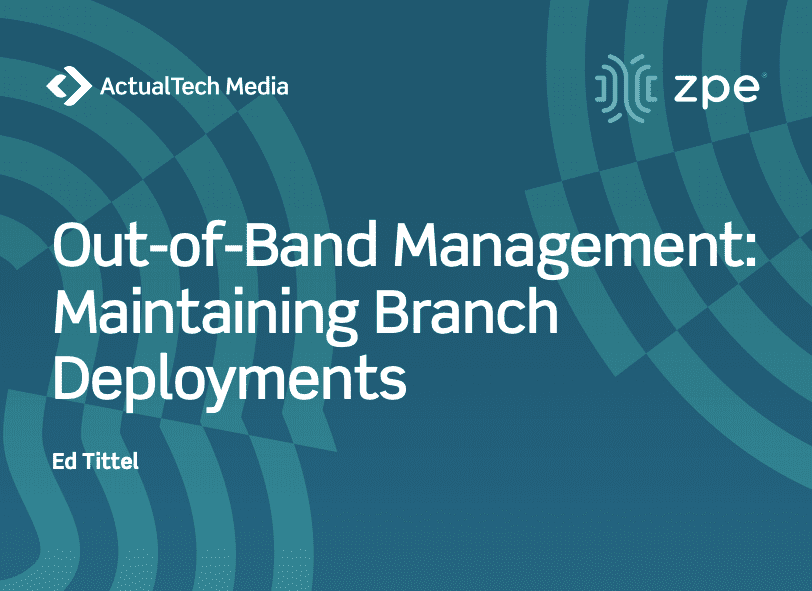
The cloud — it’s great for delivering services and applications that are crucial to your business. It can help your continuity efforts by providing SASE solutions where you need most, and it can also make deploying new locations easy with zero touch provisioning. But...

Another day, another deployment. Business is good and you’re scaling fast to keep up. This means opening more data centers, branch offices, and retail locations. Large or small, each deployment takes careful planning and coordination to pull off successfully, all...
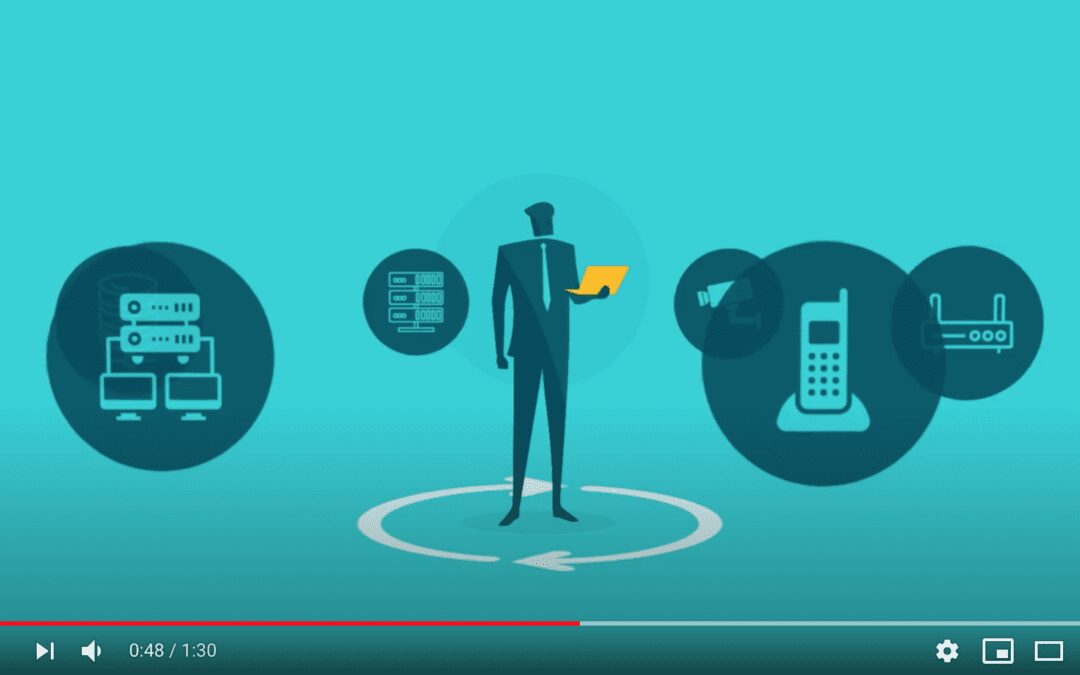
This 90-second video explains how you can remotely take full control of your network with 360-degree visibility to all your devices. Learn how ZPE System’s Nodegrid appliances and vendor-neutral management software extends beyond your data center with a solution that...
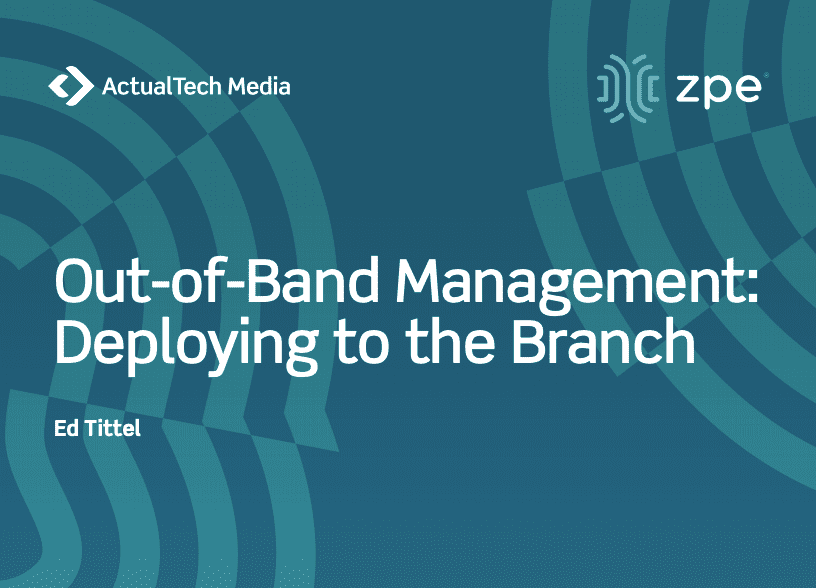
Your out-of-band (OOB) network can make scaling more bitter than sweet. Growing your business comes with exciting new opportunities, and you know how to set up your OOB connections for proper network management. But if you’re still using traditional deployment...

Today, businesses depend highly on IT, and they cannot afford to experience downtime. That’s why they need robust IT infrastructure. Robust IT infrastructure can ensure businesses do not experience downtime and prevent financial losses resulting from the inability to...

The IT industry is rapidly growing. In 2020, spending on IT services reached almost $952 billion worldwide, with software accounting for the largest percentage of spending. However, while companies spend more on software, there’s one key thing they need to spend on...
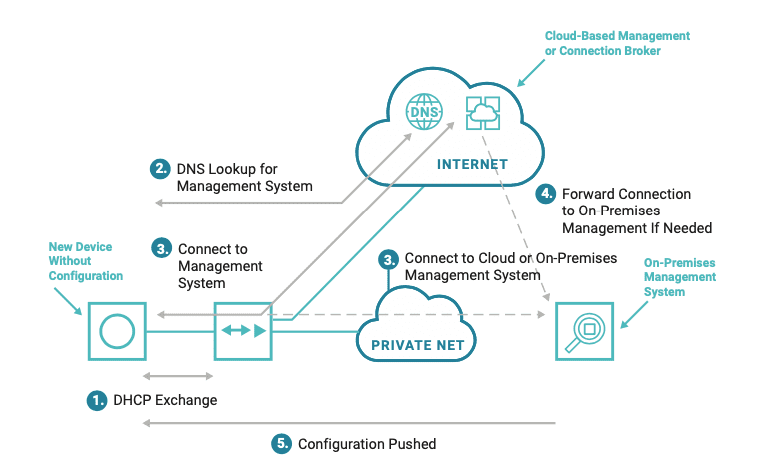
Without zero touch provisioning (ZTP), setting up a new data center or branch location takes work. You know that along with all your new hardware comes plenty of manual input and configuration before things can function properly. After unboxing and racking your...

It Happened Overnight. One day it was business as usual. The next, we were scrambling to set up our home offices. COVID-19 meant even the largest companies had to figure out remote work. And they had to adjust fast, not only to stay afloat and maintain business...
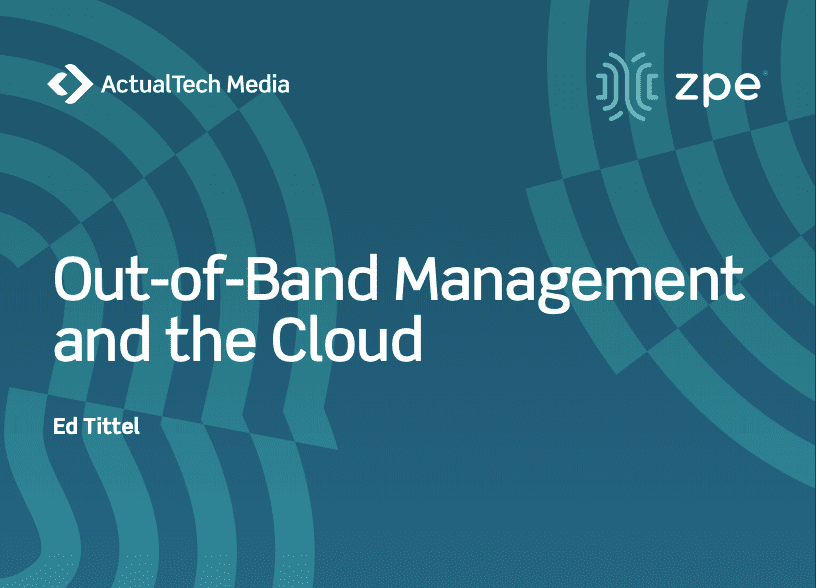
3 Ways the Cloud Improves Out-Of-Band Management at the Branch For decades, out-of-band management (OOB) has been supporting business continuity needs for organizations of all sizes. It’s a crucial tool for deploying new locations, setting traffic rules,...
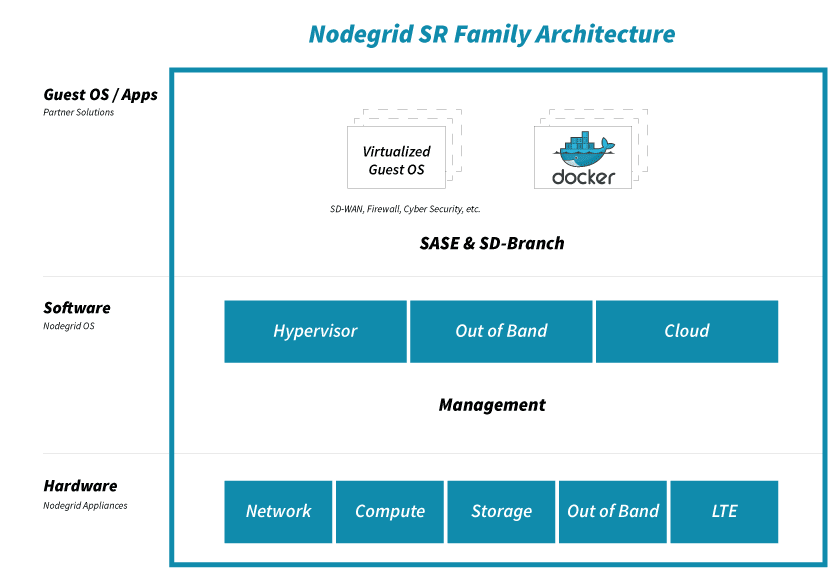
Docker is the best way to deploy applications. There are several ways Docker improves network management. From being compatible with almost any programming language and machine, to its ability to run multiple containers in the same infrastructure, Docker has a lot to...
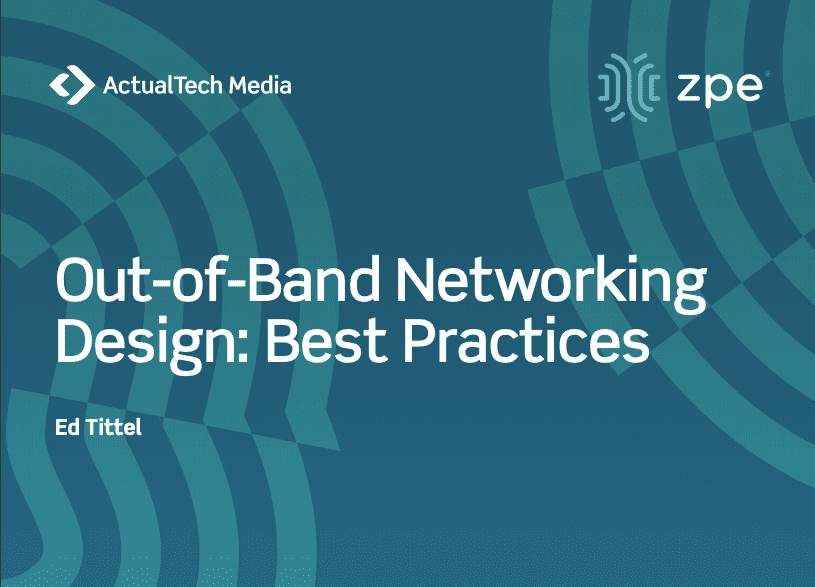
If you’ve read our previous post about out-of-band management 101, you know how important it is to have an out-of-band network. To recap, there are two methods you can use when managing your network: in-band and out-of-band. In-band management involves connecting to...
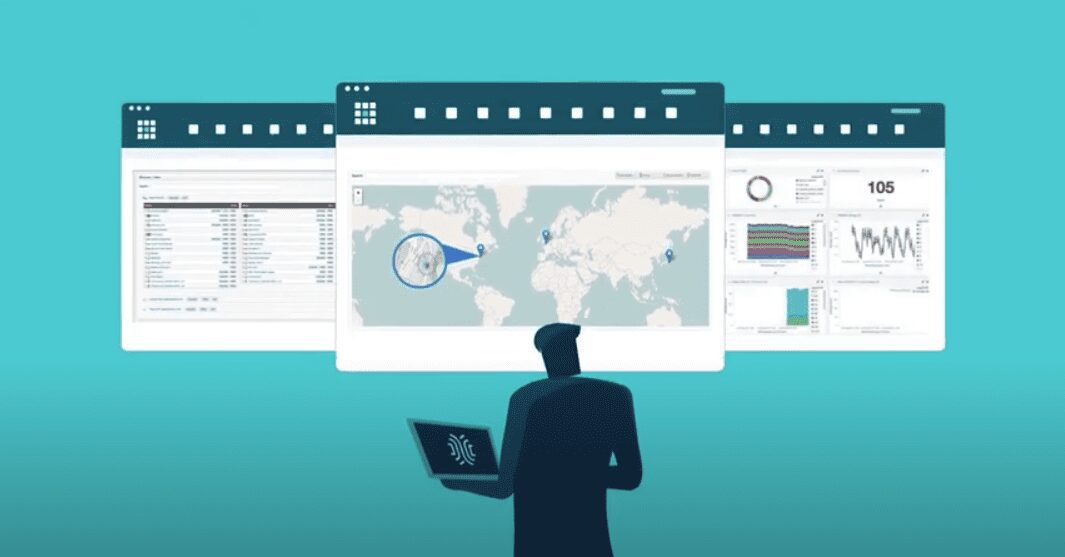
The data center and business continuity — these go hand-in-hand, as one relies so heavily on the other. Because your data centers are mission critical, an outage can bring down your network and your business. But taking control of your data centers can be more than a...

Don’t let data center outages disrupt your organization. Get comprehensive out-of-band management that maintains business continuity — and your peace of mind.

Branch networking comes with its own set of challenges that can get in the way of normal operations. As a network engineer, you’re tasked with preventing business disruptions while simultaneously scaling, troubleshooting, and managing network connections. This can be...
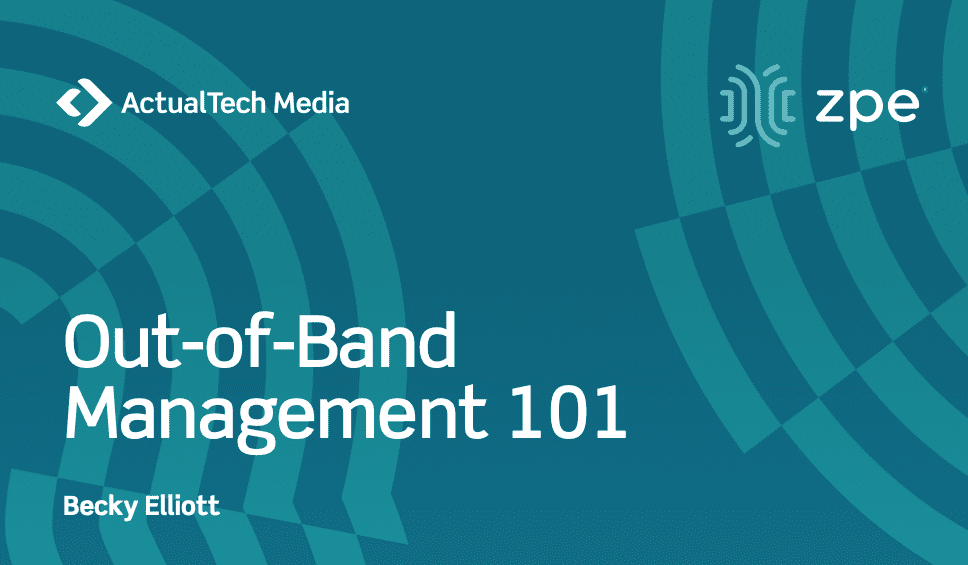
Out-of-band management is an essential tool that should be part of your business continuity strategy. But What Exactly is Out-of-Band, or OOB? Your network is comprised of many devices and solutions, and it allows your organization to carry out normal operations. To...
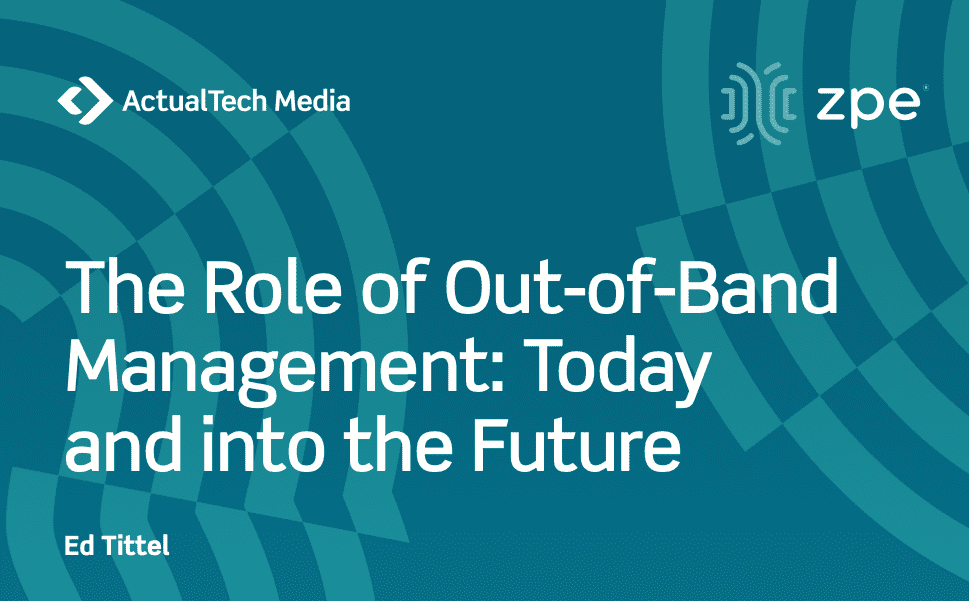
Business Continuity: Why Better Networking Helps you Weather the Storm Even with an adequate out-of-band (OOB) management path established, managing your network infrastructure can still leave you wanting more efficiency across the board. The good news is, network...

Looking to protect your branch networks from business disruptions?
Reshape the way you control your entire network infrastructure with one powerful solution that brings cloud-based flexibility on a single management platform, with a 360-degree network view, including all your most remote branch locations.

In this 5 1/2 minute video Scott D. Lowe, CEO of ActualTech Media, talks about the importance of Out-of-Band Management to keep organizations’ IT up and running from anywhere even when your IT team isn’t available. He talks through some of the benefits of automation...

ZPE Systems, Chatsworth Products Collaborate to Provide Network Managers with Out-of-Band Outlet Control and Monitoring Capabilities ZPE Systems’ Solution Now Fully Integrates with eConnect® Power Distribution Units to Automate Network Management in Remote Sites...

Secure Access Service Edge (SASE) is quickly evolving how enterprises offer secure connectivity. As the modern workforce becomes increasingly distributed, you need to accommodate more branch locations and remote workers. This is especially important given the global...
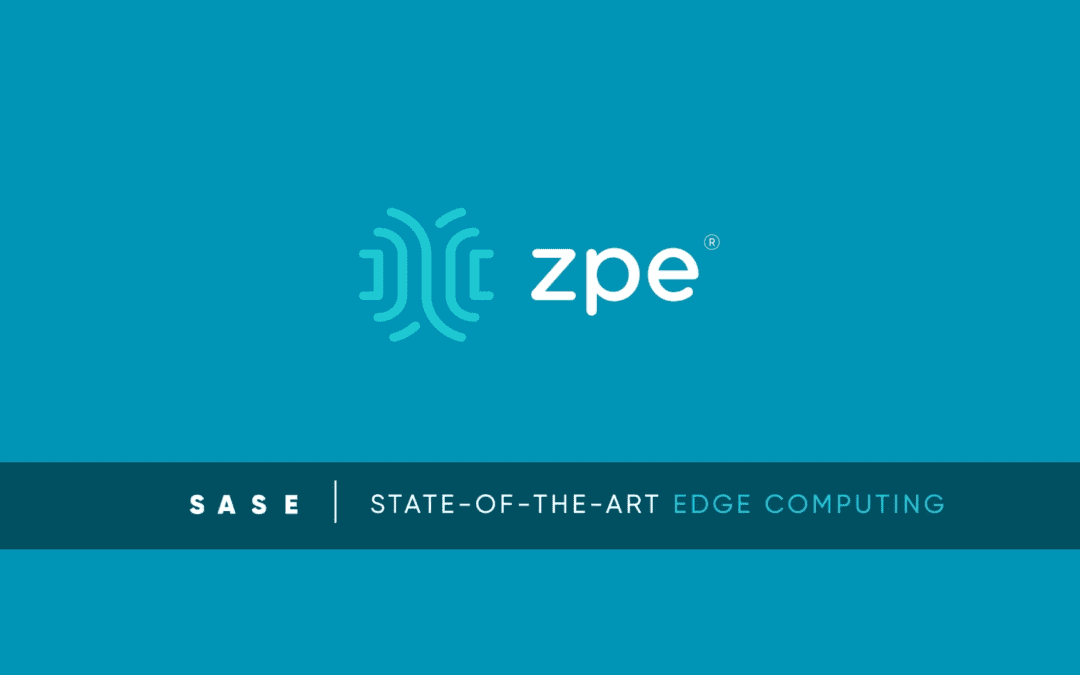
Still adding point products and hoping for better edge computing? It’s time to get Nodegrid with SASE (Secure Access Service Edge), so you can offer secure network access to every edge connection.

Managing many network devices and applications can be a chore, and a lot of this stems from having to manually authenticate with each. You typically need to keep a spreadsheet containing your different credentials (or run the risk associated with having one set of...

10 Things to Consider when Choosing a Branch Networking Solution Branch networking is evolving. From the core to the edge, you need to consider so many factors, such as scalability, costs of deployment & maintenance, the speed of installation, and much more. What...

ZPE Systems - A Smarter Vantage Point Today, as broadband services have become more reliable and cost-effective, companies are shifting from expensive MPLS links to SD-WAN, which promises firms more agile, dynamic, and inexpensive branch-office connectivity that...
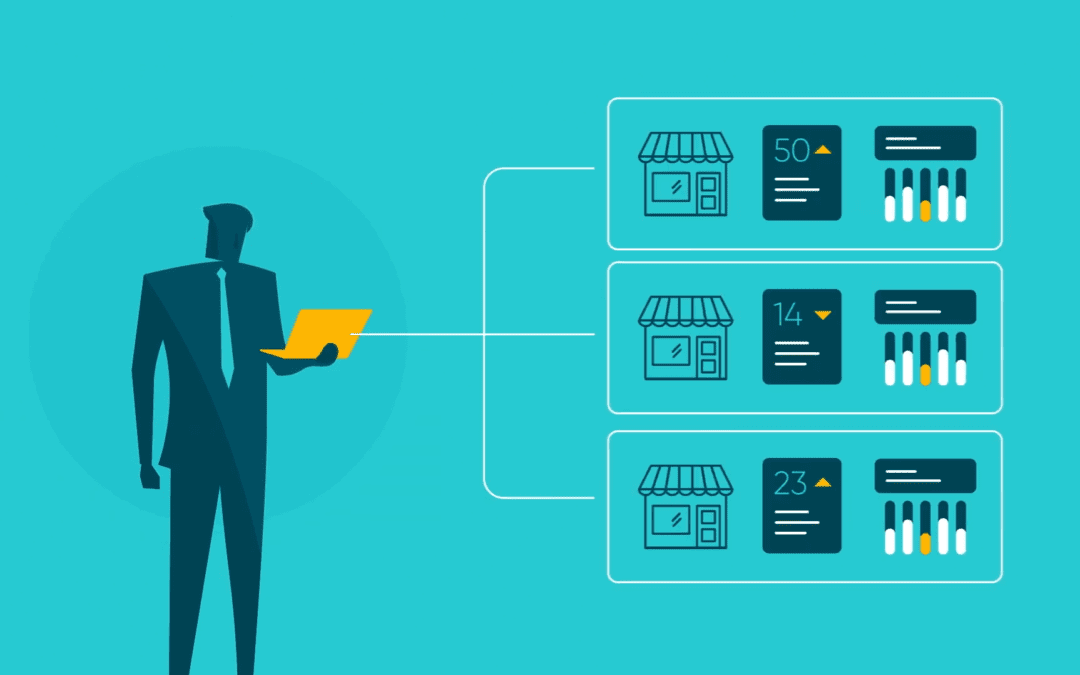
Take full control of your network with ZPE Systems’ Nodegrid – The ONLY network management solution you need.
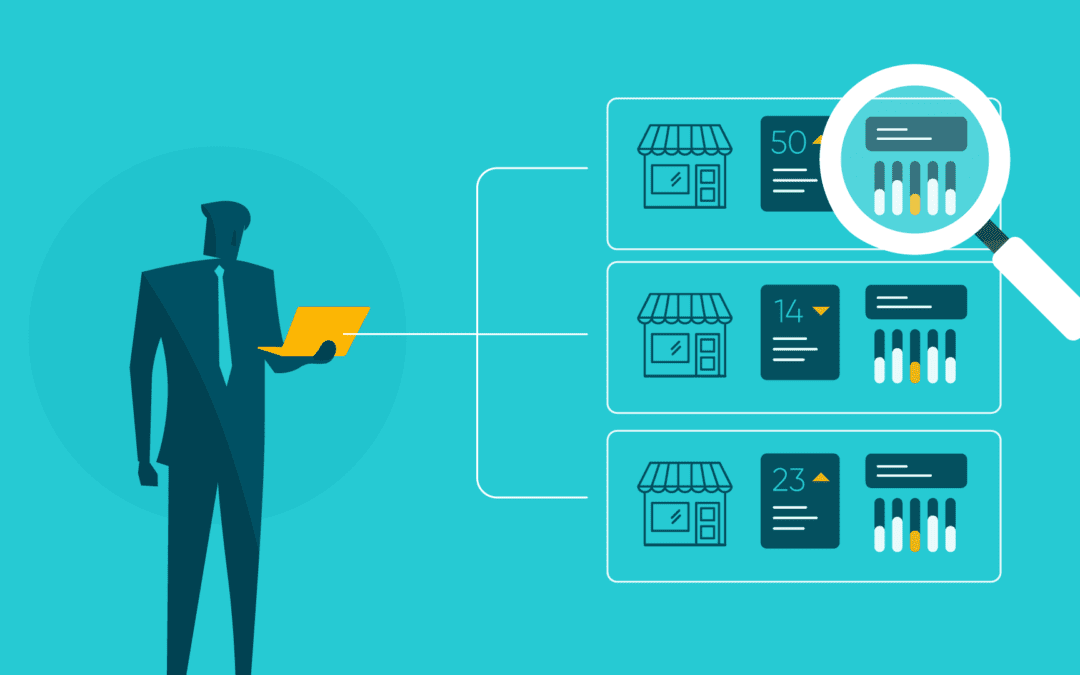
In recent years, SD-WAN has addressed enterprise networking challenges by virtualizing the components of traditional WANs. This software-defined approach offers greater reliability by using augmented connection types, improved traffic routing through increased network...
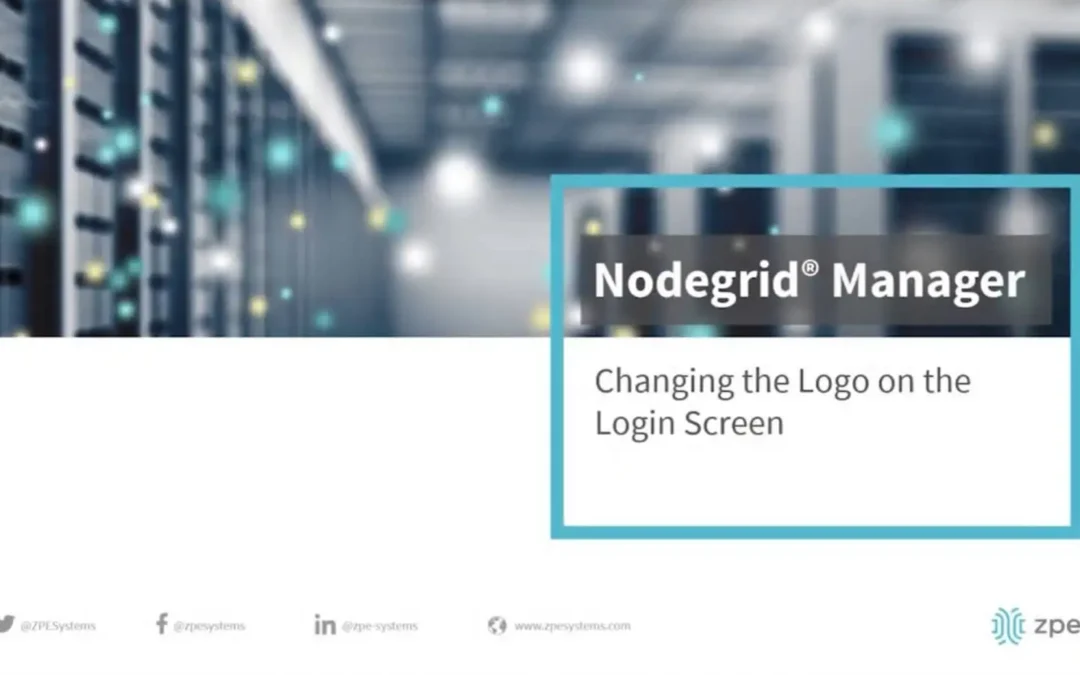
Learn how to change the logo on the login screen on ZPE Systems’ Nodegrid Manager.
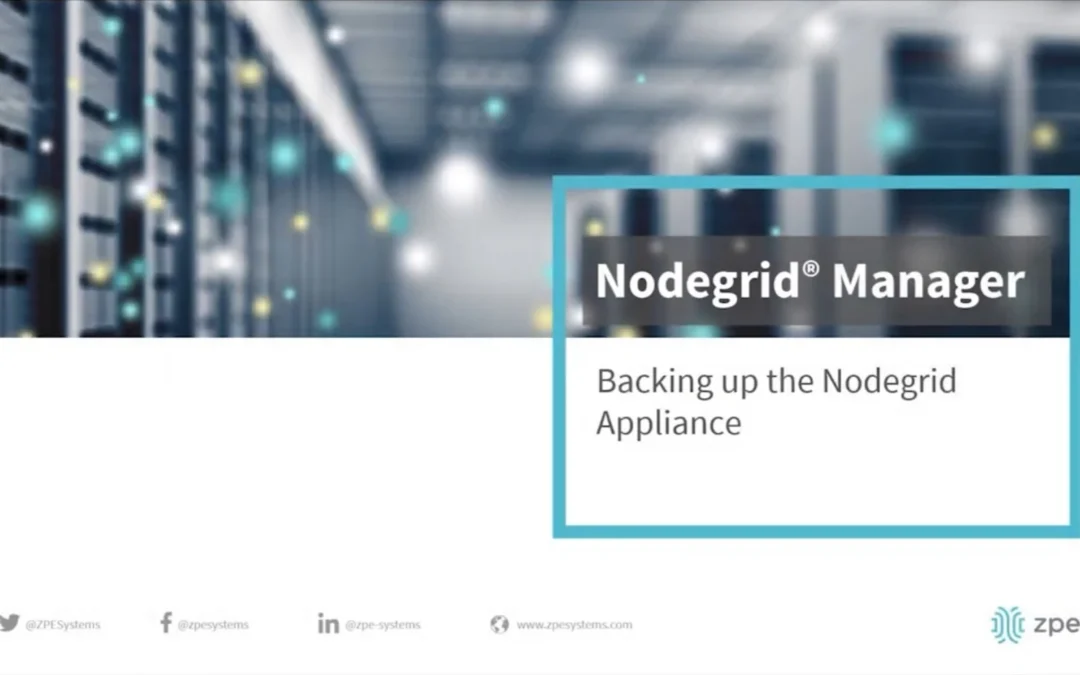
Learn how to create a complete backup of an appliance under ZPE Systems’ Nodegrid Manager.
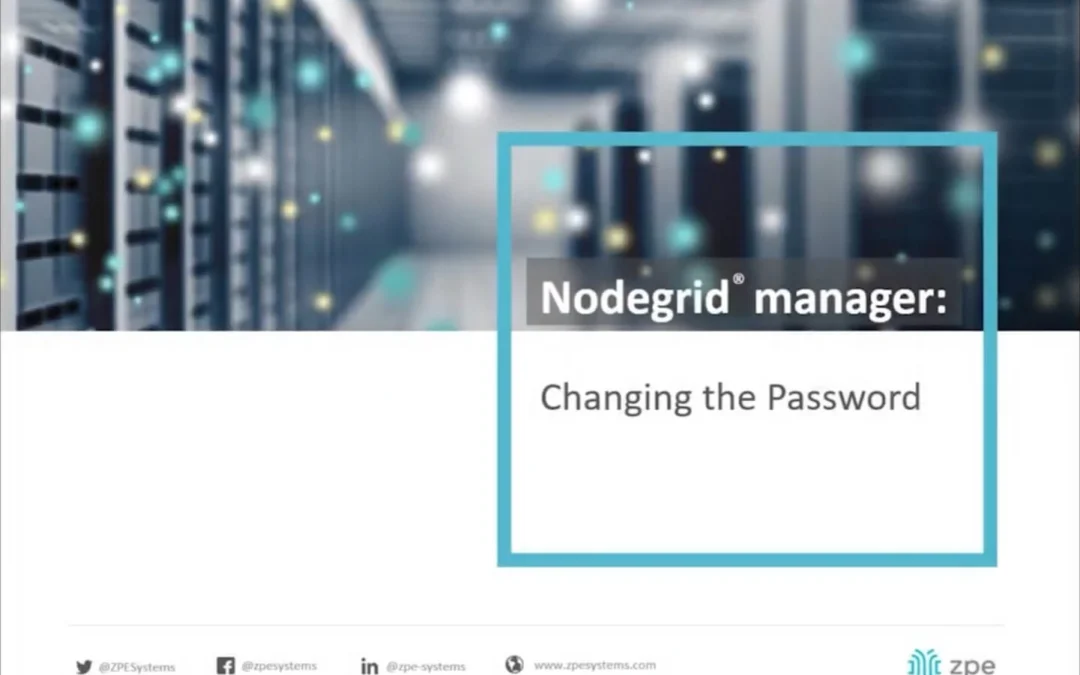
Learn how to change the password in ZPE Systems’ Nodegrid Manager.
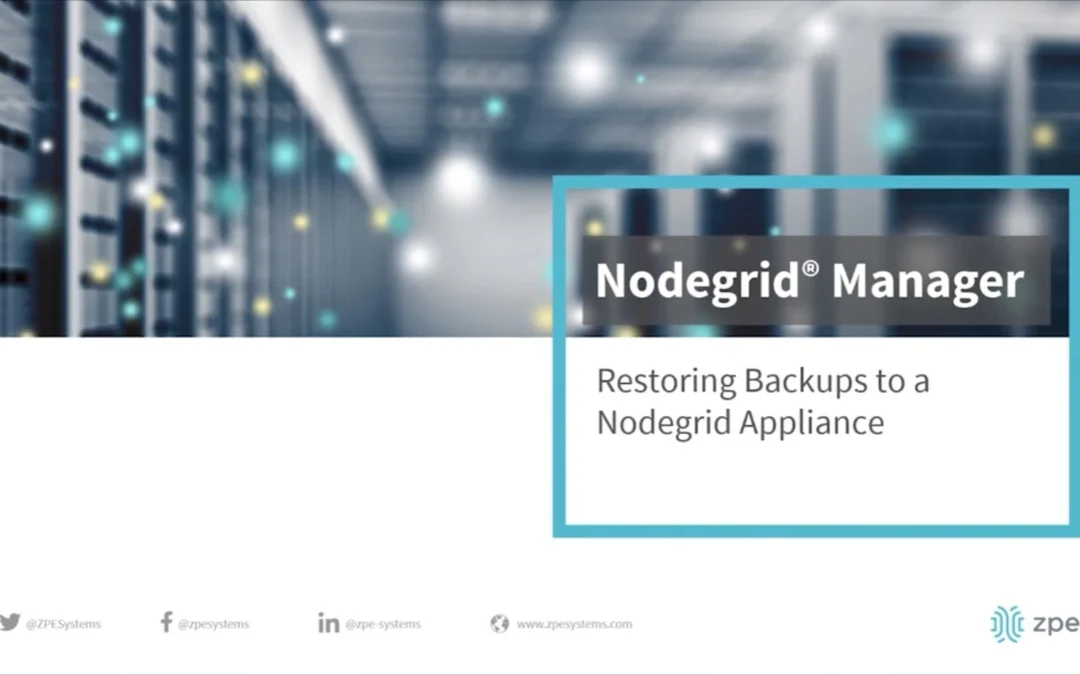
Learn how to restore a backup configuration to a Nodegrid appliance on ZPE Systems’ Nodegrid Manager.

Learn how to configure a RADIUS authentication and authorization on ZPE Systems’ Nodegrid Manager.
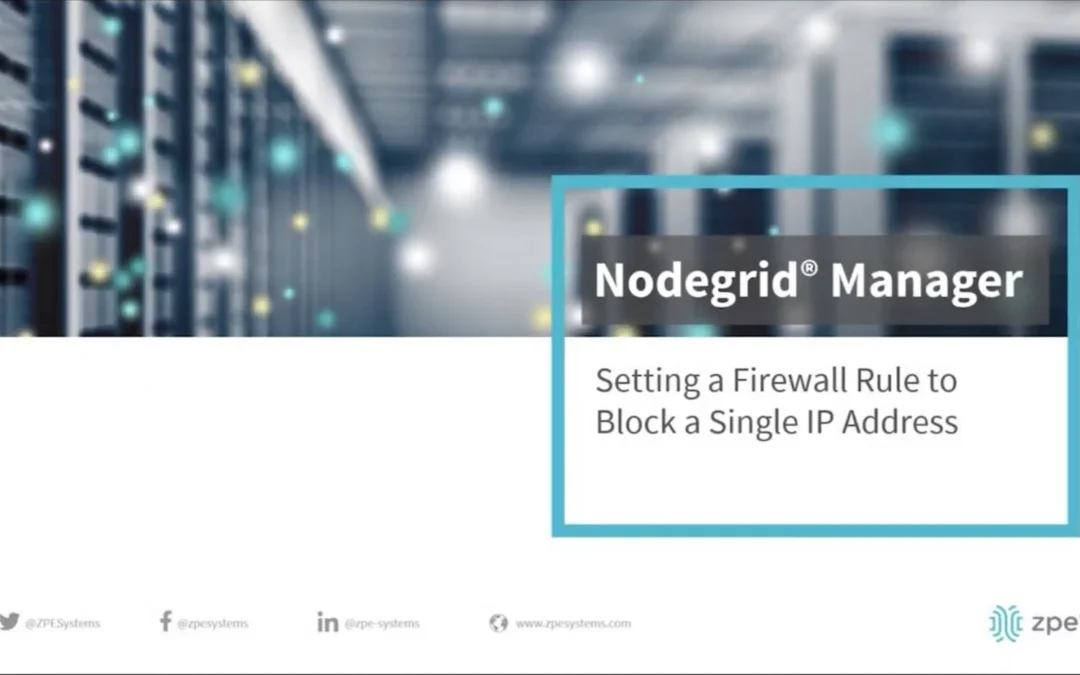
Learn how to setup a firewall rule to block a single IP address on ZPE Systems’ Nodegrid Manager.
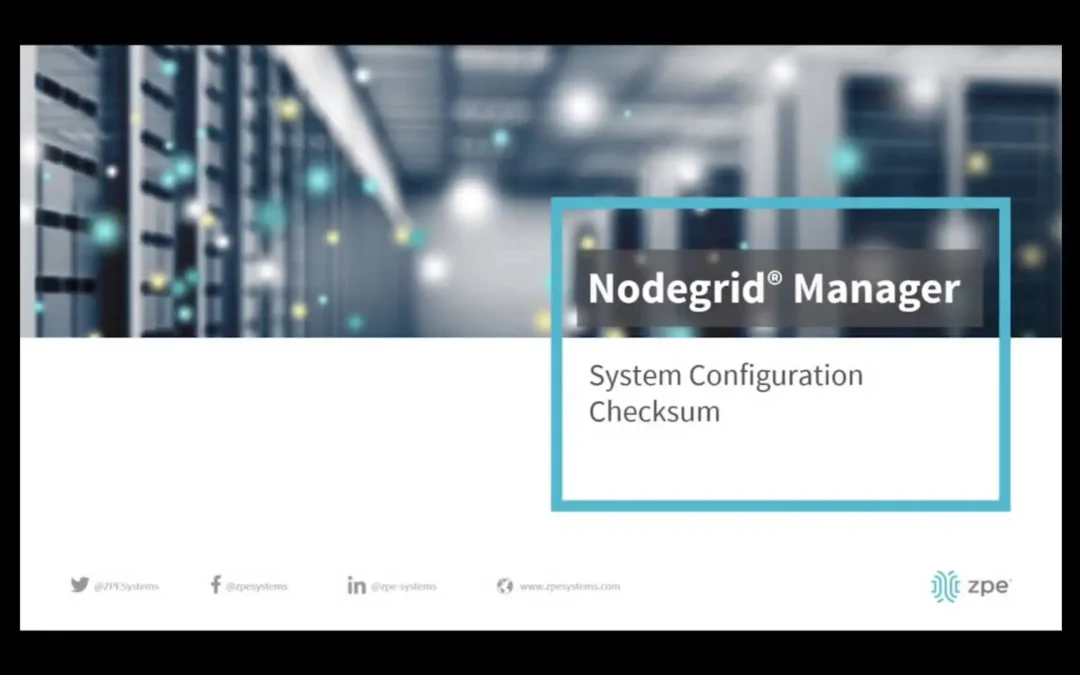
Learn how to monitor configuration changes with system configuration checksum on ZPE Systems’ Nodegrid Manager.
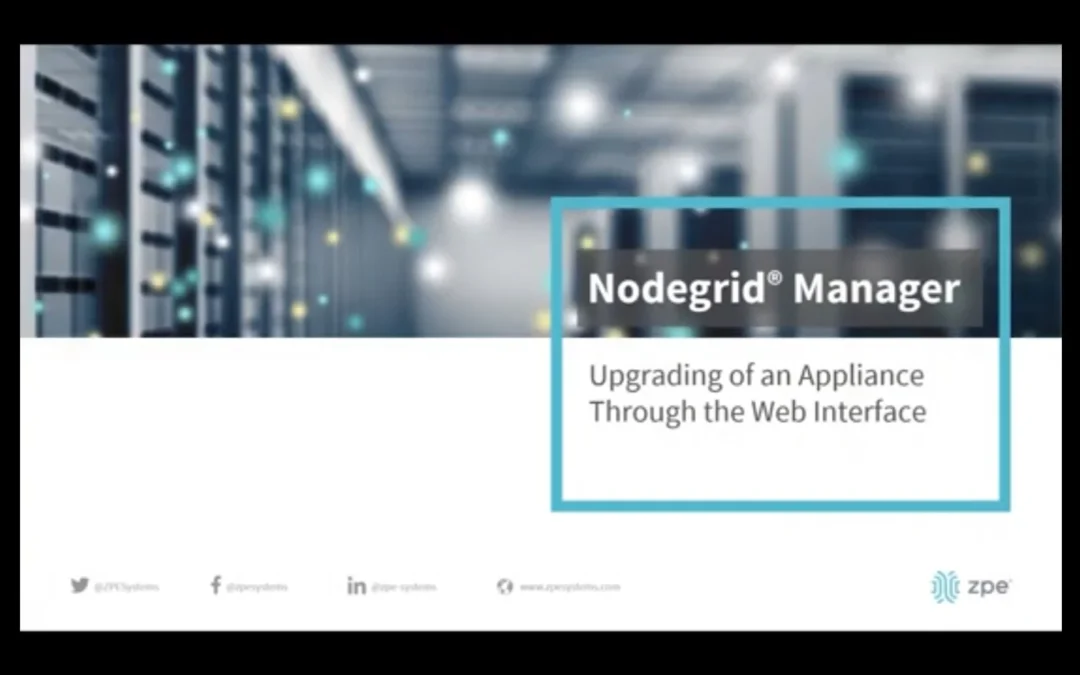
Learn how to upgrade a Nodegrid appliance from the Nodegrid Manager Web Interface.
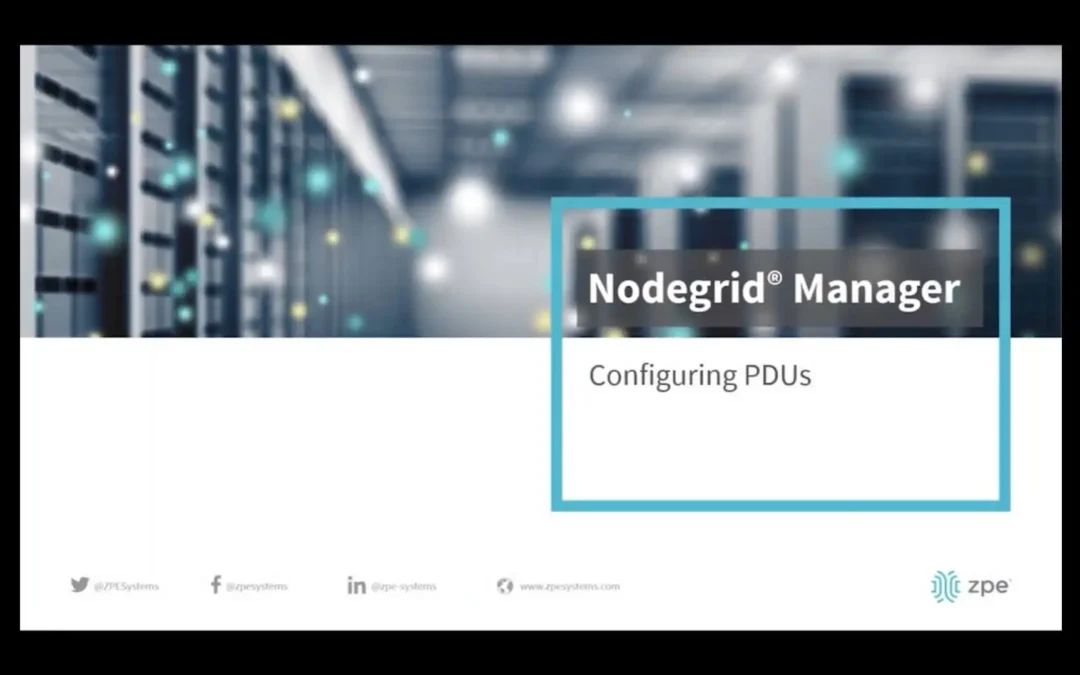
Learn how to add PDU’s to ZPE Systems’ Nodegrid Manager for power control and monitoring.
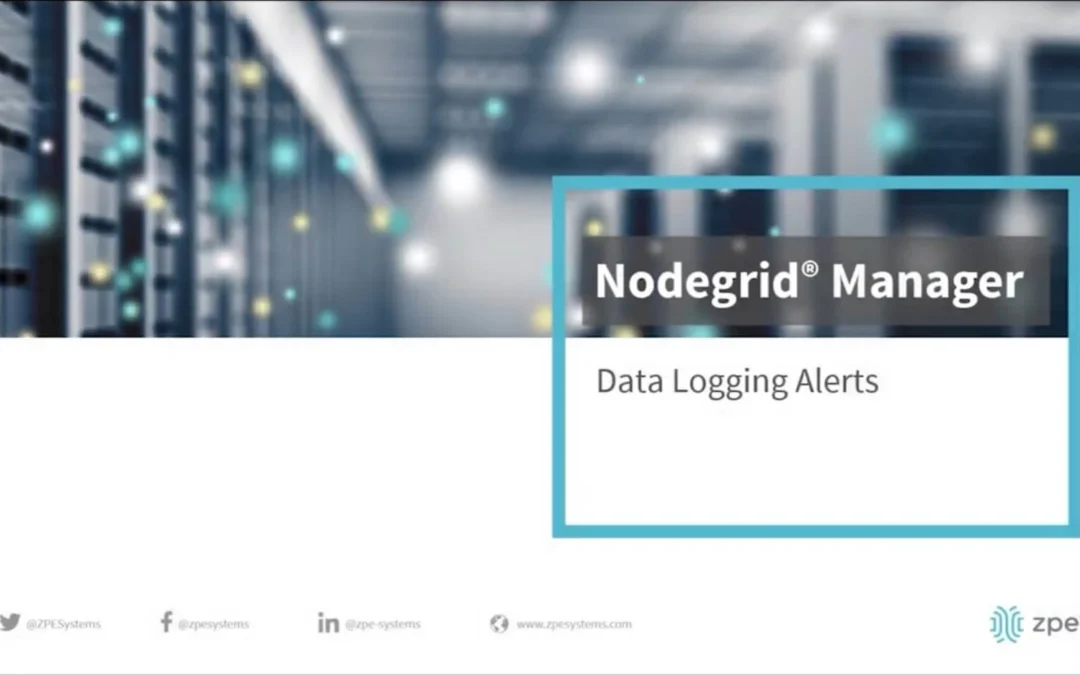
Learn how to Setup Data Logging and Alerts on ZPE Systems’ Nodegrid Manager.

Learn how to Configure Data Logging on ZPE Systems’ Nodegrid Manager.

Learn how to enable hostname detection for auto-discovery ZPE Systems’ Nodegrid Manager.
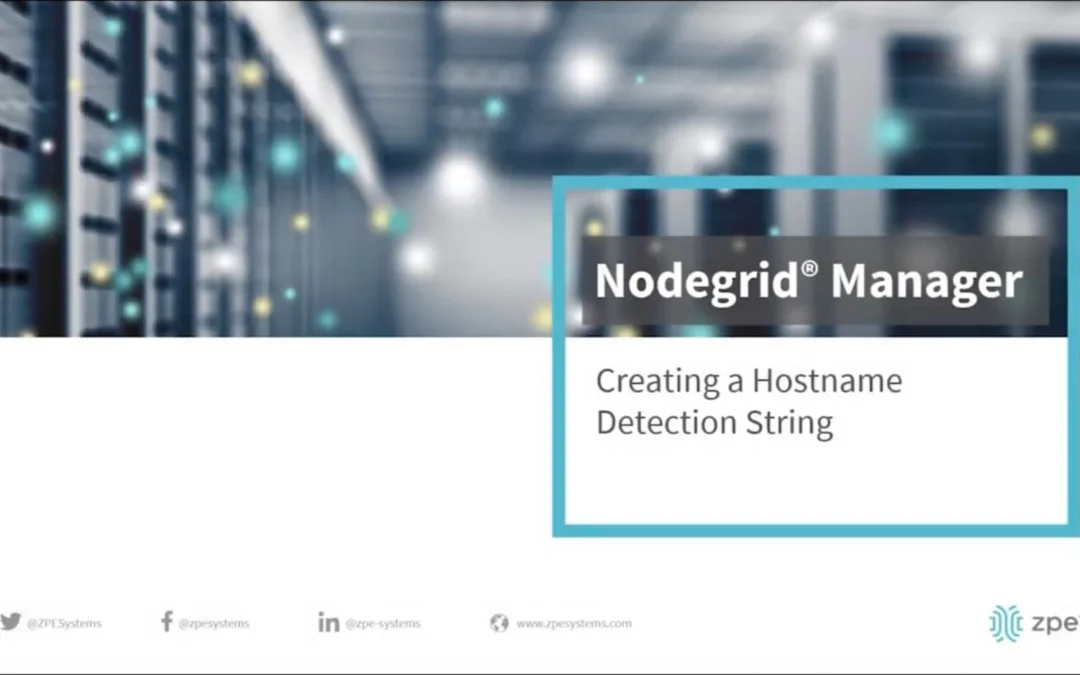
Learn how to customize a hostname detection string to auto-discover target devices on ZPE Systems’ Nodegrid Manager.

Learn how to enable a serial port for target device access on ZPE Systems’ Nodegrid Manager.
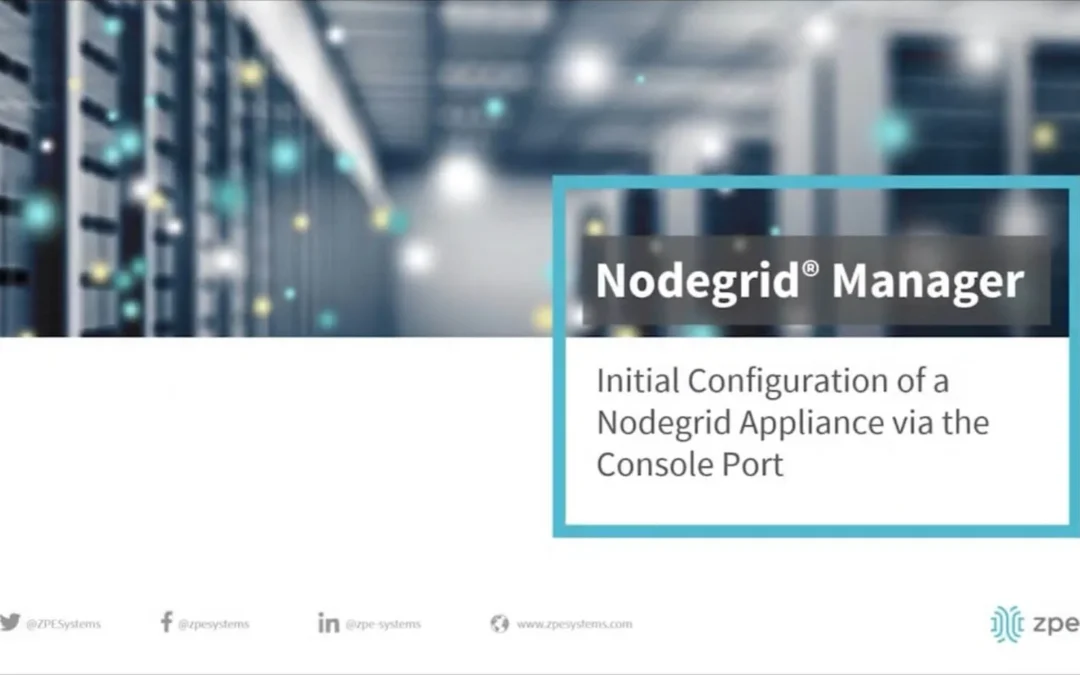
Learn how to configure a Nodegrid Appliance through the console port on ZPE Systems’ Nodegrid Manager.
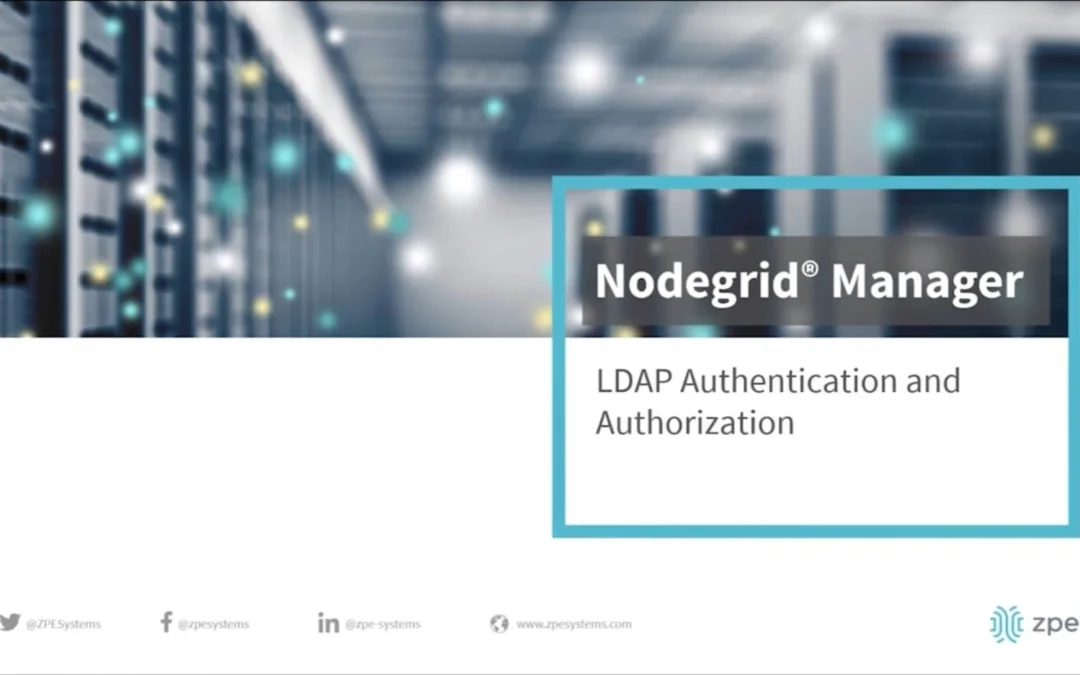
Learn how to configure LDAP authorization and authentication on ZPE Systems’ Nodegrid Manager.
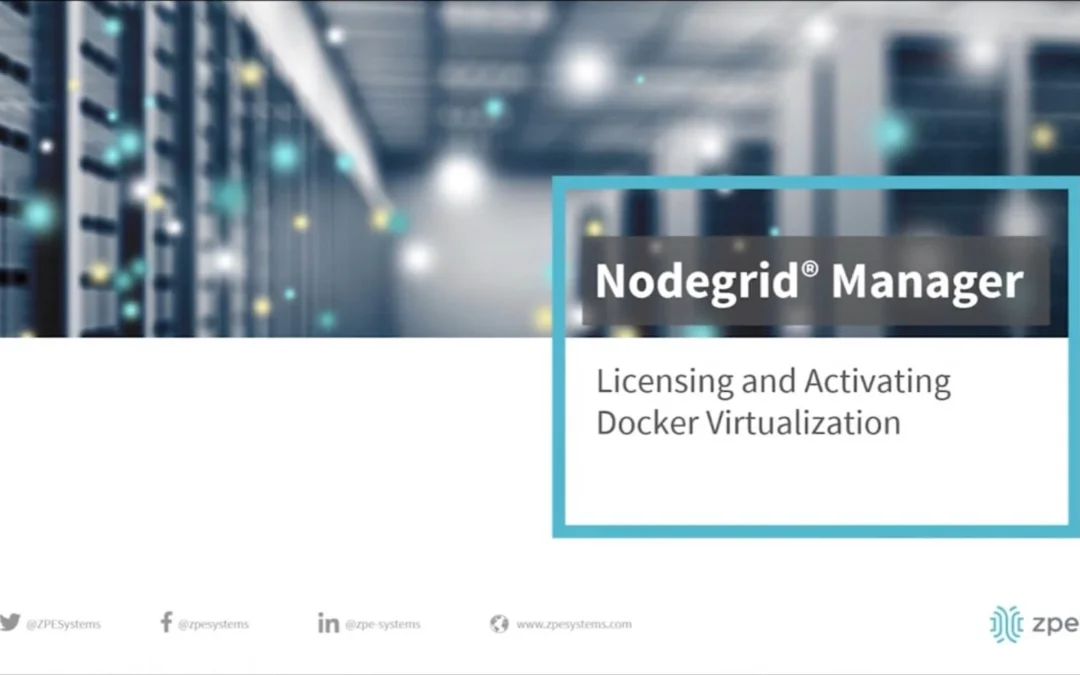
Learn how to activate a Docker license and service on ZPE Systems’ Nodegrid Manager.
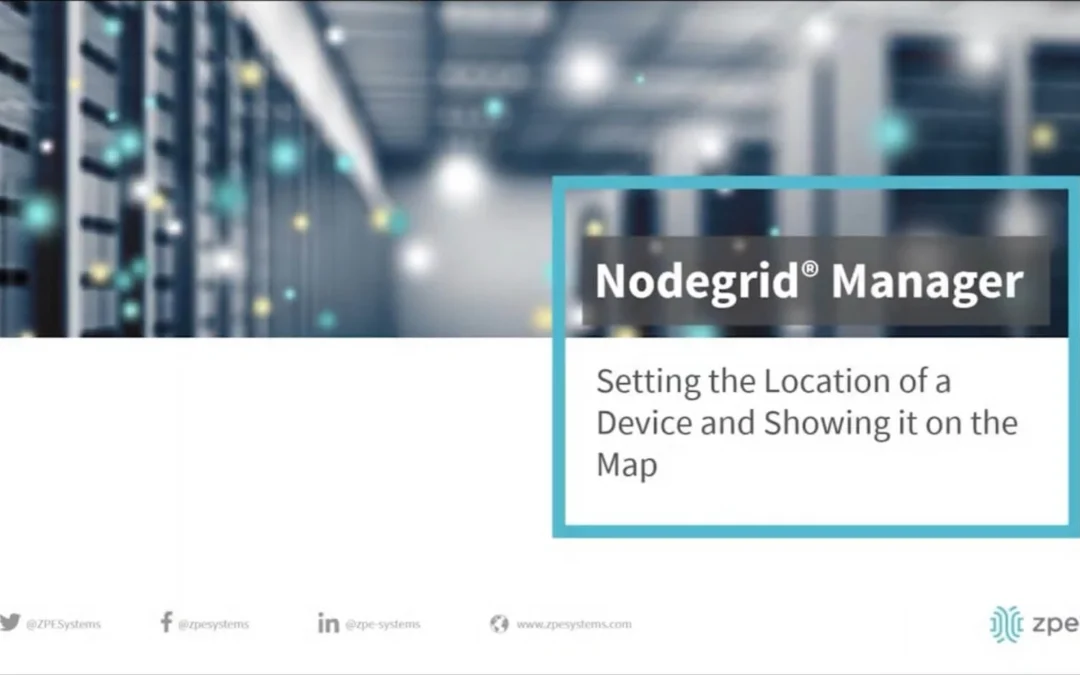
Learn how to set the location of an appliance and view it on the map in ZPE Systems’ Nodegrid Manager.

Learn how to associate authorization groups with groupings of devices on ZPE Systems’ Nodegrid Manager.
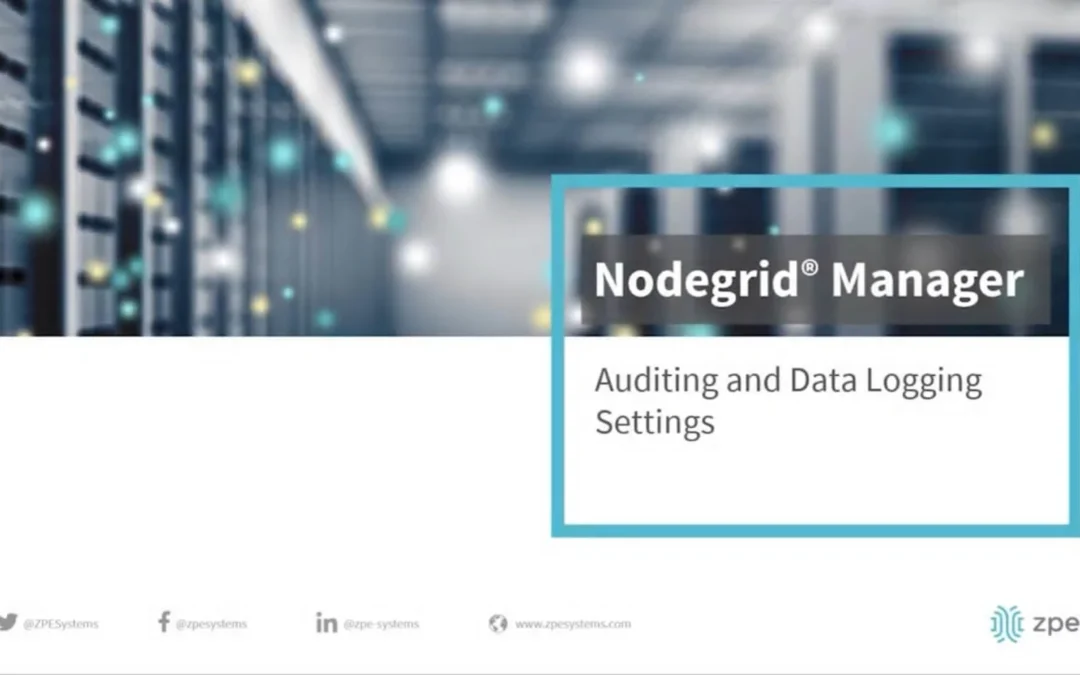
Learn how to configure auditing and data logging settings on ZPE Systems’ Nodegrid Manager.

Learn how to configure fail 2 ban as an intrusion prevention measure on ZPE Systems’ Nodegrid Manager.

Learn how to configure basic network settings using the command line interface on ZPE Systems’ Nodegrid Manager.
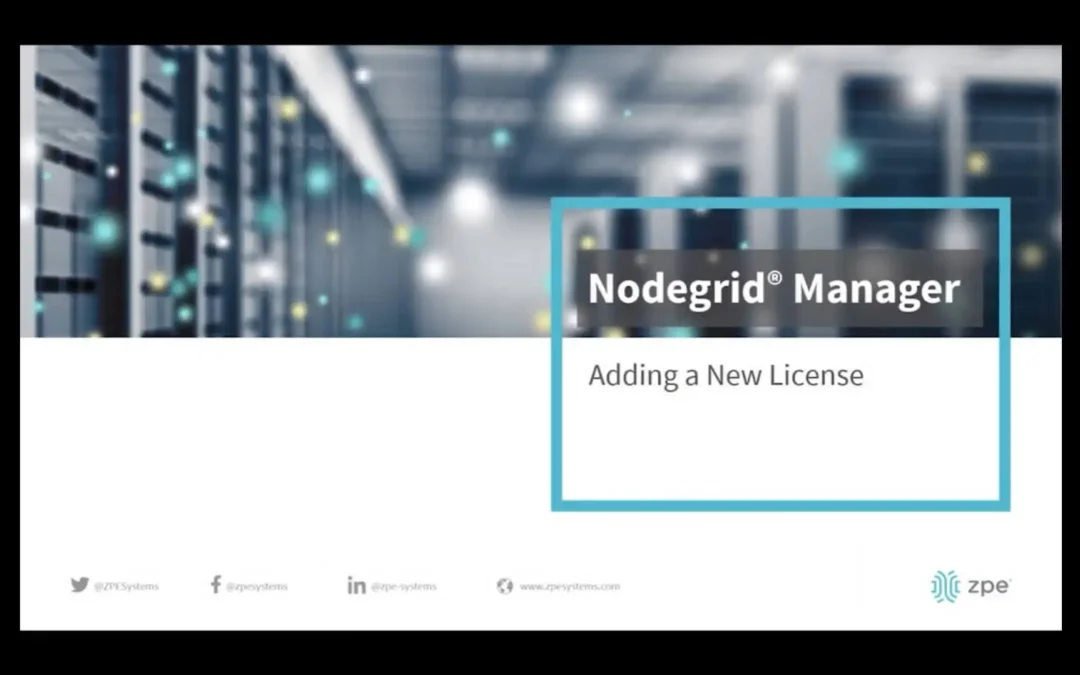
Learn how to add a new license in ZPE Systems’ Nodegrid Manager.
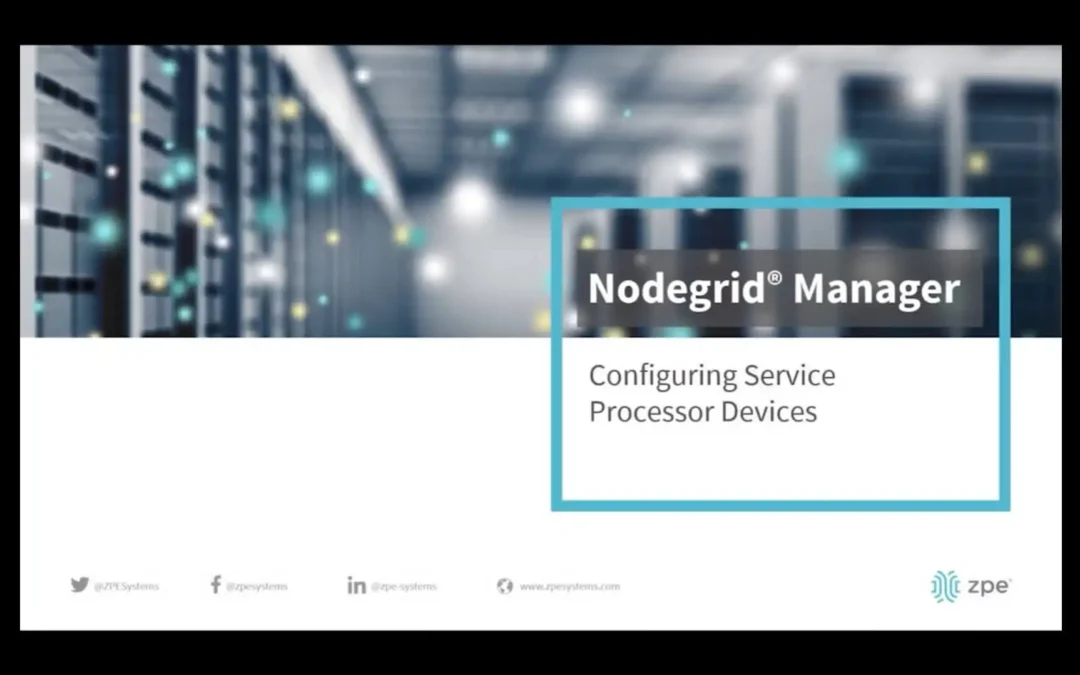
Learn how to add/configure Service Processor Devices on ZPE Systems’ Nodegrid Manager.

Learn how to configure a session idle timeout settings on ZPE Systems’ Nodegrid Manager.

ZPE Systems Welcomes Michael Zabolitzki - Director of Sales, ZPE Systems Europe Fremont, CA, September 19, 2019 – ZPE Systems, Inc., a leading provider of software-defined, vendor-neutral open infrastructure management solutions, welcomes Michael Zabolitzki as...
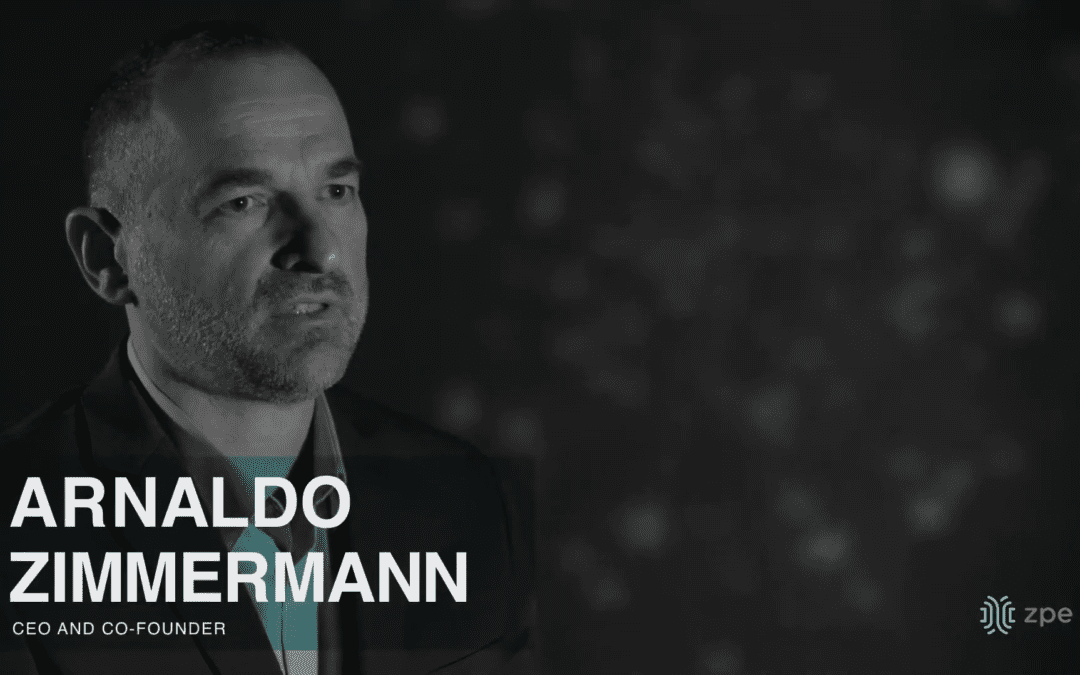
ZPE Systems’ Data Center and Branch Network Solutions.
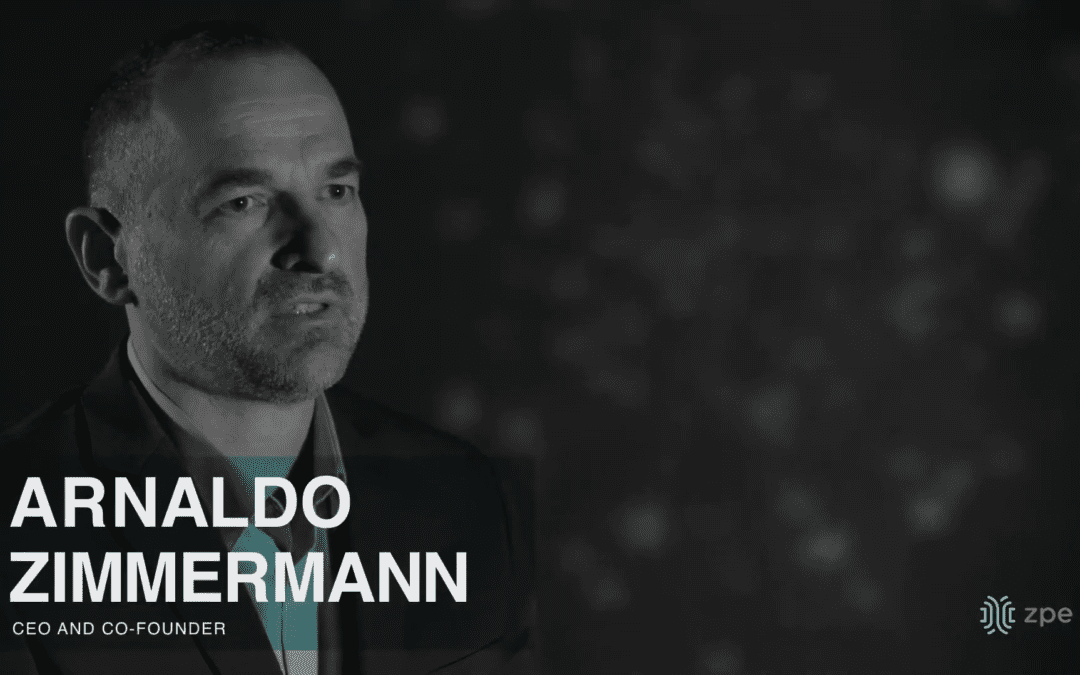
Introductory announcement of ZPE Systems’ new Branch Networking solutions ZPE Cloud.

In Addition, Two New Hardware Networking Solutions, Nodegrid Link SR and Nodegrid Gate SR, to Bridge the Gap Between Data Center and Branch Networks. Fremont, CA, June 6, 2019 – ZPE Systems, Inc., a leading provider of software-defined, vendor-neutral...

Fremont, CA, April 30, 2019 – ZPE Systems, Inc. (www.zpesystems.com), a leading provider of software-defined, vendor-neutral open infrastructure management solutions, today announced the winner of 2018 Partner of the Year Award, Rahi Systems. Rahi Systems, a global...

Branch networking comes with its own set of challenges that can get in the way of normal operations. As a network engineer, you’re tasked with preventing business disruptions while simultaneously scaling, troubleshooting, and managing network connections. This can be...

ZPE Systems Announces Initial List of Virtualized Network Function (VNF) Applications for Nodegrid Services Router and Nodegrid Bold SR Solutions Fremont, CA, January 24, 2019 – ZPE Systems, Inc. announced today it’s initial list of 3rd-party Virtualized Network...

Attending Cisco Live! in Barcelona? Team ZPE will be at Cisco Live! 2019 in Barcelona on January 28 - February 1, 2019 – hosted at the Fira Gran Via. Stop by booth B31 and meet the team, grab a prize or two, and get acquainted with our Nodegrid Open Infrastructure...

ZPE Systems: Celebrating 5 Years of Success! September marked an amazing milestone for the team here at ZPE Systems as we celebrated our 5 Year Anniversary! We’d like to thank our customers, employees, and strategic partners for their contributions to our continued...
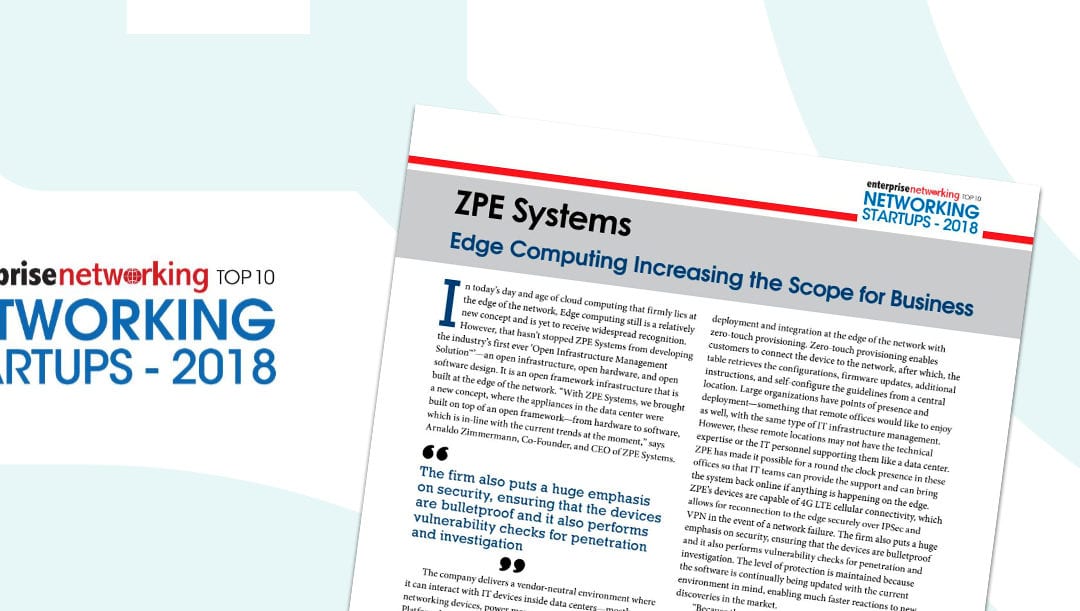
Enterprise Networking Magazine Names ZPE Systems "Top 10 Networking Startups of 2018" Edge Computing Increasing the Scope for Business In today’s day and age of cloud computing that firmly lies at the edge of the network, Edge computing still is a relatively new...
Fremont, CA, February 22, 2019 – ZPE Systems, Inc., a California-based company that provides hardware and software products to control IT infrastructures, recently settled litigation brought against it by Avocent Corporation and Avocent Huntsville, LLC, subsidiaries...

Most of us still remember the sounds of an analog modem connecting to the ISP or back to the corporate office. These nostalgic sounds are a thing of the past as broadband connections have pushed PSTN lines further away from the norm. For some, a PSTN line is still a...

The edge is changing; CAPEX & OPEX costs, scalability, the number of devices and tools that make up the environment, and the speed of deployment, all need to be taken into consideration for the evolving EDGE. Many of these devices and tools are outdated, sit in...

Are you in a test lab that needs automation? Are you in a test lab that has automation, but you need to get more out of it? We can help. This situation seems to be quite common from what we’ve seen. Lab managers either have an “automation” solution that’s limited in...

When you’re the one responsible for critical infrastructure assets within the data center, you’ve got to be quick to respond and readily available to take care of any issues that might surface. What if something goes wrong? Without Nodegrid’s Data Logging features,...
Fremont, CA, August 23, 2018 - ZPE Systems, Inc., a California-based company that provides hardware and software products to control IT infrastructures, recently obtained two significant favorable rulings in a patent litigation brought against it by Avocent...

ZPE Participates in the 18th Annual Hope Chest Golf Tournament Fiddler's Elbow - 18th Green Team ZPE had the pleasure of participating in The Hope Chest Scholarship Foundation's 18th Annual Golf Tournament and fundraiser in New Jersey. The Hope Chest Scholarship...

DataFrameworks’ ClarityNow Software Qualified for use on ZPE Systems’ Nodegrid Services Router Fremont, CA, June 12, 2018 - ZPE Systems, Inc. and DataFrameworks announced today the qualification of ClarityNow, DataFrameworks’ storage management software for use in a...

Attending Cisco Live! in Orlando? Team ZPE will be at Cisco Live! 2018 in Orlando on June 10-14, 2018 – hosted at the Orange County Convention Center. Stop by booth 2132 and meet the team, grab a prize or two, and get acquainted with our Nodegrid Open Infrastructure...

Attending Open Networking Users Group in San Francisco? Team ZPE will be at the Open Networking User Group Spring 2018 Conference on May 8-9, 2018 – hosted at the UCSF Mission Bay Conference Center. Stop by and meet the team, grab a prize or two, and get acquainted...

Join ZPE at Data Centre World 2018 Team ZPE will be at Data Centre World on March 21-22, 2018 - Hosted at ExCeL London. Stop by booth #D1062, meet the team, and learn how to modernize your infrastructure management with Nodegrid Open Infrastructure Management...

Join ZPE at Cisco Connect San Francisco Team ZPE will be at Cisco Connect on March 6, 2018 - Hosted at Bespoke in San Francisco. Stop by, meet the team, and learn how to modernize your infrastructure management with Nodegrid. Cisco Connect is a series of day long...

Webinar: Enhanced Converged Infrastructure True Access, Control, and Management with Nodegrid Description: Modern network infrastructure needs to be versatile in order to keep up with the growth of the industry. Scalability more so than ever is at the center of...

ZPE Systems Unveils Nodegrid Bold SR – A Compact Form Factor Infrastructure Management Solution with Software-Defined Networking and Network Function Virtualization Capabilities for Out-of-Band Management at the Edge of the Network. Fremont, CA, November 16, 2017 -...

When considering your new infrastructure management solution, your organization’s primary focus may be on Capital Expenditure (CAPEX), which refers to the initial cost to deploy a solution. Rarely is Operational Expenditure (OPEX), the operational cost to maintain...

Attending Open Networking Users Group in New York? Team ZPE will be at Open Networking User Group Fall 2017 on October 17-18, 2017 – hosted at the New York Metropolitan Pavilion. Stop by and meet the team, grab a prize or two, and get acquainted with our NodeGrid Open...

Fremont, CA, June 27, 2017 - ZPE Systems unveils Nodegrid Services Router ™(NSR) - A modular x86 open framework appliance designed for software-defined networking (SDN), SD-WAN, network function virtualization (NFV), DevOps, remote & branch offices and out of band...

ZPE Newsletter - April 2017 Team ZPE will be at Interop ITX on May 15-19, 2017 - Stop by booth #532 to meet the team, grab a some prizes, and sign up for your chance to win a Google Home! Get hands on with NodeGrid Open Infrastructure Management solutions and...

Background / Problem: A fortune 500 organization reached out to ZPE with a problem many organizations face when growing. They had multiple data centers around the world and were looking to "upgrade" their sites. They needed an out-of-band management tool...

Problem A Fortune 250 multinational financial services institution needed a replacement for their Cisco Integrated Service Routers that were reaching End of Life (EOL). The customer wanted an Infrastructure Management solution that would replace the Cisco ISR’s while...

ZPE Newsletter - March 2017 Hello, We've been hard at work, improving upon everything you know and love about ZPE. In case you missed the press releases or the latest posts on our blog, here's a quick overview to get you caught up on ZPE...

Take Your Legacy OOBI and OOBM Solutions to New Heights - Simply, Quickly, and Cost Effectively Are you ready to bridge the management gap between legacy, current, and future IT infrastructures? If so, Nodegrid Open Infrastructure Management™ makes it easy. Upgrade...

Cisco Announces End of Production for ISR2900 Series Integrated Services Routers Cisco's ever popular ISR2900 Series of integrated service routers has reached end of life. Cisco suggests the ISR4000 Series as the replacement - But is it right for you? For standard...
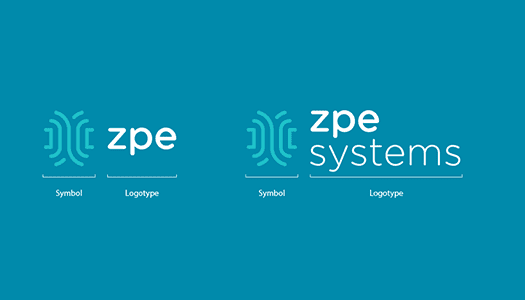
Fremont, CA, February 7, 2017 - ZPE Systems announced today the opening of its new larger corporate headquarters in Fremont, California, and continued global expansion with the opening of ZPE Europe in Dublin, Ireland. To mark the new expansion, ZPE also unveiled a...

Attending Cisco Live this year? Make sure to stop by Booth #518 Team ZPE will be at Cisco Live on June 25-29, 2017 - hosted at the Mandalay Bay in Las Vegas, Nevada. Stop by and meet the team, grab a prize or two, and get acquainted with our NodeGrid Open...

Attending Interop ITX this year? Make sure to stop by Booth #532 Team ZPE will be at Interop ITX on May 15-19, 2017 - Hosted at the MGM Grand in Las Vegas, Nevada. Stop by and meet the team, grab a prize or two, and get acquainted with our NodeGrid Open Infrastructure...

An Auto-switching Serial Console Server with USB Connectivity for Next-gen IT Solutions Fremont, CA, August 18, 2016 - ZPE Systems unveils NodeGrid Serial Console T48S, a next generation serial console server featuring USB connectivity and auto-switching technology....
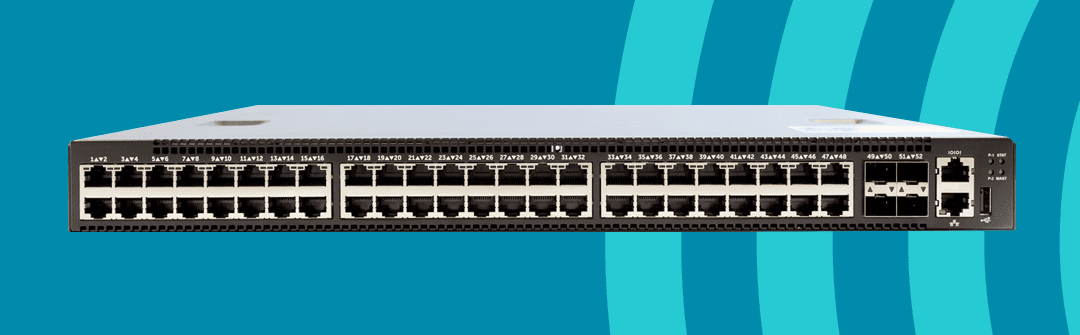
A BMC management platform inspired by the Open Compute Project Las Vegas, NV, July 11th, 2016 — ZPE Systems unveiled NodeGrid Service Processor TM at Cisco Live! 2016 – An IPMI, BMC and IoT management solution geared towards servers, storage, power,...

Fremont, CA, July 6th, 2016 — ZPE Systems unveiled (IP patented) NodeGrid USBTM - A truly unified solution designed for mobility development and testing environments. NodeGrid USB improves productivity in the mobility development cycle by replacing the inefficient and...

LAS VEGAS, NV, May 3rd, 2016 — ZPE Systems unveiled two new products for resilient IT infrastructure management of IoT and Edge devices at Interop 2016: NodeGrid Bold™ - a compact form factor appliance, and NodeGrid Flex™ - a flexible port configuration appliance....

A well-orchestrated Out-of-Band infrastructure (OOBI), or Remote Access and Control solution (as it’s sometimes called) is a vital component in the fight against downtime and lost revenue. Every second a network, server, Virtual Machine, or storage device is down, not...

FREMONT, CA, February 25, 2016 — ZPE Systems today announced the shipment of its 100,000th port of NodeGrid Serial Console since launching in April 2015. Its open modular design, fast x86 CPU and built-in flash combined with the latest 64-bit Linux OS enable lightning...
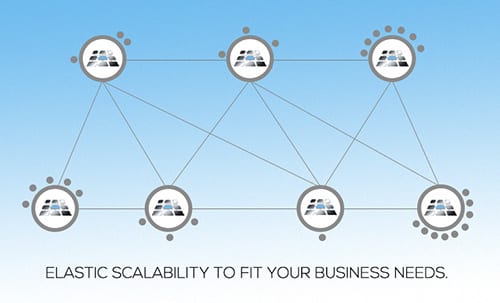
NodeGrid Serial Console (NSC) is able to share network ports with fellow devices, sharply reducing network switch port usage for OOB device management. This new port saving feature is already reliably and securely saving many valuable network switch Ethernet ports,...

NodeGrid Serial Console™ is not just for data centers. Retail, Remote Office and POD/POP environments normally do not have dedicated IT support staff available. So who will monitor and repair network and server downtime issues? Can your business afford to turn...
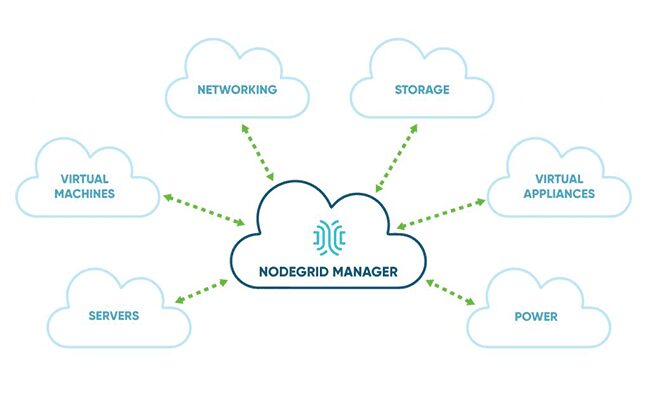
Did you know there's an easy way to consolidate your Out-Of-Band data center management – and save money? For all that IT provides, there is a constant cry from businessmen to cut costs, find cheaper vendors, outsource whatever can be outsourced – and provide better...
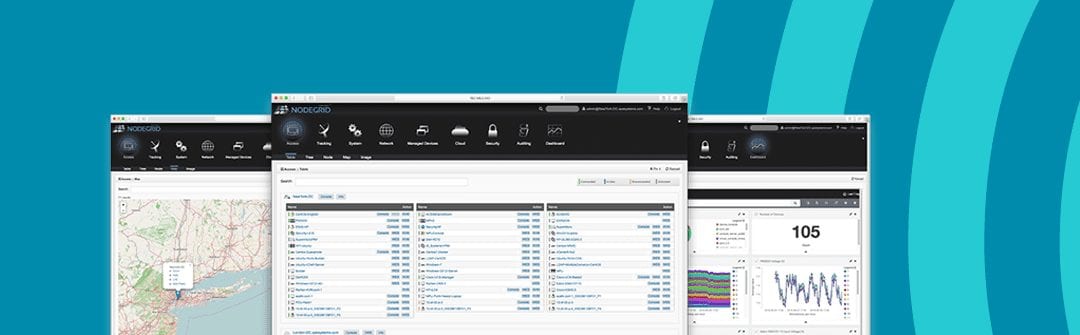
Nodegrid 3.0 Generally Available FREMONT, CA, September 29, 2015 — ZPE Systems today announced general availability of Nodegrid version 3.0, the core software platform that runs Nodegrid Out-Of-Band and In-Band infrastructure management products...

When your car needs new tires, or some other repair, (AND YOU KNOW IT) do you wait until you get a flat on the freeway, or break down and need a tow? Or do you (PROACTIVELY) take it to the shop for new tires or repairs before something happens that ends up costing you...
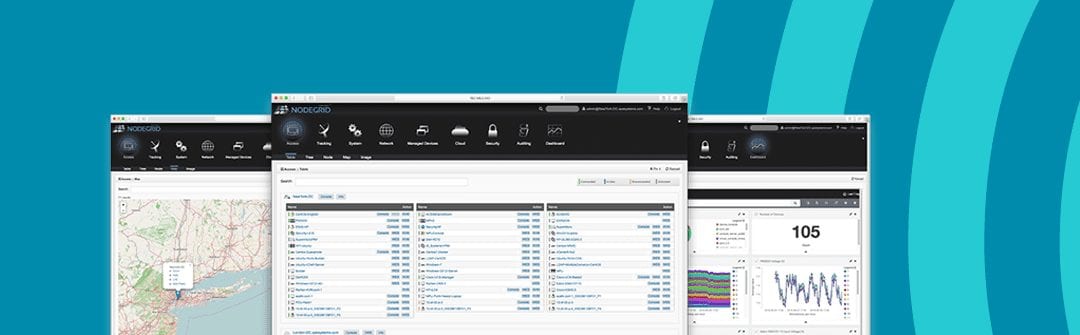
Although we imagine you enjoy getting exercise, we want to make sure that you and your crew don't have to walk around manually resetting servers, virtual machines and routers at the data center or NOC on a daily basis. Our Nodegrid family of out-of-band (OOB) hardware...

What moves faster than bottled water in a desert? The world's fastest, smartest serial console! If you’re planning an upgrade, refresh, or new deployment of serial consoles, there’s never been a better time. We designed and built NodeGrid Serial Console using the...

ZPE Systems Joins the VMware Technology Alliance Partner Program FREMONT, CA, May 5, 2015 — ZPE Systems, Infrastructure Redefined, today announced it has joined the VMware Technology Alliance Partner (TAP) program. Members of the TAP program collaborate with VMware...
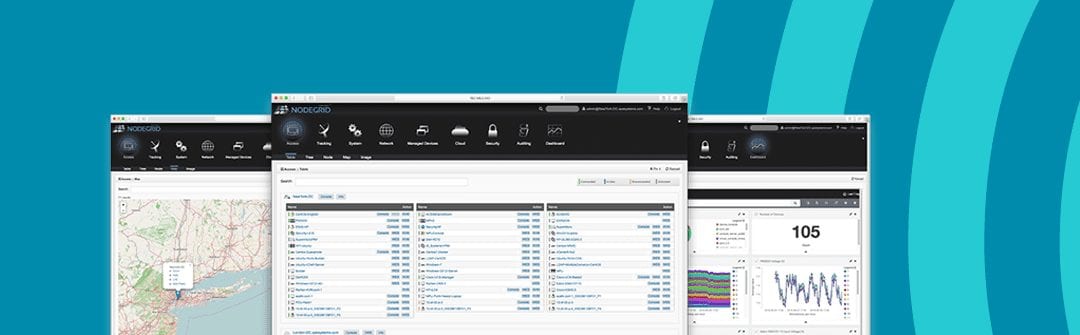
How Does Natural Language Search Help Me Find IT Devices in the Data Center? By using NodeGrid Serial Consoles in standalone or cluster configuration, it’s easy to find physical servers, routers and switches, storage and power devices – with one search bar and five...

ZPE Systems Recently Released the World's First 64-bit x86 CPU Based Serial Console Server with Faster Processing Speeds and More RAM and Storage Than All Legacy Vendors' Consoles. Hip sysadmins and Data Center Operators Know Why. Here's the Skinny on Why we Chose to...

This is the second of a multi-part series of posts about our new NodeGrid Serial Console product. Why we built it, how we decided on which features to include and why, and more, which we’ll cover in future installments. Part 2: Why Build a 96 Port NodeGrid Serial...

This is the first part of a serialized exploration of our new NodeGrid Serial Console™ product. Why we built it, how we decided on which features to include and why, and more, which we’ll cover over the coming weeks. The overall answer is to help data centers better...

SAN JOSE, CA, March 10, 2015 - ZPE Systems® today unveiled NodeGrid Serial Console™. This new generation of serial console switch is the highest density device in the industry and helps data centers improve productivity, multi-user access and reduce their...

Back in the early and mid-2000’s the race was on to implement an out-of-band infrastructure (OOBI) to provide access and control to all your IT assets in the data center via a separate management network. Isolating device management to a separate management network...
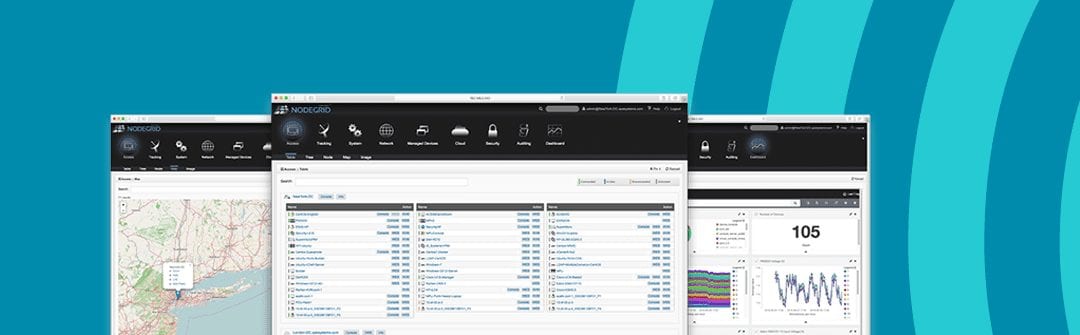
You might not know us, but you do. We designed and engineered OOBI appliances that are deployed in the world's largest data centers. We are a group of technologists with more than 100+ years of cumulative experience in the remote console management business, with many...
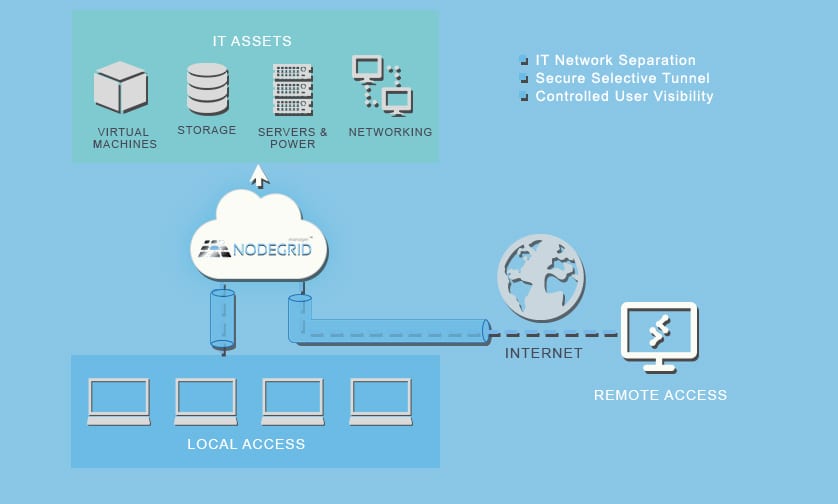
ShellShock UNIX Bash Bug - Introduction You've heard about the ShellShock Unix Bash "ghost user" exploit at least 13 times by now. This discovery of a hurtful secret within a deep, trusted friendship (ubiquitous reliance upon generally stable Open Source software)...

I believe we will all agree that when it comes to technology, “Change is Constant”. Nowhere in the history of time has anything changed as fast as technology over a shorter period. As a byproduct of this, we‘ve come to accept and expect computing, networking, storage,...
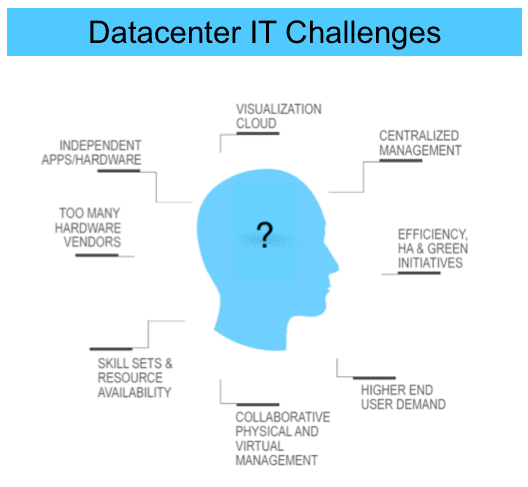
I recently came across a survey of 400+ IT Execs and DC Managers regarding the efficiency of their Data Centers, and what they believe would help them make improvements. In general the survey uncovered some interesting challenges. I’ll focus on two. “Daily...
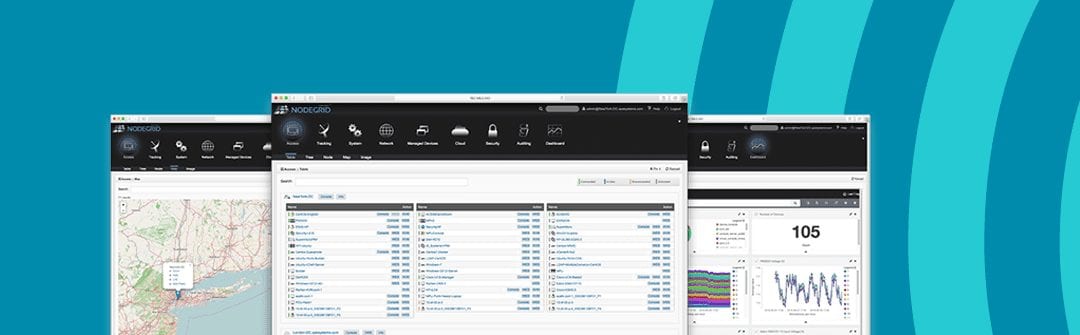
Five reasons to consider Nodegrid Manager ™ for Managing Access to Your Organization's Data Center Assets 1. Nodegrid Manager Makes Life Easy You've got a laundry list of virtual and physical multi-vendor assets (of all types) all over the globe and no simple...
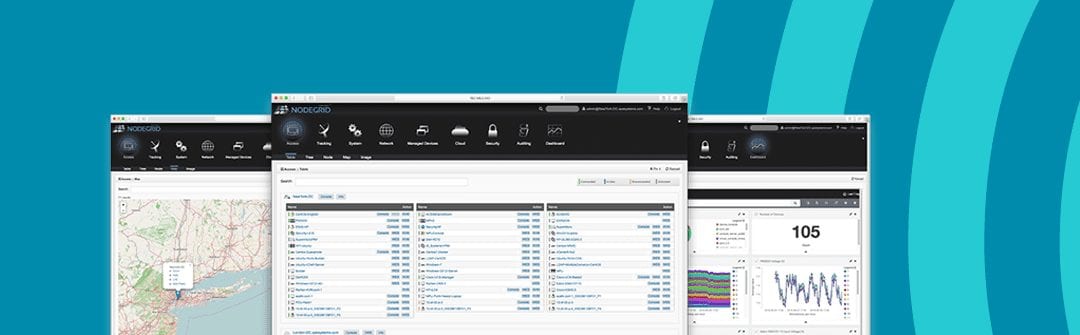
Today there are many IT device companies that provide great physical hardware. There are also many good DCIM software tools out there to choose from. But the one piece they’re all missing is a solid DCIM Access and Control solution to their hardware - and other...
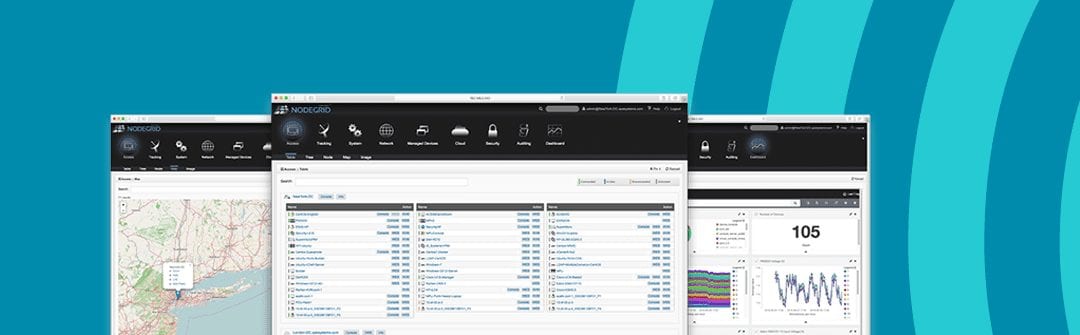
Data Center Management: When Challenges become Opportunities We are experiencing a new wave of data center infrastructure challenges. The introduction of virtual network and storage appliances has changed the traditional hardware-only infrastructure model, demanding...